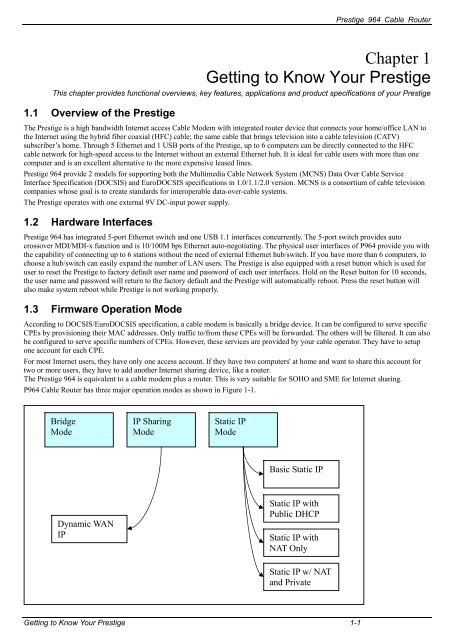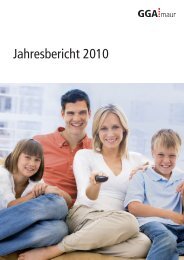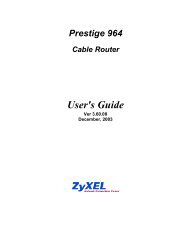Prestige 964 Cable Router Operator's Guide - bei GGA Maur
Prestige 964 Cable Router Operator's Guide - bei GGA Maur
Prestige 964 Cable Router Operator's Guide - bei GGA Maur
You also want an ePaper? Increase the reach of your titles
YUMPU automatically turns print PDFs into web optimized ePapers that Google loves.
<strong>Prestige</strong> <strong>964</strong> <strong>Cable</strong> <strong>Router</strong><br />
Chapter 1<br />
Getting to Know Your <strong>Prestige</strong><br />
This chapter provides functional overviews, key features, applications and product specifications of your <strong>Prestige</strong><br />
1.1 Overview of the <strong>Prestige</strong><br />
The <strong>Prestige</strong> is a high bandwidth Internet access <strong>Cable</strong> Modem with integrated router device that connects your home/office LAN to<br />
the Internet using the hybrid fiber coaxial (HFC) cable; the same cable that brings television into a cable television (CATV)<br />
subscriber’s home. Through 5 Ethernet and 1 USB ports of the <strong>Prestige</strong>, up to 6 computers can be directly connected to the HFC<br />
cable network for high-speed access to the Internet without an external Ethernet hub. It is ideal for cable users with more than one<br />
computer and is an excellent alternative to the more expensive leased lines.<br />
<strong>Prestige</strong> <strong>964</strong> provide 2 models for supporting both the Multimedia <strong>Cable</strong> Network System (MCNS) Data Over <strong>Cable</strong> Service<br />
Interface Specification (DOCSIS) and EuroDOCSIS specifications in 1.0/1.1/2.0 version. MCNS is a consortium of cable television<br />
companies whose goal is to create standards for interoperable data-over-cable systems.<br />
The <strong>Prestige</strong> operates with one external 9V DC-input power supply.<br />
1.2 Hardware Interfaces<br />
<strong>Prestige</strong> <strong>964</strong> has integrated 5-port Ethernet switch and one USB 1.1 interfaces concurrently. The 5-port switch provides auto<br />
crossover MDI/MDI-x function and is 10/100M bps Ethernet auto-negotiating. The physical user interfaces of P<strong>964</strong> provide you with<br />
the capability of connecting up to 6 stations without the need of external Ethernet hub/switch. If you have more than 6 computers, to<br />
choose a hub/switch can easily expand the number of LAN users. The <strong>Prestige</strong> is also equipped with a reset button which is used for<br />
user to reset the <strong>Prestige</strong> to factory default user name and password of each user interfaces. Hold on the Reset button for 10 seconds,<br />
the user name and password will return to the factory default and the <strong>Prestige</strong> will automatically reboot. Press the reset button will<br />
also make system reboot while <strong>Prestige</strong> is not working properly.<br />
1.3 Firmware Operation Mode<br />
According to DOCSIS/EuroDOCSIS specification, a cable modem is basically a bridge device. It can be configured to serve specific<br />
CPEs by provisioning their MAC addresses. Only traffic to/from these CPEs will be forwarded. The others will be filtered. It can also<br />
be configured to serve specific numbers of CPEs. However, these services are provided by your cable operator. They have to setup<br />
one account for each CPE.<br />
For most Internet users, they have only one access account. If they have two computers' at home and want to share this account for<br />
two or more users, they have to add another Internet sharing device, like a router.<br />
The <strong>Prestige</strong> <strong>964</strong> is equivalent to a cable modem plus a router. This is very suitable for SOHO and SME for Internet sharing.<br />
P<strong>964</strong> <strong>Cable</strong> <strong>Router</strong> has three major operation modes as shown in Figure 1-1.<br />
Bridge<br />
Mode<br />
IP Sharing<br />
Mode<br />
Static IP<br />
Mode<br />
Basic Static IP<br />
Dynamic WAN<br />
IP<br />
Static IP with<br />
Public DHCP<br />
Static IP with<br />
NAT Only<br />
Static IP w/ NAT<br />
and Private<br />
Getting to Know Your <strong>Prestige</strong> 1-1