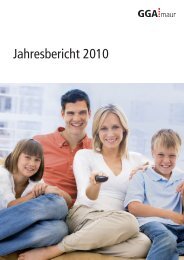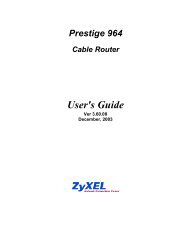Prestige 964 Cable Router Operator's Guide - bei GGA Maur
Prestige 964 Cable Router Operator's Guide - bei GGA Maur
Prestige 964 Cable Router Operator's Guide - bei GGA Maur
Create successful ePaper yourself
Turn your PDF publications into a flip-book with our unique Google optimized e-Paper software.
<strong>Prestige</strong> <strong>964</strong> <strong>Cable</strong> <strong>Router</strong><br />
Figure 3-2 Web Management - Status<br />
There are three tags “Status”, “Basic”, and “Advanced” as shown in in the web management interface of <strong>Prestige</strong>. The “Status” tag<br />
will show the connection status and software information. “Basic” and “Advanced” tags are for the configuration to LAN interface.<br />
1. “Status”<br />
The “Status” tag will show the connection status, software information and event logs of your <strong>Prestige</strong>.<br />
2. “Basic”<br />
Click “Basic”, users can set DHCP server IP, netmask, and etc.<br />
3. “Advanced”<br />
This function especially for users who wants more control of LAN interface. For example, users can block packet from some<br />
CPEs to access the Internet. Users can also open some well known ports or some special port for accessing from Internet.<br />
The “Connection” icon in Figure 3-2 shows the connection status of the cable router. Users can also click the “Software” icon in this<br />
page to show the software information of the box or click the “Event Log” icon to show the logs of <strong>Prestige</strong> operation for diagnostics<br />
purposes.<br />
3.2 Basic Page<br />
When click “Basic” tag, the following page is shown.<br />
Figure 3-3 Web Management - Basic<br />
From the “Basic” page, users can set the DHCP server IP for the LAN as well as the network, netmask, DHCP’s starting IP, and the<br />
number of CPEs. User even can set lease time for the CPEs. But to update these above settings may prevent users from accessing<br />
Internet. Do not update it unless you can handle it.<br />
3.3 Advanced Page<br />
The “Advanced” is a more powerful tool to set more advanced features for the <strong>Prestige</strong> <strong>964</strong> cable router. When click the “Advanced”<br />
tag, the following page “Advanced- Options” is shown.<br />
3-2 Web Based Management