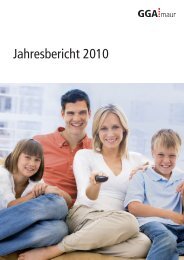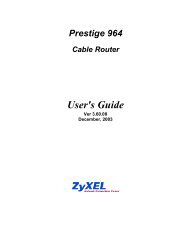Prestige 964 Cable Router Operator's Guide - bei GGA Maur
Prestige 964 Cable Router Operator's Guide - bei GGA Maur
Prestige 964 Cable Router Operator's Guide - bei GGA Maur
You also want an ePaper? Increase the reach of your titles
YUMPU automatically turns print PDFs into web optimized ePapers that Google loves.
<strong>Prestige</strong> <strong>964</strong> <strong>Cable</strong> <strong>Router</strong><br />
3. The DATA LED flashes when the cable downstream, cable upstream is receiving and transmitting data. It will turn OFF when<br />
the connection is idle.<br />
4. The LAN1 to LAN5 or USB LEDs (depending on the port connected) will be ON if Ethernet/USB link is successful and<br />
flashing while sending/receiving data.<br />
After the initial setup and <strong>Prestige</strong> is powered on, you can modify the configuration remotely through telnet connections.<br />
NOTE: Use the default (static) IP address of 192.168.1.1 to telnet from your LAN PC to your <strong>Prestige</strong>.<br />
Please note that if there is no activity for longer than 5 minutes after you log in, your <strong>Prestige</strong> will automatically log you out and will<br />
display a blank screen. If you see a blank screen, press [Enter] to bring up the login screen again.<br />
Hardware Installation 2-5