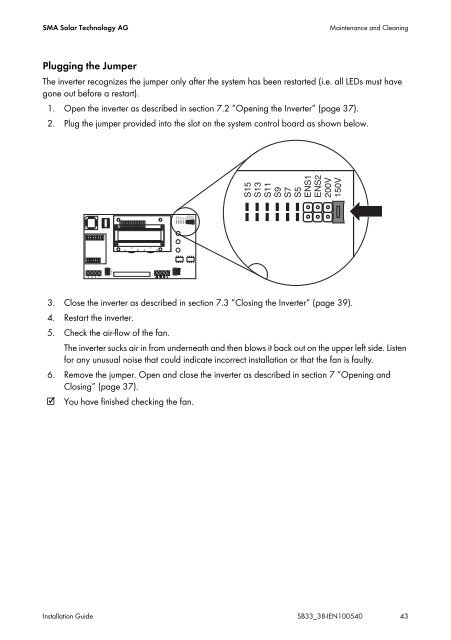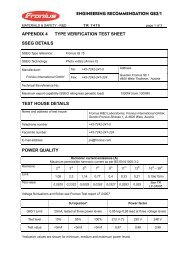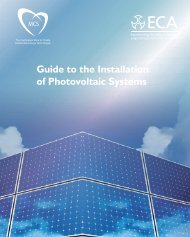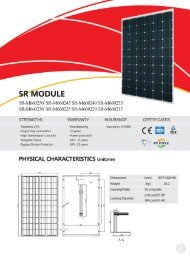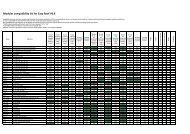SMA 3300/3800 Manual - All Eco Energy
SMA 3300/3800 Manual - All Eco Energy
SMA 3300/3800 Manual - All Eco Energy
You also want an ePaper? Increase the reach of your titles
YUMPU automatically turns print PDFs into web optimized ePapers that Google loves.
<strong>SMA</strong> Solar Technology AG<br />
Maintenance and Cleaning<br />
Plugging the Jumper<br />
The inverter recognizes the jumper only after the system has been restarted (i.e. all LEDs must have<br />
gone out before a restart).<br />
1. Open the inverter as described in section 7.2 ”Opening the Inverter” (page 37).<br />
2. Plug the jumper provided into the slot on the system control board as shown below.<br />
3. Close the inverter as described in section 7.3 ”Closing the Inverter” (page 39).<br />
4. Restart the inverter.<br />
5. Check the air-flow of the fan.<br />
The inverter sucks air in from underneath and then blows it back out on the upper left side. Listen<br />
for any unusual noise that could indicate incorrect installation or that the fan is faulty.<br />
6. Remove the jumper. Open and close the inverter as described in section 7 ”Opening and<br />
Closing” (page 37).<br />
☑ You have finished checking the fan.<br />
Installation Guide SB33_38-IEN100540 43