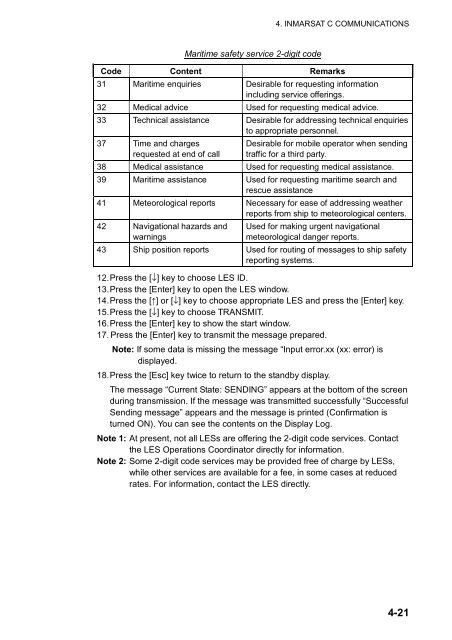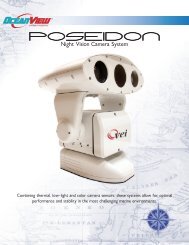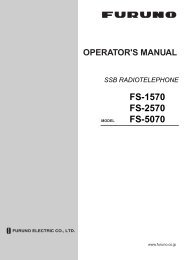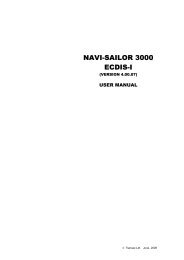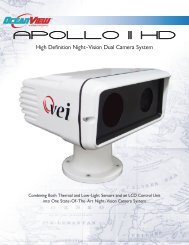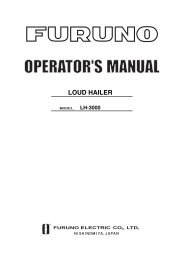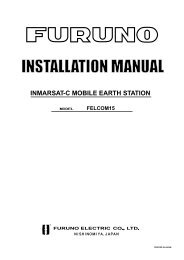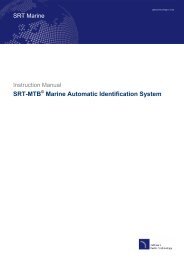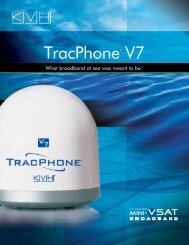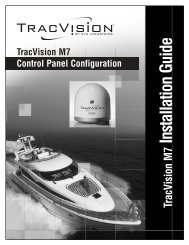FELCOM 15 - Yachtronics
FELCOM 15 - Yachtronics
FELCOM 15 - Yachtronics
Create successful ePaper yourself
Turn your PDF publications into a flip-book with our unique Google optimized e-Paper software.
4. INMARSAT C COMMUNICATIONS<br />
Maritime safety service 2-digit code<br />
Code Content Remarks<br />
31 Maritime enquiries Desirable for requesting information<br />
including service offerings.<br />
32 Medical advice Used for requesting medical advice.<br />
33 Technical assistance Desirable for addressing technical enquiries<br />
to appropriate personnel.<br />
37 Time and charges<br />
requested at end of call<br />
Desirable for mobile operator when sending<br />
traffic for a third party.<br />
38 Medical assistance Used for requesting medical assistance.<br />
39 Maritime assistance Used for requesting maritime search and<br />
rescue assistance<br />
41 Meteorological reports Necessary for ease of addressing weather<br />
reports from ship to meteorological centers.<br />
42 Navigational hazards and<br />
warnings<br />
Used for making urgent navigational<br />
meteorological danger reports.<br />
43 Ship position reports Used for routing of messages to ship safety<br />
reporting systems.<br />
12. Press the [↓] key to choose LES ID.<br />
13. Press the [Enter] key to open the LES window.<br />
14. Press the [↑] or [↓] key to choose appropriate LES and press the [Enter] key.<br />
<strong>15</strong>. Press the [↓] key to choose TRANSMIT.<br />
16. Press the [Enter] key to show the start window.<br />
17. Press the [Enter] key to transmit the message prepared.<br />
Note: If some data is missing the message “Input error.xx (xx: error) is<br />
displayed.<br />
18. Press the [Esc] key twice to return to the standby display.<br />
The message “Current State: SENDING” appears at the bottom of the screen<br />
during transmission. If the message was transmitted successfully “Successful<br />
Sending message” appears and the message is printed (Confirmation is<br />
turned ON). You can see the contents on the Display Log.<br />
Note 1: At present, not all LESs are offering the 2-digit code services. Contact<br />
the LES Operations Coordinator directly for information.<br />
Note 2: Some 2-digit code services may be provided free of charge by LESs,<br />
while other services are available for a fee, in some cases at reduced<br />
rates. For information, contact the LES directly.<br />
4-21