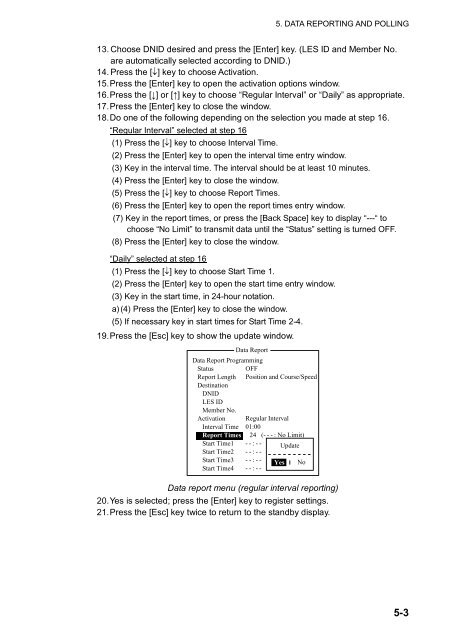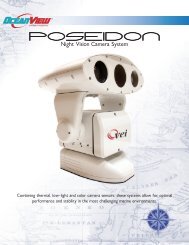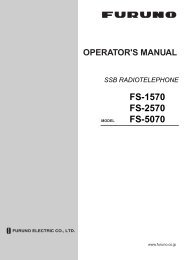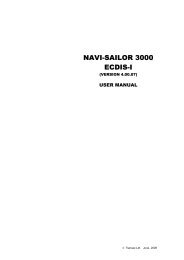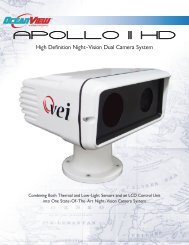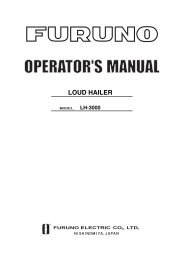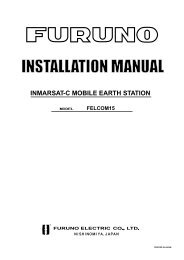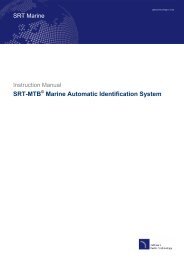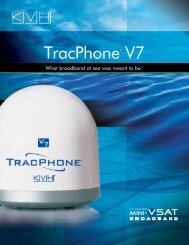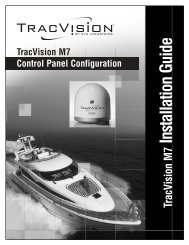FELCOM 15 - Yachtronics
FELCOM 15 - Yachtronics
FELCOM 15 - Yachtronics
You also want an ePaper? Increase the reach of your titles
YUMPU automatically turns print PDFs into web optimized ePapers that Google loves.
5. DATA REPORTING AND POLLING<br />
13. Choose DNID desired and press the [Enter] key. (LES ID and Member No.<br />
are automatically selected according to DNID.)<br />
14. Press the [↓] key to choose Activation.<br />
<strong>15</strong>. Press the [Enter] key to open the activation options window.<br />
16. Press the [↓] or [↑] key to choose “Regular Interval” or “Daily” as appropriate.<br />
17. Press the [Enter] key to close the window.<br />
18. Do one of the following depending on the selection you made at step 16.<br />
“Regular Interval” selected at step 16<br />
(1) Press the [↓] key to choose Interval Time.<br />
(2) Press the [Enter] key to open the interval time entry window.<br />
(3) Key in the interval time. The interval should be at least 10 minutes.<br />
(4) Press the [Enter] key to close the window.<br />
(5) Press the [↓] key to choose Report Times.<br />
(6) Press the [Enter] key to open the report times entry window.<br />
(7) Key in the report times, or press the [Back Space] key to display “---“ to<br />
choose “No Limit” to transmit data until the “Status” setting is turned OFF.<br />
(8) Press the [Enter] key to close the window.<br />
“Daily” selected at step 16<br />
(1) Press the [↓] key to choose Start Time 1.<br />
(2) Press the [Enter] key to open the start time entry window.<br />
(3) Key in the start time, in 24-hour notation.<br />
a) (4) Press the [Enter] key to close the window.<br />
(5) If necessary key in start times for Start Time 2-4.<br />
19. Press the [Esc] key to show the update window.<br />
Data Report<br />
Data Report Programming<br />
Status<br />
Report Length<br />
Destination<br />
DNID<br />
LES ID<br />
Member No.<br />
Activation<br />
Interval Time<br />
Report Times<br />
Start Time1 --:--<br />
Start Time2 --:--<br />
Start Time3 --:--<br />
Start Time4 --:--<br />
OFF<br />
Position and Course/Speed<br />
Regular Interval<br />
01:00<br />
24 (---: No Limit)<br />
Yes<br />
Update<br />
Data report menu (regular interval reporting)<br />
20. Yes is selected; press the [Enter] key to register settings.<br />
21. Press the [Esc] key twice to return to the standby display.<br />
No<br />
5-3