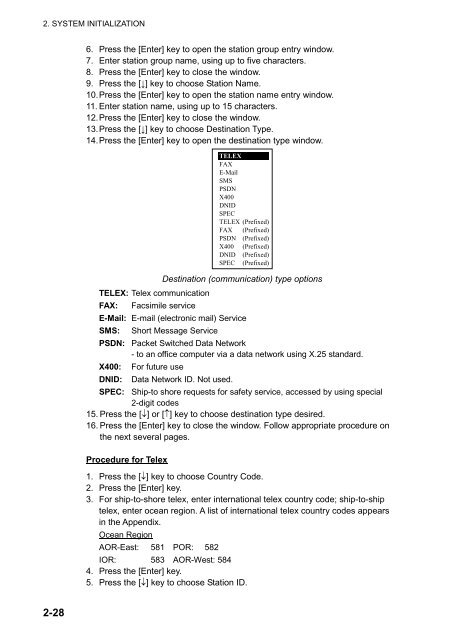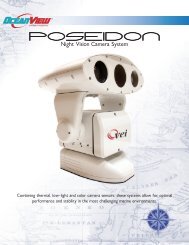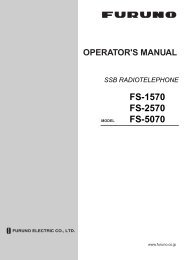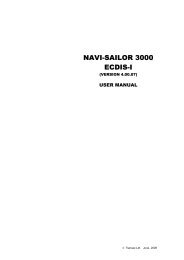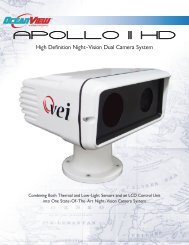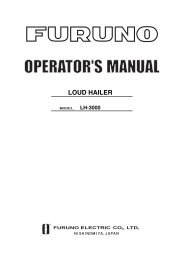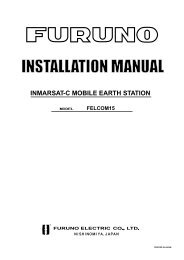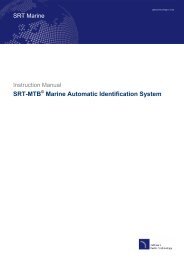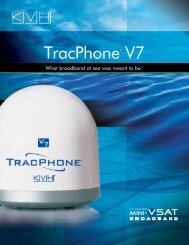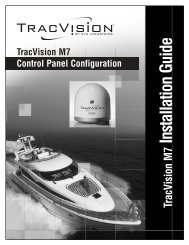FELCOM 15 - Yachtronics
FELCOM 15 - Yachtronics
FELCOM 15 - Yachtronics
You also want an ePaper? Increase the reach of your titles
YUMPU automatically turns print PDFs into web optimized ePapers that Google loves.
2. SYSTEM INITIALIZATION<br />
6. Press the [Enter] key to open the station group entry window.<br />
7. Enter station group name, using up to five characters.<br />
8. Press the [Enter] key to close the window.<br />
9. Press the [↓] key to choose Station Name.<br />
10. Press the [Enter] key to open the station name entry window.<br />
11. Enter station name, using up to <strong>15</strong> characters.<br />
12. Press the [Enter] key to close the window.<br />
13. Press the [↓] key to choose Destination Type.<br />
14. Press the [Enter] key to open the destination type window.<br />
TELEX<br />
FAX<br />
E-Mail<br />
SMS<br />
PSDN<br />
X400<br />
DNID<br />
SPEC<br />
TELEX (Prefixed)<br />
FAX (Prefixed)<br />
PSDN (Prefixed)<br />
X400 (Prefixed)<br />
DNID (Prefixed)<br />
SPEC (Prefixed)<br />
Destination (communication) type options<br />
TELEX: Telex communication<br />
FAX: Facsimile service<br />
E-Mail: E-mail (electronic mail) Service<br />
SMS: Short Message Service<br />
PSDN: Packet Switched Data Network<br />
- to an office computer via a data network using X.25 standard.<br />
X400: For future use<br />
DNID: Data Network ID. Not used.<br />
SPEC: Ship-to shore requests for safety service, accessed by using special<br />
2-digit codes<br />
<strong>15</strong>. Press the [↓] or [↑] key to choose destination type desired.<br />
16. Press the [Enter] key to close the window. Follow appropriate procedure on<br />
the next several pages.<br />
Procedure for Telex<br />
1. Press the [↓] key to choose Country Code.<br />
2. Press the [Enter] key.<br />
3. For ship-to-shore telex, enter international telex country code; ship-to-ship<br />
telex, enter ocean region. A list of international telex country codes appears<br />
in the Appendix.<br />
Ocean Region<br />
AOR-East: 581 POR: 582<br />
IOR: 583 AOR-West: 584<br />
4. Press the [Enter] key.<br />
5. Press the [↓] key to choose Station ID.<br />
2-28