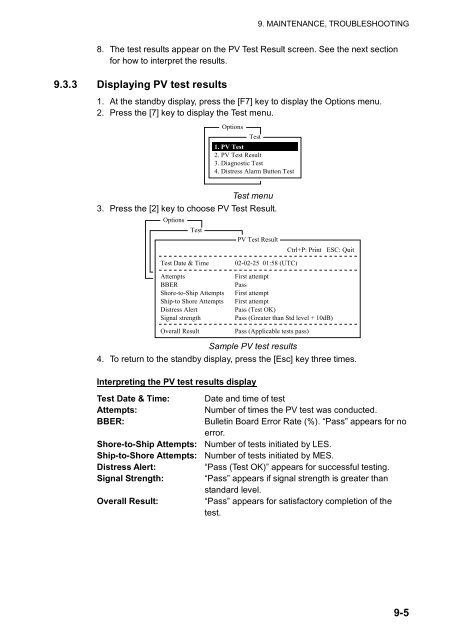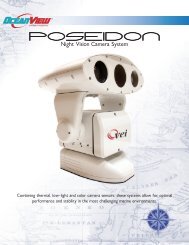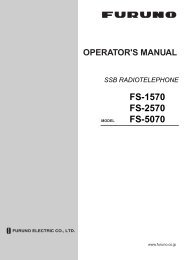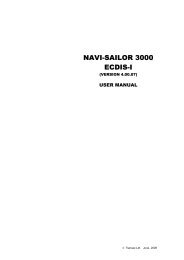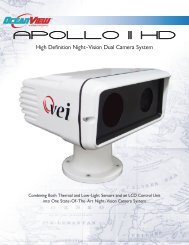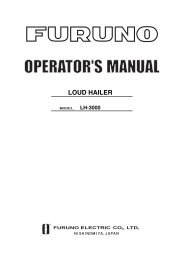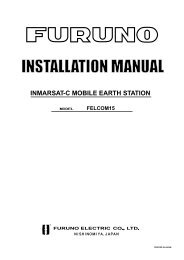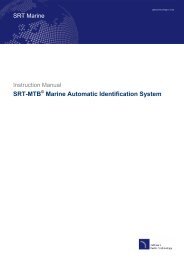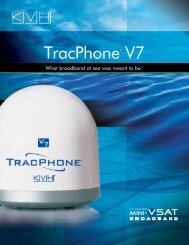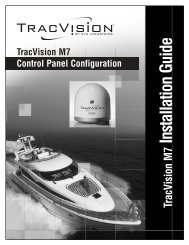FELCOM 15 - Yachtronics
FELCOM 15 - Yachtronics
FELCOM 15 - Yachtronics
You also want an ePaper? Increase the reach of your titles
YUMPU automatically turns print PDFs into web optimized ePapers that Google loves.
9. MAINTENANCE, TROUBLESHOOTING<br />
8. The test results appear on the PV Test Result screen. See the next section<br />
for how to interpret the results.<br />
9.3.3 Displaying PV test results<br />
1. At the standby display, press the [F7] key to display the Options menu.<br />
2. Press the [7] key to display the Test menu.<br />
Options<br />
1. Login Test<br />
2. 1. Logout PV Test<br />
3. 2. Abort PV Test Result<br />
4. 3. Select Diagnostic NCS Test<br />
5. 4. Ocean Distress Region Alarm Button Test<br />
6. Test<br />
Test menu<br />
3. Press the [2] key to choose PV Test Result.<br />
Options<br />
1. Login Test<br />
2. 1. Logout PV Test<br />
PV Test Result<br />
3. 2. Abort PV Test Result<br />
Ctrl+P: Print ESC: Quit<br />
4. 3. Select Self Test NCS<br />
5. 4. Ocean Test Distress Date Region Alarm & Time Button Test02-02-25 01:58 (UTC)<br />
6. Test<br />
Attempts<br />
First attempt<br />
BBER<br />
Pass<br />
Shore-to-Ship Attempts First attempt<br />
Ship-to Shore Attempts First attempt<br />
Distress Alert<br />
Pass (Test OK)<br />
Signal strength<br />
Pass (Greater than Std level + 10dB)<br />
Overall Result<br />
Pass (Applicable tests pass)<br />
Sample PV test results<br />
4. To return to the standby display, press the [Esc] key three times.<br />
Interpreting the PV test results display<br />
Test Date & Time: Date and time of test<br />
Attempts:<br />
Number of times the PV test was conducted.<br />
BBER:<br />
Bulletin Board Error Rate (%). “Pass” appears for no<br />
error.<br />
Shore-to-Ship Attempts: Number of tests initiated by LES.<br />
Ship-to-Shore Attempts: Number of tests initiated by MES.<br />
Distress Alert:<br />
“Pass (Test OK)” appears for successful testing.<br />
Signal Strength: “Pass” appears if signal strength is greater than<br />
standard level.<br />
Overall Result:<br />
“Pass” appears for satisfactory completion of the<br />
test.<br />
9-5