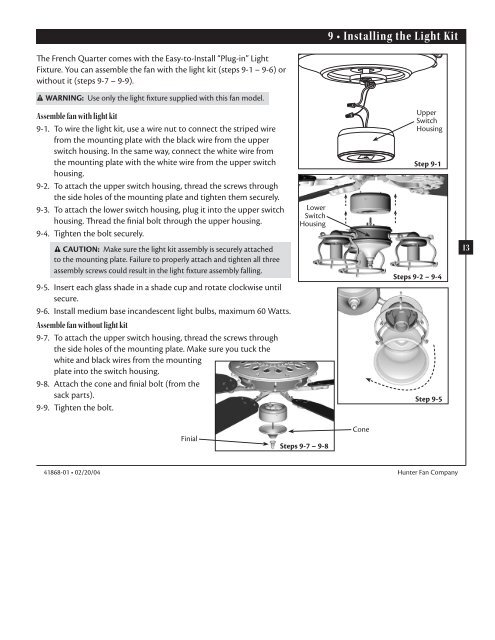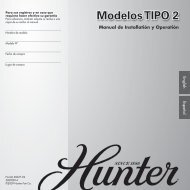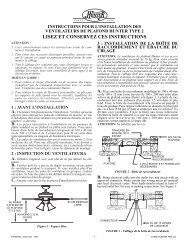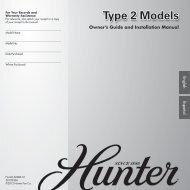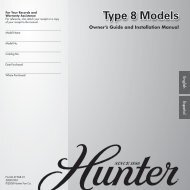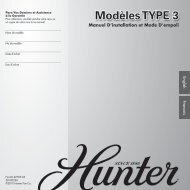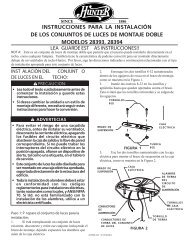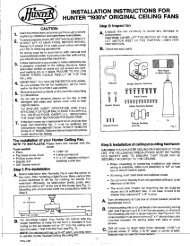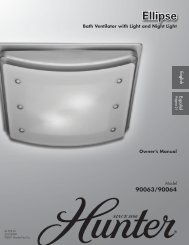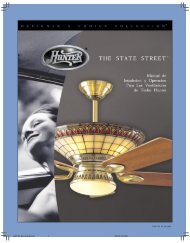Owner's Manual - Hunter Fan
Owner's Manual - Hunter Fan
Owner's Manual - Hunter Fan
Create successful ePaper yourself
Turn your PDF publications into a flip-book with our unique Google optimized e-Paper software.
9 • Installing the Light Kit<br />
e French Quarter comes with the Easy-to-Install “Plug-in” Light<br />
Fixture. You can assemble the fan with the light kit (steps 9-1 – 9-6) or<br />
without it (steps 9-7 – 9-9).<br />
WARNING: Use only the light fixture supplied with this fan model.<br />
Assemble fan with light kit<br />
9-1. To wire the light kit, use a wire nut to connect the striped wire<br />
from the mounting plate with the black wire from the upper<br />
switch housing. In the same way, connect the white wire from<br />
the mounting plate with the white wire from the upper switch<br />
housing.<br />
9-2. To attach the upper switch housing, thread the screws through<br />
the side holes of the mounting plate and tighten them securely.<br />
9-3. To attach the lower switch housing, plug it into the upper switch<br />
housing. read the finial bolt through the upper housing.<br />
9-4. Tighten the bolt securely.<br />
CAUTION: Make sure the light kit assembly is securely attached<br />
to the mounting plate. Failure to properly attach and tighten all three<br />
assembly screws could result in the light fixture assembly falling.<br />
9-5. Insert each glass shade in a shade cup and rotate clockwise until<br />
secure.<br />
9-6. Install medium base incandescent light bulbs, maximum 60 Watts.<br />
Assemble fan without light kit<br />
9-7. To attach the upper switch housing, thread the screws through<br />
the side holes of the mounting plate. Make sure you tuck the<br />
white and black wires from the mounting<br />
plate into the switch housing.<br />
9-8. Attach the cone and finial bolt (from the<br />
sack parts).<br />
9-9. Tighten the bolt.<br />
Lower<br />
Switch<br />
Housing<br />
Upper<br />
Switch<br />
Housing<br />
Step 9-1<br />
Steps 9-2 – 9-4<br />
Step 9-5<br />
13<br />
Finial<br />
Steps 9-7 – 9-8<br />
Cone<br />
41868-01 • 02/20/04 <strong>Hunter</strong> <strong>Fan</strong> Company