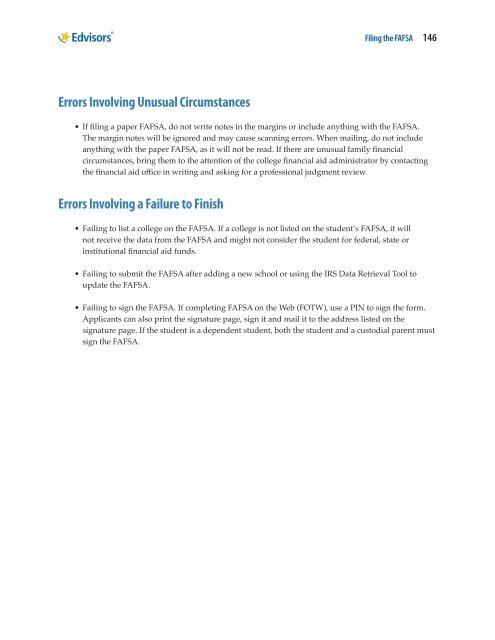filing-the-fafsa-2015-2016-edition
filing-the-fafsa-2015-2016-edition
filing-the-fafsa-2015-2016-edition
You also want an ePaper? Increase the reach of your titles
YUMPU automatically turns print PDFs into web optimized ePapers that Google loves.
Filing <strong>the</strong> FAFSA 146<br />
Errors Involving Unusual Circumstances<br />
• If <strong>filing</strong> a paper FAFSA, do not write notes in <strong>the</strong> margins or include anything with <strong>the</strong> FAFSA.<br />
The margin notes will be ignored and may cause scanning errors. When mailing, do not include<br />
anything with <strong>the</strong> paper FAFSA, as it will not be read. If <strong>the</strong>re are unusual family financial<br />
circumstances, bring <strong>the</strong>m to <strong>the</strong> attention of <strong>the</strong> college financial aid administrator by contacting<br />
<strong>the</strong> financial aid office in writing and asking for a professional judgment review.<br />
Errors Involving a Failure to Finish<br />
• Failing to list a college on <strong>the</strong> FAFSA. If a college is not listed on <strong>the</strong> student’s FAFSA, it will<br />
not receive <strong>the</strong> data from <strong>the</strong> FAFSA and might not consider <strong>the</strong> student for federal, state or<br />
institutional financial aid funds.<br />
• Failing to submit <strong>the</strong> FAFSA after adding a new school or using <strong>the</strong> IRS Data Retrieval Tool to<br />
update <strong>the</strong> FAFSA.<br />
• Failing to sign <strong>the</strong> FAFSA. If completing FAFSA on <strong>the</strong> Web (FOTW), use a PIN to sign <strong>the</strong> form.<br />
Applicants can also print <strong>the</strong> signature page, sign it and mail it to <strong>the</strong> address listed on <strong>the</strong><br />
signature page. If <strong>the</strong> student is a dependent student, both <strong>the</strong> student and a custodial parent must<br />
sign <strong>the</strong> FAFSA.