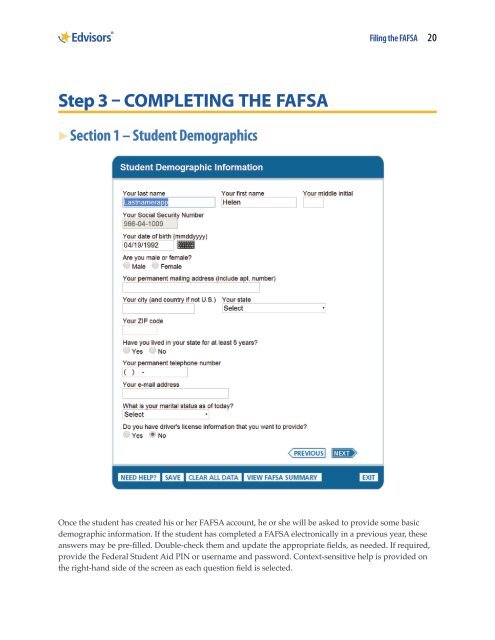- Page 1 and 2: FILING THE FAFSA The Edvisors ® Gu
- Page 3 and 4: About the Authors Mark Kantrowitz i
- Page 5 and 6: Our co-workers at Edvisors deserve
- Page 7 and 8: Student Marital Status 23 Driver’
- Page 9 and 10: ▶ Adjustments and Overrides 132
- Page 11 and 12: Filing the FAFSA 2 Work-study progr
- Page 13 and 14: Filing the FAFSA 4 Institutional St
- Page 15 and 16: Filing the FAFSA 6 FAFSA Applicatio
- Page 17 and 18: Filing the FAFSA 8 • Macintosh us
- Page 19 and 20: Filing the FAFSA 10 • Records of
- Page 21 and 22: Filing the FAFSA 12 The PIN works l
- Page 23 and 24: Filing the FAFSA 14 FAFSA on the We
- Page 25 and 26: Filing the FAFSA 16 Step 2 - FAFSA
- Page 27: Filing the FAFSA 18 There are no ag
- Page 31 and 32: Filing the FAFSA 22 and universitie
- Page 33 and 34: Filing the FAFSA 24 will not ask an
- Page 35 and 36: Filing the FAFSA 26 • Other eligi
- Page 37 and 38: Filing the FAFSA 28 • Male studen
- Page 39 and 40: Filing the FAFSA 30 Grade Level If
- Page 41 and 42: Filing the FAFSA 32 Parents’ Educ
- Page 43 and 44: Filing the FAFSA 34 the list that i
- Page 45 and 46: Filing the FAFSA 36 Federal School
- Page 47 and 48: Filing the FAFSA 38 Transferring to
- Page 49 and 50: Filing the FAFSA 40 Note that after
- Page 51 and 52: ▶ Section 3 - Dependency Status F
- Page 53 and 54: Filing the FAFSA 44 Dependency Over
- Page 55 and 56: Filing the FAFSA 46 marriage, the c
- Page 57 and 58: Filing the FAFSA 48 The following t
- Page 59 and 60: Filing the FAFSA 50 Whether the stu
- Page 61 and 62: Filing the FAFSA 52 Because of the
- Page 63 and 64: Filing the FAFSA 54 It is not uncom
- Page 65 and 66: Filing the FAFSA 56 If the student
- Page 67 and 68: Filing the FAFSA 58 This section as
- Page 69 and 70: Filing the FAFSA 60 be an even numb
- Page 71 and 72: Filing the FAFSA 62 support provide
- Page 73 and 74: Filing the FAFSA 64 The most common
- Page 75 and 76: Filing the FAFSA 66 student, in whi
- Page 77 and 78: Filing the FAFSA 68 Parent Financia
- Page 79 and 80:
Filing the FAFSA 70 Parents’ Tax
- Page 81 and 82:
Filing the FAFSA 72 The IRS Data Re
- Page 83 and 84:
Filing the FAFSA 74 Then, the IRS D
- Page 85 and 86:
Filing the FAFSA 76
- Page 87 and 88:
Filing the FAFSA 78 In some cases,
- Page 89 and 90:
Filing the FAFSA 80 • He or she w
- Page 91 and 92:
Filing the FAFSA 82 Although the nu
- Page 93 and 94:
Filing the FAFSA 84 Parents’ Unta
- Page 95 and 96:
Filing the FAFSA 86 The intention i
- Page 97 and 98:
Filing the FAFSA 88 • The student
- Page 99 and 100:
Filing the FAFSA 90 • Farm income
- Page 101 and 102:
Filing the FAFSA 92 card debt does
- Page 103 and 104:
Filing the FAFSA 94 a retirement pl
- Page 105 and 106:
Filing the FAFSA 96 Rental Properti
- Page 107 and 108:
Filing the FAFSA 98 Qualified tuiti
- Page 109 and 110:
Filing the FAFSA 100 Impact of Repo
- Page 111 and 112:
Filing the FAFSA 102 Section 5 also
- Page 113 and 114:
Filing the FAFSA 104 money from gov
- Page 115 and 116:
Filing the FAFSA 106 ▶ Section 6
- Page 117 and 118:
Filing the FAFSA 108 Need Help The
- Page 119 and 120:
Filing the FAFSA 110 If filing FAFS
- Page 121 and 122:
Filing the FAFSA 112 Web Certificat
- Page 123 and 124:
▶ Section 7 - Confirmation Filing
- Page 125 and 126:
Filing the FAFSA 116
- Page 127 and 128:
Filing the FAFSA 118 If family circ
- Page 129 and 130:
Filing the FAFSA 120 INCREASING ELI
- Page 131 and 132:
Filing the FAFSA 122 business incom
- Page 133 and 134:
Filing the FAFSA 124 • Roll the c
- Page 135 and 136:
Filing the FAFSA 126 Avoid Trust Fu
- Page 137 and 138:
Filing the FAFSA 128 Divorce and Se
- Page 139 and 140:
Filing the FAFSA 130 CHANGES: CORRE
- Page 141 and 142:
Filing the FAFSA 132 ▶ Adjustment
- Page 143 and 144:
Filing the FAFSA 134 • exclusion
- Page 145 and 146:
Filing the FAFSA 136 • Financial
- Page 147 and 148:
Filing the FAFSA 138 Any data eleme
- Page 149 and 150:
Filing the FAFSA 140 ▶ Common Err
- Page 151 and 152:
Filing the FAFSA 142 • Applicants
- Page 153 and 154:
Filing the FAFSA 144 Errors Involvi
- Page 155 and 156:
Filing the FAFSA 146 Errors Involvi
- Page 157 and 158:
Filing the FAFSA 148 CONCLUSION Fil
- Page 159 and 160:
Filing the FAFSA 150 FM and IM have
- Page 161 and 162:
Filing the FAFSA 152 COA COD COTW C
- Page 163 and 164:
Filing the FAFSA 154 HEOA Higher Ed
- Page 165 and 166:
Filing the FAFSA 156 SIC SID SIMPLE
- Page 167 and 168:
Filing the FAFSA 158 1099-C IRS For
- Page 169 and 170:
Filing the FAFSA 160 Appeal A finan
- Page 171 and 172:
Filing the FAFSA 162 Clergy A membe
- Page 173 and 174:
Filing the FAFSA 164 Depreciation D
- Page 175 and 176:
Filing the FAFSA 166 Family Educati
- Page 177 and 178:
Filing the FAFSA 168 Gift Aid Gift
- Page 179 and 180:
Filing the FAFSA 170 Legal Dependen
- Page 181 and 182:
Filing the FAFSA 172 Orphan An orph
- Page 183 and 184:
Filing the FAFSA 174 PROFILE See CS
- Page 185 and 186:
Filing the FAFSA 176 Sticker Price
- Page 187 and 188:
Filing the FAFSA 178 Untaxed Income
- Page 189 and 190:
Filing the FAFSA 180 15 http://thom
- Page 191 and 192:
Filing the FAFSA 182 ▶ Quick Refe