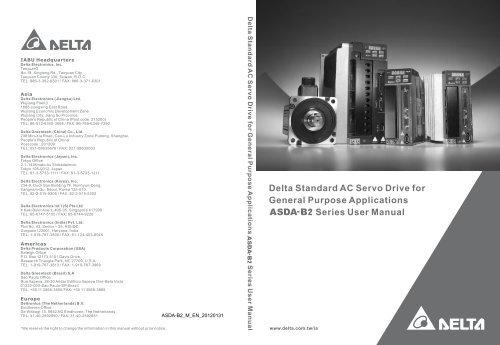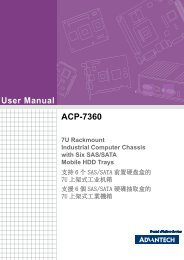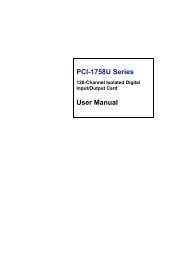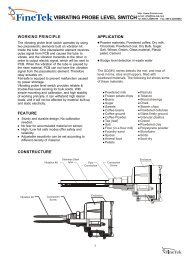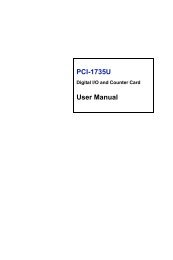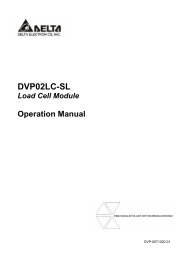ASDA-B2 User-Manual(E)CURVE.cdr - Delta Electronics
ASDA-B2 User-Manual(E)CURVE.cdr - Delta Electronics
ASDA-B2 User-Manual(E)CURVE.cdr - Delta Electronics
You also want an ePaper? Increase the reach of your titles
YUMPU automatically turns print PDFs into web optimized ePapers that Google loves.
Preface<br />
Thank you very much for purchasing DELTA’s AC servo products.<br />
This manual will be helpful in the installation, wiring, inspection, and operation of <strong>Delta</strong> AC<br />
servo drive and motor. Before using the product, please read this user manual to ensure<br />
correct use.<br />
You should thoroughly understand all safety precautions (DANGERS, WARNINGS and STOPS)<br />
before proceeding with the installation, wiring and operation. If you do not understand please<br />
contact your local <strong>Delta</strong> sales representative. Place this user manual in a safe location for<br />
future reference.<br />
<br />
Using This <strong>Manual</strong><br />
• Contents of this manual<br />
This manual is a user guide that provides the information on how to install, operate<br />
and maintain <strong>ASDA</strong>-<strong>B2</strong> series AC servo drives and ECMA series AC servo motors. The<br />
contents of this manual include the following topics:<br />
• Installation of AC servo drives and motors<br />
• Configuration and wiring<br />
• Trial run steps<br />
• Control functions and adjusting methods of AC servo drives<br />
• Parameter settings<br />
• Communication protocol<br />
• Inspection and maintenance<br />
• Troubleshooting<br />
• Application examples<br />
• Who should use this manual<br />
This manual is intended for the following users:<br />
• Those who are responsible for designing<br />
• Those who are responsible for installing or wiring<br />
• Those who are responsible for operating or programming<br />
• Those who are responsible for maintaining or troubleshooting<br />
• Important precautions<br />
Before using the product, please read this user manual thoroughly to ensure correct<br />
use. Store this manual in a safe and handy place for quick reference whenever<br />
necessary. Always observe the following precautions:<br />
• Do not use the product in a potentially explosive environment.<br />
• Install the product in a clean and dry location free from corrosive and<br />
inflammable gases or liquids.<br />
Revision January 2012<br />
i
Preface<br />
<strong>ASDA</strong>-<strong>B2</strong><br />
• Do not connect commercial power to the U, V, W terminals. Failure to observe<br />
this precaution will cause severe damage to the Servo drive.<br />
• Ensure that the motor and drive are correctly connected to a ground. The<br />
grounding method must comply with the electrical standard of the country<br />
(Please refer to NFPA 70: National Electrical Code, 2005 Ed.).<br />
• Do not disconnect the AC servo drive and motor while the power is ON.<br />
• Do not attach, modify or remove wiring while power is applied to the AC servo<br />
drive.<br />
• Before starting the operation with a mechanical system connected, make sure<br />
the emergency stop equipment can be energized and work at any time.<br />
• Do not touch the drive heat sink or the servo motor during operation, this<br />
may cause serious personnel injury.<br />
PLEASE READ PRIOR TO INSTALLATION FOR SAFETY.<br />
Carefully note and observe the following safety precautions when receiving, inspecting,<br />
installing, operating, maintaining and troubleshooting. The following words, DANGER,<br />
WARNING and STOP are used to mark safety precautions when using the <strong>Delta</strong>’s servo product.<br />
Failure to observe these precautions may void the warranty!<br />
<strong>ASDA</strong>-<strong>B2</strong> series drives are open type servo drives and must be installed in an NEMA enclosure<br />
such as a protection control panel during operation to comply with the requirements of the<br />
international safety standards. They are provided with precise feedback control and highspeed<br />
calculation function incorporating DSP (Digital Signal Processor) technology, and<br />
intended to drive three-phase permanent magnet synchronous motors (PMSM) to achieve<br />
precise positioning by means of accurate current output generated by IGBT (Insulated Gate<br />
Bipolar Transistor).<br />
<strong>ASDA</strong>-<strong>B2</strong> series drives can be used in industrial applications and for installation in an end-use<br />
enclosure that do not exceed the specifications defined in the <strong>ASDA</strong>-<strong>B2</strong> series user manual<br />
(Drives, cables and motors are for use in a suitable enclosure with a minimum of a UL50 type<br />
1 or NEMA 250 Type 1 rating).<br />
The words, DANGER, WARNING and STOP, have the following meaning:<br />
Indicates a potentially hazardous situation and if not avoided, may result in<br />
serious injury or death.<br />
Indicates a potentially hazardous situation and if not avoided, may result in<br />
minor to moderate injury or serious damage to the product.<br />
Indicates an improper action that it is not recommended. Doing so may cause<br />
damage or malfunction.<br />
ii Revision January 2012
<strong>ASDA</strong>-<strong>B2</strong><br />
Preface<br />
Unpacking Check<br />
Installation<br />
Wiring<br />
Operation<br />
‣ Please ensure that both the servo drive and motor are correctly matched for size (power<br />
rating). Failure to observe this precaution may cause fire, seriously damage to the drive<br />
/ motor or cause personal injury.<br />
‣ Do not install the product in a location that is outside the stated specification for the<br />
drive and motor. Failure to observe this caution may result in electric shock, fire, or<br />
personal injury.<br />
‣ Connect the ground terminals to a class-3 ground (Ground resistance should not exceed<br />
100 Ω). Improper grounding may result in electric shock or fire.<br />
‣ Do not connect any power supplies to the U, V, W terminals. Failure to observe this<br />
precaution may result in serious injury, damage to the drive or fire.<br />
‣ Ensure that all screws, connectors and wire terminations are secure on the power supply,<br />
servo drive and motor. Failure to observe this caution may result in damage, fire or<br />
personal injury.<br />
‣ Before starting the operation with a mechanical system connected, change the drive<br />
parameters to match the user-defined parameters of the mechanical system. Starting the<br />
operation without matching the correct parameters may result in servo drive or motor<br />
damage, or damage to the mechanical system.<br />
‣ Ensure that the emergency stop equipment or device is connected and working correctly<br />
before operating the motor that is connected to a mechanical system.<br />
‣ Do not approach or touch any rotating parts (e.g. shaft) while the motor is running.<br />
Failure to observe this precaution may cause serious personal injury.<br />
‣ In order to prevent accidents, the initial trial run for servo motor should be conducted<br />
under no load conditions (separate the motor from its couplings and belts).<br />
‣ For the initial trial run, do not operate the servo motor while it is connected to its<br />
mechanical system. Connecting the motor to its mechanical system may cause damage or<br />
result in personal injury during the trail run. Connect the servo motor once it has<br />
successfully completed a trail run.<br />
‣ Caution: Please perform trial run without load first and then perform trial run with load<br />
connected. After the servo motor is running normally and regularly without load, then<br />
run servo motor with load connected. Ensure to perform trial run in this order to prevent<br />
unnecessary danger.<br />
‣ Do not touch either the drive heat sink or the motor during operation as they may<br />
become hot and personal injury may result.<br />
Maintenance and Inspection<br />
‣ Do not touch any internal or exposed parts of servo drive and servo motor as electrical<br />
shock may result.<br />
‣ Do not remove the operation panel while the drive is connected to an electrical power<br />
source otherwise electrical shock may result.<br />
‣ Wait at least 10 minutes after power has been removed before touching any drive or<br />
motor terminals or performing any wiring and/or inspection as an electrical charge may<br />
still remain in the servo drive and servo motor with hazardous voltages even after power<br />
has been removed.<br />
‣ Do not disassemble the servo drive or motor as electric shock may result.<br />
‣ Do not connect or disconnect wires or connectors while power is applied to the drive and<br />
motor.<br />
‣ Only qualified personnel who have electrical knowledge should conduct maintenance and<br />
inspection.<br />
Revision January 2012<br />
iii
Preface<br />
<strong>ASDA</strong>-<strong>B2</strong><br />
Main Circuit Wiring<br />
‣ Install the encoder cables in a separate conduit from the motor power cables to avoid<br />
signal noise. Separate the conduits by 30cm (11.8inches) or more.<br />
‣ Use multi-stranded twisted-pair wires or multi-core shielded-pair wires for signal,<br />
encoder (PG) feedback cables. The maximum length of command input cable is 3m<br />
(9.84ft.) and the maximum length of encoder (PG) feedback cables is 20m (65.62ft.).<br />
‣ As a charge may still remain in the drive with hazardous voltages even after power has<br />
been removed, be sure to wait at least 10 minutes after power has been removed before<br />
performing any wiring and/or inspection.<br />
‣ It is not recommended to frequently power the drive on and off. Do not turn the drive off<br />
and on more than once per minute as high charging currents within the internal<br />
capacitors may cause damage.<br />
Main Circuit Terminal Wiring<br />
‣ Please perform the wiring after the terminal blocks are all removed from the drive.<br />
‣ Insert only one wire into one terminal on the terminal block.<br />
‣ When inserting wires, please ensure that the conductors are not shorted to adjacent<br />
terminals or wires.<br />
‣ Ensure to double check the wiring before applying power to the drive.<br />
‣ If the wiring is in error, perform the wiring again with proper tools. Never use force to<br />
remove the terminals or wires. Otherwise, it may result in malfunction or damage.<br />
NOTE<br />
1) In this manual, actual measured values are in metric units. Dimensions in (imperial units) are<br />
for reference only. Please use metric units for precise measurements.<br />
2) The content of this manual may be revised without prior notice. Please consult our distributors<br />
or download the most updated version at http://www.delta.com.tw/industrialautomation.<br />
.<br />
iv Revision January 2012
Table of Contents<br />
Chapter 1 Unpacking Check and Model Explanation ............................................... 1-1<br />
1.1 Unpacking Check .............................................................................................. 1-1<br />
1.2 Model Explanation ............................................................................................ 1-2<br />
1.2.1 Nameplate Information ............................................................................ 1-2<br />
1.2.2 Model Name Explanation .......................................................................... 1-3<br />
1.3 Servo Drive and Servo Motor Combinations ....................................................... 1-5<br />
1.4 Servo Drive Features ......................................................................................... 1-6<br />
1.5 Control Modes of Servo Drive ............................................................................ 1-7<br />
Chapter 2 Installation and Storage ......................................................................... 2-1<br />
2.1 Installation Notes .............................................................................................. 2-1<br />
2.2 Storage Conditions ........................................................................................... 2-1<br />
2.3 Installation Conditions ...................................................................................... 2-2<br />
2.4 Installation Procedure and Minimum Clearances ................................................ 2-3<br />
2.5 Circuit Interrupter and Fuse Current Recommended Value ................................. 2-5<br />
2.6 EMI Filter Selection ............................................................................................ 2-6<br />
2.7 Regenerative Resistor ....................................................................................... 2-9<br />
Chapter 3 Connections and Wiring ......................................................................... 3-1<br />
3.1 Connections ..................................................................................................... 3-1<br />
3.1.1 Connecting to Peripheral Devices ............................................................. 3-1<br />
3.1.2 Servo Drive Connectors and Terminals ..................................................... 3-2<br />
3.1.3 Wiring Methods ........................................................................................ 3-5<br />
Revision January 2012<br />
v
Table of Contents<br />
3.1.4 Motor Power Cable Connector Specifications ............................................ 3-7<br />
3.1.5 Encoder Connector Specifications ............................................................. 3-9<br />
3.1.6 Cable Specifications for Servo Drive.......................................................... 3-13<br />
3.2 Basic Wiring ...................................................................................................... 3-15<br />
3.3 Input / Output Interface Connector - CN1 .......................................................... 3-19<br />
3.3.1 CN1 Terminal Identification ..................................................................... 3-19<br />
3.3.2 Signals Explanation of Connector - CN1 .................................................... 3-21<br />
3.3.3 <strong>User</strong>-defined DI and DO signals ................................................................ 3-30<br />
3.3.4 Wiring Diagrams of I/O Signals - CN1 ....................................................... 3-35<br />
3.4 Encoder Connector - CN2 .................................................................................. 3-36<br />
3.5 Serial Communication Connector - CN3 ............................................................. 3-39<br />
3.6 Analog Monitor Output Connector - CN5 ........................................................... 3-40<br />
3.7 Standard Connection Example ........................................................................... 3-41<br />
3.7.1 Position (PT) Control Mode ....................................................................... 3-41<br />
3.7.2 Speed Control Mode ................................................................................. 3-42<br />
3.7.3 Torque Control Mode ............................................................................... 3-43<br />
Chapter 4 Display and Operation ........................................................................... 4-1<br />
4.1 Description of Digital Keypad ............................................................................ 4-1<br />
4.2 Display Flowchart ............................................................................................. 4-2<br />
4.3 Status Display ................................................................................................... 4-3<br />
4.3.1 Save Setting Display ................................................................................. 4-3<br />
4.3.2 Abort Setting Display ............................................................................... 4-3<br />
4.3.3 Fault Message Display .............................................................................. 4-3<br />
vi Revision January 2012
Table of Contents<br />
4.3.4 Polarity Setting Display ............................................................................ 4-3<br />
4.3.5 Monitor Setting Display ............................................................................ 4-4<br />
4.4 General Function Operation .............................................................................. 4-7<br />
4.4.1 Fault Code Display Operation ................................................................... 4-7<br />
4.4.2 JOG Operation.......................................................................................... 4-8<br />
4.4.3 Force Output Control Operation ............................................................... 4-9<br />
4.4.4 DI Diagnosis Operation ............................................................................ 4-10<br />
4.4.5 DO Diagnosis Operation ........................................................................... 4-11<br />
Chapter 5 Trial Run and Tuning Procedure ............................................................. 5-1<br />
5.1 Inspection without Load .................................................................................... 5-1<br />
5.2 Applying Power to the Drive .............................................................................. 5-3<br />
5.3 JOG Trial Run without Load ............................................................................... 5-7<br />
5.4 Speed Trial Run without Load ............................................................................ 5-9<br />
5.5 Tuning Procedure ............................................................................................. 5-11<br />
5.5.1 Tuning Flowchart ..................................................................................... 5-12<br />
5.5.2 Load Inertia Estimation Flowchart ............................................................. 5-13<br />
5.5.3 Auto Mode Tuning Flowchart ................................................................... 5-14<br />
5.5.4 Semi-Auto Mode Tuning Flowchart ........................................................... 5-15<br />
5.5.5 Limit of Load Inertia Estimation ................................................................ 5-17<br />
5.5.6 Mechanical Resonance Suppression Method ............................................. 5-19<br />
5.5.7 Relationship between Tuning Modes and Parameters ................................ 5-20<br />
5.5.8 Gain Adjustment in <strong>Manual</strong> Mode ............................................................. 5-21<br />
Revision January 2012<br />
vii
Table of Contents<br />
Chapter 6 Control Modes of Operation .................................................................. 6-1<br />
6.1 Control Modes of Operation .............................................................................. 6-1<br />
6.2 Position Control Mode ...................................................................................... 6-2<br />
6.2.1 Command Source of Position (PT) Control Mode ....................................... 6-2<br />
6.2.2 Structure of Position Control Mode ........................................................... 6-5<br />
6.2.3 Electronic Gear Ratio ................................................................................ 6-6<br />
6.2.4 Low-pass Filter ......................................................................................... 6-8<br />
6.2.5 Position Loop Gain Adjustment ................................................................ 6-9<br />
6.3 Speed Control Mode ......................................................................................... 6-11<br />
6.3.1 Command Source of Speed Control Mode ................................................. 6-11<br />
6.3.2 Structure of Speed Control Mode .............................................................. 6-12<br />
6.3.3 Smoothing Strategy of Speed Control Mode .............................................. 6-13<br />
6.3.4 Analog Speed Input Scaling ...................................................................... 6-18<br />
6.3.5 Timing Chart of Speed Control Mode ........................................................ 6-19<br />
6.3.6 Speed Loop Gain Adjustment ................................................................... 6-19<br />
6.3.7 Resonance Suppression ............................................................................ 6-26<br />
6.4 Torque Control Mode ........................................................................................ 6-34<br />
6.4.1 Command Source of Torque Control Mode ............................................... 6-34<br />
6.4.2 Structure of Torque Control Mode ............................................................ 6-35<br />
6.4.3 Smoothing Strategy of Torque Control Mode ............................................ 6-36<br />
6.4.4 Analog Torque Input Scaling .................................................................... 6-36<br />
6.4.5 Timing Chart of Torque Control Mode ...................................................... 6-37<br />
6.5 Control Mode Selection ..................................................................................... 6-38<br />
viii Revision January 2012
Table of Contents<br />
6.5.1 Speed / Position Control Mode Selection .................................................. 6-38<br />
6.5.2 Speed / Torque Control Mode Selection .................................................... 6-39<br />
6.5.3 Torque / Position Control Mode Selection ................................................. 6-39<br />
6.6 Others .............................................................................................................. 6-40<br />
6.6.1 Speed Limit .............................................................................................. 6-40<br />
6.6.2 Torque Limit ............................................................................................ 6-40<br />
6.6.3 Analog Monitor ........................................................................................ 6-41<br />
6.6.4 Electromagnetic Brake .............................................................................. 6-45<br />
Chapter 7 Parameters ............................................................................................ 7-1<br />
7.1 Definition ......................................................................................................... 7-1<br />
7.2 Parameter Summary .......................................................................................... 7-2<br />
7.3 Detailed Parameter Listings ............................................................................... 7-11<br />
Chapter 8 MODBUS Communications ..................................................................... 8-1<br />
8.1 Communication Hardware Interface ................................................................... 8-1<br />
8.2 Communication Parameter Settings ................................................................... 8-3<br />
8.3 MODBUS Communication Protocol ..................................................................... 8-6<br />
8.4 Communication Parameter Write-in and Read-out .............................................. 8-15<br />
Chapter 9 Troubleshooting .................................................................................... 9-1<br />
9.1 Fault Messages Table ........................................................................................ 9-1<br />
9.2 Potential Cause and Corrective Actions.............................................................. 9-4<br />
9.3 Clearing Faults .................................................................................................. 9-13<br />
Chapter 10 Specifications....................................................................................... 10-1<br />
10.1 Specifications of Servo Drives (<strong>ASDA</strong>-<strong>B2</strong> Series) ................................................ 10-1<br />
Revision January 2012<br />
ix
Table of Contents<br />
10.2 Specifications of Servo Motors (ECMA Series) ................................................... 10-4<br />
10.3 Servo Motor Speed-Torque Curves ................................................................... 10-8<br />
10.4 Overload Characteristics ................................................................................. 10-9<br />
10.5 Dimensions of Servo Drives ............................................................................. 10-11<br />
10.6 Dimensions of Servo Motors ............................................................................ 10-15<br />
Appendix A Accessories ........................................................................................ A-1<br />
Appendix B Maintenance and Inspection ............................................................... B-1<br />
x Revision January 2012
Table of Contents<br />
About this <strong>Manual</strong>…<br />
<strong>User</strong> Information<br />
Be sure to store this manual in a safe place.<br />
Due to constantly growing product range, technical improvement, alteration or changed texts,<br />
figures and diagrams, we reserve the right to make information changes within this manual<br />
without prior notice.<br />
Coping or reproducing any part of this manual, without written consent of <strong>Delta</strong> <strong>Electronics</strong><br />
Inc. is prohibited.<br />
Technical Support and Service<br />
You are welcome to contact our Technical Support Team at the below numbers or visit our<br />
web site (http://www.delta.com.tw/industrialautomation/) if you need technical support,<br />
service, information, or if you have any questions in the use of this product. We look forward<br />
to serving your needs and are willing to offer our best support and service to you.<br />
ASIA<br />
DELTA ELECTRONICS, INC.<br />
Taoyuan Plant 3<br />
No.18, Xinglong Rd.,<br />
Taoyuan City, Taoyuan County 33068,<br />
TAIWAN, R.O.C.<br />
TEL: 886-3-362-6301<br />
FAX: 886-3-362-7267<br />
JAPAN<br />
DELTA ELECTRONICS (JAPAN), INC.<br />
Tokyo Office<br />
DELTA SHIBADAIMON BUILDING<br />
2-1-14 SHIBADAIMON, MINATO-KU,<br />
TOKYO, 105-0012, JAPAN<br />
TEL: 81-3-5733-1111<br />
FAX: 81-3-5733-1211<br />
NORTH/SOUTH AMERICA<br />
DELTA PRODUCTS CORPORATION (USA)<br />
Raleigh Office<br />
P.O. BOX 12173<br />
5101 DAVIS DRIVE,<br />
RESEARCH TRIANGLE PARK, NC 27709,<br />
U.S.A.<br />
TEL: 1-919-767-3813<br />
FAX: 1-919-767-3969<br />
EUROPE<br />
DELTRONICS (THE NETHERLANDS) B.V.<br />
Eindhoven Office<br />
DE WITBOGT 15, 5652 AG EINDHOVEN,<br />
THE NETHERLANDS<br />
TEL: 31-40-259-2850<br />
FAX: 31-40-259-2851<br />
Revision January 2012<br />
xi
Table of Contents<br />
This page intentionally left blank.<br />
xii Revision January 2012
Chapter 1 Unpacking Check and Model Explanation<br />
1.1 Unpacking Check<br />
After receiving the AC servo drive, please check for the following:<br />
• Ensure that the product is what you have ordered.<br />
Verify the part number indicated on the nameplate corresponds with the part number of<br />
your order (Please refer to Section 1.2 for details about the model explanation).<br />
• Ensure that the servo motor shaft rotates freely.<br />
Rotate the motor shaft by hand; a smooth rotation will indicate a good motor. However, a<br />
servo motor with an electromagnetic brake can not be rotated manually.<br />
• Check for damage.<br />
Inspect the unit to insure it was not damaged during shipment.<br />
• Check for loose screws.<br />
Ensure that all necessary screws are tight and secure.<br />
If any items are damaged or incorrect, please inform the distributor whom you purchased the<br />
product from or your local <strong>Delta</strong> sales representative.<br />
A complete and workable AC servo system should include the following parts:<br />
Part I : <strong>Delta</strong> standard supplied parts<br />
(1) Servo drive<br />
(2) Servo motor<br />
(3) 5 PIN Terminal Block (for L1c, L2c, R, S, T)<br />
(4) 3 PIN Terminal Block (for U, V, W)<br />
(5) 4 PIN Terminal Block (for P , D, C, )<br />
(6) One operating lever (for wire to terminal block insertion)<br />
(7) One jumper bar (installed at pins P and D of the 3 PIN Terminal Block for P , D, C)<br />
(8) Instruction Sheets<br />
Part II : Optional parts (Refer to Appendix A)<br />
(1) One power cable, which is used to connect servo motor to U, V, W terminals of servo<br />
drive. This power cable includes a green grounding cable. Please connect the green<br />
grounding cable to the ground terminal of the servo drive.<br />
Revision January 2012 1-1
Chapter 1 Unpacking Check and Model Explanation<br />
<strong>ASDA</strong>-<strong>B2</strong><br />
(2) One encoder cable, which is used to connect the encoder of servo motor to the CN2<br />
terminal of servo drive.<br />
(3) CN1 Connector: 4 PIN Connector (3M type analog product)<br />
(4) CN2 Connector: 9 PIN Connector (3M type analog product)<br />
(5) CN3 Connector: 6 PIN Connector (IEEE1394 analog product)<br />
1.2 Model Explanation<br />
1.2.1 Nameplate Information<br />
<strong>ASDA</strong>-<strong>B2</strong> Series Servo Drive<br />
• Nameplate Explanation<br />
• Serial Number Explanation<br />
ASMT Series Servo Motor<br />
• Nameplate Explanation<br />
• Serial Number Explanation<br />
1-2 Revision January 2012
<strong>ASDA</strong>-<strong>B2</strong><br />
Chapter 1 Unpacking Check and Model Explanation<br />
1.2.2 Model Name Explanation<br />
<strong>ASDA</strong>-<strong>B2</strong> Series Servo Drive<br />
Revision January 2012 1-3
Chapter 1 Unpacking Check and Model Explanation<br />
<strong>ASDA</strong>-<strong>B2</strong><br />
ECMA Series Servo Motor<br />
1-4 Revision January 2012
<strong>ASDA</strong>-<strong>B2</strong><br />
Chapter 1 Unpacking Check and Model Explanation<br />
1.3 Servo Drive and Servo Motor Combinations<br />
The table below shows the possible combination of <strong>Delta</strong> <strong>ASDA</strong>-<strong>B2</strong> series servo drives and<br />
ECMA series servo motors. The boxes () in the model names are for optional configurations.<br />
(Please refer to Section 1.2 for model explanation)<br />
Power Servo Drive Servo Motor<br />
100W ASD-<strong>B2</strong>-0121-B ECMA-C20401S(S=8mm)<br />
200W ASD-<strong>B2</strong>-0221-B ECMA-C20602S(S=14mm)<br />
400W<br />
750W<br />
1000W<br />
ASD-<strong>B2</strong>-0421-B<br />
ASD-<strong>B2</strong>-0721-B<br />
ASD-<strong>B2</strong>-1021-B<br />
ECMA-C20604S (S=14mm)<br />
ECMA-CM0604S (S=14mm)<br />
ECMA-C208047 (7=14mm)<br />
ECMA-E21305S (S=22mm)<br />
ECMA-G21303S (S=22mm)<br />
ECMA-C20807S (S=19mm)<br />
ECMA-C20907S (S=16mm)<br />
ECMA-G21306S (S=22mm)<br />
ECMA-GM1306S (S=22mm)<br />
ECMA-C21010S (S=22mm)<br />
ECMA-C20910S (S=16mm)<br />
ECMA-E21310S (S=22mm)<br />
ECMA-G21309S (S=22mm)<br />
ECMA-GM1309S (S=22mm)<br />
1500W ASD-<strong>B2</strong>-1521-B ECMA-E21315S (S=22mm)<br />
2000W<br />
3000W<br />
ASD-<strong>B2</strong>-2023-B<br />
ASD-<strong>B2</strong>-3023-B<br />
ECMA-C21020S (S=22mm)<br />
ECMA-E21320S (S=22mm)<br />
ECMA-E21820S (S=35mm)<br />
ECMA-E21830S (S=35mm)<br />
ECMA-F21830S (S=35mm)<br />
The servo drives shown in the above table are designed for use in combination with the<br />
specific servo motors. Check the specifications of the drives and motors you want to use.<br />
Also, please ensure that both the servo drive and motor are correctly matched for size (power<br />
rating). If the power of motor and drive is not within the specifications, the drive and motor<br />
may overheat and servo alarm would be activated. For the detail specifications of servo drives<br />
and motors, please refer to Chapter 11 “Specifications”.<br />
The drives shown in the above table are designed according to the three multiple of rated<br />
current of motors shown in the above table. If the drives which are designed according to the<br />
six multiple of rated current of motors are needed, please contact our distributors or your<br />
local <strong>Delta</strong> sales representative.<br />
Revision January 2012 1-5
Chapter 1 Unpacking Check and Model Explanation<br />
<strong>ASDA</strong>-<strong>B2</strong><br />
1.4 Servo Drive Features<br />
1-6 Revision January 2012
<strong>ASDA</strong>-<strong>B2</strong><br />
Chapter 1 Unpacking Check and Model Explanation<br />
1.5 Control Modes of Servo Drive<br />
The <strong>Delta</strong> Servo provides six single and five dual modes of operation.<br />
Their operation and description is listed in the following table.<br />
Mode Code Description<br />
External Position Control<br />
P<br />
External Position control mode for the servo motor<br />
is achieved via an external pulse command.<br />
Speed Control<br />
S<br />
(External / Internal) Speed control mode for the<br />
servo motor can be achieved via parameters set<br />
within the controller or from an external analog -10<br />
~ +10 VDC command. Control of the internal speed<br />
mode is via the Digital Inputs (DI). (A maximum of<br />
three speeds can be stored internally).<br />
Single<br />
Mode<br />
Internal Speed Control<br />
Sz<br />
Internal Speed control mode for the servo motor is<br />
only achieved via parameters set within the<br />
controller. Control of the internal speed mode is via<br />
the Digital Inputs (DI). (A maximum of three speeds<br />
can be stored internally).<br />
Torque Control<br />
T<br />
(External / Internal) Torque control mode for the<br />
servo motor can be achieved via parameters set<br />
within the controller or from an external analog -10<br />
~ +10 VDC command. Control of the internal torque<br />
mode is via the Digital Inputs (DI). (A maximum of<br />
three torque levels can be stored internally).<br />
Internal Torque Control<br />
Tz<br />
Internal Torque control mode for the servo motor is<br />
only achieved via parameters set within the<br />
controller. Control of the internal torque mode is<br />
via the Digital Inputs (DI). (A maximum of three<br />
torque levels can be stored internally).<br />
S-P<br />
Either S or P control mode can be selected via the<br />
Digital Inputs (DI)<br />
Dual Mode<br />
T-P<br />
Either T or P control mode can be selected via the<br />
Digital Inputs (DI)<br />
S-T<br />
Either S or T control mode can be selected via the<br />
Digital Inputs (DI)<br />
The above control modes can be accessed and changed via parameter P1-01. Enter the new<br />
control mode via P1-01 then switch the main power to the servo drive OFF then ON. The new<br />
control mode will only be valid after the drives main power is switched OFF then ON. Please<br />
see safety precautions on page iii (switching drive off/on multiple times).<br />
Revision January 2012 1-7
Chapter 1 Unpacking Check and Model Explanation<br />
<strong>ASDA</strong>-<strong>B2</strong><br />
This page intentionally left blank.<br />
1-8 Revision January 2012
Chapter 2 Installation and Storage<br />
2.1 Installation Notes<br />
Please pay close attention to the following installation notes:<br />
• Do not bend or strain the connection cables between servo drive and motor.<br />
• When mounting the servo drive, make sure to tighten all screws to secure the drive in<br />
place.<br />
• If the servo motor shaft is coupled directly to a rotating device ensure that the alignment<br />
specifications of the servo motor, coupling, and device are followed. Failure to do so may<br />
cause unnecessary loads or premature failure to the servo motor.<br />
• If the length of cable connected between servo drive and motor is more than 20m, please<br />
increase the wire gauge of the encoder cable and motor connection cable (connected to U,<br />
V, W terminals).<br />
• Make sure to tighten the screws for securing motor.<br />
2.2 Storage Conditions<br />
The product should be kept in the shipping carton before installation. In order to retain the<br />
warranty coverage, the AC servo drive should be stored properly when it is not to be used for<br />
an extended period of time. Some storage suggestions are:<br />
• Store in a clean and dry location free from direct sunlight.<br />
• Store within an ambient temperature range of -20°C to +65°C (-4°F to 149°F).<br />
• Store within a relative humidity range of 0% to 90% and non-condensing.<br />
• Do not store in a place subjected to corrosive gases and liquids.<br />
• Store in original packaging and placed on a solid surface.<br />
Revision January 2012 2-1
Chapter 2 Installation and Storage<br />
<strong>ASDA</strong>-<strong>B2</strong><br />
2.3 Installation Conditions<br />
Operating Temperature<br />
<strong>ASDA</strong>-<strong>B2</strong> Series Servo Drive :<br />
0°C to 55°C (32°F to 131°F)<br />
ECMA Series Servo Motor : 0°C to 40°C (32°F to 104°F)<br />
The ambient temperature of servo drive should be under 45°C (113°F) for long-term<br />
reliability.<br />
If the ambient temperature of servo drive is greater than 45°C (113°F), please install the drive<br />
in a well-ventilated location and do not obstruct the airflow for the cooling fan.<br />
Caution<br />
The servo drive and motor will generate heat. If they are installed in a control panel, please<br />
ensure sufficient space around the units for heat dissipation.<br />
Pay particular attention to vibration of the units and check if the vibration has impacted the<br />
electric devices in the control panel. Please observe the following precautions when selecting<br />
a mounting location. Failure to observe the following precautions may void the warranty!<br />
• Do not mount the servo drive or motor adjacent to heat-radiating elements or in direct<br />
sunlight.<br />
• Do not mount the servo drive or motor in a location subjected to corrosive gases, liquids,<br />
airborne dust or metallic particles.<br />
• Do not mount the servo drive or motor in a location where temperatures and humidity will<br />
exceed specification.<br />
• Do not mount the servo drive or motor in a location where vibration and shock will exceed<br />
specification.<br />
• Do not mount the servo drive or motor in a location where it will be subjected to high<br />
levels of electromagnetic radiation.<br />
2-2 Revision January 2012
<strong>ASDA</strong>-<strong>B2</strong><br />
Chapter 2 Installation and Storage<br />
2.4 Installation Procedure and Minimum Clearances<br />
Installation Procedure<br />
Incorrect installation may result in a drive malfunction or premature failure of the drive and or<br />
motor. Please follow the guidelines in this manual when installing the servo drive and motor.<br />
The <strong>ASDA</strong>-<strong>B2</strong> servo drives should be mounted perpendicular to the wall or in the control panel.<br />
In order to ensure the drive is well ventilated, ensure that the all ventilation holes are not<br />
obstructed and sufficient free space is given to the servo drive. Do not install the drive in a<br />
horizontal position or malfunction and damage will occur.<br />
Drive Mounting<br />
The <strong>ASDA</strong>-<strong>B2</strong> servo drives must be back mounted vertically on a dry and solid surface such as<br />
a NEMA enclosure. A minimum spacing of two inches must be maintained above and below<br />
the drive for ventilation and heat dissipation. Additional space may be necessary for wiring<br />
and cable connections. Also, as the drive conducts heat away via the mounting, the mounting<br />
plane or surface should not conduct heat into the drive from external sources<br />
Motor Mounting<br />
The ECMA servo motors should be mounted firmly to a dry and solid mounting surface to<br />
ensure maximum heat transfer for maximum power output and to provide a good ground.<br />
For the dimensions and weights specifications of servo drive or motor, please refer to Chapter<br />
11 “Specifications".<br />
Minimum Clearances<br />
Install a fan to increase ventilation to avoid ambient temperatures that exceed the<br />
specification. When installing two or more drives adjacent to each other please follow the<br />
clearances as shown in the following diagram.<br />
Revision January 2012 2-3
Chapter 2 Installation and Storage<br />
<strong>ASDA</strong>-<strong>B2</strong><br />
• Minimum Clearances<br />
• Side by Side Installation<br />
2-4 Revision January 2012
<strong>ASDA</strong>-<strong>B2</strong><br />
Chapter 2 Installation and Storage<br />
2.5 Circuit Interrupter and Fuse Current Recommended Value<br />
‣ Caution: Please use circuit interrupter and fuse which are recognized by and comply with<br />
the UL or CSA standards.<br />
Servo Drive Model Recommended Breaker Recommended Fuse (Class T)<br />
Operation Mode General General<br />
ASD-<strong>B2</strong>-0121-B 5A 5A<br />
ASD-<strong>B2</strong>-0221-B 5A 6A<br />
ASD-<strong>B2</strong>-0421-B 10A 10A<br />
ASD-<strong>B2</strong>-0721-B 10A 20A<br />
ASD-<strong>B2</strong>-1021-B 15A 25A<br />
ASD-<strong>B2</strong>-1521-B 20A 40A<br />
ASD-<strong>B2</strong>-2023-B 30A 50A<br />
ASD-<strong>B2</strong>-3023-B 30A 70A<br />
NOTE<br />
1) When using a GFCI (Ground Fault Circuit Interrupter), select a current sensor with sensitivity of<br />
equal to or more than 200mA, and not less than 0.1-second detection time to avoid nuisance<br />
tripping.<br />
Revision January 2012 2-5
Chapter 2 Installation and Storage<br />
<strong>ASDA</strong>-<strong>B2</strong><br />
2.6 EMI Filter Selection<br />
AC Servo Drive - EMI Filter Cross Reference<br />
Item Power Servo Drive Model Recommended EMI Filter FootPrint<br />
1 100W ASD-<strong>B2</strong>-0121-B 08TDT1W4S N<br />
2 200W ASD-<strong>B2</strong>-0221-B 08TDT1W4S N<br />
3 400W ASD-<strong>B2</strong>-0421-B 08TDT1W4S N<br />
4 750W ASD-<strong>B2</strong>-0721-B 20TDT1W4D N<br />
5 1000W ASD-<strong>B2</strong>-1021-B 20TDT1W4D N<br />
6 1500W ASD-<strong>B2</strong>-1521-B 20TDT1W4D N<br />
7 2000W ASD-<strong>B2</strong>-2023-B 20TDT1W4D N<br />
8 3000W ASD-<strong>B2</strong>-3023-B 20TDT1W4D N<br />
Installation<br />
All electrical equipment, including AC servo drives, will generate high-frequency/lowfrequency<br />
noise and will interfere with peripheral equipment by radiation or conduction when<br />
in operation. By using an EMI filter with correct installation, much of the interference can be<br />
eliminated. It is recommended to use <strong>Delta</strong>’s EMI filter to have the best interference<br />
elimination performance.<br />
We assure that it can comply with following rules when AC servo drive and EMI filter are<br />
installed and wired according to user manual:<br />
• EN61000-6-4 (2001)<br />
• EN61800-3 (2004) PDS of category C2<br />
• EN55011+A2 (2007) Class A Group 1<br />
General Precaution<br />
To ensure the best interference elimination performance when using <strong>Delta</strong>’s EMI filter, please<br />
follow the guidelines in this user manual to perform wiring and/or installation. In addition,<br />
please also observe the following precautions:<br />
• EMI filter and AC servo drive should be installed on the same metal plate.<br />
• Please install AC servo drive on same footprint with EMI filter or install EMI filter as close<br />
as possible to the AC servo drive.<br />
• All wiring should be as short as possible.<br />
• Metal plate should be grounded.<br />
• The cover of EMI filter and AC servo drive or grounding should be fixed on the metal plate<br />
and the contact area should be as large as possible.<br />
2-6 Revision January 2012
<strong>ASDA</strong>-<strong>B2</strong><br />
Chapter 2 Installation and Storage<br />
Choose Suitable Motor Cable and Precautions<br />
Improper installation and choice of motor cable will affect the performance of EMI filter. Be<br />
sure to observe the following precautions when selecting motor cable.<br />
• Use the cable with shielding (double shielding is the best).<br />
• The shielding on both ends of the motor cable should be grounded with the minimum<br />
length and maximum contact area.<br />
• Remove any paint on metal saddle for good ground contact with the plate and shielding<br />
(Please refer to Figure 1 below).<br />
• The connection between the metal saddle and the shielding on both ends of the motor<br />
cable should be correct and well installed. Please refer to Figure 2 on next page for<br />
correct wiring method.<br />
Figure 1<br />
Saddle on both ends<br />
Saddle on one end<br />
Figure 2<br />
Revision January 2012 2-7
Chapter 2 Installation and Storage<br />
<strong>ASDA</strong>-<strong>B2</strong><br />
Dimensions<br />
<strong>Delta</strong> Part Number: 08TDT1W4S<br />
<strong>Delta</strong> Part Number: 20TDT1W4D<br />
2-8 Revision January 2012
<strong>ASDA</strong>-<strong>B2</strong><br />
Chapter 2 Installation and Storage<br />
2.7 Regenerative Resistor<br />
Built-in Regenerative Resistor<br />
When the output torque of servo motor in reverse direction of motor rotation speed, it<br />
indicates that there is a regenerative power returned from the load to the servo drive. This<br />
power will be transmitted into the capacitance of DC Bus and result in rising voltage. When<br />
the voltage has risen to some high voltage, the servo system need to dissipate the extra<br />
energy by using a regenerative resistor. <strong>ASDA</strong>-<strong>B2</strong> series servo drive provides a built-in<br />
regenerative resistor and the users also can connect to external regenerative resistor if more<br />
regenerative capacity is needed.<br />
The following table shows the specifications of the servo drive’s built-in regenerative resistor<br />
and the amount of regenerative power (average value) that it can process.<br />
Built-in Regenerative Resistor Specifications<br />
Regenerative Power<br />
Resistance (Ohm) Capacity (Watt) processed by built-in<br />
(parameter P1-52) (parameter P1-53) regenerative resistor<br />
(Watt) * 1<br />
0.1 - - - 60<br />
0.2 - - - 60<br />
0.4 100 60 30 60<br />
0.75 100 60 30 60<br />
1.0 40 60 30 30<br />
Servo Drive<br />
(kW)<br />
Min. Allowable<br />
Resistance<br />
(Ohm)<br />
1.5 40 60 30 30<br />
2.0 40 60 30 15<br />
3.0 40 60 30 15<br />
*1 Regenerative Power Calculation: The amount of regenerative power (average value) that<br />
can be processed is rated at 50% of the capacity of the servo drive's built-in regenerative<br />
resistor. The regenerative power calculation method of external regenerative resistor is the<br />
same.<br />
When the regenerative power exceeds the processing capacity of the servo drive, install an<br />
external regenerative resistor. Please pay close attention on the following notes when using a<br />
regenerative resistor.<br />
1. Make sure that the settings of resistance (parameter P1-52) and capacity (parameter P1-<br />
53) is set correctly.<br />
2. When the users want to install an external regenerative resistor, ensure that its<br />
resistance value is the same as the resistance of built-in regenerative resistor. If<br />
combining multiple small-capacity regenerative resistors in parallel to increase the<br />
regenerative resistor capacity, make sure that the resistance value of the regenerative<br />
resistor should comply with the specifications listed in the above table.<br />
3. In general, when the amount of regenerative power (average value) that can be<br />
processed is used at or below the rated load ratio, the resistance temperature will<br />
Revision January 2012 2-9
Chapter 2 Installation and Storage<br />
<strong>ASDA</strong>-<strong>B2</strong><br />
increase to 120°C or higher (on condition that when the regeneration continuously<br />
occurred). For safety reasons, forced air cooling is good way that can be used to reduce<br />
the temperature of the regenerative resistors. We also recommend the users to use the<br />
regenerative resistors with thermal switches. As for the load characteristics of the<br />
regenerative resistors, please check with the manufacturer.<br />
External Regenerative Resistor<br />
When using external regenerative resistor, connect it to P and C, and make sure the circuit<br />
between P and D is open. We recommend the users should use the external regenerative<br />
resistor that the resistance value following the above table (Built-in Regenerative Resistor<br />
Specifications). We ignore the dissipative power of IGBT (Insulated Gate Bipolar Transistor) in<br />
order to let the users easily calculate the capacity of regenerative resistor. In the following<br />
sections, we will describe Regenerative Power Calculation Method and Simple Calculation<br />
Method for calculating the regenerative power capacity of external regenerative resistors.<br />
Regenerative Power Calculation Method<br />
(1) Without Load<br />
When there is no external load torque, if the servo motor repeats operation, the returned<br />
regenerative power generated when braking will transmitted into the capacitance of DC<br />
bus. After the capacitance voltage exceeds some high value, regenerative resistor can<br />
dissipate the remained regenerative power. Use the table and procedure described below<br />
to calculate the regenerative power.<br />
Servo Drive<br />
(kW)<br />
Servo Motor<br />
Rotor Inertia<br />
J (× 10 -4 kg.m 2 )<br />
Regenerative power<br />
from empty load<br />
3000r/min to stop<br />
Eo (joule)<br />
Max. regenerative<br />
power of<br />
capacitance<br />
Ec(joule)<br />
0.1 ECMA-C20401 0.037 0.18 3<br />
0.2 ECMA-C20602 0.177 0.87 4<br />
Low<br />
Inertia<br />
0.4 ECMA-C20604<br />
ECMA-C20804<br />
0.277<br />
0.68<br />
1.37<br />
3.36<br />
0.75 ECMA-C20807 1.13 5.59 14<br />
8<br />
1.0 ECMA-C21010 2.65 13.1 18<br />
2.0 ECMA-C21020 4.45 22.0 21<br />
0.4 ECMA-E21305 8.17 40.40 8<br />
1.0 ECMA-E21310 8.41 41.59 18<br />
Medium<br />
Inertia<br />
1.5 ECMA-E21315 11.18 55.28 18<br />
2.0 ECMA-E21320<br />
ECMA-E21820<br />
14.59<br />
34.68<br />
72.15<br />
171.50<br />
21<br />
3.0 ECMA-E21830 54.95 271.73 28<br />
2-10 Revision January 2012
<strong>ASDA</strong>-<strong>B2</strong><br />
Chapter 2 Installation and Storage<br />
Servo Drive<br />
(kW)<br />
High<br />
Inertia<br />
Servo Motor<br />
Rotor Inertia<br />
J (× 10 -4 kg.m 2 )<br />
Regenerative power<br />
from empty load<br />
3000r/min to stop<br />
Eo (joule)<br />
Max. regenerative<br />
power of<br />
capacitance<br />
Ec(joule)<br />
0.4 ECMA-G21303 8.17 40.40 8<br />
0.75 ECMA-G21306 8.41 41.59 14<br />
1.0 ECMA-G21309 11.18 55.29 18<br />
Eo = J x wr 2 /182 (joule)<br />
, Wr : r/min<br />
If the load inertia is N × motor inertia, the regenerative power will be (N+1) x E0 when<br />
servo motor brakes from 3000r/min to 0. Then, the regenerative resistor can dissipate:<br />
(N+1) x E0 - Ec (joule). If the time of repeat operation cycle is T sec, then the regenerative<br />
power = 2 x ((N+1) x E0 - Ec) / T.<br />
The calculating procedure is as follows:<br />
Step Procedure Equation and Setting Method<br />
1<br />
Set the capacity of<br />
regenerative resistor to the<br />
maximum<br />
Change the value of P1-53 to maximum<br />
2 Set the operation cycle T Input by the users<br />
3 Set motor speed wr<br />
4 Set load/motor inertia ratio N<br />
5<br />
6<br />
7<br />
Calculate the max.<br />
regenerative power Eo<br />
Set the regenerative power Ec<br />
that can be absorbed<br />
Calculate the required<br />
regenerative power capacity<br />
Input by the users or read via P0-02 Drive State<br />
Display<br />
Input by the users or read via P0-02 Drive State<br />
Display<br />
Eo = J x wr 2 /182<br />
Refer to the table above<br />
2 x (N+1) x Eo-Ec)/ T<br />
For example:<br />
If we use 400W servo drive, the time of repeat operation cycle is T = 0.4 sec, max. motor<br />
speed is 3000r/min, the load inertia = 7 × motor inertia, then the necessary the power of<br />
regenerative resistor = 2 x ( (7+1) × 1.68 - 8) / 0.4 = 27.2W. If the calculation result is<br />
smaller than regenerative power, we recommend the users to use the built-in 60W<br />
regenerative resistor. Usually the built-in regenerative resistor provided by <strong>ASDA</strong>-<strong>B2</strong> series<br />
can meet the requirement of general application when the external load inertia is not<br />
excessive.<br />
The users can see when the capacity of regenerative resistor is too small, the accumulated<br />
power will be larger and the temperature will also increase. The fault, ALE05 may occur if<br />
the temperature is over high. The following figure shows the actual operation of<br />
regenerative resistor.<br />
Revision January 2012 2-11
Chapter 2 Installation and Storage<br />
<strong>ASDA</strong>-<strong>B2</strong><br />
(2) With Load<br />
When there is an external load torque, servo motor is in reverse rotation when external<br />
load greater than motor torque. Servo motor is usually in forward rotation and the motor<br />
torque output direction is the same as the rotation direction. However, there is still some<br />
special condition. If the motor output torque is in the reverse direction of rotation, the<br />
servo motor is also in the reverse direction of rotation. The external power is input into<br />
the servo drive through servo motor. The figure below is an example. The users can see<br />
the motor is in forward rotation at constant speed when a sudden external load torque<br />
change and great power is transmitted to regenerative resistor rapidly.<br />
Motor Rotation Speed<br />
External Load Torque<br />
Motor Output Torque<br />
Reverse<br />
Rotation<br />
Forward<br />
Rotation<br />
Reverse<br />
Rotation<br />
Forward<br />
Rotation<br />
External load torque in reverse direction: TL x Wr<br />
TL : External load torque<br />
For the safety, we strongly recommend the users should select the proper resistance value<br />
according to the load.<br />
For example:<br />
When external load torque is a +70% rated torque and rotation speed reaches 3000r/min,<br />
if using 400W servo drive (rated torque: 1.27Nt-m), then the users need to connect a<br />
external regenerative resistor which power is 2 x (0.7 x 1.27) x (3000 x 2 x π/ 60) = 560W,<br />
40Ω.<br />
2-12 Revision January 2012
<strong>ASDA</strong>-<strong>B2</strong><br />
Chapter 2 Installation and Storage<br />
Simple Calculation Method<br />
The users can select the adequate regenerative resistors according to the allowable frequency<br />
required by actual operation and the allowable frequency when the servo motor runs without<br />
load. The allowable frequency when the servo motor run without load is the maximum<br />
frequency that can be operated during continuous operation when servo motor accelerate<br />
from 0r/min to rated speed and decelerate from rated speed down to 0r/min. The allowable<br />
frequencies when the servo motor run without load are summarized in the following table.<br />
Allowable Frequencies for Servo Motor Running Without Load (times/min)<br />
When Using Built-in Regenerative Resistor<br />
Motor Capacity<br />
ECMA Series<br />
600W 750W 900W 1.0kW 1.5kW 2.0kW 2.0kW 3.0kW<br />
06 07 09 10 15 20 20 30<br />
ECMAC - 312 - 137 -<br />
83<br />
(F100)<br />
-<br />
ECMAE - - - 42 32<br />
24<br />
(F130)<br />
10<br />
(F180)<br />
11<br />
ECMAG 42 - 31 - - - - -<br />
( ) : motor frame size, unit is in millimeters.<br />
When the servo motor runs with load, the allowable frequency will change according to<br />
the changes of the load inertia and rotation speed. Use the following equation to calculate<br />
the allowable frequency.<br />
Allowable frequency =<br />
Allowable frequency when servo motor run without load<br />
m + 1<br />
x<br />
Rated speed<br />
Operating speed<br />
2<br />
times<br />
mi n.<br />
m = load/motor inertia ratio<br />
Revision January 2012 2-13
Chapter 2 Installation and Storage<br />
<strong>ASDA</strong>-<strong>B2</strong><br />
The users can select the adequate regenerative resistors according to the allowable<br />
frequency by referring to the table below:<br />
Allowable Frequencies for Servo Motor Running Without Load (times/min)<br />
When Using External Regenerative Resistor<br />
<strong>Delta</strong> External<br />
Regenerative Resistor<br />
Motor Capacity<br />
ECMAC<br />
400W 400W<br />
100W 200W<br />
750W 1.0kW 2.0kW<br />
(F60) (F80)<br />
01 02 04 04 07 10 20<br />
BR400W040 (400W 40Ω) - - 8608 3506 2110 925 562<br />
BR1K0W020 (1kW 20Ω) - - - 8765 5274 2312 1406<br />
<strong>Delta</strong> External<br />
Regenerative Resistor<br />
Motor Capacity<br />
ECMAE<br />
0.5kW 1kW 1.5kW 2.0kW 2.0kW 3.0kW<br />
05 1.0 15 20 20 30<br />
BR400W040 (400W 40Ω) 291 283 213<br />
163<br />
(F130)<br />
68<br />
(F180)<br />
-<br />
BR1K0W020 (1kW 20Ω) 729 708 533 408 171 -<br />
BR3K0W010 (1kW 10Ω) - - - - - 331<br />
<strong>Delta</strong> External<br />
Regenerative Resistor<br />
Motor Capacity<br />
ECMAG<br />
0.3kW 0.6kW 0.9kW<br />
03 06 09<br />
BR400W040 (400W 40Ω) 292 283 213<br />
BR1K0W020 (1kW 20Ω) 729 708 533<br />
( ) : motor frame size, unit is in millimeters.<br />
When the regenerative resistor capacity is not enough, the users can connect to multiple<br />
the same capacity regenerative resistors in parallel to increase it.<br />
2-14 Revision January 2012
<strong>ASDA</strong>-<strong>B2</strong><br />
Chapter 2 Installation and Storage<br />
Dimensions<br />
<strong>Delta</strong> Part Number : BR400W040 (400W 40Ω)<br />
L1 L2 H D W MAX. WEIGHT(g)<br />
265 250 30 5.3 60 930<br />
<strong>Delta</strong> Part Number : BR1K0W020 (1kW 20Ω)<br />
L1 L2 H D W MAX. WEIGHT(g)<br />
400 385 50 5.3 100 2800<br />
Revision January 2012 2-15
Chapter 2 Installation and Storage<br />
<strong>ASDA</strong>-<strong>B2</strong><br />
NOTE<br />
1) Regarding the selection of regenerative resistor, please refer to the table of regenerative<br />
resistor specifications described in Appendix A.<br />
2-16 Revision January 2012
Chapter 3 Connections and Wiring<br />
This chapter provides information on wiring <strong>ASDA</strong>-<strong>B2</strong> series products, the descriptions of I/O<br />
signals and gives typical examples of wiring diagrams.<br />
3.1 Connections<br />
3.1.1 Connecting to Peripheral Devices<br />
Revision January 2012 3-1
Chapter 3 Connections and Wiring<br />
<strong>ASDA</strong>-<strong>B2</strong><br />
3.1.2 Servo Drive Connectors and Terminals<br />
Terminal<br />
Identification<br />
L1c, L2c<br />
R, S, T<br />
U, V, W<br />
FG ( )<br />
P , D, C,<br />
Terminal<br />
Description<br />
Control circuit<br />
terminal<br />
Main circuit<br />
terminal<br />
Servo motor<br />
output<br />
Regenerative<br />
resistor terminal<br />
or braking unit<br />
two places Ground terminal<br />
Notes<br />
Used to connect single-phase AC control circuit<br />
power. (Control circuit uses the same voltage as the<br />
main circuit.)<br />
Used to connect single-phase or three-phase AC<br />
main circuit power depending on connecting servo<br />
drive model.<br />
Used to connect servo motor<br />
Terminal<br />
Wire Color<br />
Symbol<br />
Internal<br />
resistor<br />
External<br />
resistor<br />
Description<br />
U Red Connecting to<br />
V<br />
White<br />
three-phase<br />
motor main<br />
W<br />
Black circuit cable.<br />
FG( ) Green<br />
External<br />
braking unit<br />
Connecting to<br />
ground terminal<br />
( ) of the<br />
servo drive.<br />
Ensure the circuit is closed<br />
between P and D, and the circuit<br />
is open between P and C.<br />
Connect regenerative resistor to<br />
P and C, and ensure an open<br />
circuit between P and D.<br />
Connect braking unit to P and ,<br />
and ensure an open circuit<br />
between P and D, and P and C.<br />
(N terminal is built in L1c, L2c, ,<br />
and R, S, T.)<br />
P : Connecting to (+) terminal of<br />
V_BUS voltage.<br />
: Connecting to (-) terminal of<br />
V_BUS voltage.<br />
Used to connect grounding wire of power supply<br />
and servo motor.<br />
3-2 Revision January 2012
<strong>ASDA</strong>-<strong>B2</strong><br />
Chapter 3 Connections and Wiring<br />
Terminal<br />
Identification<br />
CN1<br />
CN2<br />
CN3<br />
CN4<br />
CN5<br />
Terminal<br />
Description<br />
I/O connector<br />
Encoder<br />
connector<br />
Communication<br />
connector<br />
Reserved<br />
connector<br />
Analog voltage<br />
output terminal<br />
Notes<br />
Used to connect external controllers. Please refer to<br />
section 3.3 for details.<br />
Used to connect encoder of servo motor. Please<br />
refer to section 3.4 for details.<br />
Terminal<br />
Symbol<br />
Wire Color PIN No.<br />
T+ Blue 4<br />
T- Blue/Black 5<br />
Reserved - 3<br />
Reserved - 2<br />
Reserved - 1<br />
Reserved - 9<br />
+5V Red / Red & White 8<br />
GND<br />
Black / Black &<br />
White<br />
6, 7<br />
Used to connect PC or keypad. Please refer to<br />
section 3.5 for details.<br />
Reserved<br />
Used to monitor the operation status. The drive<br />
provides two channels, MON1 and MON2 to output<br />
the analog voltage data. Output voltage is reference<br />
to the power ground (GND).<br />
NOTE<br />
1) U, V ,W , CN1, CN2, CN3 terminals provide short circuit protection.<br />
Revision January 2012 3-3
Chapter 3 Connections and Wiring<br />
<strong>ASDA</strong>-<strong>B2</strong><br />
Wiring Notes<br />
Please observe the following wiring notes while performing wiring and touching any<br />
electrical connections on the servo drive or servo motor.<br />
1. Ensure to check if the power supply and wiring of the "power" terminals (R, S, T,<br />
L1c, L2c, U, V, & W) is correct.<br />
2. Please use shielded twisted-pair cables for wiring to prevent voltage coupling and<br />
eliminate electrical noise and interference.<br />
3. As a residual hazardous voltage may remain inside the drive, please do not<br />
immediately touch any of the "power" terminals (R, S, T, L1c, L2c, U, V, & W) and/or<br />
the cables connected to them after the power has been turned off and the charge<br />
LED is lit. (Please refer to the Safety Precautions on page ii).<br />
4. The cables connected to R, S, T and U, V, W terminals should be placed in separate<br />
conduits from the encoder or other signal cables. Separate them by at least 30cm<br />
(11.8 inches).<br />
5. If the encoder cable is too short, please use a twisted-shield signal wire with<br />
grounding conductor. The wire length should be 20m (65.62ft.) or less. For lengths<br />
greater than 20m (65.62ft.), the wire gauge should be doubled in order to lessen<br />
any signal attenuation. Regarding the specifications of 20m (65.62ft.) encoder<br />
cable, please choose wire gauge AWG26, UL2464 metal braided shield twisted-pair<br />
cable.<br />
6. As for motor cable selection, please use the 600V PTFE wire and the wire length<br />
should be less than 98.4ft. (30m). If the wiring distance is longer than 30m<br />
(98.4ft.), please choose the adequate wire size according to the voltage.<br />
7. The shield of shielded twisted-pair cables should be connected to the SHIELD end<br />
(terminal marked ) of the servo drive.<br />
8. For the connectors and cables specifications, please refer to section 3.1.6 for<br />
details.<br />
3-4 Revision January 2012
<strong>ASDA</strong>-<strong>B2</strong><br />
Chapter 3 Connections and Wiring<br />
3.1.3 Wiring Methods<br />
For servo drives from 100W to 1.5kW the input power can be either single or three-phase.<br />
However, single -phase connections are for servo drives 1.5kW and below only.<br />
In the wiring diagram figures 3.2& 3.3:<br />
Power ON : contact “a” (normally open)<br />
Power OFF : contact “b” (normally closed)<br />
MC : coil of electromagnetic contactor, self-holding power, contact of main circuit power<br />
Figure 3.2 Single-Phase Power Supply (1.5kW and below)<br />
Revision January 2012 3-5
Chapter 3 Connections and Wiring<br />
<strong>ASDA</strong>-<strong>B2</strong><br />
Figure 3.3 Three-Phase Power Supply (all models)<br />
3-6 Revision January 2012
<strong>ASDA</strong>-<strong>B2</strong><br />
Chapter 3 Connections and Wiring<br />
3.1.4 Motor Power Cable Connector Specifications<br />
The boxes () in the model names are for optional configurations. (Please refer to section<br />
1.2 for model explanation.)<br />
Motor Model Name<br />
U, V, W / Electromagnetic Brake Connector<br />
Terminal<br />
Identification<br />
ECMA-C20401S (100W)<br />
ECMA-C20602S (200W)<br />
ECMA-C20604S (400W)<br />
ECMA-CM0604PS (400W)<br />
ECMA-C208047 (400W)<br />
ECMA-C20807S (750W)<br />
HOUSING: JOWLE (C4201H00-2*2PA)<br />
A<br />
ECMA-C20602S (200W)<br />
ECMA-C20604S (400W)<br />
ECMA-CM0604PS (400W)<br />
ECMA-C208047 (400W)<br />
ECMA-C20807S (750W)<br />
ECMA-C20907S (750W)<br />
ECMA-G21303S (300W)<br />
ECMA-E21305S (500W)<br />
ECMA-G21306S (600W)<br />
ECMA-GM1306PS (600W)<br />
ECMA-G21309S (900W)<br />
ECMA-GM1309PS (900W)<br />
ECMA-C20910S (1000W)<br />
ECMA-C21010S (1000W)<br />
ECMA-E21310S (1000W)<br />
ECMA-E21315S (1500W)<br />
ECMA-C21020S (2000W)<br />
ECMA-E21320S (2000W)<br />
HOUSING: JOWLE (C4201H00-2*3PA)<br />
3106A-20-18S<br />
B<br />
C<br />
ECMA-E21820S (2000W)<br />
ECMA-E21830S (3000W)<br />
ECMA-F21830S (3000W)<br />
D<br />
3106A-24-11S<br />
Revision January 2012 3-7
Chapter 3 Connections and Wiring<br />
<strong>ASDA</strong>-<strong>B2</strong><br />
Terminal<br />
Identification<br />
U<br />
(Red)<br />
V<br />
(White)<br />
W<br />
(Black)<br />
CASE GROUND<br />
(Green)<br />
BRAKE1<br />
(Blue)<br />
BRAKE2<br />
(Brown)<br />
A 1 2 3 4 - -<br />
B 1 2 4 5 3 6<br />
C F I B E G H<br />
D D E F G A B<br />
NOTE<br />
1) The coil of brake has no polarity. The names of terminal identification are BRAKE1 (Blue)<br />
and BRAKE2 (Brown).<br />
2) The power supply for brake is DC24V. Never use it for VDD, the +24V source voltage.<br />
3-8 Revision January 2012
<strong>ASDA</strong>-<strong>B2</strong><br />
Chapter 3 Connections and Wiring<br />
3.1.5 Encoder Connector Specifications<br />
Encoder Cable Connection (Diagram 1)<br />
Servo Drive<br />
CN2 Connector<br />
*2 Quick Connector<br />
*1<br />
Connector of<br />
Encoder Cable<br />
(Drive Side)<br />
Connector of<br />
Encoder Cable<br />
(Motor Side)<br />
Servo Motor<br />
NOTE<br />
The scale of the objects does not match the dimensions as shown in the<br />
drawing above. For different models of AC servo drives and motors, the<br />
connection cables may differ.<br />
1) Please refer to the descriptions of “Terminal Identification of Encoder<br />
Connector” on page 3-10.<br />
2) Please refer to section 3.4 for the descriptions of “Encoder Connector CN2”.<br />
The boxes () in the model names are for optional configurations (keyway, brake and oil<br />
seal). (Please refer to section 1.2 for model explanation.)<br />
Motor Model Name<br />
Encoder Connector<br />
ECMA-C20401S (100W)<br />
ECMA-C20602S (200W)<br />
ECMA-C20604S (400W)<br />
ECMA-CM0604PS (400W)<br />
ECMA-C208047 (400W)<br />
ECMA-C20807S (750W)<br />
ECMA-C20907S (750W)<br />
9<br />
8<br />
7<br />
6<br />
5<br />
4<br />
3<br />
2<br />
1<br />
View from<br />
this side<br />
3<br />
View from 2<br />
this side 1<br />
HOUSING: AMP (1-172161-9)<br />
6<br />
5<br />
4<br />
9<br />
8<br />
7<br />
Revision January 2012 3-9
Chapter 3 Connections and Wiring<br />
<strong>ASDA</strong>-<strong>B2</strong><br />
Terminal Identification of Encoder Connector<br />
Connector of Encoder<br />
Cable (Drive Side)<br />
Housing : AMP(1-172161-9)<br />
Connector of Encoder<br />
Cable (Motor Side)<br />
Servo Drive<br />
(CN2)<br />
View from this side<br />
View from this side<br />
Motor<br />
Encoder<br />
1 2 3<br />
Blue Green<br />
T+ (Reserved) (Reserved)<br />
4 5 6<br />
Green/<br />
Blue/Black<br />
Black<br />
T- (Reserved) (Reserved)<br />
7<br />
Red/<br />
8<br />
Black/Black<br />
9<br />
Red&White &White<br />
DC+5V GND<br />
Shield<br />
3 2 1<br />
Black White<br />
(Reserved) (Reserved) T+<br />
6 5<br />
Red/Black<br />
4<br />
White/Red<br />
(Reserved) (Reserved) T-<br />
9 8 7<br />
Shield<br />
Blue Brown<br />
GND DC+5V<br />
The core color of the drive encoder connector<br />
is for reference only. For the actual core color,<br />
please refer to the actual purchased product.<br />
1<br />
2 2<br />
1<br />
Motor<br />
Encoder<br />
3 3<br />
4 4<br />
‧ ‧<br />
‧ ‧<br />
‧ ‧<br />
Servo Drive<br />
(CN2)<br />
If the users do not use the connector (without housing) and connect the cores from the<br />
cable for wiring, please follow the terminal identification and core number of encoder<br />
connector shown in the above table to complete the wiring. The users need to connect<br />
core #1 to core #1, core #2 to core #2 and so on. To ease connection and to avoid wiring<br />
error, it is recommended to number the cores first in accordance with the terminal<br />
identification and then conducting the wiring.<br />
3-10 Revision January 2012
<strong>ASDA</strong>-<strong>B2</strong><br />
Chapter 3 Connections and Wiring<br />
Encoder Cable Connection (Diagram 2)<br />
Servo Drive<br />
* 1<br />
CN2 Connector<br />
Military<br />
Connector<br />
Connector of<br />
Encoder Cable<br />
Servo Motor<br />
NOTE<br />
The scale of the objects does not match the dimensions as shown in the<br />
drawing above. For different models of AC servo drives and motors, the<br />
connection cables may differ.<br />
1) Please refer to section 3.4 for the descriptions of “Encoder Connector CN2”.<br />
Revision January 2012 3-11
Chapter 3 Connections and Wiring<br />
<strong>ASDA</strong>-<strong>B2</strong><br />
The boxes () in the model names are for optional configurations (keyway, brake and oil<br />
seal). (Please refer to section 1.2 for model explanation.)<br />
Motor Model Name<br />
ECMA-G21303S (300W)<br />
ECMA-E21305S (500W)<br />
ECMA-G21306S (600W)<br />
ECMA-GM1306PS (600W)<br />
ECMA-G21309S (900W)<br />
ECMA-GM1309PS (900W)<br />
ECMA-C20910S (1000W)<br />
ECMA-C21010S (1000W)<br />
ECMA-E21310S (1000W)<br />
ECMA-E21315S (1500W)<br />
ECMA-C21020S (2000W)<br />
ECMA-E21320S (2000W)<br />
ECMA-E21820S (2000W)<br />
ECMA-E21830S (3000W)<br />
ECMA-F21830S (3000W)<br />
View from<br />
this side<br />
B<br />
A<br />
M<br />
C N L<br />
P T<br />
D<br />
K<br />
R S<br />
E J<br />
F G H<br />
3106A-20-29S<br />
Military Connector<br />
Encoder Connector<br />
Pin<br />
No.<br />
Terminal<br />
Identification<br />
Color<br />
A T+ Blue<br />
B T -<br />
S<br />
R<br />
L<br />
DC+5V<br />
GND<br />
BRAID<br />
SHIELD<br />
Blue&<br />
Black<br />
Red/Red<br />
&White<br />
Black/<br />
Black&<br />
White<br />
–<br />
Please note:<br />
1. The shield of shielded twisted-pair cables should be connected to the SHIELD end<br />
(terminal marked ) of the servo drive.<br />
2. For the connectors and cables specifications, please refer to section 3.1.6 for details.<br />
3-12 Revision January 2012
<strong>ASDA</strong>-<strong>B2</strong><br />
Chapter 3 Connections and Wiring<br />
3.1.6 Cable Specifications for Servo Drive<br />
The boxes () in the model names are for optional configurations. (Please refer to section<br />
1.2 for model explanation.)<br />
Power Cable<br />
Servo Drive and Servo Motor<br />
ASD-<strong>B2</strong>-0121- ECMA-C20401S<br />
ASD-<strong>B2</strong>-0221- ECMA-C20602S<br />
ECMA-C20604S<br />
ECMA-CM0604PS<br />
ASD-<strong>B2</strong>-0421- ECMA-C208047<br />
ECMA-E21305S<br />
ECMA-G21303S<br />
ECMA-C20807S<br />
ASD-<strong>B2</strong>-0721-<br />
ASD-<strong>B2</strong>-1021-<br />
ECMA-C20907S<br />
ECMA-G21306S<br />
ECMA-GM1306PS<br />
ECMA-C21010S<br />
ECMA-C20910S<br />
ECMA-E21310S<br />
ECMA-G21309S<br />
ECMA-GM1309PS<br />
ASD-<strong>B2</strong>-1521- ECMA-E21315S<br />
ECMA-C21020S<br />
ASD-<strong>B2</strong>-2023- ECMA-E21320S<br />
ECMA-E21820S<br />
ECMA-E21830S<br />
ASD-<strong>B2</strong>-3023-<br />
ECMA-F21830S<br />
Power Cable - Wire Gauge AWG (mm 2 )<br />
L1c, L2c R, S, T U, V, W P , C<br />
1.3<br />
2.1<br />
0.82<br />
2.1<br />
(AWG16) (AWG14) (AWG18) (AWG14)<br />
1.3<br />
2.1<br />
0.82<br />
2.1<br />
(AWG16) (AWG14) (AWG18) (AWG14)<br />
1.3<br />
2.1<br />
0.82<br />
2.1<br />
(AWG16) (AWG14) (AWG18) (AWG14)<br />
1.3<br />
2.1<br />
0.82<br />
2.1<br />
(AWG16) (AWG14) (AWG18) (AWG14)<br />
1.3<br />
2.1<br />
0.82<br />
2.1<br />
(AWG16) (AWG14) (AWG18) (AWG14)<br />
1.3<br />
2.1<br />
0.82<br />
2.1<br />
(AWG16) (AWG14) (AWG18) (AWG14)<br />
1.3<br />
2.1<br />
0.82<br />
2.1<br />
(AWG16) (AWG14) (AWG18) (AWG14)<br />
1.3<br />
2.1<br />
0.82<br />
2.1<br />
(AWG16) (AWG14) (AWG18) (AWG14)<br />
1.3<br />
2.1<br />
0.82<br />
2.1<br />
(AWG16) (AWG14) (AWG18) (AWG14)<br />
1.3<br />
2.1<br />
0.82<br />
2.1<br />
(AWG16) (AWG14) (AWG18) (AWG14)<br />
1.3<br />
2.1<br />
0.82<br />
2.1<br />
(AWG16) (AWG14) (AWG18) (AWG14)<br />
1.3<br />
2.1<br />
1.3<br />
2.1<br />
(AWG16) (AWG14) (AWG16) (AWG14)<br />
1.3<br />
2.1<br />
1.3<br />
2.1<br />
(AWG16) (AWG14) (AWG16) (AWG14)<br />
1.3<br />
2.1<br />
1.3<br />
2.1<br />
(AWG16) (AWG14) (AWG16) (AWG14)<br />
1.3<br />
2.1<br />
1.3<br />
2.1<br />
(AWG16) (AWG14) (AWG16) (AWG14)<br />
1.3<br />
2.1<br />
1.3<br />
2.1<br />
(AWG16) (AWG14) (AWG16) (AWG14)<br />
1.3<br />
2.1<br />
1.3<br />
2.1<br />
(AWG16) (AWG14) (AWG16) (AWG14)<br />
1.3<br />
2.1<br />
2.1<br />
2.1<br />
(AWG16) (AWG14) (AWG14) (AWG14)<br />
1.3<br />
2.1<br />
2.1<br />
2.1<br />
(AWG16) (AWG14) (AWG14) (AWG14)<br />
1.3<br />
2.1<br />
3.3<br />
2.1<br />
(AWG16) (AWG14) (AWG12) (AWG14)<br />
1.3<br />
2.1<br />
3.3<br />
2.1<br />
(AWG16) (AWG14) (AWG12) (AWG14)<br />
1.3<br />
2.1<br />
3.3<br />
2.1<br />
(AWG16) (AWG14) (AWG12) (AWG14)<br />
Revision January 2012 3-13
Chapter 3 Connections and Wiring<br />
<strong>ASDA</strong>-<strong>B2</strong><br />
Encoder Cable<br />
Servo Drive<br />
Encoder Cable - Wire Gauge AWG (mm 2 )<br />
Wire Size Core Number UL Rating<br />
Standard Wire<br />
Length<br />
ASD-<strong>B2</strong>-0121- 0.13 (AWG26) 10 core (4 pair) UL2464 3m (9.84ft.)<br />
ASD-<strong>B2</strong>-0221- 0.13 (AWG26) 10 core (4 pair) UL2464 3m (9.84ft.)<br />
ASD-<strong>B2</strong>-0421- 0.13 (AWG26) 10 core (4 pair) UL2464 3m (9.84ft.)<br />
ASD-<strong>B2</strong>-0721- 0.13 (AWG26) 10 core (4 pair) UL2464 3m (9.84ft.)<br />
ASD-<strong>B2</strong>-1021- 0.13 (AWG26) 10 core (4 pair) UL2464 3m (9.84ft.)<br />
ASD-<strong>B2</strong>-1521- 0.13 (AWG26) 10 core (4 pair) UL2464 3m (9.84ft.)<br />
ASD-<strong>B2</strong>-2023- 0.13 (AWG26) 10 core (4 pair) UL2464 3m (9.84ft.)<br />
ASD-<strong>B2</strong>-3023- 0.13 (AWG26) 10 core (4 pair) UL2464 3m (9.84ft.)<br />
NOTE<br />
1) Please use shielded twisted-pair cables for wiring to prevent voltage coupling and<br />
eliminate electrical noise and interference.<br />
2) The shield of shielded twisted-pair cables should be connected to the SHIELD end<br />
(terminal marked ) of the servo drive.<br />
3) In order to prevent fire hazard and accidents, please form the wiring by following the<br />
cable specifications outlined above.<br />
4) The boxes () at the ends of the servo drive model names represent the model type of<br />
<strong>ASDA</strong>-<strong>B2</strong> series. For the actual model name, please refer to the ordering information of<br />
the actual purchased product.<br />
5) The boxes () in the servo motor model names are for optional configurations (keyway,<br />
brake and oil sea).<br />
3-14 Revision January 2012
<strong>ASDA</strong>-<strong>B2</strong><br />
Chapter 3 Connections and Wiring<br />
3.2 Basic Wiring<br />
Figure 3.4 Basic Wiring Schematic of 400W and below models (with built-in<br />
regenerative resistor, but without cooling fan)<br />
Power<br />
1-phase/3-phase<br />
200~230V<br />
P<br />
Connect to external<br />
regenerative resistor<br />
D<br />
C<br />
Servo Drive<br />
PRB 60W<br />
IPM Module<br />
R<br />
S<br />
T<br />
D<br />
U<br />
V<br />
Servo<br />
Motor<br />
M<br />
L1C<br />
s<br />
o<br />
L<br />
s<br />
e<br />
a<br />
tio<br />
n<br />
c<br />
te<br />
e<br />
c<br />
tifie<br />
e<br />
R<br />
it<br />
u<br />
irc<br />
C<br />
r<br />
±15V<br />
e<br />
n<br />
e<br />
g<br />
e<br />
R<br />
ra<br />
tio<br />
n<br />
it<br />
u<br />
irc<br />
C<br />
W<br />
Encoder<br />
L2C<br />
n<br />
o<br />
C<br />
tro<br />
l<br />
P<br />
+5V<br />
+3.3V<br />
Protection<br />
Circuit<br />
GATE<br />
DRIVE<br />
o<br />
h<br />
P<br />
+24V<br />
External Speed<br />
External Torque<br />
Position Pulse<br />
Digital Input<br />
Encoder Signal<br />
A, B, Z Output<br />
Digital Output<br />
N<br />
C<br />
1<br />
A/D<br />
r<br />
e<br />
w<br />
Position<br />
Control<br />
Speed<br />
Control<br />
Current<br />
Control<br />
Current<br />
Signal<br />
Processing<br />
PWM<br />
A/D<br />
Encoder<br />
Signal<br />
Processing<br />
CN2<br />
Serial<br />
Communication<br />
RS-232/RS-485<br />
CN3<br />
DSP<br />
Data<br />
Bus<br />
CPLD<br />
CHARGE<br />
MODE<br />
Display<br />
SHIFT<br />
SET<br />
Battery<br />
CN4<br />
D/A<br />
CN5<br />
Analog<br />
Monitor<br />
Output<br />
Revision January 2012 3-15
Chapter 3 Connections and Wiring<br />
<strong>ASDA</strong>-<strong>B2</strong><br />
Figure 3.5 Basic Wiring Schematic of 750W model (with built-in regenerative resistor,<br />
but without cooling fan)<br />
3-16 Revision January 2012
<strong>ASDA</strong>-<strong>B2</strong><br />
Chapter 3 Connections and Wiring<br />
Figure 3.6 Basic Wiring Schematic of 1kW~1.5kW models (with built-in regenerative<br />
resistor and cooling fan)<br />
Revision January 2012 3-17
Chapter 3 Connections and Wiring<br />
<strong>ASDA</strong>-<strong>B2</strong><br />
Figure 3.7 Basic Wiring Schematic of 2kW~3kW models (with built-in regenerative<br />
resistor and cooling fan)<br />
3-18 Revision January 2012
<strong>ASDA</strong>-<strong>B2</strong><br />
Chapter 3 Connections and Wiring<br />
3.3 Input / Output Interface Connector - CN1<br />
The CN1 Interface Connector provides access to three signal groups:<br />
i<br />
General interface for the analog speed and torque control, encoder reference signal from<br />
the motor, pulse / direction inputs, and reference voltages.<br />
ii 8 programmable Digital Inputs (DI), can be set via parameters P2-10 ~ P2-17<br />
iii 5 programmable Digital Outputs (DO), can be set via parameters P2-18 ~ P2-22<br />
A detailed explanation of each group is available in Section 3.3.2, Tables 3.A, 3.B & 3.C.<br />
3.3.1 CN1 Terminal Identification<br />
Figure 3.8 The Layout of CN1 Drive Connector<br />
Side View<br />
Rear View<br />
CN1 Terminal Signal Identification<br />
Revision January 2012 3-19
Chapter 3 Connections and Wiring<br />
<strong>ASDA</strong>-<strong>B2</strong><br />
16 DO6+ Digital output<br />
1 DO4+ Digital output 31 DI7- Digital input<br />
+24V power<br />
17 VDD output (for<br />
2 DO3- Digital output<br />
external I/O)<br />
32 DI6- Digital input<br />
Analog torque<br />
18 T_REF<br />
Input<br />
3 DO3+ Digital output 33 DI5- Digital input<br />
Analog input<br />
19 GND<br />
signal ground<br />
4 DO2- Digital output 34 DI3- Digital input<br />
Analog speed<br />
20 V_REF<br />
input (+)<br />
Pulse applied<br />
5 DO2+ Digital output 35 PULL HI<br />
Encoder<br />
power<br />
21 OA<br />
A pulse output<br />
High-speed<br />
6 DO1- Digital output 36 /HPULSE position pulse<br />
Encoder<br />
22 /OA<br />
(-)<br />
/A pulse output<br />
7 DO1+ Digital output 37 /SIGN Position sign (-)<br />
23 /OB<br />
Encoder /B<br />
pulse output<br />
High-speed<br />
8 DI4- Digital input 38 HPULSE position pulse<br />
(+)<br />
24 /OZ<br />
Encoder /Z<br />
pulse output<br />
9 DI1- Digital input 39 SIGN<br />
Encoder B pulse<br />
25 OB<br />
output<br />
10 DI2- Digital input 40 /HSIGN<br />
11 COM+<br />
Power<br />
input (12~24V)<br />
26 DO4- Digital output<br />
27 DO5- Digital output<br />
12 DI9- Digital input 42 HSIGN<br />
13 OZ<br />
14 COM-<br />
Encoder Z<br />
pulse<br />
Line-driver<br />
output<br />
VDD(24V)<br />
power<br />
ground<br />
15 DO6- Digital output<br />
28 DO5+ Digital output<br />
29 GND<br />
Analog input<br />
signal ground<br />
30 DI8- Digital input<br />
Position sign<br />
(+)<br />
High-speed<br />
position sign (-)<br />
41 /PULSE Pulse input (-)<br />
High-speed<br />
position sign<br />
(+)<br />
43 PULSE Pulse input (+)<br />
44 OCZ<br />
Encoder Z<br />
pulse<br />
Line-driver<br />
output<br />
3-20 Revision January 2012
<strong>ASDA</strong>-<strong>B2</strong><br />
Chapter 3 Connections and Wiring<br />
3.3.2 Signals Explanation of Connector CN1<br />
Table 3.A General Signals<br />
Signal Pin No Details<br />
Wiring Diagram<br />
(Refer to 3.3.3)<br />
Analog<br />
Signal<br />
Input<br />
V_REF 20<br />
1. Motor speed command: -10V to +10V,<br />
corresponds to -3000 ~ +3000 r/min<br />
speed command (Factory default setting).<br />
2. Motor speed command: -10V to +10V,<br />
corresponds to -3 ~ +3 rotations position<br />
command (Factory default setting).<br />
C1<br />
T_REF 18<br />
Motor torque command: -10V to +10V,<br />
corresponds to -100% to +100% rated torque<br />
command.<br />
C1<br />
Position<br />
Pulse<br />
Input<br />
PULSE<br />
/PULSE<br />
SIGN<br />
/SIGN<br />
PULL HI<br />
43<br />
41<br />
39<br />
37<br />
35<br />
The drive can accept two different types of<br />
pulse inputs: Line Driver (The max. input<br />
frequency is 500kHz) and Open Collector<br />
(The max. input frequency is 200kHz).<br />
Three different pulse commands can be<br />
selected via parameter P1-00. Quadrature,<br />
CW + CCW pulse & Pulse / Direction.<br />
Should an Open Collector type of pulse be<br />
used this terminal must be connected to an<br />
external power supply to be lulled high.<br />
C3/C4<br />
Highspeed<br />
Position<br />
Pulse<br />
Input<br />
HPULSE<br />
/HPULSE<br />
HSIGN<br />
/HSIGN<br />
38<br />
36<br />
42<br />
40<br />
The drive can accept two different types of<br />
high-speed pulse inputs: +5V input and Linedriver<br />
input. The max. input frequency is<br />
4MHz. Three different pulse commands can<br />
be selected via parameter P1-00. They are A<br />
phase + B phase (Quadrature), CW pulse +<br />
CCW pulse, and Pulse + Direction.<br />
C4-2<br />
OA<br />
21<br />
Position<br />
Pulse<br />
Output<br />
/OA<br />
OB<br />
/OB<br />
OZ<br />
/OZ<br />
22<br />
25<br />
23<br />
13<br />
24<br />
Encoder signal output A, B, Z (Line-driver<br />
output). The motor encoder signals are<br />
available through these terminals.<br />
C13/C14<br />
OCZ 44<br />
VDD 17<br />
Encoder signal output Z (Open-collector<br />
output).<br />
VDD is the +24V source voltage provided by<br />
the drive. Maximum permissible current<br />
500mA.<br />
C15<br />
Power<br />
COM+<br />
COM-<br />
11<br />
14<br />
COM+ is the common voltage rail of the<br />
Digital Input and Digital Output signals.<br />
Connect VDD to COM+ for source mode.<br />
For external applied power sink mode (+12V<br />
to +24V), the positive terminal should be<br />
connected to COM+ and the negative to<br />
COM-.<br />
-<br />
Revision January 2012 3-21
Chapter 3 Connections and Wiring<br />
<strong>ASDA</strong>-<strong>B2</strong><br />
Signal Pin No Details<br />
Wiring Diagram<br />
(Refer to 3.3.3)<br />
Power GND 19<br />
The polarity of VDD is with respect to<br />
Ground (GND).<br />
-<br />
Signals Explanation of Connector CN5<br />
Signal Pin No Details<br />
Wiring Diagram<br />
(Refer to 3.3.3)<br />
Analog<br />
Monitor<br />
Output<br />
MON1<br />
GND<br />
MON2<br />
1<br />
2<br />
3<br />
Monitor operation status:<br />
Motor characteristics such as speed and<br />
current can be represented by analog<br />
voltages. The drive provides two channels<br />
(MON1 and MON2) which can be configured<br />
with the parameter P0-03 to output the<br />
desired characteristics.<br />
Please refer to the parameter P0-03 for<br />
monitoring commands and P1-04 / P1-05 for<br />
scaling factors.<br />
Output voltage is reference to the power<br />
ground (GND).<br />
C2<br />
The Digital Input (DI) and Digital Output (DO) have factory default settings which<br />
correspond to the various servo drive control modes. (See section 1.5). However, both the<br />
DI's and DO's can be programmed independently to meet the requirements of the users.<br />
Detailed in Tables 3.B and 3.C are the DO and DI functions with their corresponding<br />
signal name and wiring schematic. The factory default settings of the DI and DO signals<br />
are detailed in Table 3.F and 3.G.<br />
All of the DI's and DO's and their corresponding pin numbers are factory set and nonchangeable,<br />
however, all of the assigned signals and control modes are user changeable.<br />
For Example, the factory default setting of DO5 (pins 28/27) can be assigned to DO1<br />
(pins 7/6) and vise versa.<br />
The following Tables 3.B and 3.C detail the functions, applicable operational modes,<br />
signal name and relevant wiring schematic of the default DI and DO signals.<br />
3-22 Revision January 2012
<strong>ASDA</strong>-<strong>B2</strong><br />
Chapter 3 Connections and Wiring<br />
Table 3.B DO Signals<br />
DO<br />
Signal<br />
Assigned<br />
Control Mode<br />
Pin No.<br />
(Default)<br />
+ -<br />
Details<br />
Wiring Diagram<br />
(Refer to 3.3.3)<br />
SRDY ALL 7 6<br />
SON Not assigned - -<br />
ZSPD ALL 5 4<br />
TSPD<br />
ALL<br />
(except PT)<br />
- -<br />
TPOS PT, PT-S, PT-T 1 26<br />
TQL Not assigned - -<br />
ALRM ALL 28 27<br />
BRKR ALL - -<br />
OLW ALL - -<br />
WARN ALL - -<br />
S_CMP S, Sz - -<br />
SRDY is activated when the servo drive<br />
is ready to run. All fault and alarm<br />
conditions, if present, have been<br />
cleared.<br />
Servo ready (SRDY) is "ON" where the<br />
servo is ready to run, NO fault / alarm<br />
exists.<br />
ZSPD is activated when the drive<br />
senses the motor is equal to or below<br />
the Zero Speed Range setting as<br />
defined in parameter P1-38.<br />
TSPD is activated once the drive has<br />
detected the motor has reached the<br />
Target Rotation Speed setting as<br />
defined in parameter P1-39.<br />
1. When the drive is in PT mode, TPOS<br />
will be activated when the position<br />
error is equal and below the setting<br />
value of P1-54.<br />
TQL is activated when the drive has<br />
detected that the motor has reached<br />
the torques limits.<br />
ALRM is activated when the drive has<br />
detected a fault condition. (However,<br />
when Reverse limit error, Forward limit<br />
error, Emergency stop, Serial<br />
communication error, and<br />
Undervoltage these fault occur, WARN<br />
is activated first.)<br />
BRKR is the control terminal of motor<br />
brake.<br />
OLW is activated when the servo drive<br />
has detected that the motor has<br />
reached the output overload level .<br />
Servo warning output. WARN is<br />
activated when the drive has detected<br />
Reverse limit error, Forward limit error,<br />
Emergency stop, Serial communication<br />
error, and Undervoltage these fault<br />
conditions.<br />
SP_CMP will be activated when the<br />
speed error is equal and below the<br />
setting value of P1-47.<br />
C5/C6/C7/C8<br />
SDO_0 ALL - - Output the status of bit00 of P4-06.<br />
SDO_1 ALL - - Output the status of bit01 of P4-06.<br />
SDO_2 ALL - - Output the status of bit02 of P4-06.<br />
Revision January 2012 3-23
Chapter 3 Connections and Wiring<br />
<strong>ASDA</strong>-<strong>B2</strong><br />
DO<br />
Signal<br />
Assigned<br />
Control Mode<br />
Pin No.<br />
(Default)<br />
+ -<br />
Details<br />
Wiring Diagram<br />
(Refer to 3.3.3)<br />
SDO_3 ALL - - Output the status of bit03 of P4-06.<br />
SDO_4 ALL - - Output the status of bit04 of P4-06.<br />
SDO_5 ALL - - Output the status of bit05 of P4-06.<br />
SDO_6 ALL - - Output the status of bit06 of P4-06.<br />
SDO_7 ALL - - Output the status of bit07 of P4-06.<br />
SDO_8 ALL - - Output the status of bit08 of P4-06.<br />
SDO_9 ALL - - Output the status of bit09 of P4-06.<br />
C5/C6/C7/C8<br />
SDO_A ALL - - Output the status of bit10 of P4-06.<br />
SDO_B ALL - - Output the status of bit11 of P4-06.<br />
SDO_C ALL - - Output the status of bit12 of P4-06.<br />
SDO_D ALL - - Output the status of bit13 of P4-06.<br />
SDO_E ALL - - Output the status of bit14 of P4-06.<br />
SDO_F ALL - - Output the status of bit15 of P4-06.<br />
NOTE<br />
1) PINS 3 & 2 can TSPD when control mode S is selected.<br />
2) The DO signals that do not have pin numbers in Tables 3.B are not default DO signals. If<br />
the users want to use these non-default DO signals, the users need to change the settings<br />
of parameters P2-18 ~ P2-22. The “state” of the output function may be turned ON or OFF<br />
as it will be dependant on the settings of parameters P2-18 ~ P2-22. Please refer to section<br />
3.3.3 for details.<br />
Table 3.C DI Signals<br />
DI<br />
Signal<br />
Assigned<br />
Control<br />
Mode<br />
Pin No.<br />
(Default)<br />
Details<br />
Wiring Diagram<br />
(Refer to 3.3.3)<br />
SON ALL 9 Servo On. Switch servo to "Servo Ready".<br />
ARST ALL 33<br />
A number of Faults (Alarms) can be<br />
cleared by activating ARST.<br />
GAINUP ALL - Gain switching<br />
CCLR PT 10<br />
ZCLAMP ALL -<br />
When CCLR is activated the setting is<br />
parameter P2-50 Pulse Clear Mode is<br />
executed.<br />
When this signal is On and the motor<br />
speed value is lower than the setting<br />
value of P1-38, it is used to lock the<br />
motor in the instant position while<br />
ZCLAMP is On.<br />
C9/C10<br />
C11/C12<br />
3-24 Revision January 2012
<strong>ASDA</strong>-<strong>B2</strong><br />
Chapter 3 Connections and Wiring<br />
DI<br />
Signal<br />
Assigned<br />
Control<br />
Mode<br />
Pin No.<br />
(Default)<br />
Details<br />
Wiring Diagram<br />
(Refer to 3.3.3)<br />
CMDINV T, S -<br />
TRQLM S, Sz 10<br />
SPDLM T, Tz 10<br />
When this signal is On, the motor is in<br />
reverse rotation.<br />
ON indicates the torque limit command is<br />
valid.<br />
ON indicates the speed limit command is<br />
valid.<br />
STOP - - Motor stop.<br />
SPD0<br />
S, Sz,<br />
SPD1 PT-S, S-T 8<br />
TCM0<br />
PT, T, Tz,<br />
PT-T<br />
TCM1 S-T 8<br />
34 Select the source of speed command:<br />
See table 3.D.<br />
34 Select the source of torque command:<br />
See table 3.E.<br />
S-P PT-S 31<br />
S-T S-T 31<br />
T-P PT-T 31<br />
EMGS ALL 30<br />
NL(CWL)<br />
PT, S, T<br />
Sz, Tz<br />
32<br />
Speed / Position mode switching<br />
OFF: Speed, ON: Position<br />
Speed / Torque mode switching<br />
OFF: Speed, ON: Torque<br />
Torque / Position mode switching<br />
OFF: Torque, ON: Position<br />
It should be contact “b” and normally ON<br />
or a fault (ALRM) will display.<br />
Reverse inhibit limit. It should be contact<br />
“b” and normally ON or a fault (ALRM) will<br />
display.<br />
C9/C10<br />
C11/C12<br />
PL(CCWL)<br />
PT, S, T<br />
Sz, Tz<br />
31<br />
Forward inhibit limit. It should be contact<br />
“b” and normally ON or a fault (ALRM) will<br />
display.<br />
TLLM<br />
Not<br />
assigned<br />
-<br />
Reverse operation torque limit (Torque<br />
limit function is valid only when P1-02 is<br />
enabled)<br />
TRLM<br />
Not<br />
assigned<br />
-<br />
Forward operation torque limit (Torque<br />
limit function is valid only when P1-02 is<br />
enabled)<br />
JOGU ALL -<br />
JOGD ALL -<br />
GNUM0 PT, PT-S -<br />
GNUM1 PT, PT-S -<br />
Forward JOG input. When JOGU is<br />
activated, the motor will JOG in forward<br />
direction.<br />
Reverse JOG input. When JOGD is<br />
activated, the motor will JOG in reverse<br />
direction.<br />
Electronic gear ratio (Numerator)<br />
selection 0 [See P2-60~P2-62]<br />
Electronic gear ratio (Numerator)<br />
selection 1 [See P2-60~P2-62]<br />
Revision January 2012 3-25
Chapter 3 Connections and Wiring<br />
<strong>ASDA</strong>-<strong>B2</strong><br />
DI<br />
Signal<br />
Assigned<br />
Control<br />
Mode<br />
Pin No.<br />
(Default)<br />
Details<br />
Wiring Diagram<br />
(Refer to 3.3.3)<br />
INHP PT, PT-S -<br />
Pulses inhibit input. When the drive is in<br />
position mode, if INHP is activated, the<br />
external pulse input command is not<br />
valid.<br />
C9/C10<br />
C11/C12<br />
NOTE<br />
1) The DI signals that do not have pin numbers in Tables 3.C are not default DI signals. If the<br />
users want to use these non-default DI signals, the users need to change the settings of<br />
parameters P2-10 ~ P2-17. The “state” of the output function may be turned ON or OFF as it<br />
will be dependant on the settings of parameters P2-10 ~ P2-17. Please refer to section<br />
3.3.3 for details.<br />
Table 3.D Source of Speed Command<br />
SPD1 SPD0 Parameter<br />
OFF<br />
OFF<br />
S mode: analog input<br />
Sz mode: 0<br />
OFF ON P1-09<br />
ON OFF P1-10<br />
ON ON P1-11<br />
Table 3.E Source of Torque Command<br />
TCM1 TCM0 Parameter<br />
OFF<br />
OFF<br />
T mode: analog input<br />
Tz mode: 0<br />
OFF ON P1-12<br />
ON OFF P1-13<br />
ON ON P1-14<br />
The default DI and DO signals in different control mode are listed in the following table<br />
3.F and table 3.G. Although the content of the table 3.F and table 3.G do not provide<br />
more information than the table 3.B and table 3.C above, as each control mode is<br />
separated and listed in different row, it is easy for user to view and can avoid confusion.<br />
However, the Pin number of each signal can not be displayed in the table 3.F and table<br />
3.G.<br />
3-26 Revision January 2012
<strong>ASDA</strong>-<strong>B2</strong><br />
Chapter 3 Connections and Wiring<br />
Table 3.F Default DI signals and Control modes<br />
Signal<br />
DI<br />
Code<br />
Function PT S T Sz Tz PT-S PT-T S-T<br />
SON 01 Servo On DI1 DI1 DI1 DI1 DI1 DI1 DI1 DI1<br />
ARST 02 Reset DI5 DI5 DI5 DI5 DI5<br />
GAINUP 03<br />
Gain switching in<br />
speed and position<br />
mode<br />
CCLR 04 Pulse clear DI2 DI2 DI2<br />
ZCLAMP 05 Low speed CLAMP<br />
CMDINV 06<br />
Command input<br />
reverse control<br />
Reserved 07 Reserved<br />
Reserved 08 Reserved<br />
TRQLM 09 Torque limit enabled DI2 DI2<br />
SPDLM 10 Speed limit enabled DI2 DI2<br />
STOP 46 Motor stop<br />
SPD0 14<br />
SPD1 15<br />
TCM0 16<br />
TCM1 17<br />
S-P 18<br />
S-T 19<br />
T-P 20<br />
Speed command<br />
selection 0<br />
Speed command<br />
selection 1<br />
Torque command<br />
selection 0<br />
Torque command<br />
selection 1<br />
Position / Speed<br />
mode switching (OFF:<br />
Speed, ON: Position)<br />
Speed / Torque mode<br />
switching (OFF:<br />
Speed, ON: Torque)<br />
Torque / Position<br />
mode switching (OFF:<br />
Torque, ON: Position)<br />
DI3 DI3 DI3 DI3<br />
DI4 DI4 DI4 DI4<br />
DI3 DI3 DI3 DI3 DI5<br />
DI4 DI4 DI4 DI4 DI6<br />
DI7<br />
DI7<br />
DI7<br />
Reserved 2C Reserved<br />
Reserved 2D Reserved<br />
EMGS 21 Emergency stop DI8 DI8 DI8 DI8 DI8 DI8 DI8 DI8<br />
NL(CWL) 22 Reverse inhibit limit DI6 DI6 DI6 DI6 DI6<br />
PL(CCWL) 23 Forward inhibit limit DI7 DI7 DI7 DI7 DI7<br />
Reserved 24 Reserved<br />
TLLM 25<br />
Reverse operation<br />
torque limit<br />
Revision January 2012 3-27
Chapter 3 Connections and Wiring<br />
<strong>ASDA</strong>-<strong>B2</strong><br />
Signal<br />
DI<br />
Code<br />
Function PT S T Sz Tz PT-S PT-T S-T<br />
TRLM 26<br />
Forward operation<br />
torque limit<br />
Reserved 27 Reserved<br />
Reserved 36 Reserved<br />
JOGU 37 Forward JOG input<br />
JOGD 38 Reverse JOG input<br />
GNUM0 43<br />
GNUM1 44<br />
Electronic gear ratio<br />
(Numerator) selection<br />
0<br />
Electronic gear ratio<br />
(Numerator) selection<br />
1<br />
INHP 45 Pulse inhibit input<br />
NOTE<br />
1) For Pin numbers of DI1~DI8 signals, please refer to section 3.3.1.<br />
Table 3.G Default DO signals and Control modes<br />
Signal<br />
DO<br />
Code<br />
Function PT S T Sz Tz PT-S PT-T S-T<br />
SRDY 01 Servo ready DO1 DO1 DO1 DO1 DO1 DO1 DO1 DO1<br />
SON<br />
02 Servo On<br />
ZSPD 03 Zero speed DO2 DO2 DO2 DO2 DO2 DO2 DO2 DO2<br />
TSPD 04 Speed reached DO3 DO3 DO3 DO3 DO3 DO3 DO3<br />
TPOS<br />
05 Positioning<br />
completed<br />
DO4<br />
DO4 DO4<br />
TQL<br />
06<br />
Reached torques<br />
limits<br />
ALRM<br />
07<br />
Servo alarm output<br />
(Servo fault)<br />
DO5 DO5 DO5 DO5 DO5 DO5 DO5 DO5<br />
BRKR<br />
08 Electromagnetic<br />
brake<br />
DO4 DO4 DO4 DO4<br />
OLW<br />
WARN<br />
SNL(SCWL)<br />
SPL(SCCWL)<br />
10<br />
11<br />
13<br />
14<br />
Output overload<br />
warning<br />
Servo warning<br />
output<br />
Reverse software<br />
limit<br />
Forward software<br />
limit<br />
3-28 Revision January 2012
<strong>ASDA</strong>-<strong>B2</strong><br />
Chapter 3 Connections and Wiring<br />
Signal<br />
SP_OK<br />
SDO_0<br />
SDO_1<br />
SDO_2<br />
SDO_3<br />
SDO_4<br />
SDO_5<br />
SDO_6<br />
SDO_7<br />
SDO_8<br />
SDO_9<br />
SDO_A<br />
SDO_B<br />
SDO_C<br />
SDO_D<br />
SDO_E<br />
SDO_F<br />
DO<br />
Code<br />
19<br />
30<br />
31<br />
32<br />
33<br />
34<br />
35<br />
36<br />
37<br />
38<br />
39<br />
3A<br />
3B<br />
3C<br />
3D<br />
3E<br />
3F<br />
Function PT S T Sz Tz PT-S PT-T S-T<br />
Speed reached<br />
output<br />
Output the status of<br />
bit00 of P4-06.<br />
Output the status of<br />
bit01 of P4-06.<br />
Output the status of<br />
bit02 of P4-06.<br />
Output the status of<br />
bit03 of P4-06.<br />
Output the status of<br />
bit04 of P4-06.<br />
Output the status of<br />
bit05 of P4-06.<br />
Output the status of<br />
bit06 of P4-06.<br />
Output the status of<br />
bit07 of P4-06.<br />
Output the status of<br />
bit08 of P4-06.<br />
Output the status of<br />
bit09 of P4-06.<br />
Output the status of<br />
bit10 of P4-06.<br />
Output the status of<br />
bit11 of P4-06.<br />
Output the status of<br />
bit12 of P4-06.<br />
Output the status of<br />
bit13 of P4-06.<br />
Output the status of<br />
bit14 of P4-06.<br />
Output the status of<br />
bit15 of P4-06.<br />
NOTE<br />
1) For Pin numbers of DO1~DO6 signals, please refer to section 3.3.1.<br />
Revision January 2012 3-29
Chapter 3 Connections and Wiring<br />
<strong>ASDA</strong>-<strong>B2</strong><br />
3.3.3 Wiring Diagrams of I/O Signals (CN1)<br />
The valid voltage range of analog input command in speed and torque mode is -10V<br />
~+10V. The command value can be set via relevant parameters.<br />
C1: Speed / Torque analog signal input C2: Analog monitor output (MON1, MON2)<br />
There are two kinds of pulse inputs, Line driver input and Open-collector input. Max.<br />
input pulse frequency of Line driver input is 500kpps and max. input pulse frequency of<br />
Open-collector input is 200kpps.<br />
C3-1: Pulse input, for the use of internal power supply (Open-collector input)<br />
3-30 Revision January 2012
<strong>ASDA</strong>-<strong>B2</strong><br />
Chapter 3 Connections and Wiring<br />
C3-2: Pulse input, for the use of external power supply (Open-collector input)<br />
‣ Caution: Do not use dual power supply. Failure to observe this caution may result in<br />
damage to the servo drive and servo motor.<br />
C4-1: Pulse input (Line driver) It requires 5V power supply only. Never apply a 24V power<br />
supply.<br />
Revision January 2012 3-31
Chapter 3 Connections and Wiring<br />
<strong>ASDA</strong>-<strong>B2</strong><br />
C4-2: High-speed pulse input (Line driver). It requires 5V power supply only. Never apply<br />
a 24V power supply.<br />
‣ Caution: The high-speed pulse input interface is not an isolated input interface.<br />
To prevent noise and interference, ensure that the ground terminal of the controller and<br />
the servo drive should be connected to each other.<br />
Be sure to connect a diode when the drive is applied to inductive load.<br />
(Permissible current: 40mA, Instantaneous peak current: max. 100mA)<br />
C5: Wiring of DO signal, for the use of<br />
internal power supply, general load<br />
C6: Wiring of DO signal, for the use of<br />
internal power supply, inductive load<br />
3-32 Revision January 2012
<strong>ASDA</strong>-<strong>B2</strong><br />
Chapter 3 Connections and Wiring<br />
C7: Wiring of DO signal, for the use of<br />
external power supply, general load<br />
C8: Wiring of DO signal, for the use of<br />
external power supply, inductive load<br />
Use a relay or open-collector transistor to input signal.<br />
NPN transistor with multiple emitter fingers (SINK Mode)<br />
C9: Wiring of DI signal, for the use of<br />
internal power supply<br />
C10: Wiring of DI signal, for the use of<br />
external power supply<br />
PNP transistor with multiple emitter fingers (SOURCE Mode)<br />
C11: Wiring of DI signal, for the use of<br />
internal power supply<br />
C12: Wiring of DI signal, for the use of<br />
external power supply<br />
‣ Caution: Do not use dual power supply. Failure to observe this caution may result in<br />
damage to the servo drive and servo motor.<br />
Revision January 2012 3-33
Chapter 3 Connections and Wiring<br />
<strong>ASDA</strong>-<strong>B2</strong><br />
C13: Encoder output signal (Line driver) C14: Encoder output signal (Photocoupler)<br />
Servo Drive<br />
Max. output<br />
current is 20mA<br />
Controller<br />
Servo Drive<br />
Max. output<br />
current is 20mA<br />
Controller<br />
AM26CS31 Type<br />
OA 21<br />
AM26CS31 Type<br />
OA 21<br />
200Ω<br />
/OA 22<br />
OB 25<br />
125Ω<br />
/OA 22<br />
OB 25<br />
200Ω<br />
High speed<br />
photocoupler<br />
/OB 23<br />
OZ 13<br />
125Ω<br />
/OB 23<br />
OZ 13<br />
200Ω<br />
High speed<br />
photocoupler<br />
/OZ 24<br />
125Ω<br />
SG<br />
/OZ 24<br />
SG<br />
High speed<br />
photocoupler<br />
C15: Encoder OCZ output (Open-collector Z-pulse output)<br />
Servo Drive<br />
Max. Spec: 30V<br />
100mA<br />
24V<br />
OCZ 44<br />
GND 29<br />
3-34 Revision January 2012
<strong>ASDA</strong>-<strong>B2</strong><br />
Chapter 3 Connections and Wiring<br />
3.3.4 <strong>User</strong>-defined DI and DO signals<br />
If the default DI and DO signals could not be able to fulfill users’ requirements, there are<br />
still user-defined DI and DO signals. The setting method is easy and they are all defined<br />
via parameters. The user-defined DI and DO signals are defined via parameters P2-10 to<br />
P2-17 P2-36 and P2-18 to P2-22 and P-37. Please refer to the following Table 3.H for the<br />
settings.<br />
Table 3.H <strong>User</strong>-defined DI and DO signals<br />
Signal Name Pin No. Parameter Signal Name Pin No. Parameter<br />
DI<br />
DI1- CN1-9 P2-10<br />
DO1+ CN1-7<br />
DI2- CN1-10 P2-11 DO1- CN1-6<br />
DI3- CN1-34 P2-12 DO2+ CN1-5<br />
DI4- CN1-8 P2-13 DO2- CN1-4<br />
DI5- CN1-33 P2-14 DO3+ CN1-3<br />
DI6- CN1-32 P2-15 DO3- CN1-2<br />
DO<br />
DI7- CN1-31 P2-16 DO4+ CN1-1<br />
DI8- CN1-30 P2-17 DO4- CN1-26<br />
DI9 CN1-12 P2-36 DO5+ CN1-28<br />
DO5- CN1-27<br />
DO6+ CN1-16<br />
DO6- CN1-15<br />
P2-18<br />
P2-19<br />
P2-20<br />
P2-21<br />
P2-22<br />
P2-37<br />
Revision January 2012 3-35
Chapter 3 Connections and Wiring<br />
<strong>ASDA</strong>-<strong>B2</strong><br />
3.4 Encoder Connector CN2<br />
Figure 3.9 The layout of CN2 Drive Connector<br />
Side View<br />
Rear View<br />
Figure 3.10 The layout of CN2 Motor Connector<br />
View from<br />
this side<br />
9<br />
8<br />
7<br />
6<br />
5<br />
4<br />
3<br />
2<br />
1<br />
View from<br />
this side<br />
HOUSING: AMP (1-172161-9)<br />
B<br />
A<br />
M<br />
C N L<br />
P T<br />
D<br />
K<br />
R S<br />
E J<br />
F G H<br />
Quick Connector<br />
3106A-20-29S<br />
Military Connector<br />
3-36 Revision January 2012
<strong>ASDA</strong>-<strong>B2</strong><br />
Chapter 3 Connections and Wiring<br />
CN2 Terminal Signal Identification<br />
Drive Connector<br />
Motor Connector<br />
PIN No.<br />
Terminal<br />
Identification<br />
Description<br />
Military<br />
Connector<br />
Quick<br />
Connector<br />
Color<br />
4 T+<br />
5 T-<br />
Serial communication<br />
signal input / output (+)<br />
Serial communication<br />
signal input / output (-)<br />
A 1 Blue<br />
B 4 Blue & Black<br />
- - Reserved - - -<br />
- - Reserved - - -<br />
8 +5V +5V power supply S 7<br />
7, 6 GND Ground R 8<br />
Red / Red &<br />
White<br />
Black /<br />
Black &<br />
White<br />
Shell Shielding Shielding L 9 -<br />
Revision January 2012 3-37
Chapter 3 Connections and Wiring<br />
<strong>ASDA</strong>-<strong>B2</strong><br />
Using the encoder cable with shielding (double shielding is the best) is able to prevent voltage<br />
coupling and eliminate the noise and interference from other electrical sources. Be sure to<br />
observe the following steps to complete the shielding surrounding the encoder cable.<br />
(1) Solder the centre cores on the<br />
metal part of the connector<br />
adequately for good ground<br />
contact with the plate and<br />
shielding.<br />
(2) Trim the ends of the cores and<br />
install the cores with shielding<br />
into the plastic case of the<br />
connector as shown in the<br />
figure.<br />
(3) Tighten the screws to complete<br />
the shielding.<br />
3-38 Revision January 2012
<strong>ASDA</strong>-<strong>B2</strong><br />
Chapter 3 Connections and Wiring<br />
3.5 Serial Communication Connector CN3<br />
CN3 Terminal Layout and Identification<br />
The servo drive can be connected to a PC or controller via a serial communication<br />
connector. <strong>User</strong>s can operate the servo drive through PC software supplied by <strong>Delta</strong><br />
(contact to the dealer). The communication connector/port of <strong>Delta</strong> servo drive can<br />
provide three common serial communication interfaces: RS-232 and RS-485 connection.<br />
RS-232 is mostly be used but is somewhat limited. The maximum cable length for an RS-<br />
232 connection is 15 meters (50 feet). Using RS-485 interface can allow longer distance<br />
for transmission and support multiple drives to be connected simultaneously.<br />
*1 *1<br />
CN3 Port (Female)<br />
Reserved<br />
*2<br />
Side View<br />
Rear View<br />
Please read carefully the following note. Improper wiring<br />
may cause damage or injury!<br />
CN3 Terminal Signal Identification<br />
PIN No.<br />
Signal Name<br />
Terminal<br />
Identification<br />
Description<br />
1 Grounding GND Ground<br />
2<br />
RS-232 data<br />
transmission<br />
RS-232_TX<br />
For data transmission of the servo drive.<br />
Connected to the RS-232 interface of PC.<br />
3 - - Reserved<br />
4 RS-232 data receiving RS-232_RX<br />
For data receiving of the servo drive.<br />
Connected to the RS-232 interface of PC.<br />
5<br />
RS-485 data<br />
transmission<br />
RS-485(+)<br />
For data transmission of the servo drive<br />
(differential line driver + end)<br />
6<br />
RS-485 data<br />
transmission<br />
RS-485(-)<br />
For data transmission of the servo drive<br />
(differential line driver - end)<br />
NOTE<br />
1) For the connection of RS-485, please refer to section 8.1 in Chapter 8.<br />
2) There are two kinds of IEEE1394 communication cables available on the market. If the user<br />
uses one kind of cable, which its GND terminal (Pin 1) and its shielding is short-circuited,<br />
the communication may be damaged. Never connect the case of the terminal to the ground<br />
of this kind of communication cable.<br />
Revision January 2012 3-39
Chapter 3 Connections and Wiring<br />
<strong>ASDA</strong>-<strong>B2</strong><br />
3.6 Analog Monitor Output Connector - CN5<br />
Analog Monitor Output Connector CN5 is used to monitor the motor operation status. Motor<br />
characteristics such as speed and current can be represented by analog voltages. The drive<br />
provides two channels (MON1 and MON2) which can be configured with the parameter P0-03<br />
to output the desired characteristics.<br />
Please refer to the parameter P0-03 for monitoring commands and P1-04 / P1-05 for scaling<br />
factors. Output voltage is reference to the power ground (GND).<br />
CN5 Terminal Layout and Identification<br />
3<br />
2<br />
1<br />
CN5<br />
Signal Cable for CN5 Connector<br />
1<br />
2<br />
3<br />
20±5<br />
PIN No. Signal Name Description Color<br />
Wiring Diagram<br />
(Refer to 3.3.3)<br />
1 MON1 Monitor analog data 1 Red<br />
2 GND Ground White<br />
C2<br />
3 MON2 Monitor analog data 2 Black<br />
3-40 Revision January 2012
<strong>ASDA</strong>-<strong>B2</strong><br />
Chapter 3 Connections and Wiring<br />
3.7 Standard Connection Example<br />
3.7.1 Position Control Mode<br />
Please note:<br />
*1 Please refer to C3 ~ C4 wiring diagrams in<br />
section 3.3.3 (on page 3-30 ~ 3-32).<br />
*2 Please refer to C3 ~ C4 wiring diagrams in<br />
section 3.3.3 (on page 3-30 ~ 3-32).<br />
*3 Please refer to C9 ~ C12 wiring diagrams<br />
(SINK / SOURCE mode) in section 3.3.3<br />
(on page 3-33).<br />
*4 The servo drive provides built-in<br />
regenerative resistor.<br />
*5 The brake coil has no polarity.<br />
Revision January 2012 3-41
Chapter 3 Connections and Wiring<br />
<strong>ASDA</strong>-<strong>B2</strong><br />
3.7.2 Speed Control Mode<br />
Please note:<br />
*1 Please refer to C9 ~ C12 wiring diagrams<br />
(SINK / SOURCE mode) in section 3.3.3<br />
(on page 3-33).<br />
*2 The servo drive provides built-in<br />
regenerative resistor.<br />
*3 The brake coil has no polarity.<br />
3-42 Revision January 2012
<strong>ASDA</strong>-<strong>B2</strong><br />
Chapter 3 Connections and Wiring<br />
3.7.3 Torque Control Mode<br />
Please note:<br />
*1 Please refer to C9 ~ C12 wiring<br />
diagrams (SINK / SOURCE mode) in<br />
section 3.3.3 (on page 3-33).<br />
*2 The servo drive provides built-in<br />
regenerative resistor.<br />
*3 The brake coil has no polarity.<br />
Revision January 2012 3-43
Chapter 3 Connections and Wiring<br />
<strong>ASDA</strong>-<strong>B2</strong><br />
This page intentionally left blank.<br />
3-44 Revision January 2012
Chapter 4 Display and Operation<br />
This chapter describes the basic operation of the digital keypad and the features it offers.<br />
4.1 Description of the Digital Keypad<br />
The digital keypad includes the display panel and function keys. The Figure 4.1 shows all of<br />
the features of the digital keypad and an overview of their functions.<br />
Figure 4.1<br />
Name<br />
LCD Display<br />
Charge LED<br />
MODE Key<br />
SHIFT Key<br />
UP and DOWN<br />
Key<br />
SET Key<br />
Function<br />
The LCD Display (5-digit, 7-step display panel) shows the monitor codes,<br />
parameter settings and operation values of the AC servo drive.<br />
The Charge LED lights to indicate the power is applied to the circuit.<br />
MODE Key. Pressing MODE key can enter or exit different parameter<br />
groups, and switch between Monitor mode and Parameter mode.<br />
SHIFT Key. Pressing SHIFT key can scrolls through parameter groups. After<br />
a parameter is selected and its value displayed, pressing SHIFT key can<br />
move the cursor to the left and then change parameter settings (blinking<br />
digits) by using arrow keys.<br />
UP and DOWN arrow Key. Pressing the UP and DOWN arrow key can scroll<br />
through and change monitor codes, parameter groups and various<br />
parameter settings.<br />
SET Key. Pressing the SET key can display and save the parameter groups,<br />
the various parameter settings. In monitor mode, pressing SET key can<br />
switch decimal or hexadecimal display. In parameter mode, pressing SET<br />
key can enter into parameter setting mode. During diagnosis operation,<br />
pressing SET key can execute the function in the last step. (The parameter<br />
settings changes are not effective until the SET key is pressed.)<br />
Revision January 2012 4-1
Chapter 4 Display and Operation<br />
<strong>ASDA</strong>-<strong>B2</strong><br />
4.2 Display Flowchart<br />
Figure 4.2<br />
Keypad Operation<br />
1. When the power is applied to the AC servo drive, the LCD display will show the monitor<br />
function codes for approximately one second, then enter into the monitor mode.<br />
2. In monitor mode, pressing MODE key can enter into parameter mode. In parameter<br />
mode, pressing MODE key can return to monitor mode.<br />
3. No matter working in which mode, when an alarm occurs, the system will enter into<br />
fault mode immediately. In fault mode, pressing MODE key can switch to other modes.<br />
In other modes, if no key is pressed for over 20 seconds, the system will return to fault<br />
mode automatically.<br />
4. In monitor mode, pressing UP or DOWN arrow key can switch monitor parameter code.<br />
At this time, monitor display symbol will display for approximately one second.<br />
5. In monitor mode, pressing MODE key can enter into parameter mode, pressing the<br />
SHIFT key can switch parameter group and pressing UP or DOWN arrow key can change<br />
parameter group code.<br />
6. In parameter mode, the system will enter into the setting mode immediately after the<br />
Set key is pressed. The LCD display will display the corresponding setting value of this<br />
parameter simultaneously. Then, users can use UP or DOWN arrow key to change<br />
parameter value or press MODE key to exit and return back to the parameter mode.<br />
7. In parameter setting mode, the users can move the cursor to left by pressing the SHIFT<br />
key and change the parameter settings (blinking digits) by pressing the UP or DOWN<br />
arrow key.<br />
8. After the setting value change is completed, press SET key to save parameter settings<br />
or execute command.<br />
9. When the parameter setting is completed, LCD display will show the end code<br />
“SAVED“ and automatically return back to parameter mode.<br />
4-2 Revision January 2012
<strong>ASDA</strong>-<strong>B2</strong><br />
Chapter 4 Display and Operation<br />
4.3 Status Display<br />
4.3.1 Save Setting Display<br />
After the SET key is pressed, LCD display will show the following display messages for<br />
approx. one second according to different status.<br />
Display Message<br />
Description<br />
The setting value is saved correctly. [Saved)<br />
This parameter is read only. Write-protected. (Read-Only)<br />
Invalid password or no password was input. (Locked)<br />
4.3.2 Decimal Point Display<br />
The setting value is error or invalid. (Out of Range)<br />
The servo system is running and it is unable to accept<br />
this setting value to be changed. (Servo On)<br />
This parameter is valid after restarting the drive. (Power<br />
On)<br />
Display Message<br />
Description<br />
4.3.3 Fault Message Display<br />
High/Low byte display. When the data is a decimal 32-bit<br />
data, these two digits are used to show if the display is<br />
high byte or low byte.<br />
Negative value display. When the data is displayed in<br />
decimal format, the most left two digits represent negative<br />
sign no matter it is a 16-bit or 32-bit data. If the data is<br />
displayed in hexadecimal format, it is a positive value<br />
always and no negative sign is displayed.<br />
Display Message<br />
Description<br />
4.3.4 Polarity Setting Display<br />
When the AC servo drive has a fault, LCD display will<br />
display “ALnnn”. “AL” indicates the alarm and “nnn”<br />
indicates the drive fault code. For the list of drive fault<br />
code, please refer to parameter P0-01 or refer to Chapter<br />
11 (Troubleshooting).<br />
Display Message<br />
Description<br />
Positive value display. When entering into parameter<br />
setting mode, pressing UP or DOWN arrow key can<br />
increase or decrease the display value. SHIFT key is used<br />
to change the selected digit (The selected digit will<br />
blink).<br />
Revision January 2012 4-3
Chapter 4 Display and Operation<br />
<strong>ASDA</strong>-<strong>B2</strong><br />
Display Message<br />
Description<br />
Negative value display. Continuously press SHIFT key for<br />
two seconds and then the positive(+) or negative(-) sign<br />
can be switched. When the setting value exceeds its<br />
setting range, the positive(+) and negative(-) sign can not<br />
be switched. (The negative value display is for a decimal<br />
negative value only. There is no negative value display<br />
for a hexadecimal negative value.)<br />
4.3.5 Monitor Setting Display<br />
When the AC servo drive is applied to power, the LCD display will show the monitor<br />
function codes for approximately one second and then enter into the monitor mode. In<br />
monitor mode, in order to change the monitor status, the users can press UP or DOWN<br />
arrow key or change parameter P0-02 directly to specify the monitor status. When the<br />
power is applied, the LCD display will show <strong>ASDA</strong>-<strong>B2</strong> first and then display the monitor<br />
status depending on the setting value of P0-02. For example, if the setting value of P0-02<br />
is 4 when the power is applied, the monitor function will be input pulse number of pulse<br />
command. After <strong>ASDA</strong>-<strong>B2</strong> shows on the LCD display, the C-PLS monitor codes will display<br />
next and then the pulse number will display after.<br />
P0-02<br />
Setting<br />
Display Message Description Unit<br />
0<br />
1<br />
2<br />
3<br />
4<br />
5<br />
Motor feedback pulse number (after<br />
electronic gear ratio is set)<br />
Input pulse number of pulse<br />
command (after electronic gear<br />
ratio is set)<br />
Position error counts between<br />
control command pulse and<br />
feedback pulse<br />
Motor feedback pulse number<br />
(encoder unit, 1600000 pulse/rev)<br />
Input pulse number of pulse<br />
command (before electronic gear<br />
ratio is set) (encoder unit)<br />
Position error counts (after<br />
electronic gear ratio is set) (encoder<br />
unit)<br />
[user unit]<br />
[user unit]<br />
[user unit]<br />
[pulse]<br />
[pulse]<br />
[pulse]<br />
6 Input frequency of pulse command [Kpps]<br />
7 Motor rotation speed [r/min]<br />
8 Speed input command [Volt]<br />
9 Speed input command [r/min]<br />
4-4 Revision January 2012
<strong>ASDA</strong>-<strong>B2</strong><br />
Chapter 4 Display and Operation<br />
P0-02<br />
Setting<br />
Display Message Description Unit<br />
10 Torque input command [Volt]<br />
11 Torque input command [%]<br />
12 Average load [%]<br />
13 Peak load [%]<br />
14 Main circuit voltage [Volt]<br />
15<br />
Ratio of load inertia to Motor inertia<br />
(Please note that if the display is<br />
130, it indicates that the actual<br />
inertia is 13.0)<br />
[0.1times]<br />
16 IGBT temperature [ o C]<br />
17<br />
18<br />
Resonance frequency (The low byte<br />
is the first resonance point and the<br />
high byte is the second resonance<br />
point.)<br />
Absolute pulse number relative to<br />
encoder (use Z phase as home). The<br />
value of Z phase home point is 0,<br />
and it can be the value from -5000<br />
to +5000 pulses.<br />
[Hz]<br />
-<br />
The following table lists the display examples of monitor value:<br />
Display Message<br />
(Dec.)<br />
(Hex.)<br />
(Dec. High Byte)<br />
(Dec. Low Byte)<br />
(Hex. High Byte)<br />
(Hex. Low Byte)<br />
16-bit<br />
Data<br />
32-bit<br />
Data<br />
Description<br />
Decimal display. When the actual value is<br />
1234, the display is 01234.<br />
Hexadecimal display. When the actual value is<br />
0x1234, the display is 1234.<br />
Decimal display. When the actual value is<br />
1234567890, the display of high byte is<br />
1234.5 and the display of low byte is 67890.<br />
Hexadecimal display. When the actual value is<br />
0x12345678, the display of high byte is h1234<br />
and the display of low byte is L5678.<br />
Negative value display. When the actual value is -<br />
12345, the display is 1.2.345. (The negative value<br />
display is displayed to indicate a decimal negative<br />
value. There is no negative value display for a<br />
hexadecimal negative value.)<br />
Revision January 2012 4-5
Chapter 4 Display and Operation<br />
<strong>ASDA</strong>-<strong>B2</strong><br />
NOTE<br />
1) Dec. represents Decimal display and Hex. represents Hexadecimal display.<br />
2) The above display methods are both available in monitor mode and parameter setting mode.<br />
3) All monitor variables are 32-bit data. The users can switch to high byte or low byte and display<br />
format (Dec. or Hex.) freely. Regarding the parameters listed in Chapter 8, for each parameter,<br />
only one kind of display format is available and cannot be changed.<br />
4-6 Revision January 2012
<strong>ASDA</strong>-<strong>B2</strong><br />
Chapter 4 Display and Operation<br />
4.4 General Function Operation<br />
4.4.1 Fault Code Display Operation<br />
After entering the parameter mode P4-00 to P4-04 (Fault Record), press SET key to display<br />
the corresponding fault code history for the parameter.<br />
Figure 4.3<br />
Revision January 2012 4-7
Chapter 4 Display and Operation<br />
<strong>ASDA</strong>-<strong>B2</strong><br />
4.4.2 JOG Operation<br />
After entering parameter mode P4-05, the users can follow the following steps to perform<br />
JOG operation. (Please also refer to Figure 4.4).<br />
Step1. Press the SET key to display the JOG speed. (The default value is 20 r/min).<br />
Step2. Press the UP or DOWN arrow keys to increase or decrease the desired JOG speed.<br />
(This also can be undertaken by using the SHIFT key to move the cursor to the<br />
desired unit column (the effected number will blink) then changed using the UP<br />
and DOWN arrow keys. The example display in Figure 4.4 is adjusted as 100<br />
r/min.)<br />
Step3. Press the SET key when the desired JOG speed is set. The Servo Drive will display<br />
"JOG".<br />
Step4. Press the UP or DOWN arrow keys to jog the motor either CCW or CW. The motor<br />
will only rotate while the arrow key is activated.<br />
Step5. To change JOG speed again, press the MODE key. The servo Drive will display "P4 -<br />
05". Press the SET key and the JOG speed will displayed again. Refer back to #2<br />
and #3 to change speed.<br />
NOTE<br />
1) JOG operation is effective only when Servo On (when the servo drive is enabled).<br />
Figure 4.4<br />
4-8 Revision January 2012
<strong>ASDA</strong>-<strong>B2</strong><br />
Chapter 4 Display and Operation<br />
4.4.3 Force Output Control Operation<br />
For testing, the digital outputs can be forced to be activated (ON) or inactivated (OFF) by<br />
using parameter P2-08 and P4-06. First, set P2-08 to 406 to enable the force output<br />
control function and then using P4-06 to force the digital outputs to be activated. Follow<br />
the setting method in Figure 4.5 to enter into Force Output Control operation mode.<br />
When P4-06 is set to 2, the digital output, DO2 is activated. When P4-06 is set to 7, the<br />
digital outputs, DO1, DO2 and DO3 are both activated. The parameter setting value of P4-<br />
06 is not retained when power is off. After re-power the servo drive, all digital outputs will<br />
return to the normal status. If P2-08 is set to 400, it also can switch the Force Output<br />
Control operation mode to normal Digital Output (DO) Control operation mode.<br />
The DO function and status is determined by P2-18 to P2-22. This function is enabled<br />
only when Servo Off (the servo drive is disabled).<br />
Figure 4.5<br />
NOTE<br />
1) As the display of P4-06 is hexadecimal, 0(zero) of the fifth digit will not show on the LED<br />
display.<br />
Revision January 2012 4-9
Chapter 4 Display and Operation<br />
<strong>ASDA</strong>-<strong>B2</strong><br />
4.4.4 DI Diagnosis Operation<br />
Following the setting method in Figure 4.6 can perform DI diagnosis operation (parameter<br />
P4-07, Input Status). According to the ON and OFF status of the digital inputs DI1 to DI9,<br />
the corresponding status will display on the servo drive LED display. When the Bit is set to<br />
“1”, it means that the corresponding digital input signal is ON. (Please also refer to Figure<br />
4.6)<br />
For example:<br />
Suppose that the servo drive LED display is “1E1”.<br />
“E” is hexadecimal, which is equal to “1110” in binary system, and it means that the<br />
digital inputs DI6 ~ DI8 are ON.<br />
Figure 4.6<br />
(Hexadecimal Display)<br />
4-10 Revision January 2012
<strong>ASDA</strong>-<strong>B2</strong><br />
Chapter 4 Display and Operation<br />
4.4.5 DO Diagnosis Operation<br />
Following the setting method in Figure 4.7 can perform DO diagnosis operation<br />
(parameter P4-09, Output Status Display). According to the ON and OFF status of the<br />
digital outputs DO1 to DO6, the corresponding status will display on the servo drive LED<br />
display. When the Bit is set to “1”, it means that the corresponding digital output signal is<br />
ON. (Please also refer to Figure 4.7)<br />
For example:<br />
Suppose that the servo drive LED display is “3F”.<br />
“F” is hexadecimal, which is equal to “1111” in binary system, and it means that the<br />
digital outputs DO1 ~ DO4 are ON.<br />
Figure 4.7<br />
(Hexadecimal Display)<br />
Revision January 2012 4-11
Chapter 4 Display and Operation<br />
<strong>ASDA</strong>-<strong>B2</strong><br />
This page intentionally left blank.<br />
4-12 Revision January 2012
Chapter 5 Trial Run and Tuning Procedure<br />
This chapter, which is divided into two parts, describes trial run for servo drive and motor.<br />
One part is to introduce the trial run without load, and the other part is to introduce trial run<br />
with load. Ensure to complete the trial run without load first before performing the trial run<br />
with load.<br />
5.1 Inspection without Load<br />
In order to prevent accidents and avoid damaging the servo drive and mechanical system, the<br />
trial run should be performed under no load condition (no load connected, including<br />
disconnecting all couplings and belts). Do not run servo motor while it is connected to load or<br />
mechanical system because the unassembled parts on motor shaft may easily disassemble<br />
during running and it may damage mechanical system or even result in personnel injury. After<br />
removing the load or mechanical system from the servo motor, if the servo motor can runs<br />
normally following up the normal operation procedure (when trial run without load is<br />
completed), then the users can connect to the load and mechanical system to run the servo<br />
motor.<br />
‣ In order to prevent accidents, the initial trial run for servo motor should be conducted<br />
under no load conditions (separate the motor from its couplings and belts).<br />
‣ Caution: Please perform trial run without load first and then perform trial run with load<br />
connected. After the servo motor is running normally and regularly without load, then<br />
run servo motor with load connected. Ensure to perform trial run in this order to prevent<br />
unnecessary danger.<br />
After power in connected to AC servo drive, the charge LED will light and it indicates that AC<br />
servo drive is ready. Please check the followings before trial run:<br />
Inspection before operation (Control power is not applied)<br />
• Inspect the servo drive and servo motor to insure they were not damaged.<br />
• To avoid an electric shock, be sure to connect the ground terminal of servo drive to the<br />
ground terminal of control panel.<br />
• Before making any connection, wait 10 minutes for capacitors to discharge after the<br />
power is disconnected, alternatively, use an appropriate discharge device to discharge.<br />
• Ensure that all wiring terminals are correctly insulated.<br />
• Ensure that all wiring is correct or damage and or malfunction may result.<br />
• Visually check to ensure that there are not any unused screws, metal strips, or any<br />
conductive or inflammable materials inside the drive.<br />
Revision January 2012 5-1
Chapter 5 Trial Run and Tuning Procedure<br />
<strong>ASDA</strong>-<strong>B2</strong><br />
• Never put inflammable objects on servo drive or close to the external regenerative<br />
resistor.<br />
• Make sure control switch is OFF.<br />
• If the electromagnetic brake is being used, ensure that it is correctly wired.<br />
• If required, use an appropriate electrical filter to eliminate noise to the servo drive.<br />
• Ensure that the external applied voltage to the drive is correct and matched to the<br />
controller.<br />
Inspection during operation (Control power is applied)<br />
• Ensure that the cables are not damaged, stressed excessively or loaded heavily. When<br />
the motor is running, pay close attention on the connection of the cables and notice<br />
that if they are damaged, frayed or over extended.<br />
• Check for abnormal vibrations and sounds during operation. If the servo motor is<br />
vibrating or there are unusual noises while the motor is running, please contact the<br />
dealer or manufacturer for assistance.<br />
• Ensure that all user-defined parameters are set correctly. Since the characteristics of<br />
various machinery equipment are different, in order to avoid accident or cause damage,<br />
do not adjust the parameter abnormally and ensure the parameter setting is not an<br />
excessive value.<br />
• Ensure to reset some parameters when the servo drive is off (Please refer to Chapter 7).<br />
Otherwise, it may result in malfunction.<br />
• If there is no contact sound or there be any unusual noises when the relay of the servo<br />
drive is operating, please contact your distributor for assistance or contact with <strong>Delta</strong>.<br />
• Check for abnormal conditions of the power indicators and LED display. If there is any<br />
abnormal condition of the power indicators and LED display, please contact your<br />
distributor for assistance or contact with <strong>Delta</strong>.<br />
5-2 Revision January 2012
<strong>ASDA</strong>-<strong>B2</strong><br />
Chapter 5 Trial Run and Tuning Procedure<br />
5.2 Applying Power to the Drive<br />
The users please observe the following steps when applying power supply to the servo drive.<br />
1. Please check and confirm the wiring connection between the drive and motor is correct.<br />
1) Terminal U, V, W and FG (frame ground) must connect to Red, White, Black and Green<br />
cables separately (U: Red, V: White, W: Black, FG: Green). If not connect to the<br />
specified cable and terminal, then the drive cannot control motor. The motor<br />
grounding lead, FG must connect to grounding terminal. For more information of<br />
cables, please refer to section 3.1.<br />
2) Ensure to connect encoder cable to CN2 connector correctly. If the users only desire<br />
to execute JOG operation, it is not necessary to make any connection to CN1 and CN3<br />
connector. For more information of the connection of CN2 connector, please refer to<br />
Section 3.1 and 3.4.<br />
‣ Do not connect the AC input power (R, S, T) to the (U, V, W) output terminals. This will<br />
damage the AC servo drive.<br />
2. Main circuit wiring<br />
Connect power to the AC servo. For three-phase input power connection and single-phase<br />
input power connection, please refer to Section 3.1.3.<br />
3. Turn the Power On<br />
The Power includes control circuit power (L1c, L2c) and main circuit power (R, S, T). When<br />
the power is on, the normal display should be shown as the following figure:<br />
As the default settings of digital input signal, DI6, DI7 and DI8 are Reverse Inhibit Limit<br />
(NL), Forward Inhibit Limit (PL) and Emergency Stop (EMGS) respectively, if the users do not<br />
want to use the default settings of DI6~DI8, the users can change their settings by using<br />
parameters P2-15 to P2-17 freely. When the setting value of parameters P2-15 to P2-17 is<br />
0, it indicates the function of this DI signal is disabled. For more information of<br />
parameters P2-15 to P2-17, please refer to Chapter 7 “Parameters”.<br />
If the parameter P0-02 is set as motor speed (06), the normal display should be shown as<br />
the following figure:<br />
If there is no text or character displayed on the LED display, please check if the voltage of<br />
the control circuit terminal (L1c and L2c) is over low.<br />
Revision January 2012 5-3
Chapter 5 Trial Run and Tuning Procedure<br />
<strong>ASDA</strong>-<strong>B2</strong><br />
1) When display shows:<br />
Over voltage:<br />
The main circuit voltage has exceeded its maximum allowable value or input power is<br />
error (Incorrect power input).<br />
Corrective Actions:<br />
• Use voltmeter to check whether the input voltage falls within the rated input<br />
voltage.<br />
• Use voltmeter to check whether the input voltage is within the specified limit.<br />
2) When display shows:<br />
Encoder error:<br />
Check if the wiring is correct. Check if the encoder wiring (CN2) of servo motor is loose<br />
or incorrect.<br />
Corrective Actions:<br />
• Check if the users perform wiring recommended in the user manual.<br />
• Examine the encoder connector and cable.<br />
• Inspect whether wire is loose or not.<br />
• Check if the encoder is damaged.<br />
3) When display shows:<br />
Emergency stop activated:<br />
Please check if any of digital inputs DI1~DI9 signal is set to “Emergency Stop” (EMGS).<br />
Corrective Actions:<br />
• If it does not need to use “Emergency Stop (EMGS)” as input signal, the users only<br />
need to confirm that if all of the digital inputs DI1~DI8 are not set to “Emergency<br />
5-4 Revision January 2012
<strong>ASDA</strong>-<strong>B2</strong><br />
Chapter 5 Trial Run and Tuning Procedure<br />
Stop (EMGS)”. (The setting value of parameter P2-10 to P2-17 and P2-36 is not set<br />
to 21.)<br />
• If it is necessary to use “Emergency Stop (EMGS)” as input signal, the users only<br />
need to confirm that which of digital inputs DI1~DI9 is set to “Emergency Stop<br />
(EMGS)” and check if the digital input signal is ON (It should be activated).<br />
4) When display shows:<br />
Reverse limit switch error:<br />
Please check if any of digital inputs DI1~DI9 signal is set to “Reverse inhibit limit (NL)”<br />
and check if the signal is ON or not.<br />
Corrective Actions:<br />
• If it does not need to use “Reverse inhibit limit (NL)” as input signal, the users only<br />
need to confirm that if all of the digital inputs DI1~DI9 are not set to “Reverse<br />
inhibit limit (NL)”. (The setting value of parameter P2-10 to P2-17 and P2-36 is not<br />
set to 22.)<br />
• If it is necessary to use “Reverse inhibit limit (NL)” as input signal, the users only<br />
need to confirm that which of digital inputs DI1~DI9 is set to “Reverse inhibit limit<br />
(NL)” and check if the digital input signal is ON (It should be activated).<br />
5) When display shows:<br />
Forward limit switch error:<br />
Please check if any of digital inputs DI1~DI9 signal is set to “Forward inhibit limit (PL)”<br />
and check if the signal is ON or not.<br />
Corrective Actions:<br />
• If it is no need to use “Forward inhibit limit (PL)” as input signal, the users only<br />
need to confirm that if all of the digital inputs DI1~DI9 are not set to “Forward<br />
inhibit limit (PL)”. (The setting value of parameter P2-10 to P2-17 and P2-36 is not<br />
set to 23.)<br />
Revision January 2012 5-5
Chapter 5 Trial Run and Tuning Procedure<br />
<strong>ASDA</strong>-<strong>B2</strong><br />
• If it is necessary to use “Forward inhibit limit (PL)” as input signal, the users only<br />
need to confirm that which of digital inputs DI1~DI9 is set to “Forward inhibit limit<br />
(PL)” and check if the digital input signal is ON (It should be activated).<br />
When “Digital Input 1 (DI1)” is set to Servo On (SON), if DI1 is set to ON (it indicates that<br />
Servo On (SON) function is enabled) and the following fault message shows on the<br />
display:<br />
6) When display shows:<br />
Overcurrent:<br />
Corrective Actions:<br />
• Check the wiring connections between the servo drive and motor.<br />
• Check if the circuit of the wiring is closed.<br />
• Remove the short-circuited condition and avoid metal conductor being exposed.<br />
7) When display shows:<br />
Undervoltage:<br />
Corrective Actions:<br />
• Check whether the wiring of main circuit input voltage is normal.<br />
• Use voltmeter to check whether input voltage of main circuit is normal.<br />
• Use voltmeter to check whether the input voltage is within the specified<br />
specification.<br />
NOTE<br />
1) If there are any unknown fault codes and abnormal display when applying power to the drive<br />
or servo on is activated (without giving any command), please inform the distributor or contact<br />
with <strong>Delta</strong> for assistance.<br />
5-6 Revision January 2012
<strong>ASDA</strong>-<strong>B2</strong><br />
Chapter 5 Trial Run and Tuning Procedure<br />
5.3 JOG Trial Run without Load<br />
It is very convenient to use JOG trial run without load to test the servo drive and motor as it<br />
can save the wiring. The external wiring is not necessary and the users only need to connect<br />
the digital keypad to the servo drive. For safety, it is recommended to set JOG speed at low<br />
speed. Please refer to the following steps to perform JOG trial run without load.<br />
STEP 1: Turn the drive ON through software. Ensure that the setting value of parameter P2-<br />
30 should be set to 1 (Servo On).<br />
STEP 2: Set parameter P4-05 as JOG speed (unit: r/min). After the desired JOG speed is set,<br />
and then press SET key, the drive will enter into JOG operation mode automatically<br />
STEP 3: The users can press UP and DOWN key to change JOG speed and press SHIFT key to<br />
adjust the digit number of the displayed value.<br />
STEP 4: Pressing SET key can determine the speed of JOG operation.<br />
STEP 5: Pressing UP key and the servo motor will run in CCW direction. After releasing UP key,<br />
the motor will stop running.<br />
STEP 6: Pressing DOWN key and the servo motor will run in CW direction. After releasing<br />
DOWN key, the motor will stop running.<br />
N(CW) and P(CCW) Definition:<br />
CCW (Counterclockwise): when facing the servo motor shaft, CCW is reverse running.<br />
CW (Clockwise): when facing the servo motor shaft, CW is forward running.<br />
STEP 7: When pressing MODE key, it can exit JOG operation mode.<br />
Revision January 2012 5-7
Chapter 5 Trial Run and Tuning Procedure<br />
<strong>ASDA</strong>-<strong>B2</strong><br />
In the example below, the JOG speed is adjusted from 20r/min (Default setting) to 100r/min.<br />
5-8 Revision January 2012
<strong>ASDA</strong>-<strong>B2</strong><br />
Chapter 5 Trial Run and Tuning Procedure<br />
5.4 Speed Trial Run without Load<br />
Before speed trial run, fix and secure the motor as possible to avoid the danger from the<br />
reacting force when motor speed changes.<br />
STEP 1:<br />
Set the value of parameter P1-01 to 02 and it is speed (S) control mode. After selecting the<br />
operation mode as speed (S) control mode, please restart the drive as P1-01 is effective only<br />
after the servo drive is restarted (after switching power off and on).<br />
STEP 2:<br />
In speed control mode, the necessary Digital Inputs are listed as follows:<br />
Digital Input<br />
Parameter Setting<br />
Value<br />
Sign Function Description CN1 PIN No.<br />
DI1 P2-10=101 SON Servo On DI1-=9<br />
DI2 P2-11=109 TRQLM Torque limit enabled DI2-=10<br />
DI3 P2-12=114 SPD0 Speed command selection DI3-=34<br />
DI4 P2-13=115 SPD1 Speed command selection DI4-=8<br />
DI5 P2-14=102 ARST Reset DI5-=33<br />
DI6 P2-15=0 Disabled This DI function is disabled -<br />
DI7 P2-16=0 Disabled This DI function is disabled -<br />
DI8 P2-17=0 Disabled This DI function is disabled -<br />
DI9 P2-36=0 Disabled This DI function is disabled -<br />
By default, DI6 is the function of reverse inhibit limit, DI7 is the function of forward inhibit<br />
limit and DI6 is the function of emergency stop (DI8), if the users do not set the setting value<br />
of parameters P2-15 to P2-17 and P2-36 to 0 (Disabled), the faults (ALE13, 14 and 15) will<br />
occur (For the information of fault messages, please refer to Chapter 10). Therefore, if the<br />
users do not need to use these three digit inputs, please set the setting value of parameters<br />
P2-15 to P2-17 and P2-36 to 0 (Disabled) in advance.<br />
All the digital inputs of <strong>Delta</strong> <strong>ASDA</strong>-<strong>B2</strong> series are user-defined, and the users can set the DI<br />
signals freely. Ensure to refer to the definitions of DI signals before defining them (For the<br />
description of DI signals, please refer to Table 7.A in Chapter 7). If any alarm code displays<br />
after the setting is completed, the users can restart the drive or set DI5 to be activated to<br />
clear the fault. Please refer to section 5.2.<br />
Revision January 2012 5-9
Chapter 5 Trial Run and Tuning Procedure<br />
<strong>ASDA</strong>-<strong>B2</strong><br />
The speed command is selected by SPD0, SPD1. Please refer to the following table:<br />
Speed<br />
Command No.<br />
DI signal of CN1<br />
SPD1<br />
SPD0<br />
S1 0 0<br />
S2 0 1<br />
Command Source Content Range<br />
External analog<br />
command<br />
Voltage between V-REF<br />
and GND<br />
-10V ~ +10V<br />
P1-09 -50000 ~ 50000<br />
S3 1 0 Internal parameter P1-10 -50000 ~ 50000<br />
S4 1 1 P1-11 -50000 ~ 50000<br />
0: indicates OFF (Normally Open); 1: indicates ON (Normally Closed)<br />
The range of internal parameter is from -50000 to 50000.<br />
Setting value of speed command = Setting range x unit (0.1 r/min).<br />
For example:<br />
If P1-09 is set to +30000, the setting value of speed command = +30000 x 0.1 r/min = +3000<br />
r/min.<br />
The settings of speed command:<br />
P1-09 is set to 30000 Input value<br />
command<br />
Rotation direction<br />
P1-10 is set to 1000 + CW<br />
P1-11 is set to -30000 - CCW<br />
STEP 3:<br />
1. The users can use DI1 to enable the servo drive (Servo ON).<br />
2. If DI3 (SPD0) and DI4 (SPD1) are OFF both, it indicates S1 command is selected. At this<br />
time, the motor is operating according to external analog command.<br />
3. If only DI3 is ON (SPD0), it indicates S2 command (P1-09 is set to 3000) is selected, and<br />
the motor speed is 3000r/min at this time.<br />
4. If only DI4 is ON (SPD1), it indicates S3 command (P1-10 is set to 100) is selected, and<br />
the motor speed is 100r/min at this time.<br />
5. If DI3 (SPD0) and DI4 (SPD1) are ON both, it indicates S4 command (P1-11 is set to -<br />
3000) is selected, and the motor speed is -3000r/min at this time.<br />
6. Repeat the action of (3), (4), (5) freely.<br />
7. When the users want to stop the speed trial run, use DI1 to disable the servo drive<br />
(Servo OFF).<br />
5-10 Revision January 2012
<strong>ASDA</strong>-<strong>B2</strong><br />
Chapter 5 Trial Run and Tuning Procedure<br />
5.5 Tuning Procedure<br />
Estimate the ratio of Load Inertia to Servo Motor Inertia (J_load /J_motor): JOG Mode<br />
Tuning Procedure<br />
1. After wiring is completed, when power in connected to the AC servo<br />
drive, the right side display will show on the LCD display.<br />
2. Press MODE key to enter into parameter mode.<br />
Display<br />
3. Press SHIFT key twice to select parameter group.<br />
4. Press UP key to view each parameter and select parameter P2-17.<br />
5. Press SET key to display the parameter value as shown on the right<br />
side.<br />
6. Press SHIFT key twice to change the parameter values. Use UP key to<br />
cycle through the available settings and then press SET key to<br />
determine the parameter settings.<br />
7. Press UP key to view each parameter and select parameter P2-30.<br />
8. Press SET key to display the parameter value as shown on the right<br />
side.<br />
9. Select parameter value 1. Use UP key to cycle through the available<br />
settings.<br />
10. At this time, the servo drive is ON and the right side display will<br />
appear next.<br />
11. Press DOWN key three times to select the ratio of Load Inertia to<br />
Servo Motor Inertia (J_load /J_motor).<br />
12. Display the current ratio of Load Inertia to Servo Motor Inertia (J_load<br />
/J_motor). (5.0 is default setting.)<br />
13. Press MODE key to select parameter mode.<br />
14. Press SHIFT key twice to select parameter group.<br />
15. Press UP key to select user parameter P4-05.<br />
16. Press SET key and JOG speed 20r/min will be displayed. Press UP and<br />
DOWN key to increase and decrease JOG speed. To press SHIFT key<br />
one time can add one digit number.<br />
17. Select desired JOG speed, press SET key and it will show the right<br />
side display.<br />
18. Pressing UP key is forward rotation and pressing DOWN key is reverse rotation.<br />
19. Execute JOG operation in low speed first. After the machine is running smoothly, then<br />
execute JOG operation in high speed.<br />
Revision January 2012 5-11
Chapter 5 Trial Run and Tuning Procedure<br />
<strong>ASDA</strong>-<strong>B2</strong><br />
Tuning Procedure<br />
Display<br />
20. The ratio of Load Inertia to Servo Motor Inertia (J_load /J_motor) cannot be shown in the<br />
display of JOG parameter P4-05 operation. Please press MODE key twice continuously and<br />
the users can see the ratio of Load Inertia to Servo Motor Inertia (J_load /J_motor). Then,<br />
execute JOG operation again, press MODE key once and press SET key twice to view the<br />
display on the keypad. Check if the value of J_load /J_motor is adjusted to a fixed value<br />
and displayed on the keypad after acceleration and deceleration repeatedly.<br />
5.5.1 Tuning Flowchart<br />
5-12 Revision January 2012
<strong>ASDA</strong>-<strong>B2</strong><br />
Chapter 5 Trial Run and Tuning Procedure<br />
5.5.2 Load Inertia Estimation Flowchart<br />
Revision January 2012 5-13
Chapter 5 Trial Run and Tuning Procedure<br />
<strong>ASDA</strong>-<strong>B2</strong><br />
5.5.3 Auto Mode Tuning Flowchart<br />
Set P2-32 to 1 (1: Auto Mode [Continuous adjustment] )<br />
The servo drive will continuously estimate the system inertia, save the measured load<br />
inertia value automatically and memorized in P1-37 every 30 minutes by referring to the<br />
frequency response settings of P2-31.<br />
P2-31 : Auto Mode Stiffness Setting (Default setting: 80)<br />
In Auto mode and Semi-Auto mode, the speed loop frequency response settings are as<br />
follows:<br />
1 ~ 50Hz : Low stiffness and low frequency response<br />
51 ~ 250Hz : Medium stiffness and medium frequency response<br />
251 ~ 550Hz : High stiffness and high frequency response<br />
Adjust P2-31: Increase the setting value of P2-31 to enhance the stiffness or reduce the<br />
noise. Continuously perform the adjustment until the satisfactory performance is<br />
achieved.<br />
5-14 Revision January 2012
<strong>ASDA</strong>-<strong>B2</strong><br />
Chapter 5 Trial Run and Tuning Procedure<br />
5.5.4 Semi-Auto Mode Tuning Flowchart<br />
Set P2-32 to 2 (2: Semi-Auto Mode [Non-continuous adjustment] )<br />
The servo drive will continuously perform the adjustment for a period of time. After the<br />
system inertia becomes stable, it will stop estimating the system inertia, save the<br />
measured load inertia value automatically, and memorized in P1-37. When switching from<br />
other modes, such as <strong>Manual</strong> Mode or Auto Mode, to Semi-Auto Mode, the servo drive will<br />
perform continuous adjustment for estimating the load inertia (P1-37) again. The servo<br />
drive will refer to the frequency response settings of P2-31 when estimating the system<br />
inertia.<br />
P2-31 : Auto Mode Stiffness Setting (Default setting: 80)<br />
In Auto mode and Semi-Auto mode, the speed loop frequency response settings are as<br />
follows:<br />
1 ~ 50Hz : Low stiffness and low frequency response<br />
51 ~ 250Hz : Medium stiffness and medium frequency response<br />
251 ~ 550Hz : High stiffness and high frequency response<br />
Adjust P2-31: Increase the setting value of P2-31 to enhance the frequency response or<br />
reduce the noise. Continuously perform the adjustment until the satisfactory performance<br />
is achieved.<br />
Revision January 2012 5-15
Chapter 5 Trial Run and Tuning Procedure<br />
<strong>ASDA</strong>-<strong>B2</strong><br />
NOTE<br />
1) When bit0 of P2-33 is set to 1, it indicates that the system inertia estimation of semi-auto<br />
mode has been completed and the measured load inertia value is saved and memorized in P1-<br />
37 automatically.<br />
2) If reset bit0 of P2-33 to 0, it will start estimating the system inertia again.<br />
5-16 Revision January 2012
<strong>ASDA</strong>-<strong>B2</strong><br />
Chapter 5 Trial Run and Tuning Procedure<br />
5.5.5 Limit of Load Inertia Estimation<br />
The accel. / decel. time for reaching 2000r/min must be below 1 second.<br />
The rotation speed must be above 200r/min.<br />
The load inertia must be 100 multiple or less of motor inertia.<br />
The change of external force and the inertia ratio can not be too much.<br />
In Auto Mode (P2-32 is set to 1), the measured load inertia value will be saved<br />
automatically and memorized in P1-37 every 30 minutes. In Semi-Auto Mode, it will stop<br />
estimating the load inertia after a period of continuous adjustment time when the system<br />
inertia becomes stable. The measured load inertia value will be saved automatically and<br />
memorized in P1-37 when load inertia estimation is stopped.<br />
Revision January 2012 5-17
Chapter 5 Trial Run and Tuning Procedure<br />
<strong>ASDA</strong>-<strong>B2</strong><br />
NOTE<br />
1) Parameters P2-44 and P2-46 are used to set notch filter attenuation rate. If the resonance can<br />
not be suppressed when the setting values of P2-44 and P2-46 are set to 32bB (the maximum<br />
value), please decrease the speed loop frequency response. After setting P2-47, the users can<br />
check the setting values of P2-44 and P2-46. If the setting value of P2-44 is not 0, it indicates<br />
that one resonance frequency exists in the system and then the users can read P2-43, i.e. the<br />
frequency (unit is Hz) of the resonance point. When there is any resonance point in the system,<br />
its information will be shown in P2-45 and P2-46 as P2-43 and P2-44.<br />
2) If the resonance conditions are not improved when P2-47 is set to 1 for over three times,<br />
please adjust notch filters (resonance suppression parameters) manually to or eliminate the<br />
resonance.<br />
5-18 Revision January 2012
<strong>ASDA</strong>-<strong>B2</strong><br />
Chapter 5 Trial Run and Tuning Procedure<br />
5.5.6 Mechanical Resonance Suppression Method<br />
In order to suppress the high frequency resonance of the mechanical system, <strong>ASDA</strong>-<strong>B2</strong><br />
series servo drive provides three notch filters (resonance suppression parameters) for<br />
resonance suppression. Two notch filters can be set to suppress the resonance<br />
automatically. If the users do not want to suppress the resonance automatically, these<br />
two notch filter can also be set to or eliminate the resonance manually.<br />
Please refer to the following flowchart for manual adjustment.<br />
Revision January 2012 5-19
Chapter 5 Trial Run and Tuning Procedure<br />
<strong>ASDA</strong>-<strong>B2</strong><br />
5.5.7 Relationship between Tuning Modes and Parameters<br />
Tuning Mode P2-32<br />
AutoSet<br />
Parameter<br />
<strong>User</strong>-defined Parameter<br />
Gain Value<br />
P1-37 (Ratio of Load Inertia to Servo<br />
Motor Inertia [J_load / J_motor])<br />
<strong>Manual</strong> Mode<br />
0(Default<br />
setting)<br />
None<br />
P2-00 (Proportional Position Loop<br />
Gain)<br />
P2-04 (Proportional Speed Loop Gain)<br />
P2-06 (Speed Integral Compensation)<br />
Fixed<br />
P2-25 (Low-pass Filter Time Constant<br />
of Resonance Suppression)<br />
P2-26 (External Anti-Interference Gain)<br />
P1-37<br />
P2-00<br />
Auto Mode<br />
[Continuous<br />
Adjustment]<br />
1<br />
P2-02<br />
P2-04<br />
P2-06<br />
P2-25<br />
P2-31 (Auto Stiffness and Frequency<br />
response Level)<br />
Continuous<br />
Adjusting<br />
(every 30<br />
minutes)<br />
P2-26<br />
P2-49<br />
P1-37<br />
Semi-Auto Mode<br />
[Non-continuous<br />
Adjustment]<br />
2<br />
P2-00<br />
P2-02<br />
P2-04<br />
P2-06<br />
P2-25<br />
P2-26<br />
P2-31 (Auto Stiffness and Frequency<br />
response Level)<br />
Noncontinuous<br />
Adjusting<br />
(stop after a<br />
period of<br />
time)<br />
P2-49<br />
When switching mode #1 to #0, the setting value of P2-00, P2-02, P2-04, P2-06, P2-25,<br />
P2-26 and P2-49 will change to the value that measured in #1 auto-tuning mode.<br />
When switching mode #2 to #0, the setting value of P2-00, P2-02, P2-04, P2-06, P2-25,<br />
P2-26 and P2-49 will change to the value that measured in #2 semi-auto tuning mode.<br />
5-20 Revision January 2012
<strong>ASDA</strong>-<strong>B2</strong><br />
Chapter 5 Trial Run and Tuning Procedure<br />
5.5.8 Gain Adjustment in <strong>Manual</strong> Mode<br />
The position and speed responsiveness selection is depending on and determined by the<br />
the control stiffness of machinery and conditions of applications. Generally, high<br />
reponsiveness is essential for the high frequency positioning control of mechanical<br />
facilities and the applications of high precision process system. However, the higher<br />
responsiveness may easily result in the resonance of machinery system. Therefore, for the<br />
applications of high responsiveness, the machinery system with control stiffness is<br />
needed to avoid the resonance. Especially when adjusting the responsiveness of<br />
unfamiliar machinery system, the users can gradually increase the gain setting value to<br />
improve responsiveness untill the resonance occurs, and then decrease the gain setting<br />
value. The relevant parameters and gain adjusting methods are described as follows:<br />
• KPP, Parameter P2-00 Proportional Position Loop Gain<br />
This parameter is used to determine the responsiveness of position loop (position<br />
loop gain). It could be used to increase stiffness, expedite position loop response<br />
and reduce position error. When the setting value of KPP is higher, the response to<br />
the position command is quicker, the position error is less and the settling time is<br />
also shorter. However, if the setting value is over high, the machinery system may<br />
generate vibration or noise, or even overshoot during positioning. The position loop<br />
responsiveness is calculated as follows:<br />
• KVP, Parameter P2-04 Proportional Speed Loop Gain<br />
This parameter is used to determine the frequency response of speed loop (speed<br />
loop gain). It could be used to expedite speed loop response. When the setting value<br />
of KVP is higher, the response to the speed command is quicker. However, if the<br />
setting value is over high, it may result in the resonance of machinery system. The<br />
frequency response of speed loop must be higher than the 4~6 times of the<br />
frequency response of position loop. If frequency response of position loop is higher<br />
than the frequency response of speed loop, the machinery system may generate<br />
vibration or noise, or even overshoot during positioning. The speed loop frequency<br />
response is calculated as follows:<br />
JM: Motor Inertia<br />
JL: Load Inertia<br />
P1-37: 0.1 times<br />
When the value of P1-37 (no matter it is the measured load inertia value or the set<br />
load inertia value) is equal to the actual load inertia value, the actual speed loop<br />
frequency response will be:<br />
KVP<br />
= Hz<br />
2 .<br />
Revision January 2012 5-21
Chapter 5 Trial Run and Tuning Procedure<br />
<strong>ASDA</strong>-<strong>B2</strong><br />
• KVI, Parameter P2-06 Speed Integral Compensation<br />
If the setting value of KVI is higher, the capability of decreasing the speed control<br />
deviation is better. However, if the setting value is over high, it may easily result in<br />
the vibration of machinery system. The recommended setting value is as follows:<br />
• NLP, Parameter P2-25 Low-pass Filter Time Constant of Resonance Suppression<br />
When the value of (J_load / J_motor) is high, the responsiveness of speed loop may<br />
decrease. At this time, the users can increase the setting value of KVP (P2-04) to<br />
keep the responsiveness of speed loop. However, when increasing the setting value<br />
of KVP (P2-04), it may easily result in the vibration of machinery system. Please use<br />
this parameter to suppress or eliminate the noise of resonance. If the setting value<br />
of NLP is higher, the capability of improving the noise of resonance is better.<br />
However, if the setting value is over high, it may easily lead to the instability of<br />
speed loop and overshoot of machinery system.<br />
The recommended setting value is as follows:<br />
• DST, Parameter P2-26 External Anti-Interference Gain<br />
This parameter is used to enhance the anti-interference capability and reduce the<br />
occurrence of overshoot. The default setting is 0 (Disabled). It is not recommended<br />
to use it in manual mode only when performing a few tuning on the value gotten<br />
through P2-32 AutoMode (PDFF) (setting value is 5, mode 5) automatically (The<br />
setting value of P2-26 will change to the value that measured in mode 5 (AutoMode<br />
(PDFF)) when switching mode 5 ((AutoMode (PDFF)) to mode 0 (<strong>Manual</strong> mode)).<br />
• PFG, Parameter P2-02 Position Feed Forward Gain<br />
This parameter is used to reduce position error and shorten the positioning settling<br />
time. However, if the setting value is over high, it may easily lead to the overshoot of<br />
machinery system. If the value of electronic gear ratio (1-44/1-45) is over than 10,<br />
the machinery system may also easily generate vibration or noise.<br />
5-22 Revision January 2012
Chapter 6 Control Modes of Operation<br />
6.1 Control Modes of Operation<br />
The <strong>Delta</strong> <strong>ASDA</strong>-<strong>B2</strong> series can be programmed to provide six single and five dual modes of<br />
operation. Their operation and description is listed in the following table.<br />
Mode Code Description<br />
External Position Control<br />
P<br />
External Position control mode for the servo motor<br />
is achieved via an external pulse command.<br />
Speed Control<br />
S<br />
(External / Internal) Speed control mode for the<br />
servo motor can be achieved via parameters set<br />
within the controller or from an external analog -10<br />
~ +10 VDC command. Control of the internal speed<br />
mode is via the Digital Inputs (DI). (A maximum of<br />
three speeds can be stored internally).<br />
Single<br />
Mode<br />
Internal Speed Control<br />
Sz<br />
Internal Speed control mode for the servo motor is<br />
only achieved via parameters set within the<br />
controller. Control of the internal speed mode is via<br />
the Digital Inputs (DI). (A maximum of three speeds<br />
can be stored internally).<br />
Torque Control<br />
T<br />
(External / Internal) Torque control mode for the<br />
servo motor can be achieved via parameters set<br />
within the controller or from an external analog -10<br />
~ +10 VDC command. Control of the internal torque<br />
mode is via the Digital Inputs (DI). (A maximum of<br />
three torque levels can be stored internally).<br />
Internal Torque Control<br />
Tz<br />
Internal Torque control mode for the servo motor is<br />
only achieved via parameters set within the<br />
controller. Control of the internal torque mode is<br />
via the Digital Inputs (DI). (A maximum of three<br />
torque levels can be stored internally).<br />
S-P<br />
Either S or P control mode can be selected via the<br />
Digital Inputs (DI)<br />
Dual Mode<br />
T-P<br />
Either T or P control mode can be selected via the<br />
Digital Inputs (DI)<br />
S-T<br />
Either S or T control mode can be selected via the<br />
Digital Inputs (DI)<br />
The steps of changing mode:<br />
(1) Switching the servo drive to Servo Off status. Turning SON signal of Digit input to be off<br />
can complete this action.<br />
(2) Using parameter P1-01. (Refer to chapter 7).<br />
(3) After the setting is completed, cut the power off and restart the drive again.<br />
The following sections describe the operation of each control mode, including control<br />
structure, command source and loop gain adjustment, etc.<br />
Revision January 2012 6-1
Chapter 6 Control Modes of Operation<br />
<strong>ASDA</strong>-<strong>B2</strong><br />
6.2 Position Control Mode<br />
The position control mode is usually used for the applications requiring precision positioning,<br />
such as industry positioning machine, indexing table etc. The external pulse train with<br />
direction which can control the rotation angle of servo motor. The max. input frequency for<br />
the external pulse command is 4Mpps.<br />
For the closed-loop positioning, speed control loop is the principal part and the auxiliary<br />
parameters are position loop gain and feed forward compensation. The users can also select<br />
two kinds of tuning mode (<strong>Manual</strong>/Auto modes) to perform gain adjustment. This Section 6.2<br />
mainly describes the applicability of loop gain adjustment and feed forward compensation of<br />
<strong>Delta</strong> servo system.<br />
6.2.1 Command Source of Position (PT) Control Mode<br />
The command source of P mode is external pulse train input form terminals. There are<br />
three types of pulse input and each pulse type is with·logic type (positive (+), negative (-)).<br />
They all can be set in parameter P1-00. Please refer to the following relevant parameters:<br />
Address: 0100H<br />
P1-00▲ PTT External Pulse Input Type<br />
0101H<br />
Operation<br />
Interface: Keypad/Software Communication Related Section:<br />
Section 6.2.1<br />
Default: 0x2<br />
Control<br />
Mode: PT<br />
Unit: -<br />
Range: 0 ~ 1132<br />
Data Size: 16-bit<br />
Display<br />
Format: Hexadecimal<br />
Settings:<br />
A: Input pulse type<br />
0: AB phase pulse (4x) (Quadrature Input)<br />
1: Clockwise (CW) + Counterclockwise(CCW) pulse<br />
2: Pulse + Direction<br />
3: Other settings:<br />
6-2 Revision January 2012
<strong>ASDA</strong>-<strong>B2</strong><br />
Chapter 6 Control Modes of Operation<br />
B: Input pulse filter<br />
This setting is used to suppress or reduce the chatter caused by the noise, etc.<br />
However, if the instant input pulse filter frequency is over high, the frequency<br />
that exceeds the setting value will be regarded as noise and filtered.<br />
Setting<br />
Value<br />
Low-speed Filter Frequency<br />
(Min. Filter Frequency (see note 1) )<br />
Setting<br />
Value<br />
High-speed Filter Frequency<br />
(Min. Filter Frequency (see note 1) )<br />
0 0.83Mpps (600ns) 0 3.33Mpps (150ns)<br />
1 208Kpps (2.4us) 1 0.83Mpps (600ns)<br />
2 104Kpps (4.8us) 2 416Kpps (1.2us)<br />
3 52Kpps (9.6us) 3 208Kpps (2.4us)<br />
4 No Filter Function 4 No Filter Function<br />
Please note:<br />
1.<br />
150 ns<br />
When the pulse frequencies of high-level duty<br />
and low-level duty both are greater than 150 ns,<br />
the signal will not be filtered (that is, the pulse<br />
command will pass through).<br />
If an input pulse of 2~4MHz is used, it is recommended to change the setting value B (Input<br />
pulse filter) and set this setting value to 4. Please note that this function is available for DSP<br />
version V1.036 sub05, CPLD version V10 and later models only.<br />
Note: If the signal is a 4Mpps high input pulse, setting the value B to 4 is able to ensure<br />
that the signal will not be filtered and will be certainly delivered.<br />
Revision January 2012 6-3
Chapter 6 Control Modes of Operation<br />
<strong>ASDA</strong>-<strong>B2</strong><br />
C: Input polarity<br />
Logic<br />
Pulse<br />
Type<br />
Forward<br />
Reverse<br />
AB<br />
phase<br />
pulse<br />
Pulse<br />
Sign<br />
T1 T1 T1 T1 T1 T1<br />
TH<br />
Pulse<br />
Sign<br />
T1 T1 T1 T1 T1<br />
TH<br />
0 Positive<br />
Logic<br />
CW +<br />
CCW<br />
pulse<br />
Pulse<br />
Sign<br />
T2<br />
TH<br />
T3<br />
T2 T2 T2 T2 T2<br />
TH<br />
Pulse +<br />
Direction<br />
Pulse<br />
Sign<br />
T4<br />
T5 T6 T5 T6 T5<br />
T4<br />
TH<br />
Pulse<br />
Sign<br />
T4<br />
T5 T6 T5 T6 T5<br />
T4<br />
TH<br />
AB<br />
phase<br />
pulse<br />
Pulse<br />
Sign<br />
T1 T1 T1 T1 T1 T1<br />
TH<br />
Pulse<br />
Sign<br />
T1 T1 T1 T1<br />
TH<br />
1 Negative<br />
Logic<br />
CW +<br />
CCW<br />
pulse<br />
Pulse<br />
Sign<br />
T2 T2 T2 T3 T2 T2 T2 TH<br />
Pulse +<br />
Direction<br />
Pulse<br />
T4<br />
T5 T6 T5 T6 T5<br />
T4<br />
TH<br />
Pulse<br />
Sign<br />
T4 T5 T6 T5 T6 T5 T4<br />
TH<br />
Sign<br />
Pulse specification<br />
High-speed<br />
pulse<br />
Low-speed<br />
pulse<br />
Line<br />
driver<br />
Line<br />
driver<br />
Open<br />
collector<br />
Max.<br />
input<br />
pulse<br />
frequency<br />
4Mpps<br />
Min. time width<br />
T1 T2 T3 T4 T5 T6<br />
62.5ns 125ns 250ns 200ns 125ns 125ns<br />
500Kpps 0.5μs 1μs 2μs 2μs 1μs 1μs<br />
200Kpps 1.25μs 2.5μs 5μs 5μs 2.5μs 2.5μs<br />
6-4 Revision January 2012
<strong>ASDA</strong>-<strong>B2</strong><br />
Chapter 6 Control Modes of Operation<br />
Pulse specification<br />
Max. input pulse<br />
frequency<br />
Voltage<br />
specification<br />
Forward<br />
specification<br />
High-speed pulse Line driver 4Mpps 5V < 25mA<br />
Low-speed pulse<br />
D: Source of pulse command<br />
Line driver 500Kpps 2.8V ~ 3.7V < 25mA<br />
Open collector 200Kpps 24V (Max.) < 25mA<br />
Setting value Input pulse interface Remark<br />
0 Open collector for low-speed pulse<br />
1 Line driver for high-speed pulse<br />
CN1 Terminal Identification:<br />
PULSE, SIGN<br />
CN1 Terminal Identification:<br />
PULSE_D, SIGN_D<br />
Position pulse can be input from these terminals, /PULSE (41), PULSE (43), HPULSE (38),<br />
/HPULSE (36), /SIGN (37), SIGN (39) and HSIGN (42), /HSIGN (40). It can be an open-collector<br />
circuit or line driver circuit. For the detail wiring, please refer to 3.6.1.<br />
6.2.2 Structure of Position Control Mode<br />
Basic Structure:<br />
In order to pursue the goal of perfection in position control, the pulse signal should be<br />
modified through position command processing and the structure is shown as the figure<br />
below:<br />
Revision January 2012 6-5
Chapter 6 Control Modes of Operation<br />
<strong>ASDA</strong>-<strong>B2</strong><br />
Using parameter P1-01 can select P mode. Electronic gear ratio can be set in P modes to<br />
set proper position revolution. <strong>ASDA</strong>-<strong>B2</strong> series servo drive also provides low-pass filter,<br />
which are used whenever the motor and load need to be operated more smoothly. As for<br />
the information of electronic gear ratio, and low-pass filter, please refer to the following<br />
sections 6.2.3 and 6.2.4.<br />
Pulse Inhibit Input Function (INHP)<br />
INHP is activated via digital inputs (Please refer to parameter P2-10 ~ P2-17,P2-36 and DI<br />
INHP(07) in Table 7.1).When the drive is in position mode, if INHP is activated, the<br />
external pulse input command is not valid and the motor will stop.<br />
6.2.3 Electronic Gear Ratio<br />
Relevant parameters:<br />
Address: 0158H<br />
P1-44▲ GR1 Electronic Gear Ratio (1st Numerator) (N1)<br />
0159H<br />
Operation<br />
Interface: Keypad/Software Communication Related Section:<br />
Section 6.2.3<br />
Default: 16<br />
Control<br />
Mode: PT<br />
Unit: pulse<br />
Range: 1 ~ (2 26 -1)<br />
Data Size: 32-bit<br />
Display<br />
Format: Decimal<br />
Settings:<br />
This parameter is used to set the numerator of the electronic gear ratio. The<br />
denominator of the electronic gear ratio is set by P1-45. P2-60 ~ P2-62 are used<br />
to set the additional numerators.<br />
Please note:<br />
1. In PT mode, the setting value of P1-44 can be changed only when the servo<br />
drive is enabled (Servo On).<br />
6-6 Revision January 2012
<strong>ASDA</strong>-<strong>B2</strong><br />
Chapter 6 Control Modes of Operation<br />
P1-45▲ GR2 Electronic Gear Ratio (Denominator) (M)<br />
Address: 015AH<br />
015BH<br />
Operation<br />
Interface: Keypad/Software Communication Related Section:<br />
Section 6.2.3<br />
Default: 10<br />
Control<br />
Mode: PT<br />
Unit: pulse<br />
Range: 1 ~ (2 31 -1)<br />
Data Size: 32-bit<br />
Settings:<br />
Display<br />
Format: Decimal<br />
This parameter is used to set the denominator of the electronic gear ratio. The<br />
numerator of the electronic gear ratio is set by P1-44. P2-60 ~ P2-62 are used to<br />
set the additional numerators.<br />
As the wrong setting may cause motor to run chaotically (out of control) and it<br />
may lead to personnel injury, therefore, ensure to observe the following rule<br />
when setting P1-44, P1-45.<br />
The electronic gear ratio setting (Please also see P1-44, P2-60 ~ P2-62):<br />
Pulse input<br />
f1<br />
N<br />
M<br />
Position<br />
command<br />
f2 = f1 x N M<br />
f1: Pulse input f2: Position command<br />
N: Numerator, the setting value of P1-44 or<br />
P2-60 ~ P2-62<br />
M: Denominator, the setting value of P1-45<br />
The electronic gear ratio setting range must be within: 1/50
Chapter 6 Control Modes of Operation<br />
<strong>ASDA</strong>-<strong>B2</strong><br />
Electronic Gear Ratio<br />
Corresponding travel distance<br />
per pulse<br />
When the electronic<br />
gear ratio is not<br />
used<br />
= 1 1<br />
= 3x1000<br />
4x2500 = 3000<br />
10000<br />
m<br />
When the electronic<br />
gear ratio is used<br />
= 10000<br />
3000<br />
=1 m<br />
6.2.4 Low-pass Filter<br />
Relevant parameters:<br />
Smooth Constant of Position Command Address: 0110H<br />
P1-08 PFLT<br />
(Low-pass Filter)<br />
0111H<br />
Operation<br />
Interface: Keypad/Software Communication Related Section:<br />
Section 6.2.4<br />
Default: 0<br />
Control<br />
Mode: PT<br />
Unit: 10ms<br />
Range: 0 ~ 1000<br />
Data Size: 16-bit<br />
Display<br />
Format: Decimal<br />
Settings: 0: Disabled<br />
For example: 11=110 msec<br />
Target position<br />
Position<br />
PFLT<br />
Time (ms)<br />
6-8 Revision January 2012
<strong>ASDA</strong>-<strong>B2</strong><br />
Chapter 6 Control Modes of Operation<br />
6.2.5 Position Loop Gain Adjustment<br />
Before performing position control (setting position control block diagram), the users<br />
should complete the speed control setting by using <strong>Manual</strong> mode (parameter P-32) since<br />
the position loop contains speed loop. Then, adjust the Proportional Position Loop Gain,<br />
KPP (parameter P2-00) and Position Feed Forward Gain, PFG (parameter P2-02). Or use<br />
Auto mode to adjust the gain of speed and position control block diagram automatically.<br />
1) Proportional Position Loop Gain: To increase this gain can enhance the position loop<br />
responsiveness.<br />
2) Position Feed Forward Gain: To increase this gain can reduce the position track error<br />
during operation.<br />
The position loop responsiveness cannot exceed the speed loop responsiveness, and it is<br />
recommended that the speed loop responsiveness should be at least four times faster<br />
than the position loop responsiveness. This also means that the setting value of<br />
Proportional Speed Loop Gain, KVP should be at least four times faster than Proportional<br />
Position Loop Gain, KPP.<br />
The equation is shown as follows:<br />
fp< fv 4 , fv : Speed Loop Responsiveness (Hz), fp : Position Loop Responsiveness (Hz)<br />
KPP = 2 × π × fp.<br />
For example, the desired position loop responsiveness is equal to 20 Hz.<br />
Then, KPP = 2 × π × 20= 125 rad/s.<br />
Relevant parameters:<br />
Address: 0200H<br />
P2-00 KPP Proportional Position Loop Gain<br />
0201H<br />
Operation<br />
Interface: Keypad/Software Communication Related Section:<br />
Section 6.2.5<br />
Default: 35<br />
Control<br />
Mode: PT<br />
Unit: rad/s<br />
Range: 0 ~ 2047<br />
Data Size: 16-bit<br />
Display<br />
Format: Decimal<br />
Settings:<br />
This parameter is used to set the position loop gain. It can increase stiffness,<br />
expedite position loop response and reduce position error. However, if the<br />
setting value is over high, it may generate vibration or noise.<br />
Revision January 2012 6-9
Chapter 6 Control Modes of Operation<br />
<strong>ASDA</strong>-<strong>B2</strong><br />
P2-02 PFG Position Feed Forward Gain<br />
Address: 0204H<br />
0205H<br />
Operation<br />
Interface: Keypad/Software Communication Related Section:<br />
Section 6.2.5<br />
Default: 50<br />
Control<br />
Mode: PT<br />
Unit: %<br />
Range: 0 ~ 100<br />
Data Size: 16-bit<br />
Settings:<br />
Display<br />
Format: Decimal<br />
This parameter is used to set the feed forward gain when executing position<br />
control command. When using position smooth command, increase gain can<br />
improve position track deviation. When not using position smooth command,<br />
decrease gain can improve the resonance condition of mechanical system.<br />
When the value of Proportional Position Loop Gain, KPP is too great, the position loop<br />
responsiveness will be increased and it will result in small phase margin. If this happens,<br />
the rotor of motor will oscillate. At this time, the users have to decrease the value of KPP<br />
until the rotor of motor stop oscillating. When there is an external torque command<br />
interrupted, over low KPP value will let the motor cannot overcome the external strength<br />
and fail to meet the requirement of reasonable position track error demand. Adjust feed<br />
forward gain, PFG (P2-02) to efficiently reduce the dynamic position track error.<br />
6-10 Revision January 2012
<strong>ASDA</strong>-<strong>B2</strong><br />
Chapter 6 Control Modes of Operation<br />
6.3 Speed Control Mode<br />
The speed control mode (S or Sz) is usually used on the applications of precision speed<br />
control, such as CNC machine, etc. <strong>ASDA</strong>-<strong>B2</strong> series servo drive supports two kinds of<br />
command sources in speed control mode. One is external analog signal and the other is<br />
internal parameter. The external analog signal is from external voltage input and it can<br />
control the speed of servo motor. There are two usage of internal parameter, one is set<br />
different speed command in three speed control parameters before operation and then using<br />
SPD0 and SPD1 of CN1 DI signal perform switching. The other usage is using serial<br />
communication to change the setting value of parameter.<br />
Beside, in order to make the speed command switch more smoothly, <strong>ASDA</strong>-<strong>B2</strong> series servo<br />
drive also provides complete S-curve profile for speed control mode. For the closed-loop<br />
speed control, <strong>ASDA</strong>-<strong>B2</strong> series servo drive provides gain adjustment function and an<br />
integrated PI or PDFF controller. Besides, two modes of tuning technology (<strong>Manual</strong>/Auto) are<br />
also provided for the users to select (parameter P2-32).<br />
There are two turning modes for gain adjustment: <strong>Manual</strong> and Auto modes.<br />
• <strong>Manual</strong> Mode: <strong>User</strong>-defined loop gain adjustment. When using this mode, all auto and<br />
auxiliary function will be disabled.<br />
• Auto Mode: Continuous adjustment of loop gains according to measured inertia, with ten<br />
levels of system bandwidth. The parameter set by user is default value.<br />
6.3.1 Command Source of Speed Control Mode<br />
Speed command Sources:<br />
1) External analog signal: External analog voltage input, -10V to +10V<br />
2) Internal parameter: P1-09 to P1-11<br />
Speed<br />
Command<br />
CN1 DI<br />
Signal Command Source Content Range<br />
SPD1 SPD0<br />
S1 0 0 Mode<br />
S<br />
External<br />
analog<br />
signal<br />
Voltage between V-<br />
REF-GND<br />
+/-10 V<br />
Sz N/A Speed command is 0 0<br />
S2 0 1<br />
P1-09<br />
-50000 ~<br />
50000<br />
S3 1 0 Internal parameter<br />
P1-10<br />
S4 1 1 P1-11<br />
-50000 ~<br />
50000<br />
-50000 ~<br />
50000<br />
Revision January 2012 6-11
Chapter 6 Control Modes of Operation<br />
<strong>ASDA</strong>-<strong>B2</strong><br />
• State of SPD0~1: 0: indicates OFF (Normally Open); 1: indicates ON (Normally<br />
Closed)<br />
• When SPD0 and SPD1 are both = 0 (OFF), if the control mode of operation is Sz,<br />
then the speed command is 0. Therefore, if the users do not use analog voltage as<br />
speed command, the users can choose Sz mode and avoid the zero point drift<br />
problem of analog voltage signal. If the speed control mode is S mode, then the<br />
command is the analog voltage between V-REF and GND. The setting range of the<br />
input voltage is from -10V to +10V and the corresponding motor speed is<br />
adjustable (Please see parameter P1-40).<br />
• When at least one of SPD0 and SPD1 is not 0 (OFF), the speed command is internal<br />
parameter (P1-09 to P1-11). The command is valid (enabled) after either SPD0 or<br />
SPD1 is changed.<br />
• The range of internal parameters is within -50000 ~ +50000 r/min. Setting value =<br />
Range x Unit (0.1 r/min). For example, if P1-09 is set to +30000, the setting value<br />
= +30000 x 0.1 r/min = +3000 r/min.<br />
The speed command that is described in this section not only can be taken as speed<br />
command in speed control mode (S or Sz mode) but also can be the speed limit input<br />
command in torque control mode (T or Tz mode).<br />
6.3.2 Structure of Speed Control Mode<br />
Basic Structure:<br />
In the figure above, the speed command processing is used to select the command<br />
source of speed control according to chapter 6.3.1, including proportional gain (P1-40)<br />
and S-curve filter smoothing strategy of speed control. The speed control block diagram<br />
is used to manage the gain parameters of the servo drive and calculate the current input<br />
provided to motor instantaneously. The resonance suppression block diagram is used to<br />
suppress the resonance of mechanical system.<br />
6-12 Revision January 2012
<strong>ASDA</strong>-<strong>B2</strong><br />
Chapter 6 Control Modes of Operation<br />
The function and structure of speed command processing is shown as the figure below:<br />
The command source is selected according to the state of SPD0, SPD1 and parameter P1-<br />
01 (S or Sz). Whenever the command signal needs to be more smoothly, we recommend<br />
the users to use S-curve and low-pass filter.<br />
6.3.3 Smoothing Strategy of Speed Control Mode<br />
S-curve Filter<br />
The S-curve filter is a speed smoothing command which provides 3 steps accel / decel S-<br />
curve to smooth the speed command change of the motor during acceleration and<br />
deceleration. Using S-curve filter can let the servo motor run more smoothly in response<br />
to a sudden speed command change. Since the speed and acceleration curve are both<br />
continuous, in order to avoid the mechanical resonance and noise may occur due to a<br />
sudden speed command (differentiation of acceleration), using S-curve filter not only can<br />
improve the performance when servo motor accelerate or decelerate but also can make<br />
the motor run more smoothly. S-curve filter parameters include P1-34 Acceleration Time<br />
(TACC), P1-35 Deceleration Time (TDEC) and Accel /Decel S-curve (TSL), and the users can<br />
use these three parameters to improve the motor performance during acceleration,<br />
deceleration and operation. <strong>ASDA</strong>-<strong>B2</strong> series servo drives also support the time calculation<br />
of completing speed command. T (ms) is the operation (running) time. S (r/min) is<br />
absolute speed command, i.e. the absolute value (the result) after starting speed<br />
subtracts the final speed.<br />
Revision January 2012 6-13
Chapter 6 Control Modes of Operation<br />
<strong>ASDA</strong>-<strong>B2</strong><br />
Relevant parameters:<br />
Address: 0144H<br />
P1-34 TACC Acceleration Time<br />
0145H<br />
Operation<br />
Interface: Keypad/Software Communication Related Section:<br />
Section 6.3.3<br />
Default: 200<br />
Control<br />
Mode: S<br />
Unit: ms<br />
Range: 1 ~ 20000<br />
Data Size: 16-bit<br />
Display<br />
Format: Decimal<br />
Settings:<br />
This parameter is used to determine the acceleration time to accelerate from 0 to<br />
its rated motor speed. The functions of parameters P1-34, P1-35 and P1-36 are<br />
each individual.<br />
Please note:<br />
1. When the source of speed command is analog command, the maximum<br />
setting value of P1-36 is set to 0, the acceleration and deceleration function<br />
will be disabled.<br />
6-14 Revision January 2012
<strong>ASDA</strong>-<strong>B2</strong><br />
Chapter 6 Control Modes of Operation<br />
P1-35 TDEC Deceleration Time<br />
Address: 0146H<br />
0147H<br />
Operation<br />
Interface: Keypad/Software Communication Related Section:<br />
Section 6.3.3<br />
Default: 200<br />
Control<br />
Mode: S<br />
Unit: ms<br />
Range: 1 ~ 20000<br />
Data Size: 16-bit<br />
Settings:<br />
Display<br />
Format: Decimal<br />
This parameter is used to determine the acceleration time to accelerate from 0 to<br />
its rated motor speed. The functions of parameters P1-34, P1-35 and P1-36 are<br />
each individual.<br />
Please note:<br />
1. When the source of speed command is analog command, the maximum<br />
setting value of P1-36 is set to 0, the acceleration and deceleration function<br />
will be disabled.<br />
Address: 0148H<br />
P1-36 TSL Accel /Decel S-curve<br />
0149H<br />
Operation<br />
Interface: Keypad/Software Communication Related Section:<br />
Section 6.3.3<br />
Default: 0<br />
Control<br />
Mode: S<br />
Unit: ms<br />
Range: 0 ~ 10000 (0: Disabled)<br />
Data Size: 16-bit<br />
Display<br />
Format: Decimal<br />
Settings:<br />
This parameter is used to make the motor run more smoothly when startup and<br />
windup. Using this parameter can improve the motor running stability.<br />
TACC: P1-34, Acceleration time<br />
TDEC: P1-35, Deceleration time<br />
Revision January 2012 6-15
Chapter 6 Control Modes of Operation<br />
<strong>ASDA</strong>-<strong>B2</strong><br />
TSL: P1-36, Accel /Decel S-curve<br />
Total acceleration time = TACC + TSL<br />
Total deceleration time = TDEC + TSL<br />
The functions of parameters P1-34, P1-35 and P1-36 are each individual. When<br />
P1-36 is set to 0 (Disabled), the settings of P1-34, P1-35 are still effective. It<br />
indicates that the parameters P1-34 and P1-35 will not become disabled even<br />
when P1-36 is disabled.<br />
Please note:<br />
1. When the source of speed command is analog command, the maximum<br />
setting value of P1-36 is set to 0, the acceleration and deceleration function<br />
will be disabled.<br />
Analog Speed Command S-curve Filter<br />
<strong>ASDA</strong>-<strong>B2</strong> series servo drives also provide Analog Speed Command S-curve Filter for the<br />
smoothing in response to a sudden analog input signal.<br />
Speed (rpm)<br />
3000<br />
Analog speed command<br />
Motor Torque<br />
0<br />
1 2 3 4 5 6 7 8 9 Time (sec)<br />
-3000<br />
The analog speed command S-curve filter is for the smoothing of analog input signal and<br />
its function is the same as the S-curve filter. The speed and acceleration curve of analog<br />
speed command S-curve filter are both continuous. The above figure shows the curve of<br />
analog speed command S-curve filter and the users can see the ramp of speed command<br />
is different during acceleration and deceleration. Also, the users can see the difference of<br />
input command tracking and can adjust time setting by using parameter P1-34, P1-35, P1-<br />
36 to improve the actual motor performance according to actual condition.<br />
6-16 Revision January 2012
<strong>ASDA</strong>-<strong>B2</strong><br />
Chapter 6 Control Modes of Operation<br />
Analog Speed Command Low-pass Filter<br />
Analog Speed Command Low-pass Filter is used to eliminate high frequency response and<br />
electrical interference from an analog speed command and it is also with smoothing<br />
function.<br />
Relevant parameters:<br />
P1-06 SFLT<br />
Accel / Decel Smooth Constant of Analog<br />
Speed Command (Low-pass Filter)<br />
Address: 010CH<br />
010DH<br />
Operation<br />
Interface: Keypad/Software Communication Related Section:<br />
Section 6.3.3<br />
Default: 0<br />
Control<br />
Mode: S<br />
Unit: ms<br />
Range: 0 ~ 1000 (0: Disabled)<br />
Data Size: 16-bit<br />
Display<br />
Format: Decimal<br />
Settings: 0: Disabled<br />
NOTE<br />
1) If the setting value of parameter P1-06 is set to 0, it indicates the function of this<br />
parameter is disabled and the command is just By-Pass.<br />
Target Speed<br />
SFLT<br />
Revision January 2012 6-17
Chapter 6 Control Modes of Operation<br />
<strong>ASDA</strong>-<strong>B2</strong><br />
6.3.4 Analog Speed Input Scaling<br />
The analog voltage between V_REF and GND determines the motor speed command.<br />
Using with parameter P1-40 (Max. Analog Speed Command) can adjust the speed control<br />
ramp and its range.<br />
5000rpm<br />
3000rpm<br />
The speed control ramp is<br />
determined by parameter P1-40<br />
-10<br />
-5<br />
5 10<br />
Analog Input Voltage (V)<br />
-3000rpm<br />
-5000rpm<br />
Relevant parameters:<br />
P1-40▲ VCM Max. Analog Speed Command or Limit<br />
Address: 0150H<br />
0151H<br />
Operation<br />
Interface: Keypad/Software Communication Related Section:<br />
Section 6.3.4<br />
Default: rated speed<br />
Control<br />
Mode: S, T<br />
Unit: r/min<br />
Range: 0 ~ 10000<br />
Data Size: 16-bit<br />
Settings:<br />
Display<br />
Format: Decimal<br />
In Speed mode, this parameter is used to set the maximum analog speed<br />
command based on the maximum input voltage (10V).<br />
In Torque mode, this parameter is used to set the maximum analog speed limit<br />
based on the maximum input voltage (10V).<br />
For example, in speed mode, if P1-40 is set to 3000 and the input voltage is 10V,<br />
it indicates that the speed command is 3000 r/min. If P1-40 is set to 3000, but<br />
the input voltage is changed to 5V, then the speed command is changed to 1500<br />
r/min.<br />
Speed Command / Limit = Input Voltage Value x Setting value of P1-40 / 10<br />
6-18 Revision January 2012
<strong>ASDA</strong>-<strong>B2</strong><br />
Chapter 6 Control Modes of Operation<br />
6.3.5 Timing Chart of Speed Control Mode<br />
Internal speed<br />
command<br />
S4 (P1-11)<br />
S3 (P1-10)<br />
S2 (P1-09)<br />
External analog<br />
voltage or zero (0)<br />
S1<br />
SPD0<br />
OFF<br />
ON<br />
OFF<br />
ON<br />
External I/O signal<br />
SPD1<br />
OFF<br />
ON<br />
SON<br />
ON<br />
NOTE<br />
1) OFF indicates normally open and ON indicates normally closed.<br />
2) When speed control mode is Sz, the speed command S1=0; when speed control mode is S,<br />
the speed command S1 is external analog voltage input (Please refer to P1-01).<br />
3) After Servo ON, the users can select command according to the state of SPD0~1.<br />
6.3.6 Speed Loop Gain Adjustment<br />
The function and structure of speed control mode is shown as the figure below:<br />
Revision January 2012 6-19
Chapter 6 Control Modes of Operation<br />
<strong>ASDA</strong>-<strong>B2</strong><br />
There are two turning modes of gain adjustment: <strong>Manual</strong> and Auto modes. The gain of<br />
<strong>ASDA</strong>-<strong>B2</strong> series servo drives can be adjusted by using any one of three tuning modes.<br />
• <strong>Manual</strong> Mode: <strong>User</strong>-defined loop gain adjustment. When using this mode, all auto<br />
and auxiliary function will be disabled.<br />
• Auto Mode: Continuous adjustment of loop gains according to measured inertia,<br />
with ten levels of system bandwidth. The parameter set by user is default value.<br />
The mode of gain adjustment can be selected by parameter P2-32:<br />
Address: 0240H<br />
P2-32▲ AUT2 Tuning Mode Selection<br />
0241H<br />
Operation<br />
Interface: Keypad/Software Communication Related Section:<br />
Section 5.6,<br />
Default: 0<br />
Section 6.3.6<br />
Control<br />
Mode: ALL<br />
Unit: N/A<br />
Range: 0 ~ 2<br />
Data Size: 16-bit<br />
Display<br />
Format: Hexadecimal<br />
Settings:<br />
0: <strong>Manual</strong> mode<br />
1: Auto Mode [Continuous adjustment]<br />
2: Semi-Auto Mode [Non-continuous adjustment]<br />
Explanation of manual mode:<br />
1. When P2-32 is set to mode#0, the setting value of P2-00, P2-02, P2-04, P2-06,<br />
P2-07, P2-25 and P2-26 can be user-defined. When switching mode #1 or #2<br />
to #0, the setting value of P2-00, P2-02, P2-04, P2-06, P2-07, P2-25 and P2-<br />
26 will change to the value that measured in #1 auto-tuning mode or #2<br />
semi-auto tuning mode.<br />
Explanation of auto-tuning mode:<br />
The servo drive will continuously estimate the system inertia, save the measured<br />
load inertia value automatically and memorized in P1-37 every 30 minutes by<br />
referring to the frequency response settings of P2-31.<br />
1. When switching mode #1 or #2 to #0, the servo drive will continuously<br />
estimate the system inertia, save the measured load inertia value<br />
automatically and memorized in P1-37. Then, set the corresponding<br />
parameters according to this measured load inertia value.<br />
2. When switching mode#0 or #1 to #2, enter the appropriate load inertia value<br />
in P1-37.<br />
3. When switching mode#1 to #0, the setting value of P2-00, P2-04 and P2-06<br />
will change to the value that measured in #1 auto-tuning mode.<br />
6-20 Revision January 2012
<strong>ASDA</strong>-<strong>B2</strong><br />
Chapter 6 Control Modes of Operation<br />
Explanation of semi-auto tuning mode:<br />
1. When switching mode #2 to #0, the setting value of P2-00, P2-04, P2-06, P2-<br />
25 and P2-26 will change to the value that measured in #1 auto-tuning mode.<br />
2. After the system inertia becomes stable (The displau of P2-33 will show 1), it<br />
will stop estimating the system inertia, save the measured load inertia value<br />
automatically, and memorized in P1-37. However, when P2-32 is set to<br />
mode#1 or #2, the servo drive will continuously perform the adjustment for a<br />
period of time.<br />
3. When the value of the system inertia becomes over high, the display of P2-33<br />
will show 0 and the servo drive will start to adjust the load inertia value<br />
continuously.<br />
<strong>Manual</strong> Mode<br />
When Tuning Mode Settings of P2-32 is set to 0, the users can define the proportional<br />
speed loop gain (P2-04), speed integral gain (P2-06) feed forward gain (P2-07) and ratio of<br />
load inertia to servo motor Inertia (1-37). Please refer to the following description:<br />
• Proportional gain: Adjust this gain can increase the position loop responsiveness.<br />
• Integral gain: Adjust this gain can enhance the low-frequency stiffness of speed<br />
loop and eliminate the steady error. Also, reduce the value of phase margin. Over<br />
high integral gain will result in the unstable servo system.<br />
• Feed forward gain: Adjust this gain can decrease the phase delay error<br />
Relevant parameters:<br />
Address: 0208H<br />
P2-04 KVP Proportional Speed Loop Gain<br />
0209H<br />
Operation<br />
Interface: Keypad/Software Communication Related Section:<br />
Section 6.3.6<br />
Default: 500<br />
Control<br />
Mode: ALL<br />
Unit: rad/s<br />
Range: 0 ~ 8191<br />
Data Size: 16-bit<br />
Display<br />
Format: Decimal<br />
Settings:<br />
This parameter is used to set the speed loop gain. When the value of<br />
proportional speed loop gain is increased, it can expedite speed loop response.<br />
However, if the setting value is over high, it may generate vibration or noise.<br />
Revision January 2012 6-21
Chapter 6 Control Modes of Operation<br />
<strong>ASDA</strong>-<strong>B2</strong><br />
Address: 020CH<br />
P2-06 KVI Speed Integral Compensation<br />
020DH<br />
Operation<br />
Interface: Keypad/Software Communication Related Section:<br />
Section 6.3.6<br />
Default: 100<br />
Control<br />
Mode: ALL<br />
Unit: rad/s<br />
Range: 0 ~ 1023<br />
Data Size: 16-bit<br />
Display<br />
Format: Decimal<br />
Settings:<br />
This parameter is used to set the integral time of speed loop. When the value of<br />
speed integral compensation is increased, it can improve the speed response<br />
ability and decrease the speed control deviation. However, if the setting value is<br />
over high, it may generate vibration or noise.<br />
Address: 020EH<br />
P2-07 KVF Speed Feed Forward Gain<br />
020FH<br />
Operation<br />
Interface: Keypad/Software Communication Related Section:<br />
Section 6.3.6<br />
Default: 0<br />
Control<br />
Mode: ALL<br />
Unit: %<br />
Range: 0 ~ 100<br />
Data Size: 16-bit<br />
Display<br />
Format: Decimal<br />
Settings:<br />
This parameter is used to set the feed forward gain when executing speed<br />
control command.<br />
When using speed smooth command, increase gain can improve speed track<br />
deviation.<br />
When not using speed smooth command, decrease gain can improve the<br />
resonance condition of mechanical system.<br />
6-22 Revision January 2012
<strong>ASDA</strong>-<strong>B2</strong><br />
Chapter 6 Control Modes of Operation<br />
In theory, stepping response can be used to explain proportional gain (KVP), integral gain<br />
(KVI) and feed forward gain (KVF). Now we use frequency area and time area respectively<br />
to explain the logic.<br />
Frequency Domain<br />
Revision January 2012 6-23
Chapter 6 Control Modes of Operation<br />
<strong>ASDA</strong>-<strong>B2</strong><br />
Time Domain<br />
6-24 Revision January 2012
<strong>ASDA</strong>-<strong>B2</strong><br />
Chapter 6 Control Modes of Operation<br />
In general, the equipment, such as spectrum analyzer is needed and used to analyze<br />
when using frequency domain method and the users also should have this kind of<br />
analysis technology. However, when using time domain method, the users only need to<br />
prepare an oscilloscope. Therefore, the general users usually use time domain method<br />
with the analog DI/DO terminal provided by the servo drive to adjust what is called as PI<br />
(Proportional and Integral) type controller. As for the performance of torque shaft load,<br />
input command tracking and torque shaft load have the same responsiveness when using<br />
frequency domain method and time domain method. The users can reduce the<br />
responsiveness of input command tracking by using input command low-pass filter.<br />
Auto Mode (Continuous adjustment))<br />
This Auto Mode provides continuous adjustment of loop gains according to measured<br />
inertia automatically. It is suitable when the load inertia is fixed or the load inertia change<br />
is small and is not suitable for wide range of load inertia change. The period of<br />
adjustment time is different depending on the acceleration and deceleration of servo<br />
motor. To change the stiffness and responsiveness, please use parameter P2-31.<br />
Motor Speed<br />
W<br />
Inertia Measurement<br />
J<br />
Revision January 2012 6-25
Chapter 6 Control Modes of Operation<br />
<strong>ASDA</strong>-<strong>B2</strong><br />
6.3.7 Resonance Suppression<br />
The resonance of mechanical system may occur due to excessive system stiffness or<br />
frequency response. However, this kind of resonance condition can be improved,<br />
suppressed, even can be eliminated by using low-pass filter (parameter P2-25) and notch<br />
filter (parameter P2-23, P2-24) without changing control parameter.<br />
Relevant parameters:<br />
Address: 022EH<br />
P2-23 NCF1 Notch Filter 1 (Resonance Suppression)<br />
022FH<br />
Operation<br />
Interface: Keypad/Software Communication Related Section:<br />
Section 6.2.5<br />
Default: 1000<br />
Control<br />
Mode: ALL<br />
Unit: Hz<br />
Range: 50 ~ 2000<br />
Data Size: 16-bit<br />
Display<br />
Format: Decimal<br />
Settings:<br />
This parameter is used to set first resonance frequency of mechanical system. It<br />
can be used to suppress the resonance of mechanical system and reduce the<br />
vibration of mechanical system.<br />
If P2-24 is set to 0, this parameter is disabled.<br />
The parameters P2-23 and P2-24 are the first group of notch filter parameters<br />
and the parameters P2-43 and P2-44 are the second group of notch filter<br />
parameters.<br />
Notch Filter Attenuation Rate 1<br />
Address: 0230H<br />
P2-24 DPH1<br />
(Resonance Suppression)<br />
0231H<br />
Operation<br />
Interface: Keypad/Software Communication Related Section:<br />
Section 6.3.7<br />
Default: 0<br />
Control<br />
Mode: ALL<br />
Unit: dB<br />
Range: 0 ~ 32 (0: Disabled)<br />
Data Size: 16-bit<br />
Display<br />
Format: Decimal<br />
Settings:<br />
This parameter is used to set magnitude of the resonance suppression that is set<br />
by parameter P2-23. If P2-24 is set to 0, the parameters P2-23 and P2-24 are<br />
both disabled.<br />
6-26 Revision January 2012
<strong>ASDA</strong>-<strong>B2</strong><br />
Chapter 6 Control Modes of Operation<br />
The parameters P2-23 and P2-24 are the first group of notch filter parameters<br />
and the parameters P2-43 and P2-44 are the second group of notch filter<br />
parameters.<br />
Address: 0256H<br />
P2-43 NCF2 Notch Filter 2 (Resonance Suppression)<br />
0257H<br />
Operation<br />
Interface: Keypad/Software Communication Related Section:<br />
Section 6.3.7<br />
Default: 1000<br />
Control<br />
Mode: ALL<br />
Unit: Hz<br />
Range: 50 ~ 2000<br />
Data Size: 16-bit<br />
Display<br />
Format: Decimal<br />
Settings:<br />
This parameter is used to set second resonance frequency of mechanical system.<br />
It can be used to suppress the resonance of mechanical system and reduce the<br />
vibration of mechanical system.<br />
If P2-43 is set to 0, this parameter is disabled.<br />
The parameters P2-23 and P2-24 are the first group of notch filter parameters<br />
and the parameters P2-43 and P2-44 are the second group of notch filter<br />
parameters.<br />
Notch Filter Attenuation Rate 2<br />
Address: 0258H<br />
P2-44 DPH2<br />
(Resonance Suppression)<br />
0259H<br />
Operation<br />
Interface: Keypad/Software Communication Related Section:<br />
Section 6.3.7<br />
Default: 0<br />
Control<br />
Mode: ALL<br />
Unit: dB<br />
Range: 0 ~ 32<br />
Data Size: 16-bit<br />
Display<br />
Format: Decimal<br />
Settings:<br />
This parameter is used to set magnitude of the resonance suppression that is set<br />
by parameter P2-43. If P2-44 is set to 0, the parameters P2-43 and P2-44 are<br />
both disabled.<br />
Revision January 2012 6-27
Chapter 6 Control Modes of Operation<br />
<strong>ASDA</strong>-<strong>B2</strong><br />
Address: 025AH<br />
P2-45 NCF3 Notch Filter 3 (Resonance Suppression)<br />
025BH<br />
Operation<br />
Interface: Keypad/Software Communication Related Section:<br />
Section 6.3.7<br />
Default: 1000<br />
Control<br />
Mode: ALL<br />
Unit: Hz<br />
Range: 50 ~ 2000<br />
Data Size: 16-bit<br />
Display<br />
Format: Decimal<br />
Settings:<br />
This parameter is used to set third resonance frequency of mechanical system. It<br />
can be used to suppress the resonance of mechanical system and reduce the<br />
vibration of mechanical system.<br />
If P2-45 is set to 0, this parameter is disabled.<br />
Notch Filter Attenuation Rate 3<br />
Address: 025CH<br />
P2-46 DPH3<br />
(Resonance Suppression)<br />
025DH<br />
Operation<br />
Interface: Keypad/Software Communication Related Section:<br />
Section 6.3.7<br />
Default: 0<br />
Control<br />
Mode: ALL<br />
Unit: dB<br />
Range: 0 ~ 32<br />
Data Size: 16-bit<br />
Display<br />
Format: Decimal<br />
Settings:<br />
This parameter is used to set magnitude of the resonance suppression that is set<br />
by parameter P2-45. If P2-46 is set to 0, the parameters P2-45 and P2-46 are<br />
both disabled.<br />
6-28 Revision January 2012
<strong>ASDA</strong>-<strong>B2</strong><br />
Chapter 6 Control Modes of Operation<br />
P2-25 NLP<br />
Low-pass Filter Time Constant<br />
(Resonance Suppression)<br />
Address: 0232H<br />
0233H<br />
Operation<br />
Interface: Keypad/Software Communication Related Section:<br />
Section 6.3.7<br />
Default: 0.2 (1kW and below<br />
models) or 0.5 (other<br />
models)<br />
2 (1kW and below<br />
models) or 5 (other<br />
models)<br />
Control<br />
Mode: ALL<br />
Unit: 1ms<br />
0.1ms<br />
Range: 0.0 ~ 100.0 0 ~ 1000<br />
Data Size: 16-bit<br />
Display<br />
Format: One-digit<br />
Decimal<br />
Input Value<br />
1.5 = 1.5 ms<br />
Example:<br />
15 = 1.5 ms<br />
Settings:<br />
This parameter is used to set low-pass filter time constant of resonance<br />
suppression.<br />
If P2-25 is set to 0, this parameter is disabled.<br />
There are two groups of notch filters provided by <strong>ASDA</strong>-A2 series. The first group of notch<br />
filter is P2-43 and P2-44, and the second group of notch filter is P2-45 and P2-46. When there<br />
is resonance, please set P2-47 to 1 or 2 (Auto mode), and then the servo drive will find<br />
resonance frequency and suppress the resonance automatically. After suppressing the<br />
resonance point, the system will memorize the notch filter frequency into P2-43 and P-45, and<br />
memorize the notch filter attenuation rate into P2-44 and P2-46.<br />
When P2-47 is set to 1, the resonance suppression will be enabled automatically. After the<br />
mechanical system becomes stable (approximate 20 minutes), the setting value of P2-47 will<br />
return to 0 (Disable auto resonance suppression function). When P2-47 is set to 2, the system<br />
will find the resonance point continuously even after the mechanical system becomes stable.<br />
Revision January 2012 6-29
Chapter 6 Control Modes of Operation<br />
<strong>ASDA</strong>-<strong>B2</strong><br />
When P2-47 is set to 1 or 2, if the resonance conditions can not be eliminated, we recommend<br />
the users to check the settings of P2-44 and P2-46. If either of the setting value of P2-44 and<br />
P2-46 is set to 32, please decrease the speed frequency response and estimate the resonance<br />
point again. If the resonance conditions can not be eliminated when the setting values of P2-<br />
44 and P2-46 are both less than 32, please set P2-47 to 0 first, and increase the setting value<br />
of P2-44 and P2-46 manually. If the resonance exists still after increasing the setting value of<br />
P2-44 and P2-46, please decrease the value of speed frequency response again and then use<br />
the resonance suppression function again.<br />
When increasing the setting value of P2-44 and P2-46 manually, ensure to pay close attention<br />
on the setting value of P2-44 and P2-46. If the value of P2-44 and P2-46 is greater than 0, it<br />
indicates that the corresponding resonance frequency of P2-43 and P2-45 is found through<br />
auto resonance suppression function. If the value of P2-44 and P2-46 is equal to 0, it indicates<br />
that the value of P2-43 and P2-45 will be the default value 1000 and this is not the frequency<br />
found by auto resonance suppression function. At this time, if the users increase the value of<br />
notch filter attenuation rate which does not exist, the performance of the current mechanical<br />
system may deteriorate.<br />
Settings of P2-47<br />
Current Value Desired Value Function<br />
0 1<br />
Clear the setting value of P2-43 ~ P2-46 and enable<br />
auto resonance suppression function.<br />
0 2<br />
Clear the setting value of P2-43 ~ P2-46 and enable<br />
auto resonance suppression function.<br />
1 0<br />
Save the setting value of P2-43 ~ P2-46 and disable<br />
auto resonance suppression function.<br />
1 1<br />
Clear the setting value of P2-43 ~ P2-46 and enable<br />
auto resonance suppression function.<br />
1 2<br />
Do not clear the setting value of P2-43 ~ P2-46 and<br />
enable auto resonance suppression function<br />
continuously.<br />
2 0<br />
Save the setting value of P2-43 ~ P2-46 and disable<br />
auto resonance suppression function.<br />
2 1<br />
Clear the setting value of P2-43 ~ P2-46 and enable<br />
auto resonance suppression function.<br />
2 2<br />
Do not clear the setting value of P2-43 ~ P2-46 and<br />
enable auto resonance suppression function<br />
continuously.<br />
6-30 Revision January 2012
<strong>ASDA</strong>-<strong>B2</strong><br />
Chapter 6 Control Modes of Operation<br />
Flowchart of auto resonance suppression operation:<br />
Revision January 2012 6-31
Chapter 6 Control Modes of Operation<br />
<strong>ASDA</strong>-<strong>B2</strong><br />
Low-pass filter<br />
Please use parameter P2-25. The figure below shows the resonant open-loop gain.<br />
Gain<br />
Frequency<br />
When the low-pass filter (parameter P2-25) is adjusted from 0 to high value, the value of<br />
Low-pass frequency (BW) will become smaller (see the figure below). The resonant<br />
condition is improved and the frequency response and phase margin will also decrease.<br />
Gain<br />
0dB<br />
BW<br />
Frequency<br />
Notch Filter<br />
Usually, if the users know the resonance frequency, we recommend the users can<br />
eliminate the resonance conditions directly by using notch filter (parameter P2-23, P2-24).<br />
However, the range of frequency setting is from 50 to 1000Hz only and the range of<br />
resonant attenuation is 0~32 dB only. Therefore, if the resonant frequency is out of this<br />
range, we recommend the users to use low-pass filter (parameter P2-25) to improve<br />
resonant condition.<br />
Please refer to the following figures and explanation to know how to use notch filter and<br />
low-pass filter to improve resonant condition.<br />
6-32 Revision January 2012
<strong>ASDA</strong>-<strong>B2</strong><br />
Chapter 6 Control Modes of Operation<br />
Use Notch Filter to suppress resonance<br />
Gain<br />
Resonance<br />
Point<br />
Gain<br />
Notch Filter<br />
Gain<br />
Resonance<br />
conditions<br />
is suppressed<br />
Low-pass<br />
Frequency<br />
0db<br />
Attenuation<br />
Rate P2-24<br />
Low-pass<br />
Frequency<br />
Resonance<br />
Frequency<br />
.<br />
Frequency<br />
Resonance<br />
Frequency<br />
P2-23<br />
Frequency<br />
Resonance<br />
Frequency .<br />
Frequency<br />
Use Low-pass Filter to suppress resonance<br />
Gain<br />
Resonance<br />
Point<br />
Low-pass<br />
Frequency<br />
Gain<br />
0db<br />
Attenuation<br />
Rate -3db<br />
.<br />
Low-pass Filter<br />
Cut-off Frequency<br />
of Low-pass Filter<br />
= 10000 / P2-25 - Hz<br />
Gain<br />
Resonance<br />
conditions<br />
is suppressed<br />
Low-pass<br />
Frequency<br />
Resonance<br />
Frequency<br />
Frequency<br />
Frequency<br />
Resonance<br />
Frequency<br />
.<br />
Frequency<br />
When the low-pass filter (parameter P2-25) is adjusted from 0 to high value, the value of<br />
Low-pass frequency will become smaller (see the figure on page 6-26). The resonant<br />
condition is improved but the frequency response and phase margin will also decrease<br />
and the system may become unstable. Therefore, if the users know the resonance<br />
frequency, the users can eliminate the resonance conditions directly by using notch filter<br />
(parameter P2-23, P2-24). Usually, if the resonant frequency can be recognized, we<br />
recommend the users can directly use notch filter (parameter P2-23, P2-24) to eliminate<br />
the resonance. However, if the resonant frequency will drift or drift out of the notch filter<br />
range, we recommend the users not to use notch filter and use low-pass filter to improve<br />
resonant conditions.<br />
Revision January 2012 6-33
Chapter 6 Control Modes of Operation<br />
<strong>ASDA</strong>-<strong>B2</strong><br />
6.4 Torque Control Mode<br />
The torque control mode (T or Tz) is usually used on the applications of torque control, such<br />
as printing machine, spinning machine, twister, etc. <strong>Delta</strong> <strong>ASDA</strong>-<strong>B2</strong> series servo drive<br />
supports two kinds of command sources in torque control mode. One is external analog<br />
signal and the other is internal parameter. The external analog signal is from external voltage<br />
input and it can control the torque of servo motor. The internal parameters are from P1-12 to<br />
P1-14 which are used to be the torque command in torque control mode.<br />
6.4.1 Command Source of Torque Control Mode<br />
Torque command Sources:<br />
1) External analog signal: External analog voltage input, -10V to +10V<br />
2) Internal parameter: P1-12 to P1-14<br />
The command source selection is determined by the DI signal of CN1 connector.<br />
Torque<br />
Command<br />
DI signal of<br />
CN1 Command Source Content Range<br />
TCM1 TCM0<br />
External analog<br />
signal<br />
Voltage between<br />
T-REF-GND<br />
T1 0 0 Mode<br />
T<br />
+/- 10 V<br />
Tz None Torque command is 0 0<br />
T2 0 1<br />
P1-12 +/- 300 %<br />
T3 1 0 Internal parameter<br />
P1-13 +/- 300 %<br />
T4 1 1 P1-14 +/- 300 %<br />
• State of TCM0~1: 0: indicates OFF (Normally Open); 1: indicates ON (Normally<br />
Closed)<br />
• When TCM0 and TCM1 are both 0 (OFF), if the control mode of operation is Tz,<br />
then the command is 0. Therefore, if the users do not use analog voltage as torque<br />
command, the users can choose Tz mode to operation torque control to avoid the<br />
zero point drift problem of analog voltage. If the control mode of operation is T,<br />
then the command is the analog voltage between T-REF and GND. The setting<br />
range of the input voltage is from -10V to +10V and the corresponding torque is<br />
adjustable (see parameter P1-41).<br />
• When at least one of TCM0 and TCM1 is not 0 (OFF), the torque command is<br />
internal parameter. The command is valid (enabled) after either TCM0 or TCM1 is<br />
changed.<br />
The torque command that is described in this section not only can be taken as torque<br />
command in torque control mode (T or Tz mode) but also can be the torque limit input<br />
command in position mode (P mode) and speed control mode (S or Sz mode).<br />
6-34 Revision January 2012
<strong>ASDA</strong>-<strong>B2</strong><br />
Chapter 6 Control Modes of Operation<br />
6.4.2 Structure of Torque Control Mode<br />
Basic Structure:<br />
The toque command processing is used to select the command source of torque control<br />
according to chapter 6.4.1, including max. analog torque command (parameter P1-41)<br />
and smoothing strategy of torque control mode. The current control block diagram is<br />
used to manage the gain parameters of the servo drive and calculate the current input<br />
provided to motor instantaneously. As the current control block diagram is too<br />
complicated, setting the parameters of current control block diagram is not allowed. The<br />
function and structure of torque command processing is shown as the figure below:<br />
The command source is selected according to the state of TCM0, TCM1 and parameter<br />
P1-01 (T or Tz). Whenever the command signal needs to be more smoothly, we<br />
recommend the users to use proportional gain (scalar) and low-pass filter to adjust torque.<br />
Revision January 2012 6-35
Chapter 6 Control Modes of Operation<br />
<strong>ASDA</strong>-<strong>B2</strong><br />
6.4.3 Smoothing Strategy of Torque Control Mode<br />
Relevant parameters:<br />
P1-07 TFLT<br />
Smooth Constant of Analog Torque<br />
Command (Low-pass Filter)<br />
Address: 010EH<br />
010FH<br />
Operation<br />
Interface: Keypad/Software Communication Related Section:<br />
Section 6.4.3<br />
Default: 0<br />
Control<br />
Mode: T<br />
Unit: ms<br />
Range: 0 ~ 1000 (0: Disabled)<br />
Data Size: 16-bit<br />
Display<br />
Format: Decimal<br />
Settings: 0: Disabled<br />
NOTE<br />
1) If the setting value of parameter P1-07 is set to 0, it indicates the function of this<br />
parameter is disabled and the command is just By-Pass.<br />
Target Speed<br />
TFLT<br />
6.4.4 Analog Torque Input Scaling<br />
The analog voltage between T_REF and GND controls the motor torque command. Using<br />
with parameter P1-41 can adjust the torque control ramp and its range.<br />
300%<br />
100%<br />
The torque control ramp is<br />
determined by parameter P1-41<br />
Torque command<br />
-10<br />
-5<br />
5 10<br />
Analog Input Voltage (V)<br />
-100%<br />
-300%<br />
6-36 Revision January 2012
<strong>ASDA</strong>-<strong>B2</strong><br />
Chapter 6 Control Modes of Operation<br />
Relevant parameters:<br />
P1-41▲ TCM Max. Analog Torque Command or Limit<br />
Address: 0152H<br />
0153H<br />
Operation<br />
Interface: Keypad/Software Communication Related Section:<br />
Section 6.4.4<br />
Default: 100<br />
Control<br />
Mode: ALL<br />
Unit: %<br />
Range: 0 ~ 1000<br />
Data Size: 16-bit<br />
Settings:<br />
Display<br />
Format: Decimal<br />
In Torque mode, this parameter is used to set the maximum analog torque<br />
command based on the maximum input voltage (10V).<br />
In PT and Speed mode, this parameter is used to set the maximum analog<br />
torque limit based on the maximum input voltage (10V).<br />
For example, in torque mode, if P1-41 is set to 100 and the input voltage is 10V,<br />
it indicates that the torque command is 100% rated torque. If P1-41 is set to 100,<br />
but the input voltage is changed to 5V, then the torque command is changed to<br />
50% rated torque.<br />
Torque Command / Limit = Input Voltage Value x Setting value of P1-41 / 10<br />
6.4.5 Timing Chart of Torque Control Mode<br />
Internal speed<br />
command<br />
T4 (P1-14)<br />
T3 (P1-13)<br />
T2 (P1-12)<br />
External analog<br />
voltage or zero (0)<br />
T1<br />
TCM0<br />
OFF<br />
ON<br />
OFF<br />
ON<br />
External I/O signal<br />
TCM1<br />
OFF<br />
ON<br />
SON<br />
ON<br />
NOTE<br />
1) OFF indicates normally open and ON indicates normally closed.<br />
2) When torque control mode is Tz, the torque command T1=0; when torque control mode is<br />
T, the speed command T1 is external analog voltage input (Please refer to P1-01).<br />
3) After Servo ON, the users can select command according to the state of TCM0~1.<br />
Revision January 2012 6-37
Chapter 6 Control Modes of Operation<br />
<strong>ASDA</strong>-<strong>B2</strong><br />
6.5 Control Modes Selection<br />
Except signal control mode operation, <strong>ASDA</strong>-<strong>B2</strong> series AC drive also provide PT-S, S-T, PT-T,<br />
these three multiple modes for the users to select.<br />
1) Speed / Position mode selection: PT-S<br />
2) Speed / Torque mode selection: S-T<br />
3) Torque / Position mode selection: PT-T<br />
Mode Name Code Description<br />
Dual Mode<br />
PT-S 06<br />
PT-T 07<br />
S-T<br />
0A<br />
Either PT or S control mode can be selected via the Digital<br />
Inputs (DI)<br />
Either PT or T control mode can be selected via the Digital<br />
Inputs (DI)<br />
Either S or T control mode can be selected via the Digital<br />
Inputs (DI)<br />
Sz and Tz mode selection is not provided. In order to avoid using too much DI inputs, we<br />
recommend that the users can use external analog signal as input command in speed and<br />
torque mode to reduce the use of DI inputs (SPD0~1 or TCM0~1).<br />
Please refer to table 3.B and table 3.C in section 3.3.2 to see the default pin number of DI/DO<br />
signal.<br />
6.5.1 Speed / Position Control Mode Selection<br />
PT-S Mode:<br />
The command source of PT-S mode is from external input pulse. The speed command can<br />
be the external analog voltage or internal parameters (P1-09 to P1-11). The speed and<br />
position mode switching is controlled by the S-P signal. The timing chart of speed /<br />
position control mode selection is shown as the figure below:<br />
6-38 Revision January 2012
<strong>ASDA</strong>-<strong>B2</strong><br />
Chapter 6 Control Modes of Operation<br />
6.5.2 Speed / Torque Control Mode Selection<br />
S-T Mode:<br />
The speed command can be the external analog voltage or internal parameters (P1-09 to<br />
P1-11) and SPD0~1 is used to select speed command. The same as speed command, the<br />
torque command can be the external analog voltage or internal parameters (P1-12 to P1-<br />
14) and TCM0~1 is used to select torque command. The speed and torque mode<br />
switching is controlled by the S-T signal.<br />
The timing chart of speed / torque control mode selection is shown as the figure below:<br />
In torque mode (when S-T is ON), torque command is selected by TCM0~1. When<br />
switching to the speed mode (when S-T is OFF), the speed command is selected by<br />
SPD0~1, and then the motor will immediately rotate following the command. After S-T is<br />
ON again, it will immediately return to torque mode.<br />
6.5.3 Torque / Position Control Mode Selection<br />
PT-T Mode:<br />
The command source of PT-T mode is from external input pulse. The torque command<br />
can be the external input pulse or internal parameters (P1-12 to P1-14). The torque and<br />
position mode switching is controlled by T-P signal.<br />
The timing chart of speed / position control mode selection is shown as the figure below:<br />
Revision January 2012 6-39
Chapter 6 Control Modes of Operation<br />
<strong>ASDA</strong>-<strong>B2</strong><br />
6.6 Others<br />
6.6.1 Speed Limit<br />
The max. servo motor speed can be limited by using parameter P1-55 no matter in<br />
position, speed or torque control mode.<br />
The command source of speed limit command is the same as speed command. It can be<br />
the external analog voltage but also can be internal parameters (P1-09 to P1-11). For<br />
more information of speed command source, please refer to chapter 6.3.1.<br />
The speed limit only can be used in torque mode (T mode) to limit the servo motor speed.<br />
When the torque command is the external analog voltage, there should be surplus DI<br />
signal that can be treated as SPD0~1 and be used to select speed limit command (internal<br />
parameter). If there is not enough DI signal, the external voltage input can be used as<br />
speed limit command. When the Disable / Enable Speed Limit Function Settings in<br />
parameter P1-02 is set to 1, the speed limit function is activated.<br />
The timing chart of speed limit is shown as the figure below:<br />
Disable / Enable Speed Limit Function<br />
Settings in parameter P1-02 is set to 0<br />
Disable / Enable Speed Limit Function<br />
Settings in parameter P1-02 is set to 1<br />
SPD0~1 INVALID<br />
SPD0~1 VALID<br />
Command Source Selection of Speed Limit<br />
6.6.2 Torque Limit<br />
The command source of torque limit command is the same as torque command. It can be<br />
the external analog voltage but also can be internal parameters (P1-12 to P1-14). For<br />
more information of torque command source, please refer to chapter 6.4.1.<br />
The torque limit only can be used in position mode (PT mode) and speed mode (S mode)<br />
to limit the output torque of servo motor. When the position command is the external<br />
pulse and speed command is the external analog voltage, there should be surplus DI<br />
signal that can be treated as TCM0~1 used to select torque limit command (internal<br />
parameter). If there is not enough DI signal, the external voltage input can be used as<br />
torque limit command. When the Disable / Enable Torque Limit Function Settings in<br />
parameter P1-02 is set to 1, the torque limit function is activated.<br />
The timing chart of torque limit is shown as the figure below:<br />
Disable / Enable Torque Limit Function<br />
Settings in parameter P1-02 is set to 0<br />
Disable / Enable Torque Limit Function<br />
Settings in parameter P1-02 is set to 1<br />
TCM0~1 INVALID<br />
TCM0~1 VALID<br />
Command Source Selection of Torque Limit<br />
6-40 Revision January 2012
<strong>ASDA</strong>-<strong>B2</strong><br />
Chapter 6 Control Modes of Operation<br />
6.6.3 Analog Monitor<br />
<strong>User</strong> can use analog monitor to observe the required analog voltage signals. <strong>ASDA</strong>-<strong>B2</strong><br />
series provide two analog channels, they are PIN No. 1 and 3 of CN5 connector. The<br />
parameters relative to analog monitor are shown below.<br />
Relevant parameters:<br />
P0-03 MON Analog Monitor Output<br />
Address: 0006H<br />
0007H<br />
Operation<br />
Interface: Keypad/Software Communication Related Section:<br />
Section 6.6.3<br />
Default: 00<br />
Control<br />
Mode: ALL<br />
Unit: -<br />
Range: 00 ~ 77<br />
Data Size: 16-bit<br />
Settings:<br />
Display<br />
Format: Hexadecimal<br />
This parameter determines the functions of the analog monitor outputs.<br />
MON2<br />
MON1<br />
Not used<br />
MON1, MON2 Settings:<br />
0: Motor speed (+/-8V / maximum motor speed)<br />
1: Motor torque (+/-8V / maximum torque)<br />
2: Pulse command frequency (+8Volts / 4.5Mpps)<br />
3: Speed command (+/-8Volts / maximum speed command)<br />
4: Torque command (+/-8Volts / maximum torque command)<br />
5: V_BUS voltage (+/-8Volts / 450V)<br />
6: Reserved<br />
7: Reserved<br />
Please note: For the setting of analog output voltage proportion, refer to the P1-<br />
04 and P1-05.<br />
Example: P0-03 = 01 (MON1 is motor speed analog output, MON2 is motor<br />
torque analog output)<br />
Motor speed<br />
MON1 output voltage= 8 ×<br />
(Max. motor speed ×<br />
P1-04<br />
)<br />
100<br />
(unit: Volts)<br />
Revision January 2012 6-41
Chapter 6 Control Modes of Operation<br />
<strong>ASDA</strong>-<strong>B2</strong><br />
Motor toque<br />
MON2 output voltage= 8 ×<br />
(Max. motor torque ×<br />
P1-05<br />
)<br />
100<br />
(unit: Volts)<br />
P1-03 AOUT Pulse Output Polarity Setting<br />
Address: 0106H<br />
0107H<br />
Operation<br />
Interface: Keypad/Software Communication Related Section:<br />
Section 3.3.3<br />
Default: 0<br />
Control<br />
Mode: ALL<br />
Unit: -<br />
Range: 0 ~ 13<br />
Data Size: 16-bit<br />
Settings:<br />
Display<br />
Format: Hexadecimal<br />
A: Analog monitor outputs polarity<br />
0: MON1(+), MON2(+)<br />
1: MON1(+), MON2(-)<br />
2: MON1(-), MON2(+)<br />
3: MON1(-), MON2(-)<br />
B: Position pulse outputs polarity<br />
0: Forward output<br />
1: Reverse output<br />
P1-04 MON1 Analog Monitor Output Proportion 1 (MON1)<br />
Address: 0108H<br />
0109H<br />
Operation<br />
Interface: Keypad/Software Communication Related Section:<br />
Section 6.4.4<br />
Default: 100<br />
Control<br />
Mode: ALL<br />
Unit: % (full scale)<br />
Range: 0 ~ 100<br />
Data Size: 16-bit<br />
Display<br />
Format: Decimal<br />
6-42 Revision January 2012
<strong>ASDA</strong>-<strong>B2</strong><br />
Chapter 6 Control Modes of Operation<br />
Settings:<br />
Please note:<br />
For the setting of analog output voltage proportion, refer to the P1-03.<br />
Example: P0-03 = 01 (MON1 is motor speed analog output, MON2 is motor<br />
torque analog output)<br />
Motor speed<br />
MON1 output voltage= 8 ×<br />
(Max. motor speed ×<br />
P1-04<br />
)<br />
100<br />
(unit: Volts)<br />
MON2 output voltage= 8 ×<br />
Motor toque<br />
(Max. motor torque ×<br />
P1-05<br />
)<br />
100<br />
(unit: Volts)<br />
P1-05 MON2 Analog Monitor Output Proportion 2 (MON2)<br />
Address: 010AH<br />
010BH<br />
Operation<br />
Interface: Keypad/Software Communication Related Section:<br />
Section 6.4.4<br />
Default: 100<br />
Control<br />
Mode: ALL<br />
Unit: % (full scale)<br />
Range: 0 ~ 100<br />
Data Size: 16-bit<br />
Settings:<br />
Display<br />
Format: Decimal<br />
Please note:<br />
For the setting of analog output voltage proportion, refer to the P1-03.<br />
Example: P0-03 = 01 (MON1 is motor speed analog output, MON2 is motor<br />
torque analog output)<br />
Motor speed<br />
MON1 output voltage= 8 ×<br />
(Max. motor speed ×<br />
P1-04<br />
)<br />
100<br />
(unit: Volts)<br />
MON2 output voltage= 8 ×<br />
Motor toque<br />
(Max. motor torque ×<br />
P1-05<br />
)<br />
100<br />
(unit: Volts)<br />
Revision January 2012 6-43
Chapter 6 Control Modes of Operation<br />
<strong>ASDA</strong>-<strong>B2</strong><br />
Analog Monitor Output Drift Adjustment Address: 0428H<br />
P4-20 DOF1<br />
(MON1)<br />
0429H<br />
Operation<br />
Interface: Keypad / Software Communication Related Section:<br />
Section 6.4.4<br />
Default: Factory setting<br />
Control<br />
Mode: ALL<br />
Unit: mV<br />
Range: -800 ~ 800<br />
Data Size: 16-bit<br />
Display<br />
Format: Decimal<br />
Settings:<br />
Please note that when P2-08 is set to 10, the users cannot reset this parameter.<br />
Analog Monitor Output Drift Adjustment Address: 042AH<br />
P4-21 DOF2<br />
(MON2)<br />
042BH<br />
Operation<br />
Interface: Keypad / Software Communication Related Section:<br />
Section 6.4.4<br />
Default: 0<br />
Control<br />
Mode: ALL<br />
Unit: mV<br />
Range: -800 ~ 800<br />
Data Size: 16-bit<br />
Display<br />
Format: Decimal<br />
Settings:<br />
Please note that when P2-08 is set to 10, the users cannot reset this parameter.<br />
6-44 Revision January 2012
<strong>ASDA</strong>-<strong>B2</strong><br />
Chapter 6 Control Modes of Operation<br />
For example, when the users want to observe the analog voltage signal of channel 1, if<br />
the monitor output setting range is 8V per 325Kpps, then it is needed to change the<br />
setting value of parameter P1-04 (Analog Monitor Output Proportion 1) to 50<br />
(=325Kpps/Max. input frequency). Other related parameters setting include parameter P0-<br />
03 (A=3) and P1-03 (A=0~3, output polarity setting). In general, when output voltage<br />
value of Ch1 is V1, the pulse command frequency is equal to (Max. input frequency ×<br />
V1/8) × P1-04/100.<br />
Because there is an offset value of analog monitor output voltage, the zero voltage level<br />
of analog monitor output does not match to the zero point of setting value. We<br />
recommend the users can use Analog Monitor Output Drift Adjustment, DOF1 (parameter<br />
P4-20) and DOF2 (parameter P4-21) to improve this condition. The maximum output<br />
voltage range of analog monitor output is ±8V. If the output voltage exceed its limit, it is<br />
still limited within the range of ±8V. The revolution provided by <strong>ASDA</strong>-<strong>B2</strong> series is 10bit,<br />
approximated to 13mv/LSB.<br />
8V<br />
DOF<br />
-8V<br />
6.6.4 Electromagnetic Brake<br />
When the servo drive is operating, if the digital output BRKR is set to Off, it indicates the<br />
electromagnetic brake is disabled and motor is stop running and locked. If the digital<br />
output BRKR is set to ON, it indicates electromagnetic brake is enabled and motor can run<br />
freely.<br />
There are two parameters that affect the electromagnetic brake. One is parameter P1-42<br />
(MBT1) and the other is parameter P1-43 (MBT2). The users can use these two parameters<br />
to set the On and Off delay time of electromagnetic brake. The electromagnetic brake is<br />
usually used in perpendicular axis (Z-axis) direction to reduce the large energy generated<br />
from servo motor. Using electromagnetic brake can avoid the load may slip since there is<br />
no motor holding torque when power is off. Without using electromagnetic brake may<br />
reduce the life of servo motor. To avoid malfunction, the electromagnetic brake should be<br />
activated after servo system is off (Servo Off).<br />
Revision January 2012 6-45
Chapter 6 Control Modes of Operation<br />
<strong>ASDA</strong>-<strong>B2</strong><br />
If the users desire to control electromagnetic brake via external controller, not by the<br />
servo drive, the users must execute the function of electromagnetic brake during the<br />
period of time when servo motor is braking. The braking strength of motor and<br />
electromagnetic brake must be in the same direction when servo motor is braking. Then,<br />
the servo drive will operate normally. However, the servo drive may generate larger<br />
current during acceleration or at constant speed and it may the cause of overload (servo<br />
fault).<br />
Timing chart for using servo motor with electromagnetic brake:<br />
ON<br />
SON<br />
(DI Input)<br />
OFF<br />
OFF<br />
ON<br />
BRKR<br />
(DO Output)<br />
OFF<br />
OFF<br />
MBT1(P1-42)<br />
MBT2(P1-43)<br />
ZSPD(P1-38)<br />
Motor Speed<br />
BRKR output timing explanation:<br />
1. When SERVO OFF (when DI SON is not activated), the BRKR output goes Off<br />
(electromagnetic brake is locked) after the delay time set by P1-43 is reached and<br />
the motor speed is still higher than the setting value of P1-38.<br />
2. When SERVO OFF (when DI SON is not activated), the BRKR output goes Off<br />
(electromagnetic brake is locked) if the delay time set by P1-43 is not reached and<br />
the motor speed is still lower than the setting value of P1-38.<br />
6-46 Revision January 2012
<strong>ASDA</strong>-<strong>B2</strong><br />
Chapter 6 Control Modes of Operation<br />
Electromagnetic Brake Wiring Diagram<br />
NOTE<br />
1) Please refer to Chapter 3 Connections and Wiring for more wiring information.<br />
2) The BRKR signal is used to control the brake operation. The VDD DC24V power supply<br />
of the servo drive can be used to power the relay coil (Relay). When BRKR signal is ON,<br />
the motor brake will be activated.<br />
3) Please note that the coil of brake has no polarity.<br />
4) The power supply for brake is DC24V. Never use it for VDD, the +24V source voltage.<br />
Revision January 2012 6-47
Chapter 6 Control Modes of Operation<br />
<strong>ASDA</strong>-<strong>B2</strong><br />
The timing charts of control circuit power and main circuit power:<br />
L1, L2<br />
Control Circuit<br />
Power<br />
5V<br />
Control Circuit<br />
Power<br />
R, S, T<br />
Main Circuit<br />
Power<br />
BUS Voltage<br />
READY<br />
SERVO<br />
READY<br />
1 sec<br />
> 0msec<br />
800ms<br />
2 sec<br />
SERVO ON<br />
(DI Input)<br />
SERVO ON<br />
(DO Output)<br />
Position \ Speed \<br />
Torque Command<br />
Input<br />
1 msec (min)+ Response Filter Time of Digital Input ( P2-09)<br />
Input available<br />
6-48 Revision January 2012
Chapter 7 Servo Parameters<br />
7.1 Definition<br />
There are following five groups for drive parameters:<br />
Group 0: Monitor parameters<br />
Group 1: Basic parameters<br />
Group 2: Extension parameters<br />
Group 3: Communication parameters<br />
Group 4: Diagnosis parameters<br />
(example: P0-xx)<br />
(example: P1-xx)<br />
(example: P2-xx)<br />
(example: P3-xx)<br />
(example: P4-xx)<br />
Abbreviation of control modes:<br />
PT: Position control mode (command from external signal)<br />
S : Speed control mode<br />
T : Torque control mode<br />
Explanation of symbols (marked after parameter)<br />
(★)<br />
(▲)<br />
(•)<br />
(•)<br />
Read-only register, such as P0-00, P0-01, P4-00.<br />
Parameter cannot be set when Servo On (when the servo drive is enabled), such as P1-00,<br />
P1-46 and P2-33.<br />
Parameter is effective only after the servo drive is restarted (after switching power off<br />
and on), such as P1-01 and P3-00.<br />
Parameter setting values are not retained when power is off, such as P2-31 and P3-06.<br />
Revision January 2012 7-1
Chapter 7 Servo Parameters<br />
<strong>ASDA</strong>-<strong>B2</strong><br />
7.2 Parameters Summary<br />
Monitor and General Use<br />
Parameter Name Function Default Unit<br />
P0-00★ VER Firmware Version<br />
Factory<br />
Setting<br />
Control Mode<br />
PT S T<br />
Related<br />
Section<br />
N/A O O O -<br />
P0-01• ALE Drive Fault Code N/A N/A O O O<br />
P0-02 STS<br />
Drive Status (Front Panel<br />
Display)<br />
11.1<br />
11.2<br />
11.3<br />
00 N/A O O O 7.2<br />
P0-03 MON Analog Monitor Output 01 N/A O O O 4.3.5<br />
P0-08★ TSON Servo Startup Time 0 Hour -<br />
P0-09★ CM1 Status Monitor 1 N/A N/A O O O 4.3.5<br />
P0-10★ CM2 Status Monitor 2 N/A N/A O O O 4.3.5<br />
P0-11★ CM3 Status Monitor 3 N/A N/A O O O 4.3.5<br />
P0-12★ CM4 Status Monitor 4 N/A N/A O O O 4.3.5<br />
P0-13★ CM5 Status Monitor 5 N/A N/A O O O 4.3.5<br />
P0-17 CM1A Status Monitor Selection 1 0 N/A -<br />
P0-18 CM2A Status Monitor Selection 2 0 N/A -<br />
P0-19 CM3A Status Monitor Selection 3 0 N/A -<br />
P0-20 CM4A Status Monitor Selection 4 0 N/A -<br />
P0-21 CM5A Status Monitor Selection 5 0 N/A -<br />
P0-46★ SVSTS Servo Output Status Display 0 N/A O O O -<br />
P1-04 MON1<br />
P1-05 MON2<br />
Analog Monitor Output<br />
Proportion 1 (MON1)<br />
Analog Monitor Output<br />
Proportion 2 (MON2)<br />
100<br />
100<br />
%(full<br />
scale)<br />
%(full<br />
scale)<br />
O O O 6.4.4<br />
O O O 6.4.4<br />
Explanation of symbols (marked after parameter)<br />
(★) Read-only register.<br />
(▲) Parameter cannot be set when Servo On (when the servo drive is enabled).<br />
(•) Parameter is effective only after the servo drive is restarted (after switching power off and<br />
on).<br />
(•) Parameter setting values are not retained when power is off.<br />
7-2 Revision January 2012
<strong>ASDA</strong>-<strong>B2</strong><br />
Chapter 7 Servo Parameters<br />
Smooth Filter and Resonance Suppression<br />
Parameter Name Function Default Unit<br />
P1-06 SFLT<br />
P1-07 TFLT<br />
P1-08 PFLT<br />
Accel / Decel Smooth Constant<br />
of Analog Speed Command<br />
(Low-pass Filter)<br />
Smooth Constant of Analog<br />
Torque Command (Low-pass<br />
Filter)<br />
Smooth Constant of Position<br />
Command (Low-pass Filter)<br />
Control Mode<br />
PT S T<br />
Related<br />
Section<br />
0 ms O 6.3.3<br />
0 ms O 6.4.3<br />
0 10ms O 6.2.4<br />
P1-34 TACC Acceleration Time 200 ms O 6.3.3<br />
P1-35 TDEC Deceleration Time 200 ms O 6.3.3<br />
P1-36 TSL Accel /Decel S-curve 0 ms O 6.3.3<br />
P1-59 MFLT<br />
P1-62 FRCL<br />
P1-63 FRCT<br />
P1-68 PFLT2<br />
P2-23 NCF1<br />
P2-24 DPH1<br />
P2-43 NCF2<br />
P2-44 DPH2<br />
P2-45 NCF3<br />
P2-46 DPH3<br />
P2-47 ANCF<br />
P2-48 ANCL<br />
P2-25 NLP<br />
P2-49 SJIT<br />
Analog Speed Linear Filter<br />
(Moving Filter)<br />
Friction Compensation<br />
Percentage<br />
Friction Compensation Smooth<br />
Constant<br />
Position Command Moving<br />
Filter<br />
Notch Filter 1 (Resonance<br />
Suppression)<br />
Notch Filter Attenuation Rate 1<br />
(Resonance Suppression)<br />
Notch Filter 2 (Resonance<br />
Suppression)<br />
Notch Filter Attenuation Rate 2<br />
(Resonance Suppression)<br />
Notch Filter 3 (Resonance<br />
Suppression)<br />
Notch Filter Attenuation Rate 3<br />
(Resonance Suppression)<br />
Auto Resonance Suppression<br />
Mode Selection<br />
Auto Resonance Suppression<br />
Detection Level<br />
Low-pass Filter Time Constant<br />
(Resonance Suppression)<br />
Speed Detection Filter and Jitter<br />
Suppression<br />
Explanation of symbols (marked after parameter)<br />
(★)<br />
(▲)<br />
(•)<br />
(•)<br />
0 0.1ms O -<br />
0 % O O O -<br />
0 ms O O O -<br />
0 ms O -<br />
1000 Hz O O O 6.3.7<br />
0 dB O O O 6.3.7<br />
1000 Hz O O O 6.3.7<br />
0 dB O O O 6.3.7<br />
1000 Hz O O O 6.3.7<br />
0 dB O O O 6.3.7<br />
1 N/A O O O -<br />
100 N/A O O O -<br />
2 or 5 0.1ms O O O 6.3.7<br />
0 sec O O O -<br />
Read-only register.<br />
Parameter cannot be set when Servo On (when the servo drive is enabled).<br />
Parameter is effective only after the servo drive is restarted (after switching power off and<br />
on).<br />
Parameter setting values are not retained when power is off.<br />
Revision January 2012 7-3
Chapter 7 Servo Parameters<br />
<strong>ASDA</strong>-<strong>B2</strong><br />
Gain and Switch<br />
Parameter Name Function Default Unit<br />
Control Mode<br />
PT S T<br />
Related<br />
Section<br />
P2-00 KPP Proportional Position Loop Gain 35 rad/s O 6.2.5<br />
P2-01 PPR<br />
Position Loop Gain Switching<br />
Rate<br />
100 % O 6.2.5<br />
P2-02 PFG Position Feed Forward Gain 50 % O 6.2.5<br />
P2-03 PFF<br />
Smooth Constant of Position<br />
Feed Forward Gain<br />
5 ms O -<br />
P2-04 KVP Proportional Speed Loop Gain 500 rad/s O O O 6.3.6<br />
P2-05 SPR Speed Loop Gain Switching Rate 100 % O O O -<br />
P2-06 KVI Speed Integral Compensation 100 rad/s O O O 6.3.6<br />
P2-07 KVF Speed Feed Forward Gain 0 % O O O 6.3.6<br />
P2-26 DST External Anti-Interference Gain 0 0.001 O O O -<br />
P2-27 GCC<br />
Gain Switching Control<br />
Selection<br />
0 N/A O O O -<br />
P2-28 GUT Gain Switching Time Constant 10 10ms O O O -<br />
P2-29 GPE Gain Switching Condition 1280000<br />
P2-31 AUT1<br />
Speed Frequency Response<br />
Level in Auto and Semi-Auto<br />
Mode<br />
pulse<br />
Kpps<br />
r/min<br />
O O O -<br />
80 Hz O O O<br />
P2-32▲ AUT2 Tuning Mode Selection 0 N/A O O O<br />
5.6<br />
6.3.6<br />
5.6<br />
6.3.6<br />
Explanation of symbols (marked after parameter)<br />
(★) Read-only register.<br />
(▲) Parameter cannot be set when Servo On (when the servo drive is enabled).<br />
(•) Parameter is effective only after the servo drive is restarted (after switching power off and<br />
on).<br />
(•) Parameter setting values are not retained when power is off.<br />
7-4 Revision January 2012
<strong>ASDA</strong>-<strong>B2</strong><br />
Chapter 7 Servo Parameters<br />
Position Control<br />
Parameter Name Function Default Unit<br />
Control Mode<br />
PT S T<br />
Related<br />
Section<br />
P1-01•<br />
CTL<br />
Control Mode and Output<br />
Direction<br />
0<br />
pulse<br />
r/min<br />
N-M<br />
O O O 6.1<br />
P1-02▲ PSTL Speed and Torque Limit 0 N/A O O O 6.6<br />
P1-12 ~<br />
P1-14<br />
TQ1 ~ 3 1st ~ 3rd Torque Limit 100 % O O O 6.4.1<br />
P1-46▲ GR3 Encoder Output Pulse Number 2500 pulse O O O -<br />
P1-55 MSPD Maximum Speed Limit rated r/min O O O -<br />
P2-50 DCLR Pulse Deviation Clear Mode 0 N/A O -<br />
External Pulse Control Command (PT mode)<br />
P1-00▲ PTT External Pulse Input Type 0x2 N/A O 6.2.1<br />
P1-44▲<br />
GR1<br />
Electronic Gear Ratio (1st<br />
Numerator) (N1)<br />
1 pulse O 6.2.3<br />
P1-45▲<br />
GR2<br />
Electronic Gear Ratio<br />
(Denominator) (M)<br />
1 pulse O 6.2.3<br />
P2-60▲<br />
GR4<br />
Electronic Gear Ratio (2nd<br />
Numerator) (N2)<br />
1 pulse O -<br />
P2-61▲<br />
GR5<br />
Electronic Gear Ratio (3rd<br />
Numerator) (N3)<br />
1 pulse O -<br />
P2-62▲<br />
GR6<br />
Electronic Gear Ratio (4th<br />
Numerator) (N4)<br />
1 pulse O -<br />
Explanation of symbols (marked after parameter)<br />
(★)<br />
(▲)<br />
(•)<br />
(•)<br />
Read-only register.<br />
Parameter cannot be set when Servo On (when the servo drive is enabled).<br />
Parameter is effective only after the servo drive is restarted (after switching power off and<br />
on).<br />
Parameter setting values are not retained when power is off.<br />
Revision January 2012 7-5
Chapter 7 Servo Parameters<br />
<strong>ASDA</strong>-<strong>B2</strong><br />
Speed Control<br />
Parameter Name Function Default Unit<br />
Control Mode<br />
PT S T<br />
Related<br />
Section<br />
P1-01•<br />
CTL<br />
Control Mode and Output<br />
Direction<br />
0<br />
pulse<br />
r/min<br />
N-M<br />
O O O 6.1<br />
P1-02▲ PSTL Speed and Torque Limit 0 N/A O O O 6.6<br />
P1-46▲ GR3 Encoder Output Pulse Number 1 pulse O O O -<br />
P1-55 MSPD Maximum Speed Limit rated r/min O O O -<br />
P1-09 ~<br />
P1-11<br />
P1-12 ~<br />
P1-14<br />
P1-40▲<br />
P1-41▲<br />
SP1 ~ 3 1st ~ 3rd Speed Command<br />
1000<br />
~<br />
3000<br />
0.1<br />
r/min<br />
O O 6.3.1<br />
TQ1 ~ 3 1st ~ 3rd Torque Limit 100 % O O O 6.6.2<br />
VCM<br />
TCM<br />
P1-76 AMSPD<br />
Max. Analog Speed Command or<br />
Limit<br />
Max. Analog Torque Command<br />
or Limit<br />
Max. Rotation Speed of Encoder<br />
Output<br />
rated r/min O O 6.3.4<br />
100 % O O O -<br />
5500 r/min O O O -<br />
Explanation of symbols (marked after parameter)<br />
(★)<br />
(▲)<br />
(•)<br />
(•)<br />
Read-only register.<br />
Parameter cannot be set when Servo On (when the servo drive is enabled).<br />
Parameter is effective only after the servo drive is restarted (after switching power off and<br />
on).<br />
Parameter setting values are not retained when power is off.<br />
7-6 Revision January 2012
<strong>ASDA</strong>-<strong>B2</strong><br />
Chapter 7 Servo Parameters<br />
Torque Control<br />
Parameter Name Function Default Unit<br />
Control Mode<br />
PT S T<br />
Related<br />
Section<br />
P1-01•<br />
CTL<br />
Control Mode and Output<br />
Direction<br />
0<br />
pulse<br />
r/min<br />
N-M<br />
O O O 6.1<br />
P1-02▲ PSTL Speed and Torque Limit 0 N/A O O O 6.6<br />
P1-46▲ GR3 Encoder Output Pulse Number 1 pulse O O O -<br />
P1-55 MSPD Maximum Speed Limit rated r/min O O O -<br />
P1-09<br />
~<br />
P1-11<br />
P1-12<br />
~<br />
P1-14<br />
P1-40▲<br />
P1-41▲<br />
SP1~3<br />
1st ~ 3rd Speed Limit<br />
1000<br />
~<br />
3000<br />
r/min O O 6.6.1<br />
TQ1~3 1st ~ 3rd Torque Command 100 % O O O 6.4.1<br />
VCM<br />
TCM<br />
Max. Analog Speed Command or<br />
Limit<br />
Max. Analog Torque Command<br />
or Limit<br />
rated r/min O O -<br />
100 % O O O 6.4.4<br />
Explanation of symbols (marked after parameter)<br />
(★)<br />
(▲)<br />
(•)<br />
(•)<br />
Read-only register.<br />
Parameter cannot be set when Servo On (when the servo drive is enabled).<br />
Parameter is effective only after the servo drive is restarted (after switching power off and<br />
on).<br />
Parameter setting values are not retained when power is off.<br />
Revision January 2012 7-7
Chapter 7 Servo Parameters<br />
<strong>ASDA</strong>-<strong>B2</strong><br />
Digital I/O and Relative Input Output Setting<br />
Parameter Name Function Default Unit<br />
Control Mode<br />
PT S T<br />
Related<br />
Section<br />
P2-09 DRT Bounce Filter 2 2ms O O O -<br />
P2-10 DI1 Digital Input Terminal 1 (DI1) 101 N/A O O O Table 7.A<br />
P2-11 DI2 Digital Input Terminal 2 (DI2) 104 N/A O O O Table 7.A<br />
P2-12 DI3 Digital Input Terminal 3 (DI3) 116 N/A O O O Table 7.A<br />
P2-13 DI4 Digital Input Terminal 4 (DI4) 117 N/A O O O Table 7.A<br />
P2-14 DI5 Digital Input Terminal 5 (DI5) 102 N/A O O O Table 7.A<br />
P2-15 DI6 Digital Input Terminal 6 (DI6) 22 N/A O O O Table 7.A<br />
P2-16 DI7 Digital Input Terminal 7 (DI7) 23 N/A O O O Table 7.A<br />
P2-17 DI8 Digital Input Terminal 8 (DI8) 21 N/A O O O Table 7.A<br />
P2-36 DI9<br />
External Digital Input Terminal 9<br />
(DI9)<br />
0 N/A O O O Table 7.A<br />
P2-18 DO1 Digital Output Terminal 1 (DO1) 101 N/A O O O Table 7.B<br />
P2-19 DO2 Digital Output Terminal 2 (DO2) 103 N/A O O O Table 7.B<br />
P2-20 DO3 Digital Output Terminal 3 (DO3) 109 N/A O O O Table 7.B<br />
P2-21 DO4 Digital Output Terminal 4 (DO4) 105 N/A O O O Table 7.B<br />
P2-22 DO5 Digital Output Terminal 5 (DO5) 7 N/A O O O Table 7.B<br />
P2-37 DO6 Digital Output Terminal 5 (DO5) 7 N/A O O O Table 7.B<br />
P1-38 ZSPD Zero Speed Range Setting 100<br />
0.1<br />
r/min<br />
O O O Table 7.B<br />
P1-39 SSPD Target Motor Speed 3000 r/min O O O Table 7.B<br />
P1-42 MBT1<br />
P1-43 MBT2<br />
On Delay Time of<br />
Electromagnetic Brake<br />
OFF Delay Time of<br />
Electromagnetic Brake<br />
0 ms O O O 6.5.5<br />
0 ms O O O 6.5.5<br />
P1-47 SCPD Speed Reached Output Range 10 r/min O Table 7.B<br />
P1-54 PER Positioning Completed Width 12800 pulse O Table 7.B<br />
P1-56 OVW Output Overload Warning Time 120 % O O O Table 7.B<br />
Explanation of symbols (marked after parameter)<br />
(★)<br />
(▲)<br />
(•)<br />
(•)<br />
Read-only register.<br />
Parameter cannot be set when Servo On (when the servo drive is enabled).<br />
Parameter is effective only after the servo drive is restarted (after switching power off and<br />
on).<br />
Parameter setting values are not retained when power is off.<br />
7-8 Revision January 2012
<strong>ASDA</strong>-<strong>B2</strong><br />
Chapter 7 Servo Parameters<br />
Communication<br />
Parameter Name Function Default Unit<br />
Control Mode<br />
PT S T<br />
Related<br />
Section<br />
P3-00• ADR Communication Address Setting 0x7F N/A O O O 8.2<br />
P3-01 BRT Transmission Speed 0x0203 bps O O O 8.2<br />
P3-02 PTL Communication Protocol 6 N/A O O O 8.2<br />
P3-03 FLT Transmission Fault Treatment 0 N/A O O O 8.2<br />
P3-04 CWD<br />
Communication Time Out<br />
Detection<br />
0 sec O O O 8.2<br />
P3-05 CMM Communication Selection 0 N/A O O O 8.2<br />
P3-06•<br />
SDI<br />
Digital Input Communication<br />
Function<br />
0 N/A O O O 8.2<br />
P3-07 CDT<br />
Communication Response Delay<br />
Time<br />
0 1ms O O O 8.2<br />
P3-08 MNS Monitor Mode 0000 N/A O O O 8.2<br />
Explanation of symbols (marked after parameter)<br />
(★) Read-only register.<br />
(▲) Parameter cannot be set when Servo On (when the servo drive is enabled).<br />
(•) Parameter is effective only after the servo drive is restarted (after switching power off and<br />
on).<br />
(•) Parameter setting values are not retained when power is off.<br />
Revision January 2012 7-9
Chapter 7 Servo Parameters<br />
<strong>ASDA</strong>-<strong>B2</strong><br />
Diagnosis<br />
Parameter Name Function Default Unit<br />
Control Mode<br />
PT S T<br />
Related<br />
Section<br />
P4-00★ ASH1 Fault Record (N) 0 N/A O O O 4.4.1<br />
P4-01★ ASH2 Fault Record (N-1) 0 N/A O O O 4.4.1<br />
P4-02★ ASH3 Fault Record (N-2) 0 N/A O O O 4.4.1<br />
P4-03★ ASH4 Fault Record (N-3) 0 N/A O O O 4.4.1<br />
P4-04★ ASH5 Fault Record (N-4) 0 N/A O O O 4.4.1<br />
P4-05 JOG JOG Operation 20 r/min O O O 4.4.2<br />
P4-06▲• FOT Force Output Contact Control 0 N/A O O O 4.4.4<br />
P4-07 ITST Input Status 0 N/A O O O<br />
P4-08★<br />
PKEY<br />
Digital Keypad Input of Servo<br />
Drive<br />
4.4.5<br />
8.2<br />
N/A N/A O O O -<br />
P4-09★ MOT Output Status N/A N/A O O O 4.4.6<br />
P4-10▲ CEN Adjustment Function 0 N/A O O O -<br />
P4-11 SOF1<br />
P4-12 SOF2<br />
P4-14 TOF2<br />
P4-15 COF1<br />
P4-16 COF2<br />
P4-17 COF3<br />
P4-18 COF4<br />
Analog Speed Input Drift<br />
Adjustment 1<br />
Analog Speed Input Drift<br />
Adjustment 2<br />
Analog Torque Drift Adjustment<br />
2<br />
Current Detector Drift<br />
Adjustment (V1 phase)<br />
Current Detector Drift<br />
Adjustment (V2 phase)<br />
Current Detector Drift<br />
Adjustment (W1 phase)<br />
Current Detector Drift<br />
Adjustment (W2 phase)<br />
P4-19 TIGB IGBT NTC Calibration<br />
P4-20 DOF1<br />
P4-21 DOF2<br />
Analog Monitor Output Drift<br />
Adjustment (MON1)<br />
Analog Monitor Output Drift<br />
Adjustment (MON2)<br />
Factory<br />
Setting<br />
Factory<br />
Setting<br />
Factory<br />
Setting<br />
Factory<br />
Setting<br />
Factory<br />
Setting<br />
Factory<br />
Setting<br />
Factory<br />
Setting<br />
Factory<br />
Setting<br />
N/A O O O -<br />
N/A O O O -<br />
N/A O O O -<br />
N/A O O O -<br />
N/A O O O -<br />
N/A O O O -<br />
N/A O O O -<br />
N/A O O O -<br />
0 mV O O O 6.4.4<br />
0 mV O O O 6.4.4<br />
P4-22 SAO Analog Speed Input Offset 0 mV O -<br />
P4-23 TAO Analog Torque Input Offset 0 mV O -<br />
Explanation of symbols (marked after parameter)<br />
(★)<br />
(▲)<br />
(•)<br />
(•)<br />
Read-only register.<br />
Parameter cannot be set when Servo On (when the servo drive is enabled).<br />
Parameter is effective only after the servo drive is restarted (after switching power off and<br />
on).<br />
Parameter setting values are not retained when power is off.<br />
7-10 Revision January 2012
<strong>ASDA</strong>-<strong>B2</strong><br />
Chapter 7 Servo Parameters<br />
7.3 Detailed Parameter Listings<br />
Group 0: P0-xx Monitor Parameters<br />
P0-00★<br />
Address: 0000H<br />
VER Firmware Version<br />
0001H<br />
Operation<br />
Interface: Keypad/Software Communication Related Section: N/A<br />
Default: Factory setting<br />
Control<br />
Mode: ALL<br />
Unit: -<br />
Range: -<br />
Data Size: 16-bit<br />
Display<br />
Format: Decimal<br />
Settings:<br />
This parameter displays the firmware version of the servo drive.<br />
Address: 0002H<br />
0003H<br />
Operation<br />
Interface: Keypad/Software Communication Related Section:<br />
P0-01■ ALE Drive Fault Code<br />
Default: -<br />
Control<br />
Mode: ALL<br />
Unit: -<br />
Range: 0 ~ 0 (0: clear the fault or restart the servo<br />
drive, the same function of ARST (DI signal))<br />
Data Size: 16-bit<br />
Display<br />
Format: BCD<br />
Settings:<br />
Section: 11.1<br />
Section: 11.2<br />
Section: 11.3<br />
This parameter shows the current servo drive fault if the servo drive is currently<br />
faulted.<br />
The fault code is hexadecimal data but displayed in BCD format (Binary coded<br />
decimal).<br />
Servo Drive Fault Codes:<br />
001: Overcurrent<br />
002: Overvoltage<br />
003: Undervoltage (This fault code shows when main circuit voltage is below its<br />
minimum specified value while Servo On, and it will not show while Servo Off.<br />
This fault code can’t be cleared automatically after the voltage has returned<br />
within its specification. Please refer to parameter P2-66.)<br />
004: Motor error (The drive and motor are not correctly matched for size (power<br />
rating).<br />
005: Regeneration error<br />
006: Overload<br />
007: Overspeed<br />
Revision January 2012 7-11
Chapter 7 Servo Parameters<br />
<strong>ASDA</strong>-<strong>B2</strong><br />
008: Abnormal pulse control command<br />
009: Excessive deviation<br />
010: Reserved<br />
011: Encoder error (The wiring of the encoder is in error and this causes the<br />
communication error between the servo drive and the encoder.)<br />
012: Adjustment error<br />
013: Emergency stop activated<br />
014: Reverse limit switch error<br />
015: Forward limit switch error<br />
016: IGBT temperature error<br />
017: Memory error<br />
018: Encoder output error<br />
019: Serial communication error<br />
020: Serial communication time out<br />
021: Reserved<br />
022: Input power phase loss<br />
023: Pre-overload warning<br />
024: Encoder initial magnetic field error<br />
025: Encoder internal error<br />
026: Encoder data error<br />
027: Motor internal error<br />
028: Motor internal error<br />
029: Motor internal error<br />
030: Motor protection error<br />
030: Motor protection error<br />
031: U,V,W, GND wiring error<br />
035: Motor temperature error<br />
048: Excessive encoder output error<br />
067: Motor temperature warning<br />
099: DSP firmware upgrade<br />
Address: 0004H<br />
P0-02 STS Drive Status (Front Panel Display)<br />
0005H<br />
Operation<br />
Interface: Keypad/Software Communication Related Section:<br />
Section 7.2<br />
Default: 00<br />
Control<br />
Mode: ALL<br />
Unit: -<br />
Range: 0 ~ 18<br />
Data Size: 16-bit<br />
Display<br />
Format: Decimal<br />
7-12 Revision January 2012
<strong>ASDA</strong>-<strong>B2</strong><br />
Chapter 7 Servo Parameters<br />
Settings:<br />
This parameter shows the servo drive status.<br />
00: Motor feedback pulse number (after electronic gear ratio is set) [user unit]<br />
01: Input pulse number of pulse command (after electronic gear ratio is set) [user<br />
unit]<br />
02: Position error counts between control command pulse and feedback pulse<br />
[user unit]<br />
03: Motor feedback pulse number (encoder unit, 160000 pulse/rev) [pulse]<br />
04: Input pulse number of pulse command (before electronic gear ratio is set)<br />
[pulse]<br />
05: Position error counts [pulse]<br />
06: Input frequency of pulse command [Kpps]<br />
07: Motor rotation speed [r/min]<br />
08: Speed input command [Volt]<br />
09: Speed input command [r/min]<br />
10: Torque input command [Volt]<br />
11: Torque input command [%]<br />
12: Average load [%]<br />
13: Peak load [%]<br />
14: Main circuit voltage [Volt]<br />
15: Ratio of load inertia to Motor inertia [0.1times]<br />
16: IGBT temperature<br />
17: Resonance frequency [Hz]<br />
18: Absolute pulse number relative to encoder (use Z phase as home). The value of<br />
Z phase home point is 0, and it can be the value from -5000 to +5000 pulses.<br />
0 0<br />
0<br />
+5000 -4999 +5000 -4999<br />
Z<br />
Z<br />
Z<br />
The interval of two Z phase pulse command is 10000 pulse.<br />
Address: 0006H<br />
P0-03 MON Analog Monitor Output<br />
0007H<br />
Operation<br />
Interface: Keypad/Software Communication Related Section:<br />
Section 6.6.3<br />
Default: 00<br />
Control<br />
Mode: ALL<br />
Unit: -<br />
Range: 00 ~ 77<br />
Data Size: 16-bit<br />
Display<br />
Format: Hexadecimal<br />
Revision January 2012 7-13
Chapter 7 Servo Parameters<br />
<strong>ASDA</strong>-<strong>B2</strong><br />
Settings:<br />
This parameter determines the functions of the analog monitor outputs.<br />
MON2<br />
MON1<br />
Not used<br />
MON1, MON2 Settings:<br />
0: Motor speed (+/-8V / maximum motor speed)<br />
1: Motor torque (+/-8V / maximum torque)<br />
2: Pulse command frequency (+8Volts / 4.5Mpps)<br />
3: Speed command (+/-8Volts / maximum speed command)<br />
4: Torque command (+/-8Volts / maximum torque command)<br />
5: V_BUS voltage (+/-8Volts / 450V)<br />
6: Reserved<br />
7: Reserved<br />
Please note: For the setting of analog output voltage proportion, refer to the P1-04<br />
and P1-05.<br />
Example: P0-03 = 01 (MON1 is motor speed analog output, MON2 is motor torque<br />
analog output)<br />
Motor speed<br />
MON1 output voltage= 8 ×<br />
(Max. motor speed ×<br />
P1-04<br />
)<br />
100<br />
(unit: Volts)<br />
MON2 output voltage= 8 ×<br />
Motor toque<br />
(Max. motor torque ×<br />
P1-05<br />
)<br />
100<br />
(unit: Volts)<br />
P0-04■<br />
P0-05■<br />
Reserved (Do Not Use)<br />
Reserved (Do Not Use)<br />
Address: 0008H<br />
0009H<br />
Address: 000AH<br />
000BH<br />
P0-06■ Reserved (Do Not Use)<br />
P0-07■ Reserved (Do Not Use)<br />
Address: 000CH<br />
000DH<br />
Address: 000EH<br />
000FH<br />
7-14 Revision January 2012
<strong>ASDA</strong>-<strong>B2</strong><br />
Chapter 7 Servo Parameters<br />
P0-08★<br />
Address: 0010H<br />
TSON Servo Startup Time<br />
0011H<br />
Operation<br />
Interface: Keypad/Software Communication Related Section: N/A<br />
Default: 0<br />
Control<br />
Mode: -<br />
Unit: Hour<br />
Range: High Word: 0 ~ 65535<br />
Low Word: 0 ~ 65535<br />
Data Size: 16-bit<br />
Display<br />
Format: Decimal<br />
Settings:<br />
High Word: Servo enable time<br />
Low Word: Servo power on time<br />
P0-09★<br />
Address: 0012H<br />
CM1 Status Monitor 1<br />
0013H<br />
Operation<br />
Interface: Keypad/Software Communication Related Section:<br />
Section 4.3.5<br />
Default: -<br />
Control<br />
Mode: ALL<br />
Unit: -<br />
Range: -<br />
Data Size: 32-bit<br />
Display<br />
Format: Decimal<br />
Settings:<br />
This parameter is used to provide the value of one of the status monitoring<br />
functions found in P0-02. The value of P0-09 is determined by P0-17 (desired drive<br />
status) through communication setting or the keypad. The drive status can be read<br />
from the communication address of this parameter via communication port.<br />
For example:<br />
Set P0-17 to 3, then all consequent reads of P0-09 will return the motor feedback<br />
pulse number in pulse.<br />
When reading the drive status through Modbus communication, the system should<br />
read two 16-bit data stored in the addresses of 0012H and 0013H to form a 32-bit<br />
data.<br />
(0013H : 0012H) = (High Word : Low Word)<br />
When reading the drive ststus through the keypad, if P0-02 is set to 23, VAR-1 will<br />
quickly show for about two seconds and then the value of P0-09 will display on the<br />
display.<br />
Revision January 2012 7-15
Chapter 7 Servo Parameters<br />
<strong>ASDA</strong>-<strong>B2</strong><br />
P0-10★<br />
Address: 0014H<br />
CM2 Status Monitor 2<br />
0015H<br />
Operation<br />
Interface: Keypad/Software Communication Related Section:<br />
Default: -<br />
Control<br />
Mode: ALL<br />
Unit: -<br />
Range: -<br />
Data Size: 32-bit<br />
Display<br />
Format: Decimal<br />
Settings:<br />
Section 4.3.5<br />
This parameter is used to provide the value of one of the status monitoring<br />
functions found in P0-02. The value of P0-10 is determined by P0-18 (desired drive<br />
status) through communication setting or the keypad. The drive status can be read<br />
from the communication address of this parameter via communication port.<br />
When reading the drive status through the keypad, if P0-02 is set to 24, VAR-2 will<br />
quickly show for about two seconds and then the value of P0-10 will display on the<br />
display.<br />
Address: 0016H<br />
P0-11★ CM3 Status Monitor 3<br />
0017H<br />
Operation<br />
Interface: Keypad/Software Communication Related Section:<br />
Section 4.3.5<br />
Default: -<br />
Control<br />
Mode: ALL<br />
Unit: -<br />
Range: -<br />
Data Size: 32-bit<br />
Display<br />
Format: Decimal<br />
Settings:<br />
This parameter is used to provide the value of one of the status monitoring<br />
functions found in P0-02. The value of P0-11 is determined by P0-19 (desired drive<br />
status) through communication setting or the keypad. The drive status can be read<br />
from the communication address of this parameter via communication port.<br />
When reading the drive status through the keypad, if P0-02 is set to 25, VAR-3 will<br />
quickly show for about two seconds and then the value of P0-11 will display on the<br />
display.<br />
7-16 Revision January 2012
<strong>ASDA</strong>-<strong>B2</strong><br />
Chapter 7 Servo Parameters<br />
P0-12★<br />
Address: 0018H<br />
CM4 Status Monitor 4<br />
0019H<br />
Operation<br />
Interface: Keypad/Software Communication Related Section:<br />
Default: -<br />
Control<br />
Mode: ALL<br />
Unit: -<br />
Range: -<br />
Data Size: 32-bit<br />
Display<br />
Format: Decimal<br />
Settings:<br />
Section 4.3.5<br />
This parameter is used to provide the value of one of the status monitoring<br />
functions found in P0-02. The value of P0-12 is determined by P0-20 (desired drive<br />
status) through communication setting or the keypad. The drive status can be read<br />
from the communication address of this parameter via communication port.<br />
When reading the drive status through the keypad, if P0-02 is set to 26, VAR-4 will<br />
quickly show for about two seconds and then the value of P0-12 will display on the<br />
display.<br />
Address: 001AH<br />
P0-13★ CM5 Status Monitor 5<br />
001BH<br />
Operation<br />
Interface: Keypad/Software Communication Related Section:<br />
Section 4.3.5<br />
Default: -<br />
Control<br />
Mode: ALL<br />
Unit: -<br />
Range: -<br />
Data Size: 32-bit<br />
Display<br />
Format: Decimal<br />
Settings:<br />
This parameter is used to provide the value of one of the status monitoring<br />
functions found in P0-02. The value of P0-12 is determined by P0-20 (desired drive<br />
status) through communication setting or the keypad. The drive status can be read<br />
from the communication address of this parameter via communication port.<br />
P0-14 Reserved (Do Not Use)<br />
P0-15 Reserved (Do Not Use)<br />
P0-16 Reserved (Do Not Use)<br />
Address: 001CH<br />
001DH<br />
Address: 001EH<br />
001FH<br />
Address: 0020H<br />
0021H<br />
Revision January 2012 7-17
Chapter 7 Servo Parameters<br />
<strong>ASDA</strong>-<strong>B2</strong><br />
Address: 0022H<br />
P0-17 CM1A Status Monitor Selection 1<br />
0023H<br />
Operation<br />
Interface: Keypad/Software Communication Related Section: N/A<br />
Default: 0<br />
Control<br />
Mode: -<br />
Unit: -<br />
Range: 0 ~ 18<br />
Data Size: 16-bit<br />
Display<br />
Format: Decimal<br />
Settings:<br />
This parameter is used to determine the drive status found in P0-02. The selected<br />
drive status will be displayed by P0-09.<br />
For example:<br />
Set P0-17 to 7, then all consequent reads of P0-09 will return the motor rotation<br />
speed in r/min.<br />
Address: 0024H<br />
P0-18 CM2A Status Monitor Selection 2<br />
0025H<br />
Operation<br />
Interface: Keypad/Software Communication Related Section: N/A<br />
Default: 0<br />
Control<br />
Mode: -<br />
Unit: -<br />
Range: 0 ~ 18<br />
Data Size: 16-bit<br />
Display<br />
Format: Decimal<br />
Settings:<br />
This parameter is used to determine the drive status found in P0-02.<br />
Address: 0026H<br />
P0-19 CM3A Status Monitor Selection 3<br />
0027H<br />
Operation<br />
Interface: Keypad/Software Communication Related Section: N/A<br />
Default: 0<br />
Control<br />
Mode: -<br />
Unit: -<br />
Range: 0 ~ 18<br />
Data Size: 16-bit<br />
Display<br />
Format: Decimal<br />
Settings:<br />
This parameter is used to determine the drive status found in P0-02.<br />
7-18 Revision January 2012
<strong>ASDA</strong>-<strong>B2</strong><br />
Chapter 7 Servo Parameters<br />
Address: 0026H<br />
P0-19 CM3A Status Monitor Selection 3<br />
0027H<br />
Operation<br />
Interface: Keypad/Software Communication Related Section: N/A<br />
Default: 0<br />
Control<br />
Mode: -<br />
Unit: -<br />
Range: 0 ~ 18<br />
Data Size: 16-bit<br />
Display<br />
Format: Decimal<br />
Settings:<br />
This parameter is used to determine the drive status found in P0-02.<br />
Address: 0028H<br />
P0-20 CM4A Status Monitor Selection 4<br />
0029H<br />
Operation<br />
Interface: Keypad/Software Communication Related Section: N/A<br />
Default: 0<br />
Control<br />
Mode: -<br />
Unit: -<br />
Range: 0 ~ 18<br />
Data Size: 16-bit<br />
Display<br />
Format: Decimal<br />
Settings:<br />
This parameter is used to determine the drive status found in P0-02.<br />
Address: 002AH<br />
P0-21 CM5A Status Monitor Selection 5<br />
002BH<br />
Operation<br />
Interface: Keypad/Software Communication Related Section: N/A<br />
Default: 0<br />
Control<br />
Mode: -<br />
Unit: -<br />
Range: 0 ~ 18<br />
Data Size: 16-bit<br />
Display<br />
Format: Decimal<br />
Settings:<br />
This parameter is used to determine the drive status found in P0-02.<br />
Revision January 2012 7-19
Chapter 7 Servo Parameters<br />
<strong>ASDA</strong>-<strong>B2</strong><br />
P0-22 Reserved (Do Not Use)<br />
P0-23 Reserved (Do Not Use)<br />
P0-24 Reserved (Do Not Use)<br />
Address: 002CH<br />
002DH<br />
Address: 002EH<br />
002FH<br />
Address: 0030H<br />
0031H<br />
P0-44★<br />
P0-45■<br />
Address: 0058H<br />
PCMN Status Monitor Register (PC Software Setting)<br />
0059H<br />
Operation<br />
Interface: Keypad/Software Communication Related Section:<br />
Section 4.3.5<br />
Default: 0x0<br />
Control<br />
Mode: ALL<br />
Unit: -<br />
Range: determined by the communication address<br />
of the designated parameter<br />
Data Size: 32-bit<br />
Display<br />
Format: Decimal<br />
Settings:<br />
The function of this parameter is the same as P0-09 (Please refer to P0-09). Please<br />
note that this pamameter can be set through communication setting only.<br />
PCMNA<br />
Status Monitor Register Selection (PC<br />
Software Setting)<br />
Address: 005AH<br />
005BH<br />
Operation<br />
Interface: Keypad/Software Communication Related Section:<br />
Section 4.3.5<br />
Default: 0x0<br />
Control<br />
Mode: ALL<br />
Unit: -<br />
Range: 0~127<br />
Data Size: 16-bit<br />
Display<br />
Format: Decimal<br />
Settings:<br />
The function of this parameter is the same as P0-17 (Please refer to P0-17). Please<br />
note that this pamameter can be set through communication setting only.<br />
7-20 Revision January 2012
<strong>ASDA</strong>-<strong>B2</strong><br />
Chapter 7 Servo Parameters<br />
P0-46★<br />
Address: 005CH<br />
SVSTS Servo Output Status Display<br />
005DH<br />
Operation<br />
Interface: Keypad/Software Communication Related Section: N/A<br />
Default: 0<br />
Control<br />
Mode: ALL<br />
Unit: -<br />
Range: 0x00 ~ 0xFF<br />
Data Size: 16-bit<br />
Display<br />
Format: Hexadecimal<br />
Settings:<br />
This parameter is used to display the digital output signal of the servo drive. The<br />
servo output status display will show in hexadecimal format.<br />
Bit0: SRDY (Servo ready)<br />
Bit1: SON (Servo On)<br />
Bit2: ZSPD (At Zero speed)<br />
Bit3: TSPD (At Speed reached)<br />
Bit4: TPOS (At Positioning completed)<br />
Bit5: TQL (At Torque limit)<br />
Bit6: ALRM (Servo alarm activated)<br />
Bit7: BRKR (Electromagnetic brake control)<br />
Bit9: OLW (Output overload warning)<br />
Bit10: WARN (Servo warning activated. WARN is activated when the drive has<br />
detected reverse limit error; forward limit error, emergency stop, serial<br />
communication error, and undervoltage these fault conditions.)<br />
Bit11: Reserved<br />
Bit12: Reserved<br />
Bit13: Reserved<br />
Bit14: Reserved<br />
Bit15: Reserved<br />
The servo output status display can be monitored through communication also.<br />
Revision January 2012 7-21
Chapter 7 Servo Parameters<br />
<strong>ASDA</strong>-<strong>B2</strong><br />
Group 1: P1-xx Basic Parameters<br />
Address: 0100H<br />
P1-00▲ PTT External Pulse Input Type<br />
0101H<br />
Operation<br />
Interface: Keypad/Software Communication Related Section:<br />
Default: 0x2<br />
Control<br />
Mode: PT<br />
Unit: -<br />
Range: 0 ~ 1132<br />
Data Size: 16-bit<br />
Display<br />
Format: Hexadecimal<br />
Settings:<br />
Section 6.2.1<br />
A: Input pulse type<br />
0: AB phase pulse (4x) (Quadrature Input)<br />
1: Clockwise (CW) + Counterclockwise(CCW) pulse<br />
2: Pulse + Direction<br />
3: Other settings:<br />
B: Input pulse filter<br />
This setting is used to suppress or reduce the chatter caused by the noise, etc.<br />
However, if the instant input pulse filter frequency is over high, the frequency that<br />
exceeds the setting value will be regarded as noise and filtered.<br />
Setting<br />
Value<br />
Low-speed Filter Frequency Setting<br />
(Min. Filter Frequency (see note 1) ) Value<br />
High-speed Filter Frequency<br />
(Min. Filter Frequency (see note 1) )<br />
0 0.83Mpps (600ns) 0 3.33Mpps (150ns)<br />
1 208Kpps (2.4us) 1 0.83Mpps (600ns)<br />
2 104Kpps (4.8us) 2 416Kpps (1.2us)<br />
3 52Kpps (9.6us) 3 208Kpps (2.4us)<br />
4 No Filter Function 4 No Filter Function<br />
7-22 Revision January 2012
<strong>ASDA</strong>-<strong>B2</strong><br />
Chapter 7 Servo Parameters<br />
Pleae note:<br />
1.<br />
150 ns<br />
When this pulse frequency is less than<br />
150 ns, this signal will be regarded as a<br />
high-level pulse and two input pulses will<br />
be regarded as one input pulse.<br />
When the pulse frequencies of high-level duty<br />
and low-level duty both are greater than 150 ns,<br />
the signal will not be filtered (that is, the pulse<br />
command will pass through).<br />
If an input pulse of 2~4MHz is used, it is recommended to change the setting value B (Input<br />
pulse filter) and set this setting value to 4. Please note that this function is available for DSP<br />
version V1.036 sub05, CPLD version V10 and later models only.<br />
Note: If the signal is a 4Mpps high input pulse, setting the value B to 4 is able to ensure that<br />
the signal will not be filtered and will be certainly delivered.<br />
Revision January 2012 7-23
Chapter 7 Servo Parameters<br />
<strong>ASDA</strong>-<strong>B2</strong><br />
C: Input polarity<br />
Logic<br />
Pulse<br />
Type<br />
Forward<br />
Reverse<br />
AB phase<br />
Pulse<br />
TH<br />
Pulse<br />
TH<br />
pulse<br />
Sign<br />
T1 T1 T1 T1 T1 T1<br />
Sign<br />
T1 T1 T1 T1 T1<br />
0 Positive<br />
Logic<br />
CW +<br />
CCW<br />
pulse<br />
Pulse<br />
Sign<br />
T2<br />
TH<br />
T3<br />
T2 T2 T2 T2 T2<br />
TH<br />
Pulse +<br />
Direction<br />
Pulse<br />
Sign<br />
T4<br />
T5 T6 T5 T6 T5<br />
T4<br />
TH<br />
Pulse<br />
Sign<br />
T4<br />
T5 T6 T5 T6 T5<br />
T4<br />
TH<br />
AB phase<br />
Pulse<br />
TH<br />
Pulse<br />
TH<br />
pulse<br />
Sign<br />
T1 T1 T1 T1 T1 T1<br />
Sign<br />
T1 T1 T1 T1<br />
1 Negative<br />
Logic<br />
CW +<br />
CCW<br />
pulse<br />
Pulse<br />
Sign<br />
T2 T2 T2 T3 T2 T2 T2 TH<br />
Pulse +<br />
Direction<br />
Pulse<br />
Sign<br />
T4<br />
T5 T6 T5 T6 T5<br />
T4<br />
TH<br />
Pulse<br />
Sign<br />
T4 T5 T6 T5 T6 T5 T4<br />
TH<br />
Pulse specification<br />
High-speed<br />
pulse<br />
Low-speed<br />
pulse<br />
Line<br />
driver<br />
Line<br />
driver<br />
Open<br />
collector<br />
Max.<br />
input<br />
pulse<br />
frequency<br />
4Mpps<br />
Min. time width<br />
T1 T2 T3 T4 T5 T6<br />
62.5ns 125ns 250ns 200ns 125ns 125ns<br />
500Kpps 0.5μs 1μs 2μs 2μs 1μs 1μs<br />
200Kpps 1.25μs 2.5μs 5μs 5μs 2.5μs 2.5μs<br />
Pulse specification<br />
Max. input pulse<br />
frequency<br />
Voltage<br />
specification<br />
Forward<br />
specification<br />
High-speed pulse Line driver 4Mpps 5V < 25mA<br />
Low-speed pulse<br />
Line driver 500Kpps 2.8V ~ 3.7V < 25mA<br />
Open collector 200Kpps 24V (Max.) < 25mA<br />
7-24 Revision January 2012
<strong>ASDA</strong>-<strong>B2</strong><br />
Chapter 7 Servo Parameters<br />
D: Source of pulse command<br />
Setting value Input pulse interface Remark<br />
0 Open collector for low-speed pulse<br />
1 Line driver for high-speed pulse<br />
CN1 Terminal Identification:<br />
PULSE, SIGN<br />
CN1 Terminal Identification:<br />
PULSE_D, SIGN_D<br />
P1-01● CTL Control Mode and Output Direction<br />
Address: 0102H<br />
0103H<br />
Operation<br />
Interface: Keypad/Software Communication Related Section:<br />
Default: 0<br />
Control<br />
Mode: ALL<br />
Unit: pulse (P mode), r/min (S mode),<br />
N-m (T mode)<br />
Range: 00 ~ 110<br />
Data Size: 16-bit<br />
Display<br />
Format: Hexadecimal<br />
Settings:<br />
Section 6.1,<br />
Table 7.A<br />
A: Control mode settings<br />
Mode PT S T Sz Tz<br />
Single Mode<br />
00 ▲<br />
01 Reserved<br />
02 ▲<br />
03 ▲<br />
04 ▲<br />
05 ▲<br />
Multiple Mode<br />
06 ▲ ▲<br />
07 ▲ ▲<br />
08 Reserved<br />
09 Reserved<br />
0A ▲ ▲<br />
Revision January 2012 7-25
Chapter 7 Servo Parameters<br />
<strong>ASDA</strong>-<strong>B2</strong><br />
Single Mode:<br />
PT: Position control mode. The command is from external pulse or analog voltage<br />
(external analog voltage will be available soon). Execution of the command<br />
selection is via DI signal, PTAS.S: Speed control mode. The command is from<br />
external signal or internal signal. Execution of the command selection is via DI<br />
signals, SPD0 and SPD1.<br />
T: Torque control mode. The command is from external signal or internal signal.<br />
Execution of the command selection is via DI signals, TCM0 and TCM1.<br />
Sz: Zero speed / internal speed command<br />
Tz: Zero torque / internal torque commandMultiple Mode: Control of the mode<br />
selection is via DI signals. For example, either PT or S control mode can be<br />
selected via DI signals, S-P (see Table 7.A).<br />
B: Torque output direction settings<br />
Direction 0 1<br />
Forward<br />
Reverse<br />
P1-02▲ PSTL Speed and Torque Limit<br />
Address: 0104H<br />
0105H<br />
Operation<br />
Interface: Keypad/Software Communication Related Section:<br />
Default: 0<br />
Control<br />
Mode: ALL<br />
Unit: -<br />
Range: 00 ~ 11<br />
Data Size: 16-bit<br />
Display<br />
Format: Hexadecimal<br />
Settings:<br />
Section 6.6,<br />
Table 7.A<br />
A: Disable or Enable speed limit function<br />
0: Disable speed limit function<br />
1: Enable speed limit function (It is available in torque mode)<br />
7-26 Revision January 2012
<strong>ASDA</strong>-<strong>B2</strong><br />
Chapter 7 Servo Parameters<br />
B: Disable or Enable torque limit function<br />
0: Disable torque limit function<br />
1: Enable torque limit function (It is available in position and speed mode)<br />
This parameter is used to determine that the speed and torque limit functions are<br />
enabled or disabled. If P1-02 is set to 11, it indicates that the speed and torque<br />
limit functions are enabled always. The users can also use DI signals, SPDLM and<br />
TRQLM to enable the speed and torque limit functions. Please note that DI signals,<br />
SPD0, SPD1, TCM0, and TCM1 are used to select the command source of the speed<br />
and torque limit.<br />
Address: 0106H<br />
P1-03 AOUT Pulse Output Polarity Setting<br />
0107H<br />
Operation<br />
Interface: Keypad/Software Communication Related Section:<br />
Section 3.3.3<br />
Default: 0<br />
Control<br />
Mode: ALL<br />
Unit: -<br />
Range: 0 ~ 13<br />
Data Size: 16-bit<br />
Display<br />
Format: Hexadecimal<br />
Settings:<br />
A: Analog monitor outputs polarity<br />
0: MON1(+), MON2(+)<br />
1: MON1(+), MON2(-)<br />
2: MON1(-), MON2(+)<br />
3: MON1(-), MON2(-)<br />
B: Position pulse outputs polarity<br />
0: Forward output<br />
1: Reverse output<br />
Revision January 2012 7-27
Chapter 7 Servo Parameters<br />
<strong>ASDA</strong>-<strong>B2</strong><br />
Address: 0108H<br />
P1-04 MON1 Analog Monitor Output Proportion 1 (MON1)<br />
0109H<br />
Operation<br />
Interface: Keypad/Software Communication Related Section:<br />
Default: 100<br />
Control<br />
Mode: ALL<br />
Unit: % (full scale)<br />
Range: 0 ~ 100<br />
Data Size: 16-bit<br />
Display<br />
Format: Decimal<br />
Settings:<br />
Please note:<br />
Section 6.4.4<br />
For the setting of analog output voltage proportion, refer to the P1-03.<br />
Example: P0-03 = 01 (MON1 is motor speed analog output, MON2 is motor torque<br />
analog output)<br />
MON1 output voltage= 8 ×<br />
Motor speed<br />
(Max. motor speed ×<br />
P1-04 )<br />
100<br />
(unit: Volts)<br />
MON2 output voltage= 8 ×<br />
Motor toque<br />
(Max. motor torque ×<br />
P1-05 )<br />
100<br />
(unit: Volts)<br />
Address: 010AH<br />
P1-05 MON2 Analog Monitor Output Proportion 2 (MON2)<br />
010BH<br />
Operation<br />
Interface: Keypad/Software Communication Related Section:<br />
Section 6.4.4<br />
Default: 100<br />
Control<br />
Mode: ALL<br />
Unit: % (full scale)<br />
Range: 0 ~ 100<br />
Data Size: 16-bit<br />
Display<br />
Format: Decimal<br />
Settings:<br />
Please note:<br />
For the setting of analog output voltage proportion, refer to the P1-03.<br />
Example: P0-03 = 01 (MON1 is motor speed analog output, MON2 is motor torque<br />
analog output)<br />
MON1 output voltage= 8 ×<br />
Motor speed<br />
(Max. motor speed ×<br />
P1-04 )<br />
100<br />
(unit: Volts)<br />
7-28 Revision January 2012
<strong>ASDA</strong>-<strong>B2</strong><br />
Chapter 7 Servo Parameters<br />
MON2 output voltage= 8 ×<br />
Motor toque<br />
(Max. motor torque ×<br />
P1-05 )<br />
100<br />
(unit: Volts)<br />
P1-06 SFLT<br />
P1-07 TFLT<br />
P1-08 PFLT<br />
Accel / Decel Smooth Constant of Analog<br />
Speed Command (Low-pass Filter)<br />
Address: 010CH<br />
010DH<br />
Operation<br />
Interface: Keypad/Software Communication Related Section:<br />
Section 6.3.3<br />
Default: 0<br />
Control<br />
Mode: S<br />
Unit: ms<br />
Range: 0 ~ 1000 (0: Disabled)<br />
Data Size: 16-bit<br />
Display<br />
Format: Decimal<br />
Settings: 0: Disabled<br />
Smooth Constant of Analog Torque<br />
Command (Low-pass Filter)<br />
Address: 010EH<br />
010FH<br />
Operation<br />
Interface: Keypad/Software Communication Related Section:<br />
Section 6.4.3<br />
Default: 0<br />
Control<br />
Mode: T<br />
Unit: ms<br />
Range: 0 ~ 1000 (0: Disabled)<br />
Data Size: 16-bit<br />
Display<br />
Format: Decimal<br />
Settings: 0: Disabled<br />
Smooth Constant of Position Command<br />
(Low-pass Filter)<br />
Address: 0110H<br />
0111H<br />
Operation<br />
Interface: Keypad/Software Communication Related Section:<br />
Section 6.2.4<br />
Default: 0<br />
Control<br />
Mode: PT<br />
Unit: 10ms<br />
Range: 0 ~ 1000<br />
Data Size: 16-bit<br />
Display<br />
Format: Decimal<br />
Settings: 0: Disabled<br />
For example: 11=110 msec<br />
Revision January 2012 7-29
Chapter 7 Servo Parameters<br />
<strong>ASDA</strong>-<strong>B2</strong><br />
Address: 0112H<br />
P1-09 SP1 1st Speed Command or Limit<br />
0113H<br />
Operation<br />
Interface: Keypad/Software Communication Related Section:<br />
Default: 1000<br />
Control<br />
Mode: S, T<br />
Unit: 0.1r/min<br />
Range: -50000 ~ +50000<br />
Data Size: 32-bit<br />
Display<br />
Format: Decimal<br />
Settings:<br />
Section 6.3.1<br />
For example: 120=12 r/min<br />
1st Speed Command<br />
In Speed mode, this parameter is used to set speed 1 of internal speed command.<br />
1st Speed Limit<br />
In Torque mode, this parameter is used to set speed limit 1 of internal speed<br />
command.<br />
Address: 0114H<br />
P1-10 SP2 2nd Speed Command or Limit<br />
0115H<br />
Operation<br />
Interface: Keypad/Software Communication Related Section:<br />
Section 6.3.1<br />
Default: 2000<br />
Control<br />
Mode: S, T<br />
Unit: 0.1r/min<br />
Range: -50000 ~ +50000<br />
Data Size: 32-bit<br />
Display<br />
Format: Decimal<br />
Settings:<br />
For example: 120=12 r/min<br />
2nd Speed Command<br />
In Speed mode, this parameter is used to set speed 2 of internal speed command.<br />
2nd Speed Limit<br />
In Torque mode, this parameter is used to set speed limit 2 of internal speed<br />
command.<br />
7-30 Revision January 2012
<strong>ASDA</strong>-<strong>B2</strong><br />
Chapter 7 Servo Parameters<br />
Address: 0116H<br />
P1-11 SP3 3rd Speed Command or Limit<br />
0117H<br />
Operation<br />
Interface: Keypad/Software Communication Related Section:<br />
Default: 3000<br />
Control<br />
Mode: S, T<br />
Unit: 0.1r/min<br />
Range: -50000 ~ +50000<br />
Data Size: 32-bit<br />
Display<br />
Format: Decimal<br />
Settings:<br />
Section 6.3.1<br />
For example: 120=12 r/min<br />
3rd Speed Command<br />
In Speed mode, this parameter is used to set speed 3 of internal speed command.<br />
3rd Speed Limit<br />
In Torque mode, this parameter is used to set speed limit 3 of internal speed<br />
command.<br />
Address: 0118H<br />
P1-12 TQ1 1st Torque Command or Limit<br />
0119H<br />
Operation<br />
Interface: Keypad/Software Communication Related Section:<br />
Section 6.4.1<br />
Default: 100<br />
Control<br />
T, P&S<br />
Mode:<br />
Unit: %<br />
Range: -300 ~ +300<br />
Data Size: 16-bit<br />
Display<br />
Format: Decimal<br />
Settings:<br />
1st Torque Command<br />
In Torque mode, this parameter is used to set torque 1 of internal torque<br />
command.<br />
1st Torque Limit<br />
In Position and Speed mode, this parameter is used to set torque limit 1 of internal<br />
torque command.<br />
Revision January 2012 7-31
Chapter 7 Servo Parameters<br />
<strong>ASDA</strong>-<strong>B2</strong><br />
Address: 011AH<br />
P1-13 TQ2 2nd Torque Command or Limit<br />
011BH<br />
Operation<br />
Interface: Keypad/Software Communication Related Section:<br />
Section 6.4.1<br />
Default: 100<br />
Control<br />
T, P&S<br />
Mode:<br />
Unit: %<br />
Range: -300 ~ +300<br />
Data Size: 16-bit<br />
Display<br />
Format: Decimal<br />
Settings:<br />
2nd Torque Command<br />
In Torque mode, this parameter is used to set torque 2 of internal torque<br />
command.<br />
2nd Torque Limit<br />
In Position and Speed mode, this parameter is used to set torque limit 2 of internal<br />
torque command.<br />
Address: 011CH<br />
P1-14 TQ3 3rd Torque Command or Limit<br />
011DH<br />
Operation<br />
Interface: Keypad/Software Communication Related Section:<br />
Section 6.4.1<br />
Default: 100<br />
Control<br />
T, P&S<br />
Mode:<br />
Unit: %<br />
Range: -300 ~ +300<br />
Data Size: 16-bit<br />
Display<br />
Format: Decimal<br />
Settings:<br />
3rd Speed Command<br />
In Torque mode, this parameter is used to set torque 3 of internal torque<br />
command.<br />
3rd Speed Limit<br />
In Position and Speed mode, this parameter is used to set torque limit 3 of internal<br />
torque command.<br />
P1-15 Reserved (Do Not Use)<br />
P1-16 Reserved (Do Not Use)<br />
P1-17 Reserved (Do Not Use)<br />
Address: 011EH<br />
011FH<br />
Address: 0120H<br />
0121H<br />
Address: 0122H<br />
0123H<br />
7-32 Revision January 2012
<strong>ASDA</strong>-<strong>B2</strong><br />
Chapter 7 Servo Parameters<br />
P1-18 Reserved (Do Not Use)<br />
P1-19 Reserved (Do Not Use)<br />
P1-20 Reserved (Do Not Use)<br />
P1-21 Reserved (Do Not Use)<br />
P1-22 Reserved (Do Not Use)<br />
P1-23 Reserved (Do Not Use)<br />
P1-31 Reserved (Do Not Use)<br />
Address: 0124H<br />
0125H<br />
Address: 0126H<br />
0127H<br />
Address: 0128H<br />
0129H<br />
Address: 012AH<br />
012BH<br />
Address: 012CH<br />
012DH<br />
Address: 012EH<br />
012FH<br />
Address: 013EH<br />
013FH<br />
Address: 0140H<br />
P1-32 LSTP Motor Stop Mode Selection<br />
0141H<br />
Operation<br />
Interface: Keypad/Software Communication Related Section: N/A<br />
Default: 0<br />
Control<br />
Mode: ALL<br />
Unit: -<br />
Range: 0 ~ 20<br />
Data Size: 16-bit<br />
Display<br />
Format: Hexadecimal<br />
Settings:<br />
A: Fault Stop Mode<br />
When a fault occurs (except for CWL, CCWL, EMGS and serial communication<br />
error), it is used to set servo motor stop mode.<br />
0: Stop instantly<br />
1: Decelerate to stop<br />
B: Dynamic Brake Option<br />
When Servo Off or a fault (servo alarm) occurs, it is used to set servo motor stop<br />
mode.<br />
0: Use dynamic brake<br />
1: Allow servo motor to coast to stop<br />
Revision January 2012 7-33
Chapter 7 Servo Parameters<br />
<strong>ASDA</strong>-<strong>B2</strong><br />
2: Use dynamic brake first, after the motor speed is below than P1-38, allow servo<br />
motor to coast to stop<br />
When the fault NL(CWL) or PL(CCWL) occurs, please refer to the settings of<br />
parameter P1-06, P1-35, P1-36 to determine the deceleration time. If the<br />
deceleration time is set to 1ms, the motor will stop instantly.<br />
P1-33 Reserved (Do Not Use)<br />
Address: 0142H<br />
0143H<br />
Address: 0144H<br />
P1-34 TACC Acceleration Time<br />
0145H<br />
Operation<br />
Interface: Keypad/Software Communication Related Section:<br />
Section 6.3.3<br />
Default: 200<br />
Control<br />
Mode: S<br />
Unit: ms<br />
Range: 1 ~ 20000<br />
Data Size: 16-bit<br />
Display<br />
Format: Decimal<br />
Settings:<br />
This parameter is used to determine the acceleration time to accelerate from 0 to<br />
its rated motor speed. The functions of parameters P1-34, P1-35 and P1-36 are<br />
each individual.<br />
Please note:<br />
1. When the source of speed command is analog command, the maximum setting<br />
value of P1-36 is set to 0, the acceleration and deceleration function will be<br />
disabled.<br />
Address: 0146H<br />
P1-35 TDEC Deceleration Time<br />
0147H<br />
Operation<br />
Interface: Keypad/Software Communication Related Section:<br />
Section 6.3.3<br />
Default: 200<br />
Control<br />
Mode: S<br />
Unit: ms<br />
Range: 1 ~ 20000<br />
Data Size: 16-bit<br />
Display<br />
Format: Decimal<br />
Settings:<br />
This parameter is used to determine the acceleration time to accelerate from 0 to<br />
its rated motor speed. The functions of parameters P1-34, P1-35 and P1-36 are<br />
each individual.<br />
Please note:<br />
1. When the source of speed command is analog command, the maximum setting<br />
value of P1-36 is set to 0, the acceleration and deceleration function will be<br />
disabled.<br />
7-34 Revision January 2012
<strong>ASDA</strong>-<strong>B2</strong><br />
Chapter 7 Servo Parameters<br />
Address: 0148H<br />
P1-36 TSL Accel /Decel S-curve<br />
0149H<br />
Operation<br />
Interface: Keypad/Software Communication Related Section:<br />
Default: 0<br />
Control<br />
Mode: S<br />
Unit: ms<br />
Range: 0 ~ 10000 (0: Disabled)<br />
Data Size: 16-bit<br />
Display<br />
Format: Decimal<br />
Settings:<br />
Section 6.3.3<br />
This parameter is used to make the motor run more smoothly when startup and<br />
windup. Using this parameter can improve the motor running stability.<br />
TACC: P1-34, Acceleration time<br />
TDEC: P1-35, Deceleration time<br />
TSL: P1-36, Accel /Decel S-curve<br />
Total acceleration time = TACC + TSL<br />
Total deceleration time = TDEC + TSL<br />
The functions of parameters P1-34, P1-35 and P1-36 are each individual. When<br />
P1-36 is set to 0 (Disabled), the settings of P1-34, P1-35 are still effective. It<br />
indicates that the parameters P1-34 and P1-35 will not become disabled even<br />
when P1-36 is disabled.<br />
Please note:<br />
1. When the source of speed command is analog command, the maximum setting<br />
value of P1-36 is set to 0, the acceleration and deceleration function will be<br />
disabled.<br />
P1-37 GDR Ratio of Load Inertia to Servo Motor Inertia<br />
Address: 014AH<br />
014BH<br />
Operation<br />
Interface: Keypad/Software Communication Related Section: N/A<br />
Default: 1.0 10<br />
Control<br />
Mode: ALL<br />
Unit: 1 times<br />
0.1 times<br />
Range: 0.0 ~ 200.0 0 ~ 2000<br />
Data Size: 16-bit<br />
Display<br />
Format: One-digit<br />
Decimal<br />
Input Value<br />
1.5 = 1.5 times<br />
Example:<br />
15 = 1.5 times<br />
Revision January 2012 7-35
Chapter 7 Servo Parameters<br />
<strong>ASDA</strong>-<strong>B2</strong><br />
Settings:<br />
Ratio of load inertia to servo motor inertia (for Rotation Motor): (J_load<br />
/J_motor)<br />
J_load: Total equivalent moment of inertia of external mechanical load<br />
J_motor: Moment of inertia of servo motor<br />
P1-38 ZSPD Zero Speed Range Setting<br />
Address: 014CH<br />
014DH<br />
Operation<br />
Interface: Keypad/Software Communication Related Section:<br />
Table 7.B<br />
Default: 10.0 100<br />
Control<br />
Mode: ALL<br />
Unit: 1 r/min<br />
0.1 r/min<br />
Range: 0.0 ~ 200.0 0 ~ 2000<br />
Data Size: 16-bit<br />
Display<br />
Format: One-digit<br />
Decimal<br />
Input Value<br />
1.5 = 1.5 r/min<br />
Example:<br />
Settings:<br />
15 = 1.5 r/min<br />
This parameter is used to set output range of zero speed signal (ZSPD) and<br />
determine when zero speed signal (ZSPD) becomes activated. ZSPD is activated<br />
when the drive senses the motor is equal to or below the Zero Speed Range setting<br />
as defined in parameter P1-38.<br />
For Example, at default ZSPD will be activated when the drive detects the motor<br />
rotating at speed at or below 100 r/min. ZSPD will remain activated until the motor<br />
speed increases above 100 r/min.<br />
Address: 014EH<br />
P1-39 SSPD Target Motor Speed<br />
014FH<br />
Operation<br />
Interface: Keypad/Software Communication Related Section:<br />
Table 7.B<br />
Default: 3000<br />
Control<br />
Mode: ALL<br />
Unit: r/min<br />
Range: 0 ~ 5000<br />
Data Size: 16-bit<br />
Display<br />
Format: Decimal<br />
Settings:<br />
When target motor speed reaches its preset value, digital output (TSPD) is enabled.<br />
When the forward and reverse speed of servo motor is equal and higher than the<br />
setting value, the motor will reach the target motor speed, and then TSPD signal<br />
will output.<br />
TSPD is activated once the drive has detected the motor has reached the Target<br />
Motor Speed setting as defined in parameter P1-39. TSPD will remain activated<br />
until the motor speed drops below the Target Motor Speed.<br />
7-36 Revision January 2012
<strong>ASDA</strong>-<strong>B2</strong><br />
Chapter 7 Servo Parameters<br />
Address: 0150H<br />
P1-40▲ VCM Max. Analog Speed Command or Limit<br />
0151H<br />
Operation<br />
Interface: Keypad/Software Communication Related Section:<br />
Default: rated speed<br />
Control<br />
Mode: S, T<br />
Unit: r/min<br />
Range: 0 ~ 10000<br />
Data Size: 16-bit<br />
Display<br />
Format: Decimal<br />
Settings:<br />
Section 6.3.4<br />
In Speed mode, this parameter is used to set the maximum analog speed<br />
command based on the maximum input voltage (10V).<br />
In Torque mode, this parameter is used to set the maximum analog speed limit<br />
based on the maximum input voltage (10V).<br />
For example, in speed mode, if P1-40 is set to 3000 and the input voltage is 10V, it<br />
indicates that the speed command is 3000 r/min. If P1-40 is set to 3000, but the<br />
input voltage is changed to 5V, then the speed command is changed to 1500<br />
r/min.<br />
Speed Command / Limit = Input Voltage Value x Setting value of P1-40 / 10<br />
Address: 0152H<br />
P1-41▲ TCM Max. Analog Torque Command or Limit<br />
0153H<br />
Operation<br />
Interface: Keypad/Software Communication Related Section:<br />
Section 6.4.4<br />
Default: 100<br />
Control<br />
Mode: ALL<br />
Unit: %<br />
Range: 0 ~ 1000<br />
Data Size: 16-bit<br />
Display<br />
Format: Decimal<br />
Settings:<br />
In Torque mode, this parameter is used to set the maximum analog torque<br />
command based on the maximum input voltage (10V).<br />
In PT and Speed mode, this parameter is used to set the maximum analog torque<br />
limit based on the maximum input voltage (10V).<br />
For example, in torque mode, if P1-41 is set to 100 and the input voltage is 10V, it<br />
indicates that the torque command is 100% rated torque. If P1-41 is set to 100, but<br />
the input voltage is changed to 5V, then the torque command is changed to 50%<br />
rated torque.<br />
Torque Command / Limit = Input Voltage Value x Setting value of P1-41 / 10<br />
Revision January 2012 7-37
Chapter 7 Servo Parameters<br />
<strong>ASDA</strong>-<strong>B2</strong><br />
Address: 0154H<br />
P1-42 MBT1 On Delay Time of Electromagnetic Brake<br />
0155H<br />
Operation<br />
Interface: Keypad/Software Communication Related Section:<br />
Default: 0<br />
Control<br />
Mode: ALL<br />
Unit: ms<br />
Range: 0 ~ 1000<br />
Data Size: 16-bit<br />
Display<br />
Format: Decimal<br />
Settings:<br />
Section 6.5.5<br />
Used to set the period of time between when the servo drive is On (Servo On) and<br />
when electromagnetic brake output signal (BRKR) is activated.<br />
Address: 0156H<br />
P1-43 MBT2 OFF Delay Time of Electromagnetic Brake<br />
0157H<br />
Operation<br />
Interface: Keypad/Software Communication Related Section:<br />
Section 6.5.5<br />
Default: 0<br />
Control<br />
Mode: ALL<br />
Unit: ms<br />
Range: -1000 ~ +1000<br />
Data Size: 16-bit<br />
Display<br />
Format: Decimal<br />
Settings:<br />
Used to set the period of time between when the servo drive is Off (Servo Off) and<br />
when electromagnetic brake output signal (BRKR) is inactivated.<br />
Please note:<br />
1. When servo is commanded off and the off delay time set by P1-43 has not<br />
elapsed, if the motor speed is lower than the setting value of P1-38, the<br />
electromagnetic brake will be engaged regardless of the off delay time set by<br />
P1-43.<br />
2. When servo is commanded off and the off delay time set by P1-43 has elapsed,<br />
if the motor speed is higher than the setting value of P1-38, electromagnetic<br />
brake will be engaged regardless of the current motor speed.<br />
3. When the servo drive is disabled (Servo Off) due to a fault (except AL022) or by<br />
EMGS (Emergency stop)) being activated, if the off delay time set by P1-43 is a<br />
negative value, it will not affect the operation of the motor. A negative value of<br />
the off delay time is equivalent to one with a zero value.<br />
7-38 Revision January 2012
<strong>ASDA</strong>-<strong>B2</strong><br />
Chapter 7 Servo Parameters<br />
P1-44▲<br />
Address: 0158H<br />
GR1 Electronic Gear Ratio (1st Numerator) (N1)<br />
0159H<br />
Operation<br />
Interface: Keypad/Software Communication Related Section:<br />
Default: 16<br />
Control<br />
Mode: PT<br />
Unit: pulse<br />
Range: 1 ~ (2 26 -1)<br />
Data Size: 32-bit<br />
Display<br />
Format: Decimal<br />
Settings:<br />
Section 6.2.3<br />
This parameter is used to set the numerator of the electronic gear ratio. The<br />
denominator of the electronic gear ratio is set by P1-45. P2-60 ~ P2-62 are used to<br />
set the additional numerators.<br />
Please note:<br />
1. In PT mode, the setting value of P1-44 can be changed only when the servo<br />
drive is enabled (Servo On).<br />
Address: 015AH<br />
P1-45▲ GR2 Electronic Gear Ratio (Denominator) (M)<br />
015BH<br />
Operation<br />
Interface: Keypad/Software Communication Related Section:<br />
Section 6.2.3<br />
Default: 10<br />
Control<br />
Mode: PT<br />
Unit: pulse<br />
Range: 1 ~ (2 31 -1)<br />
Data Size: 32-bit<br />
Display<br />
Format: Decimal<br />
Settings:<br />
This parameter is used to set the denominator of the electronic gear ratio. The<br />
numerator of the electronic gear ratio is set by P1-44. P2-60 ~ P2-62 are used to<br />
set the additional numberators.<br />
As the wrong setting may cause motor to run chaotically (out of control) and it may<br />
lead to personnel injury, therefore, ensure to observe the following rule when<br />
setting P1-44, P1-45.<br />
The electronic gear ratio setting (Please also see P1-44, P2-60 ~ P2-62):<br />
Position f1: Pulse input f2: Position command<br />
Pulse input N command<br />
M<br />
f1<br />
f2 = f1 x N N: Numerator, the setting value of P1-44 or<br />
M P2-60 ~ P2-62<br />
M: Denominator, the setting value of P1-45<br />
The electronic gear ratio setting range must be within: 1/50
Chapter 7 Servo Parameters<br />
<strong>ASDA</strong>-<strong>B2</strong><br />
P1-46▲<br />
Address: 015CH<br />
GR3 Encoder Output Pulse Number<br />
015DH<br />
Operation<br />
Interface: Keypad/Software Communication Related Section: N/A<br />
Default: 2500<br />
Control<br />
Mode: ALL<br />
Unit: pulse<br />
Range: 4 ~ 40000<br />
Data Size: 32-bit<br />
Display<br />
Format: Decimal<br />
Settings:<br />
This parameter is used to set the pulse numbers of encoder outputs per motor<br />
revolution.<br />
Please note: When the following conditions occur, the output frequency for pulse<br />
output may exceed the specification and cause that the servo drive fault AL018<br />
(Encoder Output Error) is activated.<br />
Condition 1: Encoder error.<br />
Condition 2: Motor speed is above the value set by parameter P1-76.<br />
Address: 015EH<br />
P1-47 SPOK Speed Reached Output Range<br />
015FH<br />
Operation<br />
Interface: Keypad/Software Communication Related Section: N/A<br />
Default: 10<br />
Control<br />
S, Sz<br />
Mode:<br />
Unit: r/min<br />
Range: 0 ~ 300<br />
Data Size: 16-bit<br />
Display<br />
Format: Decimal<br />
Settings:<br />
This parameter is used to set the speed reached output range. The DO signal,<br />
SP_OK (0x19) will be activated when the speed error is equal and below the setting<br />
value of P1-47.<br />
7-40 Revision January 2012
<strong>ASDA</strong>-<strong>B2</strong><br />
Chapter 7 Servo Parameters<br />
1. Speed Command: It is the speed command input by the users (no Accel/Decel),<br />
not the frond-end command of speed control loop. The source of this command<br />
includes analog voltage and registers.<br />
2. Feedback Speed: It is the actual motor speed which is filtered.<br />
3. Get Absolute Value<br />
4. Judge if the speed error is equal and below the setting value of P1-47: When<br />
P1-47 is set to 0, this digital output will be always off.<br />
5. ON or OFF: When the speed error is equal and below the setting value of P1-47,<br />
SP_OK will be ON; otherwise, SP_OK will be OFF.<br />
P1-48 Reserved (Do Not Use)<br />
P1-49 Reserved (Do Not Use)<br />
P1-50 Reserved (Do Not Use)<br />
P1-51 Reserved (Do Not Use)<br />
Address: 0160H<br />
0161H<br />
Address: 0162H<br />
0163H<br />
Address: 0164H<br />
0165H<br />
Address: 0166H<br />
0167H<br />
Address: 0168H<br />
P1-52 RES1 Regenerative Resistor Value<br />
0169H<br />
Operation<br />
Interface: Keypad/Software Communication Related Section:<br />
Default: See the table below<br />
Control<br />
Mode: ALL<br />
Unit: Ohm<br />
Range: 10 ~ 750<br />
Data Size: 16-bit<br />
Display<br />
Format: Decimal<br />
Settings:<br />
Section 6.6.3<br />
This parameter is used to set the resistance of the applicable regenerative resistor.<br />
Model<br />
For 750W models<br />
For 1kW to 3kW models<br />
Default<br />
100Ω<br />
40Ω<br />
Revision January 2012 7-41
Chapter 7 Servo Parameters<br />
<strong>ASDA</strong>-<strong>B2</strong><br />
Address: 016AH<br />
P1-53 RES2 Regenerative Resistor Capacity<br />
016BH<br />
Operation<br />
Interface: Keypad/Software Communication Related Section:<br />
Default: See the table below<br />
Control<br />
Mode: ALL<br />
Unit: Watt<br />
Range: 30 ~ 3000<br />
Data Size: 16-bit<br />
Display<br />
Format: Decimal<br />
Settings:<br />
Section 6.6.3<br />
This parameter is used to set the capacity of the applicable regenerative resistor.<br />
Model<br />
For 750W models<br />
For 1kW to 3kW models<br />
Default<br />
60W<br />
60W<br />
Address: 016CH<br />
P1-54 PER Positioning Completed Width<br />
016DH<br />
Operation<br />
Interface: Keypad/Software Communication Related Section:<br />
Default: 1600<br />
Control<br />
Mode: PT<br />
Unit: pulse<br />
Range: 0 ~ 1280000<br />
Data Size: 32-bit<br />
Display<br />
Format: Decimal<br />
Settings:<br />
Table 7.B<br />
In PT mode, when the error pulse numbers is less than the setting value of<br />
parameter P1-54, TPOS (At positioning completed signal) will be activated.<br />
Address: 016EH<br />
P1-55 MSPD Maximum Speed Limit<br />
016FH<br />
Operation<br />
Interface: Keypad/Software Communication Related Section: N/A<br />
Default: rated speed<br />
Control<br />
Mode: ALL<br />
Unit: r/min<br />
Range: 0 ~ Max. speed<br />
Data Size: 16-bit<br />
Display<br />
Format: Decimal<br />
Settings:<br />
This parameter is used to set maximum motor speed. The default setting is rated<br />
speed.<br />
7-42 Revision January 2012
<strong>ASDA</strong>-<strong>B2</strong><br />
Chapter 7 Servo Parameters<br />
Address: 0170H<br />
P1-56 OVW Output Overload Warning Time<br />
0171H<br />
Operation<br />
Interface: Keypad/Software Communication Related Section: N/A<br />
Default: 120<br />
Control<br />
Mode: ALL<br />
Unit: %<br />
Range: 0 ~ 120<br />
Data Size: 16-bit<br />
Display<br />
Format: Decimal<br />
Settings:<br />
This parameter is used to set output overload time. If the setting value of<br />
parameter P1-56 is set to 0 ~ 100, the function of parameter P1-56 is enabled.<br />
When the motor has reached the output overload time set by parameter P1-56, the<br />
motor will send a warning to the drive. After the drive has detected the warning,<br />
the DO signal OLW will be activated. If the setting value of parameter P1-56<br />
exceeds 100, the function of parameter P1-56 is disabled.<br />
tOL = Permissible Time for Overload x the setting value of parameter P1-56<br />
When overload accumulated time (continuously overload time) exceeds the value<br />
of tOL, the overload warning signal will output, i.e. DO signal, OLW will be ON.<br />
However, if the accumulated overload time (continuous overload time) exceeds the<br />
permissible time for overload, the overload alarm (AL006) will occur.<br />
For example:<br />
If the setting value of parameter P1-56 (Output Overload Warning Time) is 60%,<br />
when the permissible time for overload exceeds 8 seconds at 200% rated output,<br />
the overload fault (AL006) will be detected and shown on the LED display.<br />
At this time, tOL = 8 x 60% = 4.8 seconds<br />
Result:<br />
When the drive output is at 200% rated output and the drive is continuously<br />
overloaded for 4.8 seconds, the overload warning signal will be ON, i.e. DO<br />
signal OLW will be activated. If the drive is continuously overloaded for 8 seconds,<br />
the overload alarm will be detected and shown on the LED display (AL006). Then,<br />
Servo Fault signal will be ON (DO signal ALRM will be activated).<br />
Address: 0172H<br />
P1-57 CRSHA Motor Protection Percentage<br />
0173H<br />
Operation<br />
Interface: Keypad/Software Communication Related Section: N/A<br />
Default: 0<br />
Control<br />
Mode: ALL<br />
Unit: %<br />
Range: 0 ~ 300<br />
Data Size: 16-bit<br />
Display<br />
Format: Decimal<br />
Revision January 2012 7-43
Chapter 7 Servo Parameters<br />
<strong>ASDA</strong>-<strong>B2</strong><br />
Settings:<br />
This parameter is used to protect the motor in case the motor touchs the<br />
mechanical equipment. If P1-57 is set to 0, the function of P1-57 is disabled.<br />
The function of P1-57 is enabled when the setting value of P1-57 is set to 1 or<br />
more. The fault AL030 will be activated when the setting value of P1-57 is reached<br />
after a period of time set by P1-58.<br />
Address: 0174H<br />
P1-58 CRSHT Motor Protection Time<br />
0175H<br />
Operation<br />
Interface: Keypad/Software Communication Related Section: N/A<br />
Default: 1<br />
Control<br />
Mode: ALL<br />
Unit: ms<br />
Range: 0 ~ 1000<br />
Data Size: 16-bit<br />
Display<br />
Format: Decimal<br />
Settings:<br />
This parameter is used to protect the motor in case the motor touchs the<br />
mechanical equipment. The fault AL030 will be activated when the setting value<br />
of P1-57 is reached after a period of time set by P1-58.<br />
Please note that this function is applicable for non-contact applications, such as<br />
electric discharge machines only (P1-37 must be set correctly).<br />
Address: 0176H<br />
P1-59 MFLT Analog Speed Linear Filter (Moving Filter)<br />
0177H<br />
Operation<br />
Interface: Keypad/Software Communication Related Section: N/A<br />
Default: 0.0 0<br />
Control<br />
Mode: S<br />
Unit: 1 ms<br />
0.1 ms<br />
Range: 0.0 ~ 4.0<br />
(0: Disabled)<br />
Data Size: 16-bit<br />
Display<br />
Format: One-digit<br />
Input Value<br />
1.5 = 1.5 ms<br />
Example:<br />
Settings:<br />
0 ~ 40<br />
(0: Disabled)<br />
Decimal<br />
15 = 1.5 ms<br />
This parameter is used to eliminate the noise generated during the operation<br />
when the host (external) controller sends the step analog voltage speed command.<br />
The parameter P1-06 is Low-pass Filter and parameter P1-59 is Moving Filter. The<br />
differences are that Low-pass Filter is usually used to smooth the end of the<br />
command but Moving Filter can be used to smooth the start and the end of step<br />
analog voltage speed command. Using Moving Filter can facilitate the smooth<br />
operation of the motor very effectively.<br />
7-44 Revision January 2012
<strong>ASDA</strong>-<strong>B2</strong><br />
Chapter 7 Servo Parameters<br />
Therefore, it is recommended to use P1-06 Low-pass Filter when the speed<br />
command from the external controller is applied for position control loop. If the<br />
command is for speed control only, using Moving Filter P1-59 can achieve better<br />
(smooth) performance.<br />
P1-60 Reserved (Do Not Use)<br />
P1-61 Reserved (Do Not Use)<br />
Address: 0178H<br />
0179H<br />
Address: 017AH<br />
017BH<br />
Address: 017CH<br />
P1-62 FRCL Friction Compensation Percentage<br />
017DH<br />
Operation<br />
Interface: Keypad/Software Communication Related Section: N/A<br />
Default: 0<br />
Control<br />
Mode: PT, S<br />
Unit: %<br />
Range: 0 ~ 100<br />
Data Size: 16-bit<br />
Display<br />
Format: Decimal<br />
Settings:<br />
This parameter is used to set the torque percentage for friction compensation. If<br />
P1-62 is set to 0, the function of P1-62 is disabled. The function of P1-62 is<br />
enabled when the setting value of P1-62 is set to 1 or more.<br />
Address: 017EH<br />
P1-63 FRCT Friction Compensation Percentage<br />
017FH<br />
Operation<br />
Interface: Keypad/Software Communication Related Section: N/A<br />
Default: 0<br />
Control<br />
Mode: PT, S<br />
Unit: ms<br />
Range: 0 ~ 1000<br />
Data Size: 16-bit<br />
Display<br />
Format: Decimal<br />
Revision January 2012 7-45
Chapter 7 Servo Parameters<br />
<strong>ASDA</strong>-<strong>B2</strong><br />
Settings:<br />
This parameter is used to set the smooth constant of friction compensation.<br />
P1-64 Reserved (Do Not Use)<br />
P1-65 Reserved (Do Not Use)<br />
P1-66 Reserved (Do Not Use)<br />
P1-67 Reserved (Do Not Use)<br />
Address: 0180H<br />
0181H<br />
Address: 0182H<br />
0183H<br />
Address: 0184H<br />
0185H<br />
Address: 0186H<br />
0187H<br />
Address: 0188H<br />
P1-68 PFLT2 Position Command Moving Filter 1<br />
0189H<br />
Operation<br />
Interface: Keypad/Software Communication Related Section: N/A<br />
Default: 4<br />
Control<br />
Mode: PT<br />
Unit: ms<br />
Range: 0 ~ 100 (0: Disabled)<br />
Data Size: 16-bit<br />
Display<br />
Format: Decimal<br />
Settings:<br />
Moving Filter can be used to smooth the start and the end of step position<br />
command. Using Moving Filter can facilitate the smooth operation of the motor<br />
very effectively, but it will cause command delay.<br />
7-46 Revision January 2012
<strong>ASDA</strong>-<strong>B2</strong><br />
Chapter 7 Servo Parameters<br />
P1-69 Reserved (Do Not Use)<br />
P1-70 Reserved (Do Not Use)<br />
P1-71 Reserved (Do Not Use)<br />
P1-72 Reserved (Do Not Use)<br />
P1-73 Reserved (Do Not Use)<br />
P1-74 Reserved (Do Not Use)<br />
P1-75 Reserved (Do Not Use)<br />
Address: 018AH<br />
018BH<br />
Address: 018CH<br />
018DH<br />
Address: 018EH<br />
018FH<br />
Address: 0190H<br />
0191H<br />
Address: 0192H<br />
0193H<br />
Address: 0194H<br />
0195H<br />
Address: 0196H<br />
0197H<br />
Address: 0198H<br />
P1-76 AMSPD Max. Rotation Speed of Encoder Output<br />
0199H<br />
Operation<br />
Interface: Keypad/Software Communication Related Section: P1-46<br />
Default: 5500<br />
Control<br />
Mode: ALL<br />
Unit: r/min<br />
Range: 0 ~ 6000 (0: Disabled)<br />
Data Size: 16-bit<br />
Display<br />
Format: Decimal<br />
Settings:<br />
This parameter is used to optimize the encoder outputs (OA, OB). When the users<br />
set the actual reached maximum motor speed, the servo drive will equalize the<br />
encoder outputs automatically. When P1-76 is set to 0, it indicates that equalizing<br />
function is not available.<br />
Address: 019AH<br />
P1-77 PFLT3 Position Command Moving Filter 2<br />
019BH<br />
Operation<br />
Interface: Keypad/Software Communication Related Section: N/A<br />
Default: 4<br />
Control<br />
Mode: PT<br />
Unit: ms<br />
Range: 0 ~ 100 (0: Disabled)<br />
Data Size: 16-bit<br />
Display<br />
Format: Decimal<br />
Settings:<br />
Moving Filter can be used to smooth the start and the end of step position<br />
command. Using Moving Filter can facilitate the smooth operation of the motor<br />
Revision January 2012 7-47
Chapter 7 Servo Parameters<br />
<strong>ASDA</strong>-<strong>B2</strong><br />
very effectively, but it will cause command delay.<br />
7-48 Revision January 2012
<strong>ASDA</strong>-<strong>B2</strong><br />
Chapter 7 Servo Parameters<br />
Group 2: P2-xx Extension Parameters<br />
Address: 0200H<br />
P2-00 KPP Proportional Position Loop Gain<br />
0201H<br />
Operation<br />
Interface: Keypad/Software Communication Related Section:<br />
Default: 35<br />
Control<br />
Mode: PT<br />
Unit: rad/s<br />
Range: 0 ~ 2047<br />
Data Size: 16-bit<br />
Display<br />
Format: Decimal<br />
Settings:<br />
Section 6.2.5<br />
This parameter is used to set the position loop gain. It can increase stiffness,<br />
expedite position loop response and reduce position error. However, if the setting<br />
value is over high, it may generate vibration or noise.<br />
Address: 0202H<br />
P2-01 PPR Position Loop Gain Switching Rate<br />
0203H<br />
Operation<br />
Interface: Keypad/Software Communication Related Section:<br />
Section 6.2.5<br />
Default: 100<br />
Control<br />
Mode: PT<br />
Unit: %<br />
Range: 10 ~ 500<br />
Data Size: 16-bit<br />
Display<br />
Format: Decimal<br />
Settings:<br />
This parameter is used to set the position gain switching rate when the gain<br />
switching condition is satisfied. Please refer to P2-27 for gain switching control<br />
selection settings and refer to P2-29 for gain switching condition settings.<br />
Address: 0204H<br />
P2-02 PFG Position Feed Forward Gain<br />
0205H<br />
Operation<br />
Interface: Keypad/Software Communication Related Section:<br />
Section 6.2.5<br />
Default: 50<br />
Control<br />
Mode: PT<br />
Unit: %<br />
Range: 0 ~ 100<br />
Data Size: 16-bit<br />
Display<br />
Format: Decimal<br />
Settings:<br />
This parameter is used to set the feed forward gain when executing position<br />
control command. When using position smooth command, increase gain can<br />
Revision January 2012 7-49
Chapter 7 Servo Parameters<br />
<strong>ASDA</strong>-<strong>B2</strong><br />
P2-03 PFF<br />
improve position track deviation. When not using position smooth command,<br />
decrease gain can improve the resonance condition of mechanical system.<br />
Smooth Constant of Position Feed Forward<br />
Gain<br />
Address: 0206H<br />
0207H<br />
Operation<br />
Interface: Keypad/Software Communication Related Section: N/A<br />
Default: 5<br />
Control<br />
Mode: PT<br />
Unit: ms<br />
Range: 2 ~ 100<br />
Data Size: 16-bit<br />
Display<br />
Format: Decimal<br />
Settings:<br />
When using position smooth command, increase gain can improve position track<br />
deviation. When not using position smooth command, decrease gain can improve<br />
the resonance condition of mechanical system.<br />
Address: 0208H<br />
P2-04 KVP Proportional Speed Loop Gain<br />
0209H<br />
Operation<br />
Interface: Keypad/Software Communication Related Section:<br />
Section 6.3.6<br />
Default: 500<br />
Control<br />
Mode: ALL<br />
Unit: rad/s<br />
Range: 0 ~ 8191<br />
Data Size: 16-bit<br />
Display<br />
Format: Decimal<br />
Settings:<br />
This parameter is used to set the speed loop gain. When the value of proportional<br />
speed loop gain is increased, it can expedite speed loop response. However, if the<br />
setting value is over high, it may generate vibration or noise.<br />
Address: 020AH<br />
P2-05 SPR Speed Loop Gain Switching Rate<br />
020BH<br />
Operation<br />
Interface: Keypad/Software Communication Related Section: N/A<br />
Default: 100<br />
Control<br />
Mode: ALL<br />
Unit: %<br />
Range: 10 ~ 500<br />
Data Size: 16-bit<br />
Display<br />
Format: Decimal<br />
7-50 Revision January 2012
<strong>ASDA</strong>-<strong>B2</strong><br />
Chapter 7 Servo Parameters<br />
Settings:<br />
This parameter is used to set the speed gain switching rate when the gain<br />
switching condition is satisfied. Please refer to P2-27 for gain switching control<br />
selection settings and refer to P2-29 for gain switching condition settings.<br />
Address: 020CH<br />
P2-06 KVI Speed Integral Compensation<br />
020DH<br />
Operation<br />
Interface: Keypad/Software Communication Related Section:<br />
Section 6.3.6<br />
Default: 100<br />
Control<br />
Mode: ALL<br />
Unit: rad/s<br />
Range: 0 ~ 1023<br />
Data Size: 16-bit<br />
Display<br />
Format: Decimal<br />
Settings:<br />
This parameter is used to set the integral time of speed loop. When the value of<br />
speed integral compensation is increased, it can improve the speed response<br />
ability and decrease the speed control deviation. However, if the setting value is<br />
over high, it may generate vibration or noise.<br />
Address: 020EH<br />
P2-07 KVF Speed Feed Forward Gain<br />
020FH<br />
Operation<br />
Interface: Keypad/Software Communication Related Section:<br />
Section 6.3.6<br />
Default: 0<br />
Control<br />
Mode: ALL<br />
Unit: %<br />
Range: 0 ~ 100<br />
Data Size: 16-bit<br />
Display<br />
Format: Decimal<br />
Settings:<br />
This parameter is used to set the feed forward gain when executing speed control<br />
command.<br />
When using speed smooth command, increase gain can improve speed track<br />
deviation.<br />
When not using speed smooth command, decrease gain can improve the<br />
resonance condition of mechanical system.<br />
Revision January 2012 7-51
Chapter 7 Servo Parameters<br />
<strong>ASDA</strong>-<strong>B2</strong><br />
Address: 0210H<br />
P2-08■ PCTL Special Factory Setting<br />
0211H<br />
Operation<br />
Interface: Keypad/Software Communication Related Section: N/A<br />
Default: 0<br />
Control<br />
Mode: ALL<br />
Unit: N/A<br />
Range: 0 ~ 65535<br />
Data Size: 16-bit<br />
Display<br />
Format: Decimal<br />
Settings:<br />
This parameter can be used to reset all parameters to their original factory<br />
settings and enable some parameters functions.<br />
Reset parameters settings:<br />
10: <strong>User</strong>s can reset all parameter values to factory defaults. All parameter values<br />
will be reset after re-power the servo drive. (Before perform this settings, ensure<br />
that the status of the servo drive is “Servo Off”.)<br />
Enable parameters functions:<br />
20: If P2-08 is set to 20, then the parameter P4-10 is enabled.<br />
22: If P2-08 is set to 22, then the parameters P4-11~P4-19 are enabled.<br />
406: If P2-08 is set to 406, then the Digital Output (DO) signal can be forced to be<br />
activated and the drive will enter into Force Output Control operation mode.<br />
400: If P2-08 is set to 400, it can switch the Force Output Control operation mode<br />
to normal Digital Output (DO) Control operation mode.<br />
Address: 0212H<br />
P2-09 DRT Bounce Filter<br />
0213H<br />
Operation<br />
Interface: Keypad/Software Communication Related Section: N/A<br />
Default: 2<br />
Control<br />
Mode: ALL<br />
Unit: 2ms<br />
Range: 0 ~ 20<br />
Data Size: 16-bit<br />
Display<br />
Format: Decimal<br />
Input Value<br />
Example: 4 = 8 ms<br />
Settings:<br />
For example, if P2-09 is set to 4, the bounce filter time is 4 x 2ms = 8ms.<br />
When there are too much vibration or noises around environment, increasing this<br />
setting value (bounce filter time) can improve reliability. However, if the time is too<br />
long, it may affect the response time.<br />
7-52 Revision January 2012
<strong>ASDA</strong>-<strong>B2</strong><br />
Chapter 7 Servo Parameters<br />
Address: 0214H<br />
P2-10 DI1 Digital Input Terminal 1 (DI1)<br />
0215H<br />
Operation<br />
Interface: Keypad/Software Communication Related Section:<br />
Default: 101<br />
Control<br />
Mode: ALL<br />
Unit: N/A<br />
Range: 0 ~ 015Fh<br />
Data Size: 16-bit<br />
Display<br />
Format: Hexadecimal<br />
Settings:<br />
Table 7.A<br />
The parameters from P2-10 to P2-17 and P2-36 are used to determine the<br />
functions and statuses of DI1 ~ DI8.<br />
A: DI (Digital Input) Function Settings:<br />
For the setting value of P2- 10 ~ P2-17 and P2-36, please refer to Table 7.A.<br />
B: DI (Digital Input) Enabled Status Settings:<br />
0: Normally closed (contact b)<br />
1: Normally open (contact a)<br />
For example, when P2-10 is set to 101, it indicates that the function of DI1 is SON<br />
(Servo On, setting value is 0x01) and it requires a normally open contact to be<br />
connected to it.<br />
Please re-start the servo drive after parameters have been changed.<br />
Please note:<br />
The parameter P3-06 is used to set how the Digital Inputs (DI) accept commands<br />
and signals through the external terminals or via the communication which is<br />
determined by parameter P4-07.<br />
Address: 0216H<br />
P2-11 DI2 Digital Input Terminal 2 (DI2)<br />
0217H<br />
Operation<br />
Interface: Keypad/Software Communication Related Section:<br />
Table 7.A<br />
Default: 104<br />
Control<br />
Mode: ALL<br />
Unit: N/A<br />
Range: 0 ~ 015Fh<br />
Data Size: 16-bit<br />
Display<br />
Format: Hexadecimal<br />
Settings: Refer to P2-10 for explanation.<br />
Revision January 2012 7-53
Chapter 7 Servo Parameters<br />
<strong>ASDA</strong>-<strong>B2</strong><br />
Address: 0218H<br />
P2-12 DI3 Digital Input Terminal 3 (DI3)<br />
0219H<br />
Operation<br />
Interface: Keypad/Software Communication Related Section:<br />
Default: 116<br />
Control<br />
Mode: ALL<br />
Unit: N/A<br />
Range: 0 ~ 015Fh<br />
Data Size: 16-bit<br />
Display<br />
Format: Hexadecimal<br />
Settings: Refer to P2-10 for explanation.<br />
Table 7.A<br />
Address: 021AH<br />
P2-13 DI4 Digital Input Terminal 4 (DI4)<br />
021BH<br />
Operation<br />
Interface: Keypad/Software Communication Related Section:<br />
Table 7.A<br />
Default: 117<br />
Control<br />
Mode: ALL<br />
Unit: N/A<br />
Range: 0 ~ 015Fh<br />
Data Size: 16-bit<br />
Display<br />
Format: Hexadecimal<br />
Settings: Refer to P2-10 for explanation.<br />
Address: 021CH<br />
P2-14 DI5 Digital Input Terminal 5 (DI5)<br />
021DH<br />
Operation<br />
Interface: Keypad/Software Communication Related Section:<br />
Default: 102<br />
Control<br />
Mode: ALL<br />
Unit: N/A<br />
Range: 0 ~ 015Fh<br />
Data Size: 16-bit<br />
Display<br />
Format: Hexadecimal<br />
Settings: Refer to P2-10 for explanation.<br />
Table 7.A<br />
7-54 Revision January 2012
<strong>ASDA</strong>-<strong>B2</strong><br />
Chapter 7 Servo Parameters<br />
Address: 021EH<br />
P2-15 DI6 Digital Input Terminal 6 (DI6)<br />
021FH<br />
Operation<br />
Interface: Keypad/Software Communication Related Section:<br />
Default: 22<br />
Control<br />
Mode: ALL<br />
Unit: N/A<br />
Range: 0 ~ 015Fh<br />
Data Size: 16-bit<br />
Display<br />
Format: Hexadecimal<br />
Settings: Refer to P2-10 for explanation.<br />
Table 7.A<br />
Address: 0220H<br />
P2-16 DI7 Digital Input Terminal 7 (DI7)<br />
0221H<br />
Operation<br />
Interface: Keypad/Software Communication Related Section:<br />
Table 7.A<br />
Default: 23<br />
Control<br />
Mode: ALL<br />
Unit: N/A<br />
Range: 0 ~ 015Fh<br />
Data Size: 16-bit<br />
Display<br />
Format: Hexadecimal<br />
Settings: Refer to P2-10 for explanation.<br />
Address: 0222H<br />
P2-17 DI8 Digital Input Terminal 8 (DI8)<br />
0223H<br />
Operation<br />
Interface: Keypad/Software Communication Related Section:<br />
Default: 21<br />
Control<br />
Mode: ALL<br />
Unit: N/A<br />
Range: 0 ~ 015Fh<br />
Data Size: 16-bit<br />
Display<br />
Format: Hexadecimal<br />
Settings: Refer to P2-10 for explanation.<br />
Table 7.A<br />
Revision January 2012 7-55
Chapter 7 Servo Parameters<br />
<strong>ASDA</strong>-<strong>B2</strong><br />
Address: 0224H<br />
P2-18 DO1 Digital Output Terminal 1 (DO1)<br />
0225H<br />
Operation<br />
Interface: Keypad/Software Communication Related Section:<br />
Default: 101<br />
Control<br />
Mode: ALL<br />
Unit: N/A<br />
Range: 0 ~ 013Fh<br />
Data Size: 16-bit<br />
Display<br />
Format: Hexadecimal<br />
Settings:<br />
Table 7.B<br />
The parameters from P2-18 to P2-22 and P2-37 are used to determine the<br />
functions and statuses of DO1 ~ DO5.<br />
A: DO Function Settings:<br />
For the setting value of P2- 18 ~ P2-22 and P2-37, please refer to Table 7.B.<br />
B: DO Enabled Status Settings:<br />
0: Normally closed (contact b)<br />
1: Normally open (contact a)<br />
For example, when P2-18 is set to 101, it indicates that the function of DO1 is<br />
SRDY (Servo ready, setting value is 0x01) and it requires a normally open contact<br />
to be connected to it.<br />
Please re-start the servo drive after parameters have been changed.<br />
Address: 0226H<br />
P2-19 DO2 Digital Output Terminal 2 (DO2)<br />
0227H<br />
Operation<br />
Interface: Keypad/Software Communication Related Section:<br />
Table 7.B<br />
Default: 103<br />
Control<br />
Mode: ALL<br />
Unit: N/A<br />
Range: 0 ~ 013Fh<br />
Data Size: 16-bit<br />
Display<br />
Format: Hexadecimal<br />
Settings: Refer to P2-18 for explanation.<br />
7-56 Revision January 2012
<strong>ASDA</strong>-<strong>B2</strong><br />
Chapter 7 Servo Parameters<br />
Address: 0228H<br />
P2-20 DO3 Digital Output Terminal 3 (DO3)<br />
0229H<br />
Operation<br />
Interface: Keypad/Software Communication Related Section:<br />
Default: 109<br />
Control<br />
Mode: ALL<br />
Unit: N/A<br />
Range: 0 ~ 013Fh<br />
Data Size: 16-bit<br />
Display<br />
Format: Hexadecimal<br />
Settings: Refer to P2-18 for explanation.<br />
Table 7.B<br />
Address: 022AH<br />
P2-21 DO4 Digital Output Terminal 4 (DO4)<br />
022BH<br />
Operation<br />
Interface: Keypad/Software Communication Related Section:<br />
Table 7.B<br />
Default: 105<br />
Control<br />
Mode: ALL<br />
Unit: N/A<br />
Range: 0 ~ 013Fh<br />
Data Size: 16-bit<br />
Display<br />
Format: Hexadecimal<br />
Settings: Refer to P2-18 for explanation.<br />
Address: 022CH<br />
P2-22 DO5 Digital Output Terminal 5 (DO5)<br />
022DH<br />
Operation<br />
Interface: Keypad/Software Communication Related Section:<br />
Default: 7<br />
Control<br />
Mode: ALL<br />
Unit: N/A<br />
Range: 0 ~ 013Fh<br />
Data Size: 16-bit<br />
Display<br />
Format: Hexadecimal<br />
Settings: Refer to P2-18 for explanation.<br />
Table 7.B<br />
Revision January 2012 7-57
Chapter 7 Servo Parameters<br />
<strong>ASDA</strong>-<strong>B2</strong><br />
Address: 022EH<br />
P2-23 NCF1 Notch Filter 1 (Resonance Suppression)<br />
022FH<br />
Operation<br />
Interface: Keypad/Software Communication Related Section:<br />
Default: 1000<br />
Control<br />
Mode: ALL<br />
Unit: Hz<br />
Range: 50 ~ 2000<br />
Data Size: 16-bit<br />
Display<br />
Format: Decimal<br />
Settings:<br />
Section 6.2.5<br />
This parameter is used to set first resonance frequency of mechanical system. It<br />
can be used to suppress the resonance of mechanical system and reduce the<br />
vibration of mechanical system.<br />
If P2-24 is set to 0, this parameter is disabled.<br />
The parameters P2-23 and P2-24 are the first group of notch filter parameters and<br />
the parameters P2-43 and P2-44 are the second group of notch filter parameters.<br />
P2-24 DPH1<br />
Notch Filter Attenuation Rate 1<br />
(Resonance Suppression)<br />
Address: 0230H<br />
0231H<br />
Operation<br />
Interface: Keypad/Software Communication Related Section:<br />
Section 6.3.7<br />
Default: 0<br />
Control<br />
Mode: ALL<br />
Unit: dB<br />
Range: 0 ~ 32 (0: Disabled)<br />
Data Size: 16-bit<br />
Display<br />
Format: Decimal<br />
Settings:<br />
This parameter is used to set magnitude of the resonance suppression that is set<br />
by parameter P2-23. If P2-24 is set to 0, the parameters P2-23 and P2-24 are both<br />
disabled.<br />
The parameters P2-23 and P2-24 are the first group of notch filter parameters and<br />
the parameters P2-43 and P2-44 are the second group of notch filter parameters.<br />
7-58 Revision January 2012
<strong>ASDA</strong>-<strong>B2</strong><br />
Chapter 7 Servo Parameters<br />
P2-25 NLP<br />
Low-pass Filter Time Constant<br />
Address: 0232H<br />
(Resonance Suppression)<br />
0233H<br />
Operation<br />
Interface: Keypad/Software Communication Related Section:<br />
Section 6.3.7<br />
Default: 0.2 (1kW and below 2 (1kW and below<br />
models) or 0.5 (other models) or 5 (other<br />
models)<br />
models)<br />
Control<br />
Mode: ALL<br />
Unit: 1ms<br />
0.1ms<br />
Range: 0.0 ~ 100.0 0 ~ 1000<br />
Data Size: 16-bit<br />
Display<br />
Format: One-digit<br />
Decimal<br />
Input Value<br />
1.5 = 1.5 ms<br />
Example:<br />
Settings:<br />
15 = 1.5 ms<br />
This parameter is used to set low-pass filter time constant of resonance<br />
suppression.<br />
If P2-25 is set to 0, this parameter is disabled.<br />
Address: 0234H<br />
P2-26 DST External Anti-Interference Gain<br />
0235H<br />
Operation<br />
Interface: Keypad/Software Communication Related Section: N/A<br />
Default: 0<br />
Control<br />
Mode: ALL<br />
Unit: 0.001<br />
Range: 0 ~ 1023 (0: Disabled)<br />
Data Size: 16-bit<br />
Display<br />
Format: Decimal<br />
Settings:<br />
If P2-26 is set to 0, this parameter is disabled.<br />
This parameter is used to increase the damping factor of speed loop. It is<br />
recommended to set the setting value of P2-26 to be equal to the setting value of<br />
P2-06.<br />
Please note:<br />
1. In speed mode, increasing the parameter value of P2-26 can reduce speed<br />
overshoot.<br />
2. In position mode, decreasing the parameter value of P2-26 can reduce position<br />
overshoot.<br />
Revision January 2012 7-59
Chapter 7 Servo Parameters<br />
<strong>ASDA</strong>-<strong>B2</strong><br />
Address: 0236H<br />
P2-27 GCC Gain Switching Control Selection<br />
0237H<br />
Operation<br />
Interface: Keypad/Software Communication Related Section: N/A<br />
Default: 0<br />
Control<br />
Mode: ALL<br />
Unit: N/A<br />
Range: 0 ~ 4<br />
Data Size: 16-bit<br />
Display<br />
Format: Hexadecimal<br />
Settings:<br />
Gain Switching Condition Settings:<br />
A: Gain Switching Condition Settings:<br />
0: Disabled<br />
1: Gain switching DI (Digital Input) signal (GAINUP) is On. (see Table 8.A)<br />
2: In position mode, position deviation is higher than the setting value of P2-29.<br />
3: Position command frequency is higher than the setting value of P2-29.<br />
4: Servo motor speed is higher than the setting value of P2-29.<br />
5: Gain switching DI (Digital Input) signal (GAINUP) is Off. (see Table 8.A)<br />
6: In position mode, position deviation is lower than the setting value of P2-29.<br />
7: Position command frequency is lower than the setting value of P2-29.<br />
8: Servo motor speed is lower than the setting value of P2-29.<br />
B: Gain Switching Control Settings:<br />
0: Gain multiple switching<br />
1: P PI switching<br />
Setting P mode S mode Status<br />
0<br />
1<br />
P2-00 x 100%<br />
P2-04 x 100%<br />
P2-04 x 100% Before switching<br />
P2-00 x P2-01<br />
P2-04 x P2-05<br />
P2-04 x P2-05 After switching<br />
P2-06 x 0%<br />
P2-26 x 0%<br />
Before switching<br />
P2-06 x 100%<br />
P2-26 x 100%<br />
After switching<br />
7-60 Revision January 2012
<strong>ASDA</strong>-<strong>B2</strong><br />
Chapter 7 Servo Parameters<br />
Address: 0238H<br />
P2-28 GUT Gain Switching Time Constant<br />
0239H<br />
Operation<br />
Interface: Keypad/Software Communication Related Section: N/A<br />
Default: 10<br />
Control<br />
Mode: ALL<br />
Unit: 10ms<br />
Range: 0 ~ 1000 (0: Disabled)<br />
Data Size: 16-bit<br />
Display<br />
Format: Decimal<br />
Input Value<br />
15 = 150 ms<br />
Example:<br />
Settings:<br />
This parameter is used to set the time constant when switching the smooth gain.<br />
Address: 023AH<br />
P2-29 GPE Gain Switching Condition<br />
023BH<br />
Operation<br />
Interface: Keypad/Software Communication Related Section: N/A<br />
Default: 160000<br />
Control<br />
Mode: ALL<br />
Unit: pulse, Kpps, r/min<br />
Range: 0 ~ 3840000<br />
Data Size: 32-bit<br />
Display<br />
Format: Decimal<br />
Settings:<br />
This parameter is used to set the value of gain switching condition (pulse error,<br />
Kpps, r/min) selected in P2-27. The setting value will be different depending on<br />
the different gain switching condition.<br />
Address: 023CH<br />
P2-30■ INH Auxiliary Function<br />
023DH<br />
Operation<br />
Interface: Keypad/Software Communication Related Section: N/A<br />
Default: 0<br />
Control<br />
Mode: ALL<br />
Unit: N/A<br />
Range: -8 ~ +8<br />
Data Size: 16-bit<br />
Display<br />
Format: Decimal<br />
Settings:<br />
0: Disabled all functions described below.<br />
1: Force the servo drive to be Servo On (upon software)<br />
2~4: Reserved<br />
Revision January 2012 7-61
Chapter 7 Servo Parameters<br />
<strong>ASDA</strong>-<strong>B2</strong><br />
5: After setting P2-30 to 5, the setting values of all parameters will lost (not remain<br />
in the EEPROM) at power-down. When the parameters data are no more needed,<br />
using this mode can allows users not to save parameters data into the EEPROM<br />
without damaging the EEPROM. P2-30 should be set to 5 when using<br />
communication control function.<br />
6: After setting P2-30 to 6, the servo drive will enter into Simulation mode. At this<br />
time, DO signal SON (Servo on) will be disabled, and the value of DSP Error (0x6F)<br />
will be regarded as zero. The servo drive can accept commands in each mode and<br />
monitor the commands via Data Scope function provided by <strong>ASDA</strong>-Soft software<br />
program. But, the servo motor will not run when the servo drvie in Simulation<br />
mode. This setting is only used to check and ensure the command is correct. It<br />
indicates the external Servo On signal is disabled in this mode, and therefore the<br />
motor fault messages such as overcurrent, overload, or overspeed, etc. will not<br />
display. The paraemeter P0-01 displays external fault messages such as reverse<br />
inhibit limit, forward inhibit limit, or emergency stop, etc. only.<br />
Please note:<br />
1. Please set P2-30 to 0 during normal operation.<br />
2. The setting value of P2-30 will return to 0 automatically after re-power the<br />
servo drive.<br />
Speed Frequency Response Level in Auto and<br />
P2-31 AUT1<br />
Semi-Auto Mode<br />
Operation<br />
Address: 023EH<br />
023FH<br />
Interface: Keypad/Software Communication Related Section:<br />
Section 5.6,<br />
Section 6.3.6<br />
Default: 80<br />
Control<br />
Mode: ALL<br />
Unit: Hz<br />
Range: 1 ~ 1000<br />
Data Size: 16-bit<br />
Display<br />
Format: Hexadecimal<br />
Settings:<br />
This parameter allows the users to set the speed frequency response level of<br />
auto-tuning and semi-auto tuning mode. The speed frequency response settings<br />
are as follows:<br />
1 ~ 50Hz : Low stiffness and low frequency response<br />
51 ~ 250Hz : Medium stiffness and medium frequency response<br />
251 ~ 550Hz : High stiffness and high frequency response<br />
Please note:<br />
1. The servo drive will set the position frequency response according to the<br />
setting value of P2-31.<br />
2. This parameter is activated by P2-32. Please refer to Section 5.6 for the tuning<br />
procedure and the related settings.<br />
7-62 Revision January 2012
<strong>ASDA</strong>-<strong>B2</strong><br />
Chapter 7 Servo Parameters<br />
Address: 0240H<br />
P2-32▲ AUT2 Tuning Mode Selection<br />
0241H<br />
Operation<br />
Interface: Keypad/Software Communication Related Section:<br />
Section 5.6,<br />
Default: 0<br />
Section 6.3.6<br />
Control<br />
Mode: ALL<br />
Unit: N/A<br />
Range: 0 ~ 2<br />
Data Size: 16-bit<br />
Display<br />
Format: Hexadecimal<br />
Settings:<br />
0: <strong>Manual</strong> mode<br />
1: Auto Mode [Continuous adjustment]<br />
2: Semi-Auto Mode [Non-continuous adjustment]<br />
Explanation of manual mode:<br />
1. When P2-32 is set to mode#0, the setting value of P2-00, P2-02, P2-04, P2-06,<br />
P2-07, P2-25 and P2-26 can be user-defined. When switching mode #1 or #2 to<br />
#0, the setting value of P2-00, P2-02, P2-04, P2-06, P2-07, P2-25 and P2-26 will<br />
change to the value that measured in #1 auto-tuning mode or #2 semi-auto<br />
tuning mode.<br />
Explanation of auto-tuning mode:<br />
The servo drive will continuously estimate the system inertia, save the measured<br />
load inertia value automatically and memorized in P1-37 every 30 minutes by<br />
referring to the frequency response settings of P2-31.<br />
1. When switching mode #1 or #2 to #0, the servo drive will continuously<br />
estimate the system inertia, save the measured load inertia value automatically<br />
and memorized in P1-37. Then, set the corresponding parameters according to<br />
this measured load inertia value.<br />
2. When switching mode#0 or #1 to #2, enter the appropriate load inertia value in<br />
P1-37.<br />
3. When switching mode#1 to #0, the setting value of P2-00, P2-04 and P2-06 will<br />
change to the value that measured in #1 auto-tuning mode.<br />
Explanation of semi-auto tuning mode:<br />
1. When switching mode #2 to #0, the setting value of P2-00, P2-04, P2-06, P2-25<br />
and P2-26 will change to the value that measured in #1 auto-tuning mode.<br />
2. After the system inertia becomes stable (The displau of P2-33 will show 1), it<br />
will stop estimating the system inertia, save the measured load inertia value<br />
automatically, and memorized in P1-37. However, when P2-32 is set to<br />
mode#1 or #2, the servo drive will continuously perform the adjustment for a<br />
period of time.<br />
3. When the value of the system inertia becomes over high, the display of P2-33<br />
will show 0 and the servo drive will start to adjust the load inertia value<br />
continuously.<br />
Revision January 2012 7-63
Chapter 7 Servo Parameters<br />
<strong>ASDA</strong>-<strong>B2</strong><br />
P2-33▲<br />
AUT3<br />
Semi-Auto Mode Inertia Adjustment<br />
Selection<br />
Address: 0242H<br />
0243H<br />
Operation<br />
Interface: Keypad/Software Communication Related Section: N/A<br />
Default: 0<br />
Control<br />
Mode: ALL<br />
Unit: N/A<br />
Range: 0 ~ 1<br />
Data Size: 16-bit<br />
Display<br />
Format: Decimal<br />
Settings:<br />
When the setting value of A is set to 0 or display is 0, it indicates that the load<br />
inertia estimation of semi-auto tuning mode has been executed but not been<br />
completed yet.<br />
When the setting value of A is set to 1, it indicates that the load inertia estimation<br />
of semi-auto tuning mode has been completed. The measured load inertia is<br />
memorized in P1-37. If P2-33 is reset to 0, the servo drive will perform continuous<br />
adjustment for estimating the load inertia (P1-37) again.<br />
B: Reserved.<br />
Address: 0244H<br />
P2-34 SDEV Overspeed Warning Condition<br />
0245H<br />
Operation<br />
Interface: Keypad/Software Communication Related Section: N/A<br />
Default: 5000<br />
Control<br />
Mode: S<br />
Unit: r/min<br />
Range: 1 ~ 6000<br />
Data Size: 16-bit<br />
Display<br />
Format: Decimal<br />
Display Format: Decimal<br />
Settings:<br />
This parameter is used to set the over speed threshold that is used to determine<br />
the over speed fault condition. When the difference in speed between the desired<br />
speed and actual motor speed is over than the setting value of parameter P2-34,<br />
the servo fault, Overspeed (AL007) will be activated.<br />
7-64 Revision January 2012
<strong>ASDA</strong>-<strong>B2</strong><br />
Chapter 7 Servo Parameters<br />
Address: 0246H<br />
P2-35 PDEV Excessive Error Warning Condition<br />
0247H<br />
Operation<br />
Interface: Keypad/Software Communication Related Section: N/A<br />
Default: 480000<br />
Control<br />
Mode: PT<br />
Unit: pulse<br />
Range: 1 ~ 16000000<br />
Data Size: 32-bit<br />
Display<br />
Format: Decimal<br />
Settings:<br />
This parameter is used to set the position deviation excessive error threshold that<br />
is used to determine the escessive deviation fault condition. When the difference<br />
in pulse number between the desired position and actual motor position is over<br />
than the setting value of parameter P2-35, the servo fault, Excessive Deviation<br />
(AL009) will be activated.<br />
Address: 0248H<br />
P2-36 DI9 External Digital Input Terminal 9 (DI9)<br />
0249H<br />
Operation<br />
Interface: Keypad/Software Communication Related Section:<br />
Table 7.A<br />
Default: 0<br />
Control<br />
Mode: ALL<br />
Unit: N/A<br />
Range: 0 ~ 015Fh<br />
Data Size: 16-bit<br />
Display<br />
Format: Hexadecimal<br />
Settings:<br />
The parameters from P2-36 to P2-41 are used to determine the functions and<br />
statuses of external DI9 ~ DI14.<br />
A: DI (Digital Input) Function Settings:<br />
For the setting value of P2- 36 ~ P2-41, please refer to Table 7.A.<br />
B: External DI (Digital Input) Enabled Status Settings:<br />
0: Normally closed (contact b)<br />
1: Normally open (contact a)<br />
Revision January 2012 7-65
Chapter 7 Servo Parameters<br />
<strong>ASDA</strong>-<strong>B2</strong><br />
Address: 024AH<br />
P2-37 DO6 Digital Output Terminal 6 (DO6)<br />
024BH<br />
Operation<br />
Interface: Keypad/Software Communication Related Section:<br />
Default: 7<br />
Control<br />
Mode: ALL<br />
Unit: N/A<br />
Range: 0 ~ 013Fh<br />
Data Size: 16-bit<br />
Display<br />
Format: Hexadecimal<br />
Settings: Refer to P2-18 for explanation.<br />
Table 7.B<br />
P2-38 Reserved (Do Not Use)<br />
P2-39 Reserved (Do Not Use)<br />
P2-40 Reserved (Do Not Use)<br />
P2-41 Reserved (Do Not Use)<br />
P2-42 Reserved (Do Not Use)<br />
Address: 024CH<br />
024DH<br />
Address: 024EH<br />
024FH<br />
Address: 0250H<br />
0251H<br />
Address: 0252H<br />
0253H<br />
Address: 0254H<br />
0255H<br />
Address: 0256H<br />
P2-43 NCF2 Notch Filter 2 (Resonance Suppression)<br />
0257H<br />
Operation<br />
Interface: Keypad/Software Communication Related Section:<br />
Section 6.3.7<br />
Default: 1000<br />
Control<br />
Mode: ALL<br />
Unit: Hz<br />
Range: 50 ~ 2000<br />
Data Size: 16-bit<br />
Display<br />
Format: Decimal<br />
Settings:<br />
This parameter is used to set second resonance frequency of mechanical system.<br />
It can be used to suppress the resonance of mechanical system and reduce the<br />
vibration of mechanical system.<br />
If P2-43 is set to 0, this parameter is disabled.<br />
The parameters P2-23 and P2-24 are the first group of notch filter parameters and<br />
the parameters P2-43 and P2-44 are the second group of notch filter parameters.<br />
7-66 Revision January 2012
<strong>ASDA</strong>-<strong>B2</strong><br />
Chapter 7 Servo Parameters<br />
P2-44 DPH2<br />
Notch Filter Attenuation Rate 2<br />
(Resonance Suppression)<br />
Address: 0258H<br />
0259H<br />
Operation<br />
Interface: Keypad/Software Communication Related Section:<br />
Section 6.3.7<br />
Default: 0<br />
Control<br />
Mode: ALL<br />
Unit: dB<br />
Range: 0 ~ 32<br />
Data Size: 16-bit<br />
Display<br />
Format: Decimal<br />
Settings:<br />
This parameter is used to set magnitude of the resonance suppression that is set<br />
by parameter P2-43. If P2-44 is set to 0, the parameters P2-43 and P2-44 are both<br />
disabled.<br />
Address: 025AH<br />
P2-45 NCF3 Notch Filter 3 (Resonance Suppression)<br />
025BH<br />
Operation<br />
Interface: Keypad/Software Communication Related Section:<br />
Section 6.3.7<br />
Default: 1000<br />
Control<br />
Mode: ALL<br />
Unit: Hz<br />
Range: 50 ~ 2000<br />
Data Size: 16-bit<br />
Display<br />
Format: Decimal<br />
Settings:<br />
This parameter is used to set third resonance frequency of mechanical system. It<br />
can be used to suppress the resonance of mechanical system and reduce the<br />
vibration of mechanical system.<br />
If P2-45 is set to 0, this parameter is disabled.<br />
Notch Filter Attenuation Rate 3<br />
Address: 025CH<br />
P2-46 DPH3<br />
(Resonance Suppression)<br />
025DH<br />
Operation<br />
Interface: Keypad/Software Communication Related Section:<br />
Section 6.3.7<br />
Default: 0<br />
Control<br />
Mode: ALL<br />
Unit: dB<br />
Range: 0 ~ 32<br />
Data Size: 16-bit<br />
Display<br />
Format: Decimal<br />
Revision January 2012 7-67
Chapter 7 Servo Parameters<br />
<strong>ASDA</strong>-<strong>B2</strong><br />
Settings:<br />
This parameter is used to set magnitude of the resonance suppression that is set<br />
by parameter P2-45. If P2-46 is set to 0, the parameters P2-45 and P2-46 are both<br />
disabled.<br />
Address: 025EH<br />
P2-47 ANCF Auto Resonance Suppression Mode Selection<br />
025FH<br />
Operation<br />
Interface: Keypad/Software Communication Related Section: N/A<br />
Default: 1<br />
Control<br />
Mode: ALL<br />
Unit: N/A<br />
Range: 0 ~ 2<br />
Data Size: 16-bit<br />
Display<br />
Format: Decimal<br />
Settings:<br />
0: Disable Auto Resonance Suppression Mode.<br />
The setting value of P2-23~P2-24 and P2-43~P2-46 will be fixed and will not be<br />
changed.<br />
1: Auto Resonance Suppression Mode 1 [Non-continuous adjustment]<br />
After the resonance is suppressed, the setting value of P2-23, P2-24, P2-43,<br />
P2-44, P2-45 and P2-46 will be fixed and will not be changed.<br />
2: Auto Resonance Suppression Mode 2 [Continuous adjustment]<br />
The servo drive will perform the resonance suppression continuously (will not<br />
stop). The setting value of P2-23, P2-24, P2-43, P2-44, P2-45 and P2-46 will not<br />
be fixed.<br />
When P2-47 is set to 1, the resonance suppression will be enabled automatically.<br />
After the mechanical system becomes stable, the setting value of P2-47 will return<br />
to 0. When the mechanical system is stable, the resonance suppression point will<br />
be memorized. When the mechanical system is not stable, if the servo drive is<br />
restarted or P2-47 is set to 1, the servo drive will estimate the resonance<br />
suppression point again.<br />
When P2-47 is set to 2, the servo drive will perform the resonance suppression<br />
continuously. When the mechanical system becomes stable, the resonance<br />
suppression point will be memorized. When the mechanical system is not stable, if<br />
the servo drive is restarted, the servo drive will estimate the resonance<br />
suppression point again.<br />
When switching the mode#1 or #2 to #0, the setting values of P2-43, P2-44, P2-45<br />
and P2-46 will be saved automatically.<br />
7-68 Revision January 2012
<strong>ASDA</strong>-<strong>B2</strong><br />
Chapter 7 Servo Parameters<br />
Address: 0260H<br />
P2-48 ANCL Auto Resonance Suppression Detection Level<br />
0261H<br />
Operation<br />
Interface: Keypad/Software Communication Related Section: N/A<br />
Default: 100<br />
Control<br />
Mode: ALL<br />
Unit: N/A<br />
Range: 1 ~ 300%<br />
Data Size: 16-bit<br />
Display<br />
Format: Decimal<br />
Settings:<br />
When the setting value is smaller, the system will become more sensitive to detect<br />
and find the resonance.<br />
When the value of ↑<br />
The setting value of P2-48 ↑, the sensitivity of detecting resonance ↓.<br />
The setting value of P2-48 ↓, the sensitivity of detecting resonance ↑.<br />
Address: 0262H<br />
P2-49 SJIT Speed Detection Filter and Jitter Suppression<br />
0263H<br />
Operation<br />
Interface: Keypad/Software Communication Related Section:<br />
Section 6.2.5<br />
Default: 0<br />
Control<br />
Mode: ALL<br />
Unit: sec<br />
Range: 0 ~ 1F<br />
Data Size: 16-bit<br />
Display<br />
Format: Decimal<br />
Settings:<br />
Setting Value of P2-49<br />
Cutoff Frequency of Speed Loop Feedback (Hz)<br />
00 2500<br />
01 2250<br />
02 2100<br />
03 2000<br />
04 1800<br />
05 1600<br />
06 1500<br />
07 1400<br />
08 1300<br />
09 1200<br />
0A 1100<br />
0B 1000<br />
0C 950<br />
0D 900<br />
Revision January 2012 7-69
Chapter 7 Servo Parameters<br />
<strong>ASDA</strong>-<strong>B2</strong><br />
Setting Value of P2-49<br />
Cutoff Frequency of Speed Loop Feedback (Hz)<br />
0E 850<br />
0F 800<br />
10 750<br />
11 700<br />
12 650<br />
13 600<br />
14 550<br />
15 500<br />
16 450<br />
17 400<br />
18 350<br />
19 300<br />
1A 250<br />
1B 200<br />
1C 175<br />
1D 150<br />
1E 125<br />
1F 100<br />
Address: 0264H<br />
P2-50 DCLR Pulse Deviation Clear Mode<br />
0265H<br />
Operation<br />
Interface: Keypad/Software Communication Related Section: N/A<br />
Default: 00<br />
Control<br />
Mode: PT<br />
Unit: N/A<br />
Range: 0 ~ 11<br />
Data Size: 16-bit<br />
Display<br />
Format: Hexadecimal<br />
Settings:<br />
Triggering Method<br />
Function Selection<br />
Not used<br />
For digital input function (DI function), please refer to Table 7.A.<br />
This pulse deviation clear function is enabled when a digital input is set to pulse<br />
clear function (CCLR mode, DI (Digital Input) setting value is 0x04). When this<br />
input is triggered, the position accumulated pulse number will be clear to 0.<br />
(available in PT mode only)<br />
7-70 Revision January 2012
<strong>ASDA</strong>-<strong>B2</strong><br />
Chapter 7 Servo Parameters<br />
Triggering Method Settings:<br />
0: CCLR is triggered by rising-edge<br />
1: CCLR is triggered bu level<br />
Function Selection Settings:<br />
0: Clear position accumulated pulse number<br />
When this input is triggered, the position accumulated pulse number will be<br />
clear to 0.<br />
1: Clear feedback PUU<br />
When this input is triggered, the feedback PUU will be clear to 0.<br />
P2-51 Reserved (Do Not Use)<br />
P2-52 Reserved (Do Not Use)<br />
Address: 0266H<br />
0267H<br />
Address: 0268H<br />
0269H<br />
Address: 026AH<br />
P2-53 KPI Position Integral Compensation<br />
026BH<br />
Operation<br />
Interface: Keypad/Software Communication Related Section:<br />
Section 6.3.6<br />
Default: 0<br />
Control<br />
Mode: ALL<br />
Unit: rad/s<br />
Range: 0 ~ 1023<br />
Data Size: 16-bit<br />
Display<br />
Format: Decimal<br />
Settings:<br />
This parameter is used to set the integral time of position loop. When the value of<br />
position integral compensation is increased, it can decrease the position control<br />
deviation. However, if the setting value is over high, it may generate position<br />
overshoot or noise.<br />
P2-54 Reserved (Do Not Use)<br />
P2-55 Reserved (Do Not Use)<br />
P2-56 Reserved (Do Not Use)<br />
P2-57 Reserved (Do Not Use)<br />
P2-58 Reserved (Do Not Use)<br />
P2-59 Reserved (Do Not Use)<br />
Address: 026CH<br />
026DH<br />
Address: 026EH<br />
026FH<br />
Address: 0270H<br />
0271H<br />
Address: 0272H<br />
0273H<br />
Address: 0274H<br />
0275H<br />
Address: 0276H<br />
0277H<br />
Revision January 2012 7-71
Chapter 7 Servo Parameters<br />
<strong>ASDA</strong>-<strong>B2</strong><br />
Address: 0278H<br />
P2-60 GR4 Electronic Gear Ratio (2nd Numerator) (N2)<br />
0279H<br />
Operation<br />
Interface: Keypad/Software Communication Related Section: N/A<br />
Default: 16<br />
Control<br />
Mode: PT<br />
Unit: pulse<br />
Range: 1 ~ (2 26 -1)<br />
Data Size: 32-bit<br />
Display<br />
Format: Decimal<br />
Settings:<br />
The electronic gear numerator value can be set via GNUM0, GNUM1 (refer to Table<br />
7.A).<br />
When the GNUM0, GNUM1 are not defined, the default of gear numerator value is<br />
set by P1-44.<br />
When the users wish to set the gear numerator value by using GNUM0, GNUM1,<br />
please set P2-60 ~ P2-62 after the servo motor has been stopped to prevent the<br />
mechanical system vibration.<br />
Address: 027AH<br />
P2-61 GR5 Electronic Gear Ratio (3rd Numerator) (N3)<br />
027BH<br />
Operation<br />
Interface: Keypad/Software Communication Related Section: N/A<br />
Default: 16<br />
Control<br />
Mode: PT<br />
Unit: pulse<br />
Range: 1 ~ (2 26 -1)<br />
Data Size: 32-bit<br />
Display<br />
Format: Decimal<br />
Settings:<br />
Refer to P2-60 for explanation.<br />
7-72 Revision January 2012
<strong>ASDA</strong>-<strong>B2</strong><br />
Chapter 7 Servo Parameters<br />
Address: 027CH<br />
P2-62 GR6 Electronic Gear Ratio (4th Numerator) (N4)<br />
027DH<br />
Operation<br />
Interface: Keypad/Software Communication Related Section: N/A<br />
Default: 16<br />
Control<br />
Mode: PT<br />
Unit: pulse<br />
Range: 1 ~ (2 26 -1)<br />
Data Size: 32-bit<br />
Display<br />
Format: Decimal<br />
Settings:<br />
Refer to P2-60 for explanation.<br />
P2-63 Reserved (Do Not Use)<br />
P2-64 Reserved (Do Not Use)<br />
Address: 027EH<br />
027FH<br />
Address: 0280H<br />
0281H<br />
Address: 0282H<br />
P2-65 GBIT Special Function 1<br />
0283H<br />
Operation<br />
Interface: Keypad/Software Communication Related Section: N/A<br />
Default: 0<br />
Control<br />
Mode: PT, S<br />
Unit: N/A<br />
Range: 0 ~ 0xFFFF<br />
Data Size: N/A<br />
Display<br />
Format: N/A<br />
Settings:<br />
Bit15 Bit14 Bit13 Bit12 Bit11 Bit10 Bit9 Bit8 Bit7 Bit6 Bit5 Bit4 Bit3 Bit2 Bit1 Bit0<br />
Bit5 Bit4 Bit3 Bit2<br />
Bit2 ~ Bit5: Reserved. Must be set to 0.<br />
Bit6<br />
Bit6: Abnormal pulse command detection<br />
0: enable abnormal pulse command detection<br />
1: disable abnormal pulse command detection<br />
Bit8<br />
Bit8: U, V, W wiring error detection<br />
1: enable U, V, W wiring error detection<br />
Revision January 2012 7-73
Chapter 7 Servo Parameters<br />
<strong>ASDA</strong>-<strong>B2</strong><br />
Bit9<br />
Bit9: U, V, W wiring cut-off detection<br />
1: enable U, V, W wiring cut-off detection<br />
Bit10<br />
Bit10: DI ZCLAMP function selection<br />
When the following conditions are all met, ZCLAMP function will be activated.<br />
Condition1: Speed mode<br />
Condition2: DI ZCLAMP is activated.<br />
Condition3: External analog speed command or internal registers speed<br />
command is less than parameter P1-38.<br />
0: When the command source is an analog speed command, the users can use<br />
ZCLAMP DI signal to stop the motor at the desire position and do not care the<br />
acceleration and deceleration speed curve of the analog speed command. The<br />
motor will be locked at the position when ZCLAMP conditions are satisfied.<br />
0: When the command source is an internal speed command, the users can use<br />
ZCLAMP DI signal to stop the motor at the desire position and keep the the<br />
acceleration and deceleration speed curve of the internal speed command. The<br />
motor will be locked at the position when ZCLAMP conditions are satisfied.<br />
1: When the command source is an analog speed command, the users can use<br />
ZCLAMP DI signal to stop the motor at the desire position and do not care the<br />
acceleration and deceleration speed curve of the internal speed command.<br />
When ZCLAMP conditions are satisfied, the speed command is decreased to 0<br />
r/min. When ZCLAMP conditions are not satisfied, the speed command will<br />
follow the analog speed command through Accel/Decel S-curve.<br />
7-74 Revision January 2012
<strong>ASDA</strong>-<strong>B2</strong><br />
Chapter 7 Servo Parameters<br />
1: When the command source is an internal speed command, the users can use<br />
ZCLAMP DI signal to stop the motor at the desire position and keep the<br />
acceleration and deceleration speed curve of the analog speed command.<br />
When ZCLAMP conditions are satisfied, the speed command is forced to 0<br />
r/min directly.<br />
B11<br />
Bit11: NL(CWL)/PL(CCWL) pulse input inhibit function<br />
0: Disable NL(CWL)/PL(CCWL) pulse input inhibit function. In PT mode, no matter<br />
NL or PL exists or not, external position pulse command will be input into the<br />
servo drive.<br />
1: Enable NL(CWL)/PL(CCWL) pulse input inhibit function. In PT mode, if NL exists,<br />
the external NL pulse input into the servo drive will be inhibited and PL pulse<br />
input will be accepted. On the one hand, in PT mode, if PL exists, the external<br />
PL pulse input into the servo drive will be inhibited and PL pulse input will be<br />
accepted.<br />
Please note:<br />
If NL and PL both exist, NL and PL pulse input into the servo drive will be both<br />
inhibited.<br />
Revision January 2012 7-75
Chapter 7 Servo Parameters<br />
<strong>ASDA</strong>-<strong>B2</strong><br />
Bit12<br />
Bit12: Input power phase loss detection function<br />
0: Enable Input power phase loss (AL022) detection function<br />
1: Disable Input power phase loss (AL022) detection function<br />
Bit13<br />
Bit13: Encoder output error detection function<br />
0: Enable encoder output error (AL018) detection function<br />
1: Disable encoder output error (AL018) detection function<br />
Bit15 Bit14<br />
Bit14 ~ Bit15: Reserved. Must be set to 0.<br />
Address: 0284H<br />
P2-66 GBIT2 Special Function 2<br />
0285H<br />
Operation<br />
Interface: Keypad/Software Communication Related Section: N/A<br />
Default: 0<br />
Control<br />
Mode: PT, S<br />
Unit: N/A<br />
Range: 0 ~ 0xFFFF<br />
Data Size: 16-bit<br />
Display<br />
Format: Hexadecimal<br />
Settings:<br />
Bit7 Bit6 Bit5 Bit4 Bit3 Bit2 Bit1 Bit0<br />
Bit0<br />
Bit0: Speed limit accel / decel function<br />
The torque command source is determined by TCM0 and TCM1. When the digital<br />
input, TQP or TQN is used, the torque command is activated by TQP or TQN.<br />
When TQP is ON, the torque will be output directly as the same as the command<br />
souce. For example, when TQP is ON, if the torque command source is an input<br />
voltage of 5V and P1-41 is set to 100, it indicates that the torque command is 50%<br />
rated torque until the speed is limited. However, whenTQN is ON, if the torque<br />
command source is an input voltage of 5V and P1-41 is set to 100, it indicates<br />
that the torque command is -50% rated torque until the speed is limited.<br />
Speed limit function can be enabled always by P1-02. When P1-02 is set to 0x10,<br />
the speed limit function can be enabled all the time and the users do not need to<br />
use DI, SPDLM to switch the speed limit function.<br />
The speed limit command is determined by SPD0 and SPD1. The acceleration and<br />
deceleration time is determined by P1-34, P1-35 and P1-36.<br />
7-76 Revision January 2012
<strong>ASDA</strong>-<strong>B2</strong><br />
Chapter 7 Servo Parameters<br />
TQP<br />
(DI Code:<br />
0x48)<br />
TQN<br />
(DI Code:<br />
0x49)<br />
ON ON Zero torque output<br />
Torque Output<br />
ON OFF Output the torque of the command source directly<br />
(do not reverse the command, and output the torque<br />
directly)<br />
OFF ON Reverse the torque of the command source<br />
(reverse the command first, and then output the<br />
torque)<br />
OFF OFF Zero torque output<br />
The timing charts of speed limit profile (with accel / decel function)and torque<br />
command (TQP/TQN):<br />
Motormax Speed<br />
Speed Limit<br />
Profile Current Speed<br />
0 RPM<br />
Torque<br />
Command<br />
0 torque<br />
Vref ×P1-40<br />
10<br />
P1-09<br />
P1-12 P1-14 P1-13 Tref<br />
Current Speed<br />
P1-09<br />
Vref ×P1-40<br />
10<br />
0 torque 0 torque<br />
Tref P1-13 P1-14 P1-12<br />
TQP<br />
(DI: 0x48)<br />
TQN<br />
(DI: 0x49)<br />
TCM0<br />
TCM1<br />
SPDLM<br />
SPD0<br />
Bit1<br />
Bit1: Reserved. Must be set to 0.<br />
Bit2<br />
Bit2: Undervoltage (Servo Drive Fault, AL003) clear mode selection<br />
0: The fault, Undervoltage will not be cleared automatically.<br />
1: The fault, Undervoltage will be cleared automatically.<br />
Bit6 Bit5 Bit4 Bit3<br />
Bit3 ~ Bit6: Reserved. Must be set to 0.<br />
Bit7<br />
Bit7: Motor temperature warning (Servo Drive Fault, AL067) display mode<br />
selection<br />
0: The fault, Undervoltage will be displayed.<br />
1: The fault, Undervoltage will not be displayed.<br />
Revision January 2012 7-77
Chapter 7 Servo Parameters<br />
<strong>ASDA</strong>-<strong>B2</strong><br />
P2-67 JSL Stable Inertia Estimating Time<br />
Address: 0286H<br />
0287H<br />
Operation<br />
Interface: Keypad/Software Communication Related Section: N/A<br />
Default: 1.5 15<br />
Control<br />
Mode: ALL<br />
Unit: 1 times<br />
0.1 times<br />
Range: 0 ~ 200.0 0 ~ 2000<br />
Data Size: 16-bit<br />
Display<br />
Format: One-digit<br />
Decimal<br />
Input Value<br />
1.5 = 1.5 times<br />
Example:<br />
Settings:<br />
15 = 1.5 times<br />
In semi-auto tuning mode, after the servo drive continuously perform the<br />
adjustment for a period of time which is determined by P2-67, the system will<br />
consider that the system inertia has become stable and finish the operation of<br />
system inertia estimation.<br />
7-78 Revision January 2012
<strong>ASDA</strong>-<strong>B2</strong><br />
Chapter 7 Servo Parameters<br />
Group 3: P3-xx Communication Parameters<br />
Address: 0300H<br />
P3-00● ADR Communication Address Setting<br />
0301H<br />
Operation<br />
Interface: Keypad / Software Communication Related Section:<br />
Default: 0x7F<br />
Control<br />
Mode: ALL<br />
Unit: N/A<br />
Range: 0x01 ~ 0x7F<br />
Data Size: 16-bit<br />
Display<br />
Format: Hexadecimal<br />
Settings:<br />
Section 8.2<br />
This parameter is used to set the communication slave address in hexadecimal<br />
format.<br />
Display 0 0 Y X<br />
Range - - 0 ~ 7 0 ~ F<br />
X: Axis number which indicates the value must be within the range from 0 through<br />
F.<br />
Y: Group number which indicates the value must be within the range from 0 to<br />
through 7<br />
When using RS-232/485 communication, this parameter is used set the<br />
communication address in hexadecimal format. If the AC servo drive is controlled<br />
by RS-232/485 communication, each drive (or device) must be uniquely identified.<br />
One servo drive only can set one address. If the address is duplicated, there will be<br />
a communication fault. This address is an absolute address which represents the<br />
servo drive on a RS-232/485 network.<br />
Please note:<br />
1. When the address of host (external) controller is set to 0xFF, it is with<br />
auto-respond function. Then, the servo drive will receive from and respond to<br />
host (external) controller both no matter the address is matching or not.<br />
However, the parameter P3-00 cannot be set to 0xFF.<br />
Address: 0302H<br />
P3-01 BRT Transmission Speed<br />
0303H<br />
Operation<br />
Interface: Keypad / Software Communication Related Section:<br />
Section 8.2<br />
Default: 0x0033<br />
Control<br />
Mode: ALL<br />
Unit: bps<br />
Range: 0x0000 ~ 0x0055<br />
Data Size: 16-bit<br />
Display<br />
Format: Hexadecimal<br />
Revision January 2012 7-79
Chapter 7 Servo Parameters<br />
<strong>ASDA</strong>-<strong>B2</strong><br />
Settings:<br />
This parameter is used to set the baud rate and data transmission speed of the<br />
communications.<br />
0 Z Y X<br />
COM Port - - RS-485 RS-232<br />
Range 0 0 0 ~ 5 0 ~ 5<br />
Settings:<br />
0: Baud rate 4800 (data transmission speed: bits / second)<br />
1: Baud rate 9600 (data transmission speed: bits / second)<br />
2: Baud rate 19200 (data transmission speed: bits / second)<br />
3: Baud rate 38400 (data transmission speed: bits / second)<br />
4: Baud rate 57600 (data transmission speed: bits / second)<br />
5: Baud rate 115200 (data transmission speed: bits / second)<br />
Address: 0304H<br />
P3-02 PTL Communication Protocol<br />
0305H<br />
Operation<br />
Interface: Keypad / Software Communication Related Section:<br />
Section 8.2<br />
Default: 0x0066<br />
Control<br />
Mode: ALL<br />
Unit: N/A<br />
Range: 0x0000 ~ 0x0088<br />
Data Size: 16-bit<br />
Display<br />
Format: Hexadecimal<br />
Settings:<br />
This parameter is used to set the communication protocol. The alphanumeric<br />
characters represent the following: 7 or 8 is the number of data bits; N, E or O<br />
refers to the parity bit, Non, Even or Odd; the 1 or 2 is the numbers of stop bits.<br />
0 Z Y X<br />
COM Port - - RS-485 RS-232<br />
Range 0 0 0 ~ 8 0 ~ 8<br />
0: Modbus ASCII mode, <br />
1: Modbus ASCII mode, <br />
2: Modbus ASCII mode, <br />
3: Modbus ASCII mode, <br />
4: Modbus ASCII mode, <br />
5: Modbus ASCII mode, <br />
6: Modbus RTU mode, <br />
7: Modbus RTU mode, <br />
8: Modbus RTU mode, <br />
7-80 Revision January 2012
<strong>ASDA</strong>-<strong>B2</strong><br />
Chapter 7 Servo Parameters<br />
Address: 0306H<br />
P3-03 FLT Transmission Fault Treatment<br />
0307H<br />
Operation<br />
Interface: Keypad / Software Communication Related Section:<br />
Default: 0<br />
Control<br />
Mode: ALL<br />
Unit: N/A<br />
Range: 0 ~ 1<br />
Data Size: 16-bit<br />
Display<br />
Format: Hexadecimal<br />
Settings:<br />
0: Display fault and continue operating<br />
1: Display fault and decelerate to stop operating<br />
Section 8.2<br />
This parameter is used to determine the operating sequence once a<br />
communication fault has been detected. If '1' is selected, the drive will stop<br />
operating upon detection the communication fault. The mode of stopping is set by<br />
parameter P1-32.<br />
Address: 0308H<br />
P3-04 CWD Communication Time Out Detection<br />
0309H<br />
Operation<br />
Interface: Keypad / Software Communication Related Section:<br />
Section 8.2<br />
Default: 0<br />
Control<br />
Mode: ALL<br />
Unit: sec<br />
Range: 0 ~ 20<br />
Data Size: 16-bit<br />
Display<br />
Format: Decimal<br />
Settings:<br />
This parameter is used to set the maximum permissible time before detecting a<br />
fault due to communication time out. When P3-04 is set to a value over than 0, it<br />
indicates this parameter is enabled. However, if not communicating with the servo<br />
in this period of time, the servo drive will assume the communication has failed<br />
and show the communication error fault message.<br />
When P3-04 is set to 0, this parameter is disabled.<br />
Revision January 2012 7-81
Chapter 7 Servo Parameters<br />
<strong>ASDA</strong>-<strong>B2</strong><br />
Address: 030AH<br />
P3-05 CMM Communication Selection<br />
030BH<br />
Operation<br />
Interface: Keypad / Software Communication Related Section:<br />
Default: 1<br />
Control<br />
Mode: ALL<br />
Unit: N/A<br />
Range: 0x00 ~ 0x01<br />
Data Size: 16-bit<br />
Display<br />
Format: Hexadecimal<br />
Settings:<br />
RS-232 Communication interface selection<br />
0: RS-232 via Modbus communication<br />
1: RS-232 upon <strong>ASDA</strong>-Soft software<br />
Section 8.2<br />
Address: 030CH<br />
P3-06■ SDI Digital Input Communication Function<br />
030DH<br />
Operation<br />
Interface: Keypad / Software Communication Related Section:<br />
Default: 0<br />
Control<br />
Mode: ALL<br />
Unit: N/A<br />
Range: 0x0000 ~ 0x1FFF<br />
Data Size: 16-bit<br />
Display<br />
Format: Hexadecimal<br />
Settings:<br />
Section 8.2<br />
The setting of this parameter determines how the Digital Inputs (DI) accept<br />
commands and signals.<br />
Bit0 ~ Bit 8 corresponds with DI1 ~ DI9. The least significant bit (Bit0) shows DI1<br />
status and the most significant bit (Bit7) shows DI8 status.<br />
Bit settings:<br />
0: Digital input is controlled by external command (via CN1)<br />
1: Digital input is controlled by parameter P4-07<br />
For the settings of DI1 ~ DI9, please refer to P2-10 ~ P2-17 and P2-36.<br />
This parameter P3-06 also works in conjunction with the parameter P4-07 which<br />
has several functions. Please see section 8.2 for details.<br />
7-82 Revision January 2012
<strong>ASDA</strong>-<strong>B2</strong><br />
Chapter 7 Servo Parameters<br />
Address: 030EH<br />
P3-07 CDT Communication Response Delay Time<br />
030FH<br />
Operation<br />
Interface: Keypad / Software Communication Related Section:<br />
Default: 0<br />
Control<br />
Mode: ALL<br />
Unit: 1ms<br />
Range: 0 ~ 1000<br />
Data Size: 16-bit<br />
Display<br />
Format: Decimal<br />
Settings:<br />
Section 8.2<br />
This parameter is used to delay the communication time that servo drive responds<br />
to host controller (external controller).<br />
Address: 0310H<br />
P3-08■ MNS Monitor Mode<br />
0311H<br />
Operation<br />
Interface: Keypad / Software Communication Related Section:<br />
Section 8.2<br />
Default: 0000<br />
Control<br />
Mode: ALL<br />
Unit: N/A<br />
Range: refer to the description of Settings<br />
Data Size: 16-bit<br />
Display<br />
Format: Hexadecimal<br />
Settings:<br />
This parameter is used to monitor the data of the servo drive via communication.<br />
The monitor data can be displayed on PC upon the data scope function provided<br />
by <strong>ASDA</strong>-Soft software.<br />
Word - - Low High<br />
Function - - Monitor mode<br />
Range 0 0 0 0 ~ 3<br />
H: Monitor mode, the value must be within the range from 0 through 3.<br />
0: Disabled, i.e. disable monitor function.<br />
1: Reserved.<br />
2: High-speed monitor mode. The sampling time is 2000 times per second and 4<br />
channels can be monitored.<br />
3: High-speed monitor mode. The sampling time is 4000 times per second and 2<br />
channels can be monitored.<br />
Revision January 2012 7-83
Chapter 7 Servo Parameters<br />
<strong>ASDA</strong>-<strong>B2</strong><br />
P3-09 Reserved (Do Not Use)<br />
P3-10 Reserved (Do Not Use)<br />
P3-11 Reserved (Do Not Use)<br />
Address: 0312H<br />
0313H<br />
Address: 0314H<br />
0315H<br />
Address: 0316H<br />
0317H<br />
7-84 Revision January 2012
<strong>ASDA</strong>-<strong>B2</strong><br />
Chapter 7 Servo Parameters<br />
Group 4: P4-xx Diagnosis Parameters<br />
P4-00★<br />
Address: 0400H<br />
ASH1 Fault Record (N)<br />
0401H<br />
Operation<br />
Interface: Keypad / Software Communication Related Section:<br />
Default: 0<br />
Control<br />
Mode: ALL<br />
Unit: N/A<br />
Range: N/A<br />
Data Size: 32-bit<br />
Display<br />
Format: Hexadecimal<br />
Settings:<br />
This parameter is used to set the most recent fault record.<br />
Section 4.4.1<br />
Display of Low Word: LXXXX: It indicates the fault code, i.e. alarm code<br />
Display of High Word: hYYYY: Reserved.<br />
Address: 0402H<br />
P4-01★ ASH2 Fault Record (N-1)<br />
0403H<br />
Operation<br />
Interface: Keypad / Software Communication Related Section:<br />
Default: 0<br />
Control<br />
Mode: ALL<br />
Unit: N/A<br />
Range: N/A<br />
Data Size: 32-bit<br />
Display<br />
Format: Hexadecimal<br />
Settings:<br />
Section 4.4.1<br />
This parameter is used to set the second most recent fault record.<br />
Display of Low Word: LXXXX: It indicates the fault code, i.e. alarm code.<br />
Display of High Word: hYYYY: It indicates the CANopen error code.<br />
P4-02★<br />
Address: 0404H<br />
ASH3 Fault Record (N-2)<br />
0405H<br />
Operation<br />
Interface: Keypad / Software Communication Related Section:<br />
Default: 0<br />
Control<br />
Mode: ALL<br />
Unit: N/A<br />
Range: N/A<br />
Data Size: 32-bit<br />
Display<br />
Format: Hexadecimal<br />
Settings:<br />
This parameter is used to set the third most recent fault record.<br />
Section 4.4.1<br />
Revision January 2012 7-85
Chapter 7 Servo Parameters<br />
<strong>ASDA</strong>-<strong>B2</strong><br />
Display of Low Word: LXXXX: It indicates the fault code, i.e. alarm code.<br />
Display of High Word: hYYYY: It indicates the CANopen error code.<br />
Address: 0406H<br />
P4-03★ ASH4 Fault Record (N-3)<br />
0407H<br />
Operation<br />
Interface: Keypad / Software Communication Related Section:<br />
Default: 0<br />
Control<br />
Mode: ALL<br />
Unit: N/A<br />
Range: N/A<br />
Data Size: 32-bit<br />
Display<br />
Format: Hexadecimal<br />
Settings:<br />
Section 4.4.1<br />
This parameter is used to set the fourth most recent fault record.<br />
Display of Low Word: LXXXX: It indicates the fault code, i.e. alarm code.<br />
Display of High Word: hYYYY: It indicates the CANopen error code.<br />
Address: 0408H<br />
P4-04★ ASH5 Fault Record (N-4)<br />
0409H<br />
Operation<br />
Interface: Keypad / Software Communication Related Section:<br />
Section 4.4.1<br />
Default: 0<br />
Control<br />
Mode: ALL<br />
Unit: N/A<br />
Range: N/A<br />
Data Size: 32-bit<br />
Display<br />
Format: Hexadecimal<br />
Settings:<br />
This parameter is used to set the fifth most recent fault record.<br />
Display of Low Word: LXXXX: It indicates the fault code, i.e. alarm code.<br />
Display of High Word: hYYYY: It indicates the CANopen error code.<br />
Address: 040AH<br />
P4-05 JOG JOG Operation<br />
040BH<br />
Operation<br />
Interface: Keypad / Software Communication Related Section:<br />
Default: 20<br />
Control<br />
Mode: ALL<br />
Unit: r/min<br />
Range: 0 ~ 5000<br />
Data Size: 16-bit<br />
Display<br />
Format: Decimal<br />
Section 4.4.2<br />
7-86 Revision January 2012
<strong>ASDA</strong>-<strong>B2</strong><br />
Chapter 7 Servo Parameters<br />
Settings:<br />
JOG operation command:<br />
1. Operation Test<br />
(1) Press the SET key to display the JOG speed. (The default value is 20 r/min).<br />
(2) Press the UP or DOWN arrow keys to increase or decrease the desired JOG<br />
speed. (This also can be undertaken by using the SHIFT key to move the<br />
cursor to the desired unit column (the effected number will flash) then<br />
changed using the UP and DOWN arrow keys).<br />
(3) Press the SET when the desired JOG speed is displayed. The Servo Drive will<br />
display "JOG".<br />
(4) Press the UP or DOWN arrow keys to jog the motor either P(CCW) or N(CW)<br />
direction. The motor will only rotation while the arrow key is activated.<br />
(5) To change JOG speed again, press the MODE key. The servo Drive will<br />
display "P4 - 05". Press the SET key and the JOG speed will displayed again.<br />
Refer back to #(2) and #(3) to change speed.<br />
(6) In JOG operation mode, if any fault occurs, the motor will stop running. The<br />
maximum JOG speed is the rated speed of the servo motor.<br />
2. DI Signal Control<br />
Set the value of DI signal as JOGU and JOGD (refer to Table 7.A).<br />
<strong>User</strong>s can perform JOG run forward and run reverse control.<br />
3. Communication Control<br />
To perform a JOG Operation via communication command, use communication<br />
addresses 040AH and 040BH.<br />
(1) Enter 1 ~ 5000 for the desired JOG speed<br />
(2) Enter 4998 to JOG in the P(CCW) direction<br />
(3) Enter 4999 to JOG in the N(CW) direction<br />
(4) Enter 0 to stop the JOG operation<br />
Please note that when using communication control, please set P2-30 to 5 to<br />
avoid that there are excessive writes to the system flash memory.<br />
P4-06<br />
▲ ■<br />
Address: 040CH<br />
FOT Force Output Contact Control<br />
040DH<br />
Operation<br />
Interface: Keypad / Software Communication Related Section:<br />
Section 4.4.3<br />
Default: 0<br />
Control<br />
Mode: ALL<br />
Unit: N/A<br />
Range: 0 ~ 0xFF<br />
Data Size: 16-bit<br />
Display<br />
Format: Hexadecimal<br />
Settings:<br />
The function of Digital Outout (DO) is determined by the DO setting value. The<br />
user can set DO setting value (0x30 ~ 0x3F) via communication and then write the<br />
values into P4-06 to complete the settings.<br />
Revision January 2012 7-87
Chapter 7 Servo Parameters<br />
<strong>ASDA</strong>-<strong>B2</strong><br />
Bit00 corresponds with DO setting value 0x30<br />
Bit01 corresponds with DO setting value 0x31<br />
Bit02 corresponds with DO setting value 0x32<br />
Bit03 corresponds with DO setting value 0x33<br />
Bit04 corresponds with DO setting value 0x34<br />
Bit05 corresponds with DO setting value 0x35<br />
Bit06 corresponds with DO setting value 0x36<br />
Bit07 corresponds with DO setting value 0x37<br />
Bit08 corresponds with DO setting value 0x38<br />
Bit09 corresponds with DO setting value 0x39<br />
Bit10 corresponds with DO setting value 0x3A<br />
Bit11 corresponds with DO setting value 0x3B<br />
Bit12 corresponds with DO setting value 0x3C<br />
Bit13 corresponds with DO setting value 0x3D<br />
Bit14 corresponds with DO setting value 0x3E<br />
Bit15 corresponds with DO setting value 0x3F<br />
For example: When P2-18 is set to 0x0130, it indicates that the state of DO1 is the<br />
Bit00 state of P4-06.<br />
This parameter can also be used to force the state of DO signal. Please refer to<br />
P2-18 ~ P2-22 to assign the functions of digital outouts (DO signals) and section<br />
4.4.3 for the Force Outputs Operation.<br />
Address: 040CH<br />
P4-07■ ITST Input Status<br />
040DH<br />
Operation<br />
Interface: Keypad / Software Communication Related Section:<br />
Section 4.4.4<br />
Default: 0<br />
Section 8.2<br />
Control<br />
Mode: ALL<br />
Unit: N/A<br />
Range: 0 ~ 01FF<br />
Data Size: 16-bit<br />
Display<br />
Format: Hexadecimal<br />
Settings:<br />
The control of digital inputs can be determined by the external terminals (DI1 ~<br />
DI9) or by the internal software digital inputs SDI1 ~ SDI9 (corresponds to Bit0 ~<br />
Bit8 of P1-47) via communication (upon software). Please refer to P3-06 and<br />
section 8.2 for the setting method.<br />
P3-06<br />
External DIs<br />
Internal DIs<br />
Read or Write<br />
Final DI Status<br />
7-88 Revision January 2012
<strong>ASDA</strong>-<strong>B2</strong><br />
Chapter 7 Servo Parameters<br />
Read P4-07: Display the final status of DI input signal.<br />
Write P4-07: Write the status of software digital inputs SDI1 ~ SDI9<br />
(No matter the servo drive is controller through digital keypad or communication<br />
control, the function of this parameter is the same.)<br />
For example:<br />
External Control: Display the final status of DI input signal<br />
When the read value of P4-07 is 0x0011, it indicates that DI1 and DI5 are ON.<br />
Communication Control (Internal DIs): Read the status of input signal (upon<br />
software).<br />
For example:<br />
When the write value of P4-07 is 0x0011, it indicates that software digital inputs<br />
SDI1 and SDI5 are ON.<br />
Bit0 ~ Bit8 corresponds with DI1 ~ DI9.<br />
For the settings of DI1 ~ DI9, please refer to P2-10 ~ P2-17 and P2-36.<br />
Address: 0410H<br />
P4-08★ PKEY Digital Keypad Input of Servo Drive<br />
0411H<br />
Operation<br />
Interface: Keypad / Software Communication Related Section: N/A<br />
Default: N/A<br />
Control<br />
Mode: ALL<br />
Unit: N/A<br />
Range: Read only<br />
Data Size: 16-bit<br />
Display<br />
Format: Hexadecimal<br />
Settings:<br />
This parameter is used to check if MODE, UP, DOWN, SHIFT, and SET keys on the<br />
drive keypad being pressed or not. It is used to examine if these five keys work<br />
normally via communication during production.<br />
Address: 0412H<br />
P4-09★ MOT Output Status<br />
0413H<br />
Operation<br />
Interface: Keypad / Software Communication Related Section:<br />
Section 4.4.5<br />
Default: N/A<br />
Control<br />
Mode: ALL<br />
Unit: N/A<br />
Range: 0 ~ 0x1F<br />
Data Size: 16-bit<br />
Display<br />
Format: Hexadecimal<br />
Settings:<br />
There is no difference when reading DO output signal via the drive keypad or the<br />
communication. For the status of DO output signal, please refer to P2-18 ~ P2-22.<br />
Revision January 2012 7-89
Chapter 7 Servo Parameters<br />
<strong>ASDA</strong>-<strong>B2</strong><br />
Address: 0414H<br />
P4-10■ CEN Adjustment Function<br />
0415H<br />
Operation<br />
Interface: Keypad / Software Communication Related Section: N/A<br />
Default: 0<br />
Control<br />
Mode: ALL<br />
Unit: N/A<br />
Range: 0 ~ 6<br />
Data Size: 16-bit<br />
Display<br />
Format: Decimal<br />
Settings:<br />
0: Reserved<br />
1: Execute analog speed input drift adjustment<br />
2: Execute analog torque input drift adjustment<br />
3: Execute current detector (V phase) drift adjustment<br />
4: Execute current detector (W phase) drift adjustment<br />
5: Execute drift adjustment of the above 1~4<br />
6: Execute IGBT NTC calibration<br />
Please note:<br />
1. This adjustment function is enabled after parameter P2-08 is set to 20.<br />
2. When executing any adjustment, the external wiring connected to analog<br />
speed or torque must be removed and the servo system should be off (Servo<br />
off).<br />
Address: 0416H<br />
P4-11 SOF1 Analog Speed Input Drift Adjustment 1<br />
0417H<br />
Operation<br />
Interface: Keypad / Software Communication Related Section: N/A<br />
Default: Factory setting<br />
Control<br />
Mode: ALL<br />
Unit: N/A<br />
Range: 0 ~ 32767<br />
Data Size: 16-bit<br />
Display<br />
Format: Decimal<br />
Settings:<br />
The adjustment functions from P4-11 through P4-19 are enabled after parameter<br />
P2-08 is set to 22. Although these parameters allow the users to execute manual<br />
adjustment, we still do not recommend the users to change the default setting<br />
value of these parameters (P4-11 ~ P4-19) manually.<br />
Please note that when P2-08 is set to 10, the users cannot reset this parameter.<br />
7-90 Revision January 2012
<strong>ASDA</strong>-<strong>B2</strong><br />
Chapter 7 Servo Parameters<br />
Address: 0418H<br />
P4-12 SOF2 Analog Speed Input Drift Adjustment 2<br />
0419H<br />
Operation<br />
Interface: Keypad / Software Communication Related Section: N/A<br />
Default: Factory setting<br />
Control<br />
Mode: ALL<br />
Unit: N/A<br />
Range: 0 ~ 32767<br />
Data Size: 16-bit<br />
Display<br />
Format: Decimal<br />
Settings:<br />
Refer to P4-11 for explanation.<br />
Please note that when P2-08 is set to 10, the users cannot reset this parameter.<br />
Address: 041AH<br />
P4-13 TOF1 Analog Torque Drift Adjustment 1<br />
041BH<br />
Operation<br />
Interface: Keypad / Software Communication Related Section: N/A<br />
Default: Factory setting<br />
Control<br />
Mode: ALL<br />
Unit: N/A<br />
Range: 0 ~ 32767<br />
Data Size: 16-bit<br />
Display<br />
Format: Decimal<br />
Settings:<br />
Refer to P4-11 for explanation.<br />
Please note that when P2-08 is set to 10, the users cannot reset this parameter.<br />
Address: 041CH<br />
P4-14 TOF2 Analog Torque Drift Adjustment 2<br />
041DH<br />
Operation<br />
Interface: Keypad / Software Communication Related Section: N/A<br />
Default: Factory setting<br />
Control<br />
Mode: ALL<br />
Unit: N/A<br />
Range: 0 ~ 32767<br />
Data Size: 16-bit<br />
Display<br />
Format: Decimal<br />
Settings:<br />
Refer to P4-11 for explanation.<br />
Please note that when P2-08 is set to 10, the users cannot reset this parameter.<br />
Revision January 2012 7-91
Chapter 7 Servo Parameters<br />
<strong>ASDA</strong>-<strong>B2</strong><br />
P4-15 COF1<br />
Current Detector Drift Adjustment (V1<br />
phase)<br />
Address: 041EH<br />
041FH<br />
Operation<br />
Interface: Keypad / Software Communication Related Section: N/A<br />
Default: Factory setting<br />
Control<br />
Mode: ALL<br />
Unit: N/A<br />
Range: 0 ~ 32767<br />
Data Size: 16-bit<br />
Display<br />
Format: Decimal<br />
Settings:<br />
Refer to P4-11 for explanation.<br />
Please note that when P2-08 is set to 10, the users cannot reset this parameter.<br />
P4-16 COF2<br />
Current Detector Drift Adjustment (V2<br />
phase)<br />
Address: 0420H<br />
0421H<br />
Operation<br />
Interface: Keypad / Software Communication Related Section: N/A<br />
Default: Factory setting<br />
Control<br />
Mode: ALL<br />
Unit: N/A<br />
Range: 0 ~ 32767<br />
Data Size: 16-bit<br />
Display<br />
Format: Decimal<br />
Settings:<br />
Refer to P4-11 for explanation.<br />
Please note that when P2-08 is set to 10, the users cannot reset this parameter.<br />
P4-17 COF3<br />
Current Detector Drift Adjustment (W1<br />
phase)<br />
Address: 0422H<br />
0423H<br />
Operation<br />
Interface: Keypad / Software Communication Related Section: N/A<br />
Default: Factory setting<br />
Control<br />
Mode: ALL<br />
Unit: N/A<br />
Range: 0 ~ 32767<br />
Data Size: 16-bit<br />
Display<br />
Format: Decimal<br />
Settings:<br />
Refer to P4-11 for explanation.<br />
Please note that when P2-08 is set to 10, the users cannot reset this parameter.<br />
7-92 Revision January 2012
<strong>ASDA</strong>-<strong>B2</strong><br />
Chapter 7 Servo Parameters<br />
P4-18 COF4<br />
Current Detector Drift Adjustment (W2<br />
phase)<br />
Address: 0424H<br />
0425H<br />
Operation<br />
Interface: Keypad / Software Communication Related Section: N/A<br />
Default: Factory setting<br />
Control<br />
Mode: ALL<br />
Unit: N/A<br />
Range: 0 ~ 32767<br />
Data Size: 16-bit<br />
Display<br />
Format: Decimal<br />
Settings:<br />
Refer to P4-11 for explanation.<br />
Please note that when P2-08 is set to 10, the users cannot reset this parameter.<br />
Address: 0426H<br />
P4-19 TIGB IGBT NTC Calibration<br />
0427H<br />
Operation<br />
Interface: Keypad / Software Communication Related Section: N/A<br />
Default: Factory setting<br />
Control<br />
Mode: ALL<br />
Unit: N/A<br />
Range: 1 ~ 3<br />
Data Size: 16-bit<br />
Display<br />
Format: Decimal<br />
Settings:<br />
Refer to P4-11 for explanation.<br />
When executing this auto adjustment, please ensure to cool the servo drive to<br />
25 o C.<br />
Analog Monitor Output Drift Adjustment<br />
P4-20 DOF1<br />
(MON1)<br />
Operation<br />
Address: 0428H<br />
0429H<br />
Interface: Keypad / Software Communication Related Section:<br />
Section 6.4.4<br />
Default: Factory setting<br />
Control<br />
Mode: ALL<br />
Unit: mV<br />
Range: -800 ~ 800<br />
Data Size: 16-bit<br />
Display<br />
Format: Decimal<br />
Settings:<br />
Please note that when P2-08 is set to 10, the users cannot reset this parameter.<br />
Revision January 2012 7-93
Chapter 7 Servo Parameters<br />
<strong>ASDA</strong>-<strong>B2</strong><br />
P4-21 DOF2<br />
Analog Monitor Output Drift Adjustment<br />
(MON2)<br />
Address: 042AH<br />
042BH<br />
Operation<br />
Interface: Keypad / Software Communication Related Section:<br />
Section 6.4.4<br />
Default: 0<br />
Control<br />
Mode: ALL<br />
Unit: mV<br />
Range: -800 ~ 800<br />
Data Size: 16-bit<br />
Display<br />
Format: Decimal<br />
Settings:<br />
Please note that when P2-08 is set to 10, the users cannot reset this parameter.<br />
Address: 042CH<br />
P4-22 SAO Analog Speed Input Offset<br />
042DH<br />
Operation<br />
Interface: Keypad / Software Communication Related Section: N/A<br />
Default: 0<br />
Control<br />
Mode: S<br />
Unit: mV<br />
Range: -5000 ~ 5000<br />
Data Size: 16-bit<br />
Display<br />
Format: Decimal<br />
Settings:<br />
In speed mode, the users can use this parameter to add an offset value to analog<br />
speed input.<br />
Address: 042EH<br />
P4-23 TAO Analog Torque Input Offset<br />
042FH<br />
Operation<br />
Interface: Keypad / Software Communication Related Section: N/A<br />
Default: 0<br />
Control<br />
Mode: T<br />
Unit: mV<br />
Range: -5000 ~ 5000<br />
Data Size: 16-bit<br />
Display<br />
Format: Decimal<br />
Settings:<br />
In speed mode, the users can use this parameter to add an offset value to analog<br />
speed input.<br />
7-94 Revision January 2012
<strong>ASDA</strong>-<strong>B2</strong><br />
Chapter 7 Servo Parameters<br />
Address: 0430H<br />
P4-24 LVL Undervoltage Error Level<br />
0431H<br />
Operation<br />
Interface: Keypad / Software Communication Related Section: N/A<br />
Default: 160<br />
Control<br />
Mode: ALL<br />
Unit: V (rms)<br />
Range: 140 ~ 190<br />
Data Size: 16-bit<br />
Display<br />
Format: Decimal<br />
Settings:<br />
When DC Bus voltage is lower than the value of P4-24 x<br />
will occur.<br />
2 , the fault, Undervoltage<br />
Revision January 2012 7-95
Chapter 7 Servo Parameters<br />
<strong>ASDA</strong>-<strong>B2</strong><br />
Table 7.A Input Function Definition<br />
Setting value: 0x01<br />
DI Name<br />
DI Function Description<br />
Trigger<br />
Method<br />
Control<br />
Mode<br />
SON<br />
Servo On. When this DI is activated, it indicates the servo<br />
drive is enabled.<br />
Level<br />
Triggered<br />
All<br />
Setting value: 0x02<br />
DI Name<br />
DI Function Description<br />
Trigger<br />
Method<br />
Control<br />
Mode<br />
A number of Faults (Alarms) can be cleared by activating<br />
ARST. Please see table 10-3 for applicable faults that can<br />
ARST<br />
be cleared with the ARST command. However, please<br />
investigate Fault or Alarm if it does not clear or the fault<br />
Rising-edge<br />
Triggered<br />
All<br />
description warrants closer inspection of the drive<br />
system.<br />
Setting value: 0x03<br />
DI Name<br />
DI Function Description<br />
Trigger<br />
Method<br />
Control<br />
Mode<br />
GAINUP<br />
Gain switching in speed and position mode. When<br />
GAINUP is activated (P2-27 is set to 1), the gain is<br />
switched to the gain multiplied by gain switching rate.<br />
Level<br />
Triggered<br />
PT S<br />
Setting value: 0x04<br />
DI Name<br />
DI Function Description<br />
Trigger<br />
Method<br />
Contro<br />
l Mode<br />
CCLR<br />
When CCLR is activated, the setting parameter P2-50<br />
Pulse Clear Mode is executed.<br />
0: After CCLR is activated (ON), the position accumulated<br />
Rising-edge<br />
Triggered,<br />
Level<br />
PT<br />
pulse number will be cleared continuously.<br />
Triggered<br />
7-96 Revision January 2012
<strong>ASDA</strong>-<strong>B2</strong><br />
Chapter 7 Servo Parameters<br />
Setting value: 0x05<br />
DI Name<br />
DI Function Description<br />
Trigger<br />
Method<br />
Contro<br />
l Mode<br />
When this signal is On and the motor speed value is lower<br />
than the setting value of P1-38, it is used to lock the motor<br />
in the instant position while ZCLAMP is On.<br />
Speed<br />
Command<br />
ZCLAMP<br />
Setting value of<br />
P1-38 (Zero speed)<br />
ZCLAMP<br />
input signal<br />
OFF<br />
ON<br />
Level<br />
Triggered<br />
S<br />
Motor Speed<br />
Setting value of<br />
P1-38 (Zero speed)<br />
Time<br />
Setting value: 0x06<br />
DI Name<br />
DI Function Description<br />
Trigger<br />
Method<br />
Control<br />
Mode<br />
CMDINV<br />
Command input reverse control. When the drive is in the<br />
Position, Speed and Torque mode, and CMDINV is<br />
activated, the motor is in reverse rotation.<br />
Level<br />
Triggered<br />
S, T<br />
Setting value: 0x07<br />
DI Name<br />
DI Function Description<br />
Trigger<br />
Method<br />
Control<br />
Mode<br />
Reserved<br />
Setting value: 0x09<br />
DI Name<br />
DI Function Description<br />
Trigger<br />
Method<br />
Control<br />
Mode<br />
Torque limit enabled. When the drive is in speed and<br />
TRQLM<br />
position mode, and TRQLM is activated, it indicates the<br />
torque limit command is valid. The torque limit<br />
Level<br />
Triggered<br />
PT, S<br />
command source is internal parameter or analog voltage.<br />
Revision January 2012 7-97
Chapter 7 Servo Parameters<br />
<strong>ASDA</strong>-<strong>B2</strong><br />
Setting value: 0x10<br />
DI Name<br />
DI Function Description<br />
Trigger<br />
Method<br />
Control<br />
Mode<br />
Speed limit enabled. When the drive is in torque mode<br />
SPDLM<br />
and SPDLM is activated, it indicates the speed limit<br />
command is valid. The speed limit command source is<br />
Level<br />
Triggered<br />
T<br />
internal parameter or analog voltage.<br />
Setting value: 0x14 ~ 0x15<br />
DI<br />
Name<br />
DI Function Description<br />
Trigger<br />
Method<br />
Control<br />
Mode<br />
SPD0<br />
SPD1<br />
Speed command selection 0 ~ 1 (Command S1 ~ S4)<br />
DI signal of<br />
Command<br />
Command<br />
CN1<br />
No.<br />
Source<br />
SPD1 SPD0<br />
Content<br />
Voltage<br />
External<br />
between<br />
S analog<br />
V-REF and<br />
command<br />
S1 OFF OFF<br />
GND<br />
Speed<br />
Sz None command<br />
is 0<br />
S2 OFF ON<br />
P1-09<br />
S3 ON OFF Internal P1-10<br />
parameter<br />
S4 ON ON P1-11<br />
Mode<br />
Range<br />
+/-10 V<br />
0<br />
-60000<br />
~<br />
+60000<br />
r/min<br />
Level<br />
Triggered<br />
S<br />
Setting value: 0x16 ~ 0x17<br />
DI<br />
Name<br />
DI Function Description<br />
Trigger<br />
Method<br />
Control<br />
Mode<br />
TCM0<br />
TCM1<br />
Torque command selection 0 ~ 1 (Command T1 ~ T4)<br />
DI signal of<br />
Command<br />
Command<br />
CN1<br />
No.<br />
Source<br />
TCM1 TCM0<br />
Content<br />
Voltage<br />
Range<br />
T Analog between<br />
+/-10 V<br />
command V-REF and<br />
T1 OFF OFF<br />
GND<br />
Torque<br />
Tz None command 0<br />
is 0<br />
T2 OFF ON<br />
P1-12<br />
T3 ON OFF<br />
Internal<br />
-300 ~<br />
P1-13<br />
parameter<br />
+300 %<br />
T4 ON ON P1-14<br />
Mode<br />
Level<br />
Triggered<br />
T<br />
7-98 Revision January 2012
<strong>ASDA</strong>-<strong>B2</strong><br />
Chapter 7 Servo Parameters<br />
Setting value: 0x18<br />
DI Name<br />
DI Function Description<br />
Trigger<br />
Method<br />
Control<br />
Mode<br />
S-P<br />
Speed / Position mode switching.<br />
OFF: Speed mode, ON: Position mode<br />
Level<br />
Triggered<br />
P, S<br />
Setting value: 0x19<br />
DI Name<br />
DI Function Description<br />
Trigger<br />
Method<br />
Control<br />
Mode<br />
S-T<br />
Speed / Torque mode switching.<br />
OFF: Speed mode, ON: Torque mode<br />
Level<br />
Triggered<br />
S, T<br />
Setting value: 0x20<br />
DI Name<br />
DI Function Description<br />
Trigger<br />
Method<br />
Control<br />
Mode<br />
T-P<br />
Torque / Position mode switching.<br />
OFF: Torque mode, ON: Position mode<br />
Level<br />
Triggered<br />
P, T<br />
Setting value: 0x21<br />
DI Name<br />
DI Function Description<br />
Trigger<br />
Method<br />
Control<br />
Mode<br />
EMGS<br />
Emergency stop. It should be contact “b” and normally<br />
ON or a fault (AL013) will display.<br />
Level<br />
Triggered<br />
All<br />
Setting value: 0x22<br />
DI Name<br />
DI Function Description<br />
Trigger<br />
Method<br />
Control<br />
Mode<br />
NL(CWL)<br />
Reverse inhibit limit. It should be contact “b” and<br />
normally ON or a fault (AL014) will display.<br />
Level<br />
Triggered<br />
All<br />
Setting value: 0x23<br />
DI Name<br />
DI Function Description<br />
Trigger<br />
Method<br />
Control<br />
Mode<br />
PL(CCWL)<br />
Forward inhibit limit. It should be contact “b” and<br />
normally ON or a fault (AL015) will display.<br />
Level<br />
Triggered<br />
All<br />
Revision January 2012 7-99
Chapter 7 Servo Parameters<br />
<strong>ASDA</strong>-<strong>B2</strong><br />
Setting value: 0x25<br />
DI Name<br />
DI Function Description<br />
Trigger<br />
Method<br />
Control<br />
Mode<br />
TLLM<br />
Torque limit - Reverse operation (Torque limit function is<br />
valid only when P1-02 is enabled)<br />
Level<br />
Triggered<br />
PT, S<br />
Setting value: 0x26<br />
DI Name<br />
DI Function Description<br />
Trigger<br />
Method<br />
Control<br />
Mode<br />
TRLM<br />
Torque limit - Forward operation (Torque limit function is<br />
valid only when P1-02 is enabled)<br />
Level<br />
Triggered<br />
PT, S<br />
Setting value: 0x37<br />
DI Name<br />
DI Function Description<br />
Trigger<br />
Method<br />
Control<br />
Mode<br />
JOGU<br />
Forward JOG input. When JOGU is activated, the motor<br />
will JOG in forward direction. [see P4-05]<br />
Level<br />
Triggered<br />
All<br />
Setting value: 0x38<br />
DI Name<br />
DI Function Description<br />
Trigger<br />
Method<br />
Control<br />
Mode<br />
JOGD<br />
Reverse JOG input. When JOGD is activated, the motor will<br />
JOG in reverse direction. [see P4-05]<br />
Level<br />
Triggered<br />
All<br />
Setting value: 0x43, 0x44<br />
DI Name<br />
DI Function Description<br />
Trigger<br />
Method<br />
Control<br />
Mode<br />
Electronic gear ratio (Numerator) selection 0 ~ 1 [see<br />
P2-60 ~ P2-62]<br />
GNUM0<br />
GNUM1<br />
Level<br />
Triggered<br />
PT<br />
7-100 Revision January 2012
<strong>ASDA</strong>-<strong>B2</strong><br />
Chapter 7 Servo Parameters<br />
Setting value: 0x45<br />
DI Name<br />
DI Function Description<br />
Trigger<br />
Method<br />
Control<br />
Mode<br />
INHP<br />
Pulse inhibit input. When the drive is in position mode, if<br />
INHP is activated, the external pulse input command is<br />
not valid.<br />
Level<br />
Triggered<br />
PT<br />
Setting value: 0x48<br />
DI Name<br />
DI Function Description<br />
Trigger<br />
Method<br />
Control<br />
Mode<br />
TQP<br />
Torque command source. Please refer to the settings of<br />
P2-66 Bit0.<br />
Level<br />
Triggered<br />
T<br />
Setting value: 0x49<br />
DI Name<br />
DI Function Description<br />
Trigger<br />
Method<br />
Control<br />
Mode<br />
TQN<br />
Torque command source. Please refer to the settings of<br />
P2-66 Bit0.<br />
Level<br />
Triggered<br />
T<br />
NOTE<br />
1) 11 ~ 17: Single control mode, 18 ~ 20: Dual control mode<br />
2) When P2-10 to P2-17 and P2-36 is set to 0, it indicates input function is disabled.<br />
Revision January 2012 7-101
Chapter 7 Servo Parameters<br />
<strong>ASDA</strong>-<strong>B2</strong><br />
Table 7.B Output Function Definition<br />
Setting value: 0x01<br />
DO Name<br />
DO Function Description<br />
Trigger<br />
Method<br />
Control<br />
Mode<br />
SRDY<br />
Servo ready. SRDY is activated when the servo drive is<br />
ready to run. All fault and alarm conditions, if present,<br />
have been cleared.<br />
Level<br />
Triggered<br />
All<br />
Setting value: 0x02<br />
DO Name<br />
DO Function Description<br />
Trigger<br />
Method<br />
Control<br />
Mode<br />
SON is activated when control power is applied the servo<br />
drive. The drive may or may not be ready to run as a fault<br />
SON<br />
/ alarm condition may exist.<br />
Servo ON (SON) is "ON" with control power applied to the<br />
servo drive, there may be a fault condition or not. The<br />
Level<br />
Triggered<br />
All<br />
servo is not ready to run. Servo ready (SRDY) is "ON"<br />
where the servo is ready to run, NO fault / alarm exists.<br />
Setting value: 0x03<br />
DO Name<br />
DO Function Description<br />
Trigger<br />
Method<br />
Control<br />
Mode<br />
ZSPD is activated when the drive senses the motor is<br />
equal to or below the Zero Speed Range setting as<br />
ZSPD<br />
defined in parameter P1-38.<br />
For Example, at factory default ZSPD will be activated<br />
when the drive detects the motor rotating at speed at or<br />
Level<br />
Triggered<br />
All<br />
below 10 r/min, ZSPD will remain activated until the<br />
motor speed increases above 10 r/min.<br />
Setting value: 0x04<br />
DO Name<br />
DO Function Description<br />
Trigger<br />
Method<br />
Control<br />
Mode<br />
TSPD is activated once the drive has detected the motor<br />
TSPD<br />
has reached the Target Rotation Speed setting as defined<br />
in parameter P1-39. TSPD will remain activated until the<br />
Level<br />
Triggered<br />
All<br />
motor speed drops below the Target Rotation Speed.<br />
7-102 Revision January 2012
<strong>ASDA</strong>-<strong>B2</strong><br />
Chapter 7 Servo Parameters<br />
Setting value: 0x05<br />
DO Name<br />
DO Function Description<br />
Trigger<br />
Method<br />
Control<br />
Mode<br />
TPOS<br />
When the drive is in PT mode, TPOS will be activated when<br />
the position error is equal and below the setting value of<br />
P1-54.<br />
Level<br />
Triggered<br />
PT<br />
Setting value: 0x06<br />
DO Name<br />
DO Function Description<br />
Trigger<br />
Method<br />
Control<br />
Mode<br />
TQL<br />
TQL is activated when the drive has detected that the<br />
motor has reached the torques limits set by either the<br />
parameters P1-12 ~ P1-14 of via an external analog<br />
voltage.<br />
Level<br />
Triggered<br />
All,<br />
except<br />
T, Tz<br />
Setting value: 0x07<br />
DO Name<br />
DO Function Description<br />
Trigger<br />
Method<br />
Control<br />
Mode<br />
ALRM is activated when the drive has detected a fault<br />
ALRM<br />
condition. (However, when Reverse limit error, Forward<br />
limit error, Emergency stop, Serial communication error,<br />
and Undervoltage these fault occur, WARN is activated<br />
Level<br />
Triggered<br />
All<br />
first.)<br />
Setting value: 0x08<br />
DO Name<br />
DO Function Description<br />
Trigger<br />
Method<br />
Control<br />
Mode<br />
Electromagnetic brake control. BRKR is activated<br />
(Actuation of motor brake). (Please refer to parameters<br />
P1-42 ~ P1-43)<br />
BRKR<br />
Level<br />
Triggered<br />
All<br />
Revision January 2012 7-103
Chapter 7 Servo Parameters<br />
<strong>ASDA</strong>-<strong>B2</strong><br />
Setting value: 0x10<br />
DO Name<br />
DO Function Description<br />
Trigger<br />
Method<br />
Control<br />
Mode<br />
Output overload warning. OLW is activated when the servo<br />
drive has detected that the motor has reached the output<br />
overload time set by parameter P1-56.<br />
t OL = Permissible Time for Overload x setting value of<br />
P1-56<br />
When overload accumulated time (continuously overload<br />
time) exceeds the value of tOL, the overload warning<br />
signal will output, i.e. DO signal, OLW will be ON.<br />
However, if the accumulated overload time (continuous<br />
overload time) exceeds the permissible time for overload,<br />
the overload alarm (AL006) will occur.<br />
For example:<br />
OLW<br />
If the setting value of parameter P1-56 (Output Overload<br />
Warning Time) is 60%, when the permissible time for<br />
overload exceeds 8 seconds at 200% rated output, the<br />
Level<br />
Triggered<br />
All<br />
overload fault (AL006) will be detected and shown on the<br />
LED display.<br />
At this time, t OL = 8 x 60% = 4.8 seconds<br />
Result:<br />
When the drive output is at 200% rated output and the<br />
drive is continuously overloaded for 4.8 seconds, the<br />
overload warning signal will be ON (DO code is 0x10, i.e.<br />
DO signal OLW will be activated). If the drive is<br />
continuously overloaded for 8 seconds, the overload<br />
alarm will be detected and shown on the LED display<br />
(AL006). Then, Servo Fault signal will be ON (DO signal<br />
ALRM will be activated).<br />
Setting value: 0x11<br />
DO Name<br />
DO Function Description<br />
Trigger<br />
Method<br />
Control<br />
Mode<br />
Servo warning activated. WARN is activated when the drive<br />
WARN<br />
has detected Reverse limit error. Forward limit error,<br />
Emergency stop, Serial communication error, and<br />
Level<br />
Triggered<br />
All<br />
Undervoltage these fault conditions.<br />
7-104 Revision January 2012
<strong>ASDA</strong>-<strong>B2</strong><br />
Chapter 7 Servo Parameters<br />
Setting value: 0x13<br />
DO Name<br />
DO Function Description<br />
Trigger<br />
Method<br />
Control<br />
Mode<br />
SNL<br />
(SCWL)<br />
Reverse software limit. SNL is activated when the servo<br />
drive has detected that reverse software limit is reached.<br />
Level<br />
Triggered<br />
All<br />
Setting value: 0x14<br />
DO Name<br />
DO Function Description<br />
Trigger<br />
Method<br />
Control<br />
Mode<br />
SPL<br />
(SCCWL)<br />
Forward software limit. SPL is activated when the servo<br />
drive has detected that forward software limit is reached.<br />
Level<br />
Triggered<br />
All<br />
Setting value: 0x19<br />
DO Name<br />
DO Function Description<br />
Trigger<br />
Method<br />
Control<br />
Mode<br />
SP_OK<br />
Speed reached output. SP_OK will be activated when the<br />
speed error is equal and below the setting value of P1-47.<br />
Level<br />
Triggered<br />
S, Sz<br />
Setting value: 0x30<br />
DO Name<br />
DO Function Description<br />
Trigger<br />
Method<br />
Control<br />
Mode<br />
SDO_0<br />
Output the status of bit00 of P4-06.<br />
Level<br />
Triggered<br />
All<br />
Setting value: 0x31<br />
DO Name<br />
DO Function Description<br />
Trigger<br />
Method<br />
Control<br />
Mode<br />
SDO_1<br />
Output the status of bit01 of P4-06.<br />
Level<br />
Triggered<br />
All<br />
Setting value: 0x32<br />
DO Name<br />
DO Function Description<br />
Trigger<br />
Method<br />
Control<br />
Mode<br />
SDO_2<br />
Output the status of bit02 of P4-06.<br />
Level<br />
Triggered<br />
All<br />
Revision January 2012 7-105
Chapter 7 Servo Parameters<br />
<strong>ASDA</strong>-<strong>B2</strong><br />
Setting value: 0x33<br />
DO Name<br />
DO Function Description<br />
Trigger<br />
Method<br />
Control<br />
Mode<br />
SDO_3<br />
Output the status of bit03 of P4-06.<br />
Level<br />
Triggered<br />
All<br />
Setting value: 0x34<br />
DO Name<br />
DO Function Description<br />
Trigger<br />
Method<br />
Control<br />
Mode<br />
SDO_4<br />
Output the status of bit04 of P4-06.<br />
Level<br />
Triggered<br />
All<br />
Setting value: 0x35<br />
DO Name<br />
DO Function Description<br />
Trigger<br />
Method<br />
Control<br />
Mode<br />
SDO_5<br />
Output the status of bit05 of P4-06.<br />
Level<br />
Triggered<br />
All<br />
Setting value: 0x36<br />
DO Name<br />
DO Function Description<br />
Trigger<br />
Method<br />
Control<br />
Mode<br />
SDO_6<br />
Output the status of bit06 of P4-06.<br />
Level<br />
Triggered<br />
All<br />
Setting value: 0x37<br />
DO Name<br />
DO Function Description<br />
Trigger<br />
Method<br />
Control<br />
Mode<br />
SDO_7<br />
Output the status of bit07 of P4-06.<br />
Level<br />
Triggered<br />
All<br />
Setting value: 0x38<br />
DO Name<br />
DO Function Description<br />
Trigger<br />
Method<br />
Control<br />
Mode<br />
SDO_8<br />
Output the status of bit08 of P4-06.<br />
Level<br />
Triggered<br />
All<br />
7-106 Revision January 2012
<strong>ASDA</strong>-<strong>B2</strong><br />
Chapter 7 Servo Parameters<br />
Setting value: 0x39<br />
DO Name<br />
DO Function Description<br />
Trigger<br />
Method<br />
Control<br />
Mode<br />
SDO_9<br />
Output the status of bit09 of P4-06.<br />
Level<br />
Triggered<br />
All<br />
Setting value: 0x3A<br />
DO Name<br />
DO Function Description<br />
Trigger<br />
Method<br />
Control<br />
Mode<br />
SDO_A<br />
Output the status of bit10 of P4-06.<br />
Level<br />
Triggered<br />
All<br />
Setting value: 0x3B<br />
DO Name<br />
DO Function Description<br />
Trigger<br />
Method<br />
Control<br />
Mode<br />
SDO_B<br />
Output the status of bit11 of P4-06.<br />
Level<br />
Triggered<br />
All<br />
Setting value: 0x3C<br />
DO Name<br />
DO Function Description<br />
Trigger<br />
Method<br />
Control<br />
Mode<br />
SDO_C<br />
Output the status of bit12 of P4-06.<br />
Level<br />
Triggered<br />
All<br />
Setting value: 0x3D<br />
DO Name<br />
DO Function Description<br />
Trigger<br />
Method<br />
Control<br />
Mode<br />
SDO_D<br />
Output the status of bit13 of P4-06.<br />
Level<br />
Triggered<br />
All<br />
Setting value: 0x3E<br />
DO Name<br />
DO Function Description<br />
Trigger<br />
Method<br />
Control<br />
Mode<br />
SDO_E<br />
Output the status of bit14 of P4-06.<br />
Level<br />
Triggered<br />
All<br />
Revision January 2012 7-107
Chapter 7 Servo Parameters<br />
<strong>ASDA</strong>-<strong>B2</strong><br />
Setting value: 0x3F<br />
DO Name<br />
DO Function Description<br />
Trigger<br />
Method<br />
Control<br />
Mode<br />
SDO_F<br />
Output the status of bit15 of P4-06.<br />
Level<br />
Triggered<br />
All<br />
NOTE<br />
1) When P2-18 to P2-22 and P2-37 is set to 0, it indicates output function is disabled.<br />
7-108 Revision January 2012
Chapter 8 MODBUS Communications<br />
8.1 Communication Hardware Interface<br />
The <strong>ASDA</strong>-<strong>B2</strong> series servo drive has three modes of communication: RS-232 and RS-485. All<br />
aspects of control, operation and monitoring as well as programming of the controller can be<br />
achieved via communication. The two communication modes can be used at a time. Please<br />
refer to the following sections for connections and limitations.<br />
RS-232<br />
• Connection<br />
CN3<br />
1394<br />
Connector<br />
D-Sub<br />
9 Pin<br />
Connector<br />
4 (Rx)<br />
2 (Tx)<br />
1 (GND)<br />
3 (Tx)<br />
2 (Rx)<br />
5 (GND)<br />
NOTE<br />
1) Recommended maximum cable length is 15m (50ft.). Please note, RFI / EME noise should be<br />
kept to a minimum, communication cable should kept apart from high voltage wires. If a<br />
transmission speed of 38400 bps or greater is required, the maximum length of the<br />
communication cable is 3m (9.84ft.) which will ensure the correct and desired baud rate.<br />
2) The number shown in the pervious figure indicates the terminal number of each connector.<br />
Revision January 2012 8-1
Chapter 8 MODBUS Communications<br />
<strong>ASDA</strong>-<strong>B2</strong><br />
RS-485<br />
• Connection<br />
CN3<br />
1394<br />
Connector<br />
D-Sub<br />
9 Pin<br />
Connector<br />
Servo 1<br />
485(+)<br />
5<br />
6 485(-)<br />
485 (+)<br />
485 (-)<br />
Servo 2<br />
5<br />
6<br />
NOTE<br />
1) The maximum cable length is 100m (39.37inches) when the servo drive is installed in a<br />
location where there are only a few interferences. Please note, RFI / EME noise should be kept<br />
to a minimum, communication cable should kept apart from high voltage wires. If a<br />
transmission speed of 38400bps or greater is required, the maximum length of the<br />
communication cable is 15m (50ft.) which will ensure the correct and desired baud rate.<br />
2) The number shown in the pervious figure indicates the terminal number of each connector.<br />
3) The power supply should provide a +12V and higher DC voltage.<br />
4) Please use a REPEATER if more than 32 synchronous axes are required.<br />
5) For the terminal identification of CN3, please refer to Section 3.5.<br />
8-2 Revision January 2012
<strong>ASDA</strong>-<strong>B2</strong><br />
Chapter 8 MODBUS Communications<br />
8.2 Communication Parameter Settings<br />
The following describes the communication addresses for the communication parameters.<br />
Parameters P3-00, P3-01, P3-02 and P3-05 are required to be set for any communication<br />
between the servo drives and motors. The other optional parameters such as P3-03, P3-04,<br />
P3-06, P3-07 and P3-08 are used depending on different customer demands and applications.<br />
For optional communication parameters, please refer to the Chapter 7.<br />
P3-00● ADR Communication Address Setting<br />
Address: 0300H<br />
0301H<br />
Operation<br />
Interface: Keypad / Software Communication Related Section:<br />
Section 8.2<br />
Default: 0x7F<br />
Control<br />
Mode: ALL<br />
Unit: N/A<br />
Range: 0x01 ~ 0x7F<br />
Data Size: 16-bit<br />
Display<br />
Format: Hexadecimal<br />
Settings: This parameter is used to set the communication slave address in<br />
hexadecimal format.<br />
Display 0 0 Y X<br />
Range - - 0 ~ 7 0 ~ F<br />
X: Axis number which indicates the value must be within the range<br />
from 0 through F.<br />
Y: Group number which indicates the value must be within the<br />
range from 0 to through 7<br />
When using RS-232/485 communication, this parameter is used set<br />
the communication address in hexadecimal format. If the AC servo<br />
drive is controlled by RS-232/485 communication, each drive (or<br />
device) must be uniquely identified. One servo drive only can set<br />
one address. If the address is duplicated, there will be a<br />
communication fault. This address is an absolute address which<br />
represents the servo drive on a RS-232/485 network.<br />
Please note:<br />
1. When the address of host (external) controller is set to 0xFF, it<br />
is with auto-respond function. Then, the servo drive will receive<br />
from and respond to host (external) controller both no matter<br />
the address is matching or not. However, the parameter P3-00<br />
cannot be set to 0xFF.<br />
Revision January 2012 8-3
Chapter 8 MODBUS Communications<br />
<strong>ASDA</strong>-<strong>B2</strong><br />
P3-01 BRT Transmission Speed<br />
Address: 0302H<br />
0303H<br />
Operation<br />
Interface: Keypad / Software Communication Related Section:<br />
Section 8.2<br />
Default: 0x0033<br />
Control<br />
Mode: ALL<br />
Unit: bps<br />
Range: 0x0000 ~ 0x0055<br />
Data Size: 16-bit<br />
Display<br />
Format: Hexadecimal<br />
Settings: This parameter is used to set the baud rate and data transmission<br />
speed of the communications.<br />
0 Z Y X<br />
COM Port - - RS-485 RS-232<br />
Range 0 0 0 ~ 5 0 ~ 5<br />
Settings:<br />
0: Baud rate 4800 (data transmission speed: bits / second)<br />
1: Baud rate 9600 (data transmission speed: bits / second)<br />
2: Baud rate 19200 (data transmission speed: bits / second)<br />
3: Baud rate 38400 (data transmission speed: bits / second)<br />
4: Baud rate 57600 (data transmission speed: bits / second)<br />
5: Baud rate 115200 (data transmission speed: bits / second)<br />
Address: 0304H<br />
P3-02 PTL Communication Protocol<br />
0305H<br />
Operation<br />
Interface: Keypad / Software Communication Related Section:<br />
Section 8.2<br />
Default: 0x0066<br />
Control<br />
Mode: ALL<br />
Unit: N/A<br />
Range: 0x0000 ~ 0x0088<br />
Data Size: 16-bit<br />
Display<br />
Format: Hexadecimal<br />
8-4 Revision January 2012
<strong>ASDA</strong>-<strong>B2</strong><br />
Chapter 8 MODBUS Communications<br />
Settings: This parameter is used to set the communication protocol. The<br />
alphanumeric characters represent the following: 7 or 8 is the<br />
number of data bits; N, E or O refers to the parity bit, Non, Even or<br />
Odd; the 1 or 2 is the numbers of stop bits.<br />
0 Z Y X<br />
COM Port - - RS-485 RS-232<br />
Range 0 0 0 ~ 8 0 ~ 8<br />
0: Modbus ASCII mode, <br />
1: Modbus ASCII mode, <br />
2: Modbus ASCII mode, <br />
3: Modbus ASCII mode, <br />
4: Modbus ASCII mode, <br />
5: Modbus ASCII mode, <br />
6: Modbus RTU mode, <br />
7: Modbus RTU mode, <br />
8: Modbus RTU mode, <br />
Address: 030AH<br />
P3-05 CMM Communication Selection<br />
030BH<br />
Operation<br />
Interface: Keypad / Software Communication Related Section:<br />
Section 8.2<br />
Default: 1<br />
Control<br />
Mode: ALL<br />
Unit: N/A<br />
Range: 0x00 ~ 0x01<br />
Data Size: 16-bit<br />
Display<br />
Format: Hexadecimal<br />
Settings: RS-232 Communication interface selection<br />
0: RS-232 via Modbus communication<br />
1: RS-232 upon <strong>ASDA</strong>-Soft software<br />
Revision January 2012 8-5
Chapter 8 MODBUS Communications<br />
<strong>ASDA</strong>-<strong>B2</strong><br />
8.3 MODBUS Communication Protocol<br />
When using RS-232/485 serial communication interface, each <strong>ASDA</strong>-<strong>B2</strong> series AC servo drive<br />
has a pre-assigned communication address specified by parameter “P3-00”. The computer<br />
then controls each AC servo drive according to its communication address. <strong>ASDA</strong>-<strong>B2</strong> series AC<br />
servo drive can be set up to communicate on a MODBUS networks using on of the following<br />
modes: ASCII (American Standard Code for Information Interchange) or RTU (Remote Terminal<br />
Unit). <strong>User</strong>s can select the desired mode along with the serial port communication protocol in<br />
parameter “P3-02”.<br />
• Code Description:<br />
ASCII Mode:<br />
Each 8-bit data is the combination of two ASCII characters. For example, a 1-byte data: 64 Hex,<br />
shown as ‘64’ in ASCII, consists of ‘6’ (36Hex) and ‘4’ (34Hex).<br />
The following table shows the available hexadecimal characters and their corresponding ASCII<br />
codes.<br />
Character ‘0’ ‘1’ ‘2’ ‘3’ ‘4’ ‘5’ ‘6’ ‘7’<br />
ASCII code 30H 31H 32H 33H 34H 35H 36H 37H<br />
Character ‘8’ ‘9’ ‘A’ ‘B’ ‘C’ ‘D’ ‘E’ ‘F’<br />
ASCII code 38H 39H 41H 42H 43H 44H 45H 46H<br />
RTU Mode:<br />
Each 8-bit data is the combination of two 4-bit hexadecimal characters. For example, a 1-byte<br />
data: 64 Hex.<br />
• Data Format:<br />
10-bit character frame (For 7-bit character)<br />
7N2<br />
Start<br />
bit 0 1 2 3 4 5 6<br />
7-data bits<br />
10-bits character frame<br />
Stop<br />
bit<br />
Stop<br />
bit<br />
7E1<br />
Start<br />
bit 0 1 2 3 4 5 6<br />
Even<br />
parity<br />
Stop<br />
bit<br />
7-data bits<br />
10-bits character frame<br />
7O1<br />
Start<br />
bit 0 1 2 3 4 5 6<br />
Odd<br />
parity<br />
Stop<br />
bit<br />
7-data bits<br />
10-bits character frame<br />
8-6 Revision January 2012
<strong>ASDA</strong>-<strong>B2</strong><br />
Chapter 8 MODBUS Communications<br />
11-bit character frame (For 8-bit character)<br />
8N2<br />
Start<br />
bit 0 1 2 3 4 5 6<br />
7<br />
Stop<br />
bit<br />
Stop<br />
bit<br />
8-data bits<br />
11-bits character frame<br />
8E1<br />
Start<br />
bit 0 1 2 3 4 5 6<br />
7<br />
Even<br />
parity<br />
Stop<br />
bit<br />
8-data bits<br />
11-bits character frame<br />
8O1<br />
Start<br />
bit 0 1 2 3 4 5 6<br />
7<br />
Odd<br />
parity<br />
Stop<br />
bit<br />
8-data bits<br />
11-bits character frame<br />
• Communication Protocol:<br />
ASCII Mode:<br />
Start<br />
Slave address<br />
Function<br />
DATA(n-1)<br />
…….<br />
DATA(0)<br />
LRC<br />
End 1<br />
End 0<br />
Start character’: ’ (3AH)<br />
Communication address: 1-byte consists of 2 ASCII codes<br />
Function code: 1-byte consists of 2 ASCII codes<br />
Contents of data: n word = n x 2-byte consists of n x 4 ASCII codes,<br />
n≤10<br />
LRC check sum: 1-byte consists of 2 ASCII codes<br />
End code 1: (0DH)(CR)<br />
End code 0: (0AH)(LF)<br />
ASCII Mode: ’:’ character<br />
ADR (Communication Address) consists of 2 ASCII codes and it ends in CR (Carriage Return)<br />
and LF (Line Feed)<br />
CR (Carriage Return) is represented by ASCII number 13, and LF (Line Feed) is represented by<br />
ASCII number 10.<br />
There are communication address, function code, contents of data, LRC (Longitudinal<br />
Redundancy Check) between start and end characters.<br />
Revision January 2012 8-7
Chapter 8 MODBUS Communications<br />
<strong>ASDA</strong>-<strong>B2</strong><br />
RTU Mode:<br />
Start<br />
Slave address<br />
Function<br />
DATA(n-1)<br />
…….<br />
DATA(0)<br />
CRC<br />
End 1<br />
A silent interval of more than 10ms<br />
Communication address: 1-byte<br />
Function code: 1-byte<br />
Contents of data: n word = n x 2-byte, n≤10<br />
CRC check sum: 1-byte<br />
A silent interval of more than 10ms<br />
RTU Mode: A silent interval of more than 10ms<br />
RTU (Remote Terminal Unit) starts from a silent signal and ends at another silent signal.<br />
There are communication address, function code, contents of data, CRC (Cyclical Redundancy<br />
Check) between start and end characters.<br />
DATA (Data Characters)<br />
The format of data characters depends on the function code. The available command codes<br />
and examples for AC servo drive are described as follows:<br />
Example 1<br />
Function code: 03H, read N words (multiple words). The maximum value of N is 10.<br />
For example, reading continuous 2 words from starting address 0200H of AC servo drive with<br />
address 01H.<br />
ASCII Mode:<br />
Command message:<br />
Response message:<br />
Start ‘:’ Start ‘:’<br />
Slave address<br />
‘0’<br />
‘0’<br />
Slave address<br />
‘1’ ‘1’<br />
Function<br />
‘0’<br />
‘0’<br />
Function<br />
‘3’ ‘3’<br />
‘0’ Number of data<br />
‘0’<br />
Starting data<br />
‘2’ (In Byte)<br />
‘4'<br />
address<br />
‘0’<br />
‘0’<br />
‘0’<br />
Contents of<br />
‘0’<br />
starting data<br />
‘0’<br />
address 0200H<br />
‘B’<br />
‘0’ ‘1’<br />
Number of data<br />
‘0’<br />
‘1’<br />
‘2’<br />
Contents of<br />
‘F’<br />
second data<br />
‘F’<br />
LRC Check<br />
address 0201H<br />
‘4’<br />
‘8’ ‘0’<br />
End 1<br />
(0DH)(CR)<br />
‘E’<br />
LRC Check<br />
End 0 (0AH)(LF) ‘8’<br />
End 1<br />
(0DH)(CR)<br />
End 0<br />
(0AH)(LF)<br />
8-8 Revision January 2012
<strong>ASDA</strong>-<strong>B2</strong><br />
Chapter 8 MODBUS Communications<br />
RTU Mode:<br />
Command message:<br />
Response message:<br />
Slave address 01H Slave address 01H<br />
Function 03H Function 03H<br />
Starting data 02H (Upper bytes)<br />
Number of data<br />
address 00H (Lower bytes)<br />
(In Byte)<br />
04H<br />
Number of data<br />
00H<br />
Contents of 00H (Upper bytes)<br />
starting data<br />
(In Word)<br />
02H<br />
address 0200H B1H (Lower bytes)<br />
CRC Check Low C5H (Lower bytes) Contents of 1FH (Upper bytes)<br />
second data<br />
CRC Check High B3H (Upper bytes) address 0201H 40H (Lower bytes)<br />
CRC Check Low A3H (Lower bytes)<br />
CRC Check High D4H (Upper bytes)<br />
Please note that a silent interval of more than 10ms is required before and after data<br />
transmission in RTU mode.<br />
Example 2<br />
Function code: 06H, write 1 word<br />
For example, writing 100 (0064H) to starting data address 0200H of <strong>ASDA</strong>-<strong>B2</strong> series with<br />
address 01H.<br />
ASCII Mode:<br />
Command message:<br />
Response message:<br />
Start ‘:’ Start ‘:’<br />
Slave address<br />
‘0’<br />
‘0’<br />
Slave address<br />
‘1’ ‘1’<br />
Function<br />
‘0’<br />
‘0’<br />
Function<br />
‘6’ ‘6’<br />
‘0’<br />
‘0’<br />
Starting data<br />
‘2’ Starting data<br />
‘2'<br />
address<br />
‘0’ address<br />
‘0’<br />
‘0’ ‘0’<br />
‘0’<br />
‘0’<br />
Content of data<br />
‘0’ ‘0’<br />
Content of data<br />
‘6’ ‘6’<br />
‘4’ ‘4’<br />
LRC Check<br />
‘9’<br />
‘9’<br />
LRC Check<br />
‘3’ ‘3’<br />
End 1 (0DH)(CR) End 1 (0DH)(CR)<br />
End 0 (0AH)(LF) End 0 (0AH)(LF)<br />
Revision January 2012 8-9
Chapter 8 MODBUS Communications<br />
<strong>ASDA</strong>-<strong>B2</strong><br />
RTU Mode:<br />
Command message:<br />
Response message:<br />
Slave Address 01H Slave Address 01H<br />
Function 06H Function 06H<br />
Starting data 02H (Upper bytes)<br />
Starting data 02H (Upper bytes)<br />
address 00H (Lower bytes)<br />
address 00H (Lower bytes)<br />
Content of data<br />
00H (Upper bytes)<br />
00H (Upper bytes)<br />
Content of data<br />
64H (Lower bytes)<br />
64H (Lower bytes)<br />
CRC Check Low 89H (Lower bytes) CRC Check Low 89H (Lower bytes)<br />
CRC Check High 99H (Upper bytes) CRC Check High 99H (Upper bytes)<br />
Please note that a silent interval of more than 10ms is required before and after data<br />
transmission in RTU mode.<br />
Example 3<br />
Function code: 10H, write N words (multiple words). The maximum value of N is 10.<br />
For example, writing continuous 2 words, 0BB8H and 0000H from starting address 0112H<br />
and address 0113H.<br />
ASCII Mode:<br />
Command message:<br />
Response message:<br />
Start ‘:’ Start ‘:’<br />
Slave Address<br />
‘0’<br />
‘0’<br />
Slave Address<br />
‘1’ ‘1’<br />
Function<br />
‘1’<br />
‘1’<br />
Function<br />
‘0’ ‘0’<br />
‘0’<br />
‘0’<br />
Starting data<br />
‘1’ Starting data<br />
‘1'<br />
address<br />
‘1’ address<br />
‘1’<br />
‘2’ ‘2’<br />
‘0’<br />
‘0’<br />
Number of data<br />
‘0’ ‘0’<br />
Content of data<br />
(In Word)<br />
‘0’ ‘0’<br />
‘2’ ‘2’<br />
Number of data<br />
‘0’<br />
‘D’<br />
LRC Check<br />
(In Byte)<br />
‘4’ ‘A’<br />
‘0’ End 1 (0DH)(CR)<br />
Content of 1st<br />
‘B’ End 0 (0AH)(LF)<br />
data<br />
‘B’<br />
‘8’<br />
Content of 2nd<br />
data<br />
‘0’<br />
‘0’<br />
‘0’<br />
‘0’<br />
8-10 Revision January 2012
<strong>ASDA</strong>-<strong>B2</strong><br />
Chapter 8 MODBUS Communications<br />
LRC Check<br />
End 1<br />
End 0<br />
‘1’<br />
‘3’<br />
(0DH)(CR)<br />
(0AH)(LF)<br />
RTU Mode:<br />
Command message:<br />
Response message:<br />
Slave Address 01H Slave Address 01H<br />
Function 10H Function 10H<br />
Starting data 01H (Upper bytes)<br />
Starting data 01H (Upper bytes)<br />
address 12H (Lower bytes)<br />
address 12H (Lower bytes)<br />
Number of data 00H (Upper bytes)<br />
Content of data 00H (Upper bytes)<br />
(In Word) 02H (Lower bytes)<br />
(In Word) 02H (Lower bytes)<br />
Number of data<br />
CRC Check Low E0H (Lower bytes)<br />
04H<br />
(In Byte)<br />
CRC Check High 31H (Upper bytes)<br />
Content of 1st<br />
data<br />
0BH (Upper bytes)<br />
B8H (Lower bytes)<br />
Content of 2nd<br />
data<br />
00H (Upper bytes)<br />
00H (Lower bytes)<br />
CRC Check Low FCH (Lower bytes)<br />
CRC Check High EBH (Upper bytes)<br />
Please note that a silent interval of more than 10ms is required before and after data<br />
transmission in RTU mode.<br />
LRC (ASCII Mode):<br />
LRC (Longitudinal Redundancy Check) is calculated by summing up, module 256, the values<br />
of the bytes from ADR to last data character then calculating the hexadecimal representation<br />
of the 2’s-complement negation of the sum.<br />
Example<br />
STX ‘:’<br />
‘7’<br />
ADR<br />
‘F’<br />
‘0’<br />
CMD<br />
‘3’<br />
‘0’<br />
‘5’<br />
Starting data address<br />
‘C’<br />
‘4’<br />
‘0’<br />
‘0’<br />
Number of data<br />
‘0’<br />
‘1’<br />
‘B’<br />
LRC Check<br />
‘4’<br />
Revision January 2012 8-11
Chapter 8 MODBUS Communications<br />
<strong>ASDA</strong>-<strong>B2</strong><br />
End 1<br />
End 0<br />
(0DH)(CR)<br />
(0AH)(LF)<br />
7FH + 03H + 05H + C4H + 00H + 01H = 14CH, the 2’s complement negation of 4CH is B4H.<br />
Hence, we can know that LRC CHK is ’B’,’4’.<br />
CRC (RTU Mode):<br />
CRC (Cyclical Redundancy Check) is calculated by the following steps:<br />
Step 1: Load a 16-bit register (called CRC register) with FFFFH.<br />
Step 2: Exclusive OR the first 8-bit byte of the command message with the low order byte of<br />
the 16-bit CRC register, putting the result in the CRC register.<br />
Step 3: Extract and examine the LSB. If the LSB of CRC register is 0, shift the CRC register one<br />
bit to the right. If the LSB of CRC register is 1, shift the CRC register one bit to the<br />
right, then Exclusive OR the CRC register with the polynomial value A001H.<br />
Step 4: Repeat step 3 until eight shifts have been performed. When this is done, a complete 8-<br />
bit byte will have been processed, then perform step 5.<br />
Step 5: Repeat step 2 to step 4 for the next 8-bit byte of the command message.<br />
Continue doing this until all bytes have been processed. The final contents of the CRC<br />
register are the CRC value.<br />
NOTE<br />
1) When transmitting the CRC value in the message, the upper and lower bytes of the CRC<br />
value must be swapped, i.e. the lower order byte will be transmitted first.<br />
2) For example, reading 2 words from address 0101H of the AC servo drive with address 01H.<br />
The final content of the CRC register from ADR to last data character is 3794H, then the<br />
command message is shown as follows. What should be noticed is that 94H have to be<br />
transmitted before 37H.<br />
Command Message<br />
ADR<br />
01H<br />
CMD<br />
03H<br />
Starting data<br />
address<br />
01H (Upper byte)<br />
01H (Lower bytes)<br />
Number of data<br />
(In Word)<br />
00H (Upper bytes)<br />
02H (Lower bytes)<br />
CRC Check Low 94H (Lower bytes)<br />
CRC Check High 37H (Upper bytes)<br />
8-12 Revision January 2012
<strong>ASDA</strong>-<strong>B2</strong><br />
Chapter 8 MODBUS Communications<br />
End1, End0 (Communication End)<br />
ASCII Mode:<br />
In ASCII mode, (0DH) stands for character ’\r’ (carriage return) and (0AH) stands for<br />
character ’\n’ (new line), they indicate communication end.<br />
RTU Mode:<br />
In RTU mode, a silent interval of more than 10ms indicates communication end.<br />
CRC Program Example<br />
The following is an example of CRC generation using C language. The function takes two<br />
arguments:<br />
unsigned char* data;<br />
unsigned char length<br />
The function returns the CRC value as a type of unsigned integer.<br />
unsigned int crc_chk(unsigned char* data, unsigned char length) {<br />
int j;<br />
unsigned int reg_crc=0xFFFF;<br />
while( length-- ) {<br />
reg_crc^= *data++;<br />
for (j=0; j> 1)^0xA001;<br />
} else {<br />
reg_crc = (reg_crc>>1);<br />
}<br />
}<br />
}<br />
return reg_crc;<br />
}<br />
PC communication program example:<br />
#include<br />
#include<br />
#include<br />
#include<br />
#define PORT 0x03F8 /* the address of COM 1 */<br />
#define THR 0x0000<br />
#define RDR 0x0000<br />
Revision January 2012 8-13
Chapter 8 MODBUS Communications<br />
<strong>ASDA</strong>-<strong>B2</strong><br />
#define BRDL 0x0000<br />
#define IER 0x0001<br />
#define BRDH 0x0001<br />
#define LCR 0x0003<br />
#define MCR 0x0004<br />
#define LSR 0x0005<br />
#define MSR 0x0006<br />
unsigned char rdat[60];<br />
/* read 2 data from address 0200H of ASD with address 1 */<br />
unsigned char tdat[60]={‘:’,’0’,’1’,’0’,’3’,’0’,’2’,’0’,’0’,’0’,’0’,’0’,’2’,’F’,’8’,’\r’,’\n’};<br />
void main() {<br />
int I;<br />
outportb(PORT+MCR,0x08); /* interrupt enable */<br />
outportb(PORT+IER,0x01); /* interrupt as data in */<br />
outportb(PORT+LCR,( inportb(PORT+LCR) | 0x80 ) );<br />
/* the BRDL/BRDH can be access as LCR.b7 == 1 */<br />
outportb(PORT+BRDL,12);<br />
outportb(PORT+BRDH,0x00);<br />
outportb(PORT+LCR,0x06);<br />
/* set prorocol<br />
= 1AH,<br />
= 0AH<br />
= 07H<br />
= 1BH<br />
= 0BH<br />
*/<br />
for( I = 0; I
<strong>ASDA</strong>-<strong>B2</strong><br />
Chapter 8 MODBUS Communications<br />
8.4 Communication Parameter Write-in and Read-out<br />
There are following five groups for parameters:<br />
Group 0: Monitor parameter<br />
Group 1: Basic parameter<br />
Group 2: Extension parameter<br />
Group 3: Communication parameter<br />
Group 4: Diagnosis parameter<br />
(example: P0-xx)<br />
(example: P1-xx)<br />
(example: P2-xx)<br />
(example: P3-xx)<br />
(example: P4-xx)<br />
For a complete listing and description of all parameters, refer to Chapter 7.<br />
Communication write-in parameters for <strong>ASDA</strong>-<strong>B2</strong> series are including:<br />
Group 0: All parameters except P0-00 ~ P0-01, P0-08 ~ P0-13 and P0-46<br />
Group 1: P1-00 ~ P1-76<br />
Group 2: P2-00 ~ P2-67<br />
Group 3: P3-00 ~ P3-11<br />
Group 4: All parameters except P4-00 ~ P4-04 and P4-08 ~ P4-09<br />
NOTE<br />
1) P3-01 After the new transmission speed is set, the next data will be written in new<br />
transmission speed.<br />
2) P3-02 After the new communication protocol is set, the next data will be written in new<br />
communication protocol.<br />
3) P4-05 JOG control of servo motor. For the description, refer to Chapter 7.<br />
4) P4-06 Force output contact control. This parameter is for the users to test if DO (Digit<br />
output) is normal. <strong>User</strong> can set 1, 2, 4, 8, 16, 32 to test DO1, DO2, DO3, DO4, DO5,<br />
DO6 respectively. After the test has been completed, please set this parameter to 0<br />
to inform the drive that the test has been completed.<br />
5) P4-10 Adjustment function selection. If the user desires to change the settings of this<br />
parameter, the user has to set the value of the parameter P2-08 to 20 (hexadecimal:<br />
14H) first and then restart. After restarting, the settings of parameter P4-10 can<br />
become modified.<br />
6) P4-11 ~ P4-21 These parameters are for offset adjustment. Do not change the factory<br />
default setting if not necessary. If the user desires to change the settings of<br />
these parameters, the user has to set the value of the parameter P2-08 to 22<br />
(hexadecimal: 16H) first and then restart. After restarting, the settings of<br />
parameters P4-11 to P4-21 can become modified.<br />
Revision January 2012 8-15
Chapter 8 MODBUS Communications<br />
<strong>ASDA</strong>-<strong>B2</strong><br />
Communication read-out parameters for <strong>ASDA</strong>-<strong>B2</strong> series are including:<br />
Group 0: P0-00 ~ P0-46<br />
Group 1: P1-00 ~ P1-76<br />
Group 2: P2-00 ~ P2-67<br />
Group 3: P3-00 ~ P3-11<br />
Group 4: P4-00 ~ P4-24<br />
8-16 Revision January 2012
Chapter 9 Troubleshooting<br />
If a fault is detected on the servo drive or motor a corresponding fault code will be shown on<br />
the drive's LED display. Fault codes can also be transmitted via communication, see P0-01 and<br />
P4-00 ~ P4-04 for display on controller or HMI.<br />
9.1 Fault Messages Table<br />
Servo Drive Fault Messages<br />
Fault Messages<br />
Display Fault Name Fault Description<br />
Overcurrent<br />
Main circuit current is higher than 1.5 multiple of<br />
motor’s instantaneous maximum current value.<br />
Overvoltage<br />
Undervoltage<br />
Motor error<br />
Main circuit voltage has exceeded its maximum<br />
allowable value.<br />
Main circuit voltage is below its minimum specified<br />
value.<br />
The motor does not match the drive. They are not<br />
correctly matched for size (power rating).<br />
Regeneration error<br />
Overload<br />
Overspeed<br />
Abnormal pulse<br />
control command<br />
Excessive deviation<br />
Reserve<br />
Encoder error<br />
Adjustment error<br />
Emergency stop<br />
activated<br />
Reverse limit switch<br />
error<br />
Forward limit switch<br />
error<br />
Regeneration control operation is in error.<br />
Servo motor and drive is overload.<br />
Motor’s control speed exceeds the limit of normal<br />
speed.<br />
Input frequency of pulse command exceeds the limit of<br />
its allowable setting value.<br />
Position control deviation value exceeds the limit of its<br />
allowable setting value.<br />
Reserve<br />
Pulse signal is in error.<br />
Adjusted value exceeds the limit of its allowable setting<br />
value when perform electrical adjustment.<br />
Emergency stop switch is activated.<br />
Reverse limit switch is activated.<br />
Forward limit switch is activated.<br />
Revision January 2012 9-1
Chapter 9 Troubleshooting<br />
<strong>ASDA</strong>-<strong>B2</strong><br />
Fault Messages<br />
Display Fault Name Fault Description<br />
IGBT temperature<br />
error<br />
The temperature of IGBT is over high.<br />
Memory error<br />
EE-PROM write-in and read-out is in error.<br />
Encoder output error<br />
Serial communication<br />
error<br />
Serial communication<br />
time out<br />
The encoder output exceeds the rated output<br />
frequency.<br />
RS232/485 communication is in error.<br />
RS232/485 communication time out.<br />
Reserve<br />
Input power phase<br />
loss<br />
Pre-overload warning<br />
Encoder initial<br />
magnetic field error<br />
Encoder internal<br />
error<br />
Encoder data error<br />
Motor internal error<br />
Motor internal error<br />
Motor internal error<br />
Motor protection<br />
error<br />
U,V,W, GND wiring<br />
error<br />
Motor temperature<br />
error<br />
Excessive encoder<br />
output error<br />
Motor temperature<br />
warning<br />
DSP firmware<br />
upgrade<br />
Reserve<br />
One phase of the input power is loss.<br />
To warn that the servo motor and drive is going to<br />
overload. This alarm will display before ALM06. When<br />
the servo motor reach the setting value of P1-56, the<br />
motor will send a warning to the drive. After the drive<br />
has detected the warning, the DO signal OLW will be<br />
activated and this fault message will display.<br />
The magnetic field of the encoder U, V, W signal is in<br />
error.<br />
The internal memory of the encoder is in error. An<br />
internal counter error is detected.<br />
An encoder data error is detected for three times.<br />
The setting value of the encoder is in error.<br />
The encoder U, V, W signals are in error.<br />
The internal address of the encoder is in error.<br />
In order to protect the motor, this alarm will be<br />
activated when the setting value of P1-57 is reached<br />
after a period of time set by P1-58.<br />
The wiring connections of U, V, W (for servo motor<br />
output) and GND (for grounding) are in error.<br />
Motor is working under temperature over 105°C<br />
(221°F).<br />
The encoder output errors or output pulses exceed<br />
hardware tolerance.<br />
The temperature of motor is over 85°C (185°F).<br />
EE-PROM is not reset after the firmware version is<br />
upgraded.<br />
This fault can be cleared after setting P2-08 to 30 first,<br />
and then setting P2-08 to 28 next and restarting the<br />
ervo drive.<br />
9-2 Revision January 2012
<strong>ASDA</strong>-<strong>B2</strong><br />
Chapter 9 Troubleshooting<br />
NOTE<br />
1) If there is any unknown fault code that is not listed on the above table, please inform the<br />
distributor or contact with <strong>Delta</strong> for assistance.<br />
Revision January 2012 9-3
Chapter 9 Troubleshooting<br />
<strong>ASDA</strong>-<strong>B2</strong><br />
9.2 Potential Cause and Corrective Actions<br />
Servo Drive Fault Messages<br />
: Overcurrent<br />
Potential Cause Checking Method Corrective Actions<br />
Short-circuit at drive<br />
output (U, V, W)<br />
1. Check the wiring connections between<br />
drive and motor.<br />
2. Check if the wire is short-circuited.<br />
Repair the short-circuited and<br />
avoid metal conductor being<br />
exposed.<br />
Motor wiring error<br />
IGBT error<br />
Control parameter<br />
setting error<br />
Control command<br />
setting error<br />
Check if the wiring steps are all correct<br />
when connecting motor to drive.<br />
Heat sink overheated<br />
Check if the setting value exceeds the<br />
factory default setting.<br />
Check if the control input command is<br />
unstable (too much fluctuation).<br />
Follow the wiring steps in the<br />
user manual to reconnect<br />
wiring.<br />
Please contact your distributor<br />
for assistance or contact with<br />
<strong>Delta</strong>.<br />
Set the setting back to factory<br />
default setting and then reset<br />
and adjust the parameter<br />
setting again.<br />
1. Ensure that input command<br />
frequency is stable (too<br />
much fluctuation).<br />
2. Activate filter function.<br />
: Overvoltage<br />
Potential Cause Checking Method Corrective Actions<br />
The main circuit<br />
voltage has<br />
exceeded its<br />
maximum allowable<br />
value.<br />
Use voltmeter to check whether the input<br />
voltage falls within the rated input<br />
voltage.<br />
Use correct power supply or<br />
stabilizing power.<br />
Input power error<br />
(Incorrect power<br />
input)<br />
Use voltmeter to check whether the input<br />
voltage is within the specified limit.<br />
Use correct power supply or<br />
stabilizing power.<br />
: Undervoltage<br />
Potential Cause Checking Method Corrective Actions<br />
The main circuit<br />
voltage is below its<br />
minimum specified<br />
value.<br />
No input voltage at<br />
main circuit.<br />
Check whether the wiring of main circuit<br />
input voltage is normal.<br />
Use voltmeter to check whether input<br />
voltage at main circuit is normal.<br />
Reconfirm voltage wiring.<br />
Reconfirm power switch.<br />
Input power error<br />
(Incorrect power<br />
input)<br />
Use voltmeter to check whether the input<br />
voltage is within the specified limit.<br />
Use correct power supply or<br />
serial stabilizing power.<br />
9-4 Revision January 2012
<strong>ASDA</strong>-<strong>B2</strong><br />
Chapter 9 Troubleshooting<br />
: Motor error<br />
Potential Cause Checking Method Corrective Actions<br />
Encoder is damage. Check Encoder for the damage.<br />
Repair or replace the motor.<br />
Encoder is loose. Examine the Encoder connector. Install the motor again.<br />
The type of the<br />
servo motor is<br />
incorrect.<br />
Check if the servo drive and servo motor Replace the motor.<br />
are not correctly matched for size (power<br />
rating).<br />
: Regeneration error<br />
Potential Cause Checking Method Corrective Actions<br />
Regenerative<br />
resistor is not<br />
connected.<br />
Regenerative switch<br />
transistor fault<br />
Parameter setting is<br />
in error<br />
Check the wiring connection of<br />
regenerative resistor.<br />
Check if regenerative switch transistor is<br />
short-circuited.<br />
Confirm the parameter setting and<br />
specifications of regenerative resistor.<br />
Reconnect regenerative<br />
resistor.<br />
Please contact your distributor<br />
for assistance or contact with<br />
<strong>Delta</strong>.<br />
Correctly reset parameter<br />
again.<br />
: Overload<br />
Potential Cause Checking Method Corrective Actions<br />
The drive has<br />
exceeded its rated<br />
load during<br />
continuous<br />
operation.<br />
Control system<br />
parameter setting is<br />
incorrect.<br />
The wiring of drive<br />
and encoder is in<br />
error.<br />
Check if the drive is overloaded.<br />
Check if there is mechanical vibration<br />
Accel/Decel time setting is too fast.<br />
Increase motor capacity or<br />
reduce load.<br />
Adjust gain value of control<br />
circuit.<br />
Decrease Accel/Decel time<br />
setting.<br />
Check the wiring of U, V, W and encoder. Ensure all wiring is correct.<br />
: Overspeed<br />
Potential Cause Checking Method Corrective Actions<br />
Speed input<br />
command is not<br />
stable (too much<br />
fluctuation).<br />
Over-speed<br />
parameter setting is<br />
defective.<br />
Use signal detector to detect if input<br />
signal is abnormal.<br />
Check if over-speed parameter setting<br />
value is too low.<br />
Ensure that input command<br />
frequency is stable (not<br />
fluctuate too much) and<br />
activate filter function (P1-06,<br />
P1-07 and P1-08).<br />
Correctly set over-speed<br />
parameter setting (P2-34).<br />
Revision January 2012 9-5
Chapter 9 Troubleshooting<br />
<strong>ASDA</strong>-<strong>B2</strong><br />
: Abnormal pulse control command<br />
Potential Cause Checking Method Corrective Actions<br />
Pulse command<br />
frequency is higher<br />
than rated input<br />
frequency.<br />
Use pulse frequency detector to measure<br />
input frequency.<br />
Correctly set the input pulse<br />
frequency.<br />
: Excessive deviation<br />
Potential Cause Checking Method Corrective Actions<br />
Maximum deviation<br />
parameter setting is<br />
too small.<br />
Gain value is too<br />
small.<br />
Torque limit is too<br />
low.<br />
Check the maximum deviation<br />
parameter setting and observe the<br />
position error value when the motor is<br />
running.<br />
Check for proper gain value.<br />
Check torque limit value.<br />
Increases the parameter<br />
setting value of P2-35.<br />
Correctly adjust gain value.<br />
Correctly adjust torque limit<br />
value.<br />
There is an overload. Check for overload condition.<br />
Reduce external applied load<br />
or re-estimate the motor<br />
capacity.<br />
: Reserve<br />
: Encoder error (Position detector fault)<br />
Potential Cause Checking Method Corrective Actions<br />
The wiring of encoder<br />
is in error.<br />
1. Check if all wiring is correct.<br />
2. Check if the users conduct the<br />
wiring by the wiring information in<br />
the user manual.<br />
Ensure all wiring is correct.<br />
Encoder is loose Examine the encoder connector. Install the motor again.<br />
The wiring of encoder<br />
is defective.<br />
Check if all connections are tight.<br />
Conduct the wiring again.<br />
Encoder is damage Check the encoder for the damage. Repair or replace the motor.<br />
: Adjustment error<br />
Potential Cause Checking Method Corrective Actions<br />
The setting value of 1. Remove CN1 wiring.<br />
drift adjustment has 2. Execute the drift adjustment again.<br />
exceeded its maximum (Set P2-08 to 20 first, and then set<br />
allowable value.<br />
P4-10 to 5.)<br />
If the error does not clear<br />
after executing the drift<br />
adjustment again, please<br />
contact your distributor for<br />
assistance or contact with<br />
<strong>Delta</strong>.<br />
: Emergency stop activated<br />
Potential Cause Checking Method Corrective Actions<br />
Emergency stop switch<br />
is activated.<br />
Check if emergency stop switch is On<br />
or Off.<br />
Activate emergency stop<br />
switch.<br />
9-6 Revision January 2012
<strong>ASDA</strong>-<strong>B2</strong><br />
Chapter 9 Troubleshooting<br />
: Reverse (CWL) limit switch error<br />
Potential Cause Checking Method Corrective Actions<br />
Reverse limit switch is<br />
activated.<br />
Servo system is not<br />
stable.<br />
Check if reverse limit switch is On or<br />
Off.<br />
Check the value of control parameter<br />
setting and load inertia.<br />
Activate reverse limit switch.<br />
Modify parameter setting and<br />
re-estimate motor capacity.<br />
: Forward (CCWL) limit switch error<br />
Potential Cause Checking Method Corrective Actions<br />
Forward limit switch is<br />
activated.<br />
Servo system is not<br />
stable.<br />
Check if forward limit switch is On or<br />
Off.<br />
Check the value of control parameter<br />
setting and load inertia.<br />
Activate forward limit switch.<br />
Modify parameter setting and<br />
re-estimate motor capacity.<br />
: IGBT temperature error<br />
Potential Cause Checking Method Corrective Actions<br />
The drive has<br />
exceeded its rated<br />
load during<br />
continuous operation.<br />
Check if there is overload or the motor<br />
current is too high.<br />
Increase motor capacity or<br />
reduce load.<br />
Short-circuit at drive<br />
output.<br />
Check the drive input wiring.<br />
Ensure all wiring is correct.<br />
: Memory error<br />
Potential Cause Checking Method Corrective Actions<br />
Parameter data error<br />
when writing into EE-<br />
PROM.<br />
Examine the parameter settings.<br />
Please do the following steps:<br />
1. Press SHIFT key on the drive keypad,<br />
and examine the parameter shown<br />
on LED display.<br />
2. If E320A is displayed (in<br />
hexadecimal format), it indicates it is<br />
parameter P2-10. Please examine the<br />
parameter settings of P2-10.<br />
3. If E3610 is displayed (in hexadecimal<br />
format), it indicates it is parameter<br />
P6-16. Please examine the parameter<br />
settings of P6-16.<br />
1. If this fault occurs when<br />
power is applied to the<br />
drive, it indicates that the<br />
setting value of one<br />
parameter has exceeded the<br />
specified range. Correct the<br />
setting value of the<br />
parameter to clear the fault<br />
and restart the servo drive.<br />
2. If this fault occurs during<br />
normal operation, it<br />
indicates that the error<br />
occurs when writing data<br />
into EE-PROM. Turn ARST (DI<br />
signal) ON to clear the fault<br />
or restart the servo drive.<br />
The setting value of<br />
hidden parameter is in<br />
error.<br />
Press SHIFT key on the drive keypad<br />
and examine if E100X is displayed on<br />
LED display.<br />
If this fault occurs when<br />
resetting the parameter<br />
settings, it indicates that the<br />
servo drive type is not set<br />
correctly. Correctly set the<br />
servo drive type again.<br />
Revision January 2012 9-7
Chapter 9 Troubleshooting<br />
<strong>ASDA</strong>-<strong>B2</strong><br />
Potential Cause Checking Method Corrective Actions<br />
Data in EE-PROM is<br />
damaged.<br />
Press SHIFT key on the drive keypad<br />
and examine if E0001 is displayed on<br />
LED display.<br />
If this fault occurs when power<br />
is applied to the drive, it<br />
indicates that the data in EE-<br />
RPM is damaged or there is no<br />
data in EE-PROM. Please<br />
contact your distributor for<br />
assistance or contact with<br />
<strong>Delta</strong>.<br />
: Encoder output error<br />
Potential Cause Checking Method Corrective Actions<br />
Encoder itself or the<br />
wiring of encoder is in<br />
error.<br />
The output frequency<br />
for pulse output may<br />
exceed the limit of its<br />
allowable setting<br />
value.<br />
Check if the recent fault records (P4-<br />
00 ~ P4-05) display on the drive<br />
keypad in accordance with the fault<br />
codes AL011, AL024, AL025 and<br />
AL026.<br />
Check if the following conditions<br />
occur:<br />
Condition 1: Motor speed is above the<br />
value set by P1-76.<br />
Condition 2:<br />
Motor Speed<br />
6<br />
× P1 − 46 × 4 > 19.8 × 10<br />
60<br />
Perform the corrective actions<br />
as described in AL011, AL024,<br />
AL025 and AL026.<br />
Correctly set P1-76 and P1-46.<br />
1. Ensure that the motor speed<br />
is below the value set by P1-<br />
76.<br />
2.<br />
Motor Speed<br />
6<br />
× P1 − 46 × 4 < 19.8 × 10<br />
60<br />
: Serial communication error<br />
Potential Cause Checking Method Corrective Actions<br />
Communication<br />
parameter setting is<br />
defective.<br />
Communication<br />
address is incorrect.<br />
Communication<br />
is incorrect.<br />
Check the communication parameter<br />
setting.<br />
Check the communication address.<br />
value<br />
Check the communication value.<br />
Correctly set parameter<br />
setting.<br />
Correctly set communication<br />
address.<br />
Correctly set communication<br />
value.<br />
: Serial communication time out<br />
Potential Cause Checking Method Corrective Actions<br />
Setting value in time<br />
out parameter is not<br />
correct.<br />
Not receiving<br />
communication<br />
command for a long<br />
time.<br />
Check communication time out<br />
parameter setting.<br />
Check whether communication cable is<br />
loose or broken.<br />
Correctly set P3-07.<br />
Tighten the communication<br />
cable, make sure the<br />
communication cable is not<br />
damaged and ensure all wiring<br />
is correct.<br />
: Reserve<br />
9-8 Revision January 2012
<strong>ASDA</strong>-<strong>B2</strong><br />
Chapter 9 Troubleshooting<br />
: Input power phase loss<br />
Potential Cause Checking Method Corrective Actions<br />
Control power supply<br />
is in error.<br />
Check the power cable and<br />
connections of R, S, and T. Check<br />
whether the power cable is loose or<br />
the possible loss of phase on input<br />
power.<br />
If the fault does not clear even<br />
when the three-phase power is<br />
connected correctly, please<br />
contact your distributor for<br />
assistance or contact with<br />
<strong>Delta</strong>.<br />
: Pre-overload warning<br />
Potential Cause Checking Method Corrective Actions<br />
The drive is going to<br />
overload.<br />
1. Check the load condition of the<br />
servo motor and drive.<br />
2. Check the setting value of P1-56.<br />
Check whether the setting value of<br />
P1-56 is too small.<br />
1. Please refer to the<br />
correction actions of<br />
ALE06.<br />
2. Increase the setting value<br />
of P1-56 or set P1-56 to<br />
100 and above.<br />
: Encoder initial magnetic field error<br />
Potential Cause Checking Method Corrective Actions<br />
The magnetic field of<br />
the encoder U, V, W<br />
signal is in error.<br />
1. Check if the servo motor is properly<br />
grounded.<br />
2. Check if the encoder signal cables<br />
are placed in separate conduits from<br />
the cables connected to R, S, T and<br />
U, V, W terminals to prevent the<br />
interference.<br />
3. Check if the shielded cables are used<br />
when performing encoder wiring.<br />
If the error does not clear after<br />
each checking is done, please<br />
contact your distributor for<br />
assistance or contact with<br />
<strong>Delta</strong>.<br />
: Encoder internal error<br />
Potential Cause Checking Method Corrective Actions<br />
The internal memory<br />
of the encoder is in<br />
error. An encoder<br />
counter error occurs.<br />
1. Check if the servo motor is properly<br />
grounded.<br />
2. Check if the encoder signal cables<br />
are placed in separate conduits from<br />
the cables connected to R, S, T and<br />
U, V, W terminals to prevent the<br />
interference.<br />
3. Check if the shielded cables are used<br />
when performing encoder wiring.<br />
1. Please connect the<br />
grounding (green color) of<br />
U, V, W terminal to the heat<br />
sink of the servo drive.<br />
2. Ensure that the encoder<br />
signal cables are placed in<br />
separate conduits from the<br />
cables connected to R, S, T<br />
and U, V, W terminals to<br />
prevent the interference.<br />
3. Please use shielded cables<br />
for Encoder wiring.<br />
4. If the error does not clear<br />
after all the above actions<br />
are done, please contact<br />
your distributor for<br />
assistance or contact with<br />
<strong>Delta</strong>.<br />
Revision January 2012 9-9
Chapter 9 Troubleshooting<br />
<strong>ASDA</strong>-<strong>B2</strong><br />
: Encoder data error<br />
Potential Cause Checking Method Corrective Actions<br />
An encoder data error<br />
occurs for three times.<br />
1. Check if the servo motor is properly<br />
grounded.<br />
2. Check if the encoder signal cables<br />
are placed in separate conduits from<br />
the cables connected to R, S, T and<br />
U, V, W terminals to prevent the<br />
interference.<br />
3. Check if the shielded cables are used<br />
when performing encoder wiring.<br />
1. Please connect the<br />
grounding (green color) of<br />
U, V, W terminal to the heat<br />
sink of the servo drive.<br />
2. Ensure that the encoder<br />
signal cables are placed in<br />
separate conduits from the<br />
cables connected to R, S, T<br />
and U, V, W terminals to<br />
prevent the interference.<br />
3. Please use shielded cables<br />
for Encoder wiring.<br />
4. If the error does not clear<br />
after all the above actions<br />
are done, please contact<br />
your distributor for<br />
assistance or contact with<br />
<strong>Delta</strong>.<br />
:Motor internal error<br />
Potential Cause Checking Method Corrective Actions<br />
The setting value of<br />
the encoder is in error.<br />
1. Check if the servo motor is properly<br />
grounded.<br />
2. Check if the encoder signal cables<br />
are placed in separate conduits from<br />
the cables connected to R, S, T and<br />
U, V, W terminals to prevent the<br />
interference.<br />
3. Check if the shielded cables are<br />
used when performing encoder<br />
wiring.<br />
1. Please connect the<br />
grounding (green color) of<br />
U, V, W terminal to the heat<br />
sink of the servo drive.<br />
2. Ensure that the encoder<br />
signal cables are placed in<br />
separate conduits from the<br />
cables connected to R, S, T<br />
and U, V, W terminals to<br />
prevent the interference.<br />
3. Please use shielded cables<br />
for Encoder wiring.<br />
4. If the error does not clear<br />
after all the above actions<br />
are done, please contact<br />
your distributor for<br />
assistance or contact with<br />
<strong>Delta</strong>.<br />
9-10 Revision January 2012
<strong>ASDA</strong>-<strong>B2</strong><br />
Chapter 9 Troubleshooting<br />
:Motor internal error<br />
Potential Cause Checking Method Corrective Actions<br />
The encoder U, V, W<br />
signals are in error.<br />
1. Check if the servo motor is properly<br />
grounded.<br />
2. Check if the encoder signal cables<br />
are placed in separate conduits from<br />
the cables connected to R, S, T and<br />
U, V, W terminals to prevent the<br />
interference.<br />
3. Check if the shielded cables are<br />
used when performing encoder<br />
wiring.<br />
1. Please connect the<br />
grounding (green color) of<br />
U, V, W terminal to the heat<br />
sink of the servo drive.<br />
2. Ensure that the encoder<br />
signal cables are placed in<br />
separate conduits from the<br />
cables connected to R, S, T<br />
and U, V, W terminals to<br />
prevent the interference.<br />
3. Please use shielded cables<br />
for Encoder wiring.<br />
4. If the error does not clear<br />
after all the above actions<br />
are done, please contact<br />
your distributor for<br />
assistance or contact with<br />
<strong>Delta</strong>.<br />
:Motor internal error<br />
Potential Cause Checking Method Corrective Actions<br />
The internal address of<br />
the encoder is in error.<br />
1. Check if the servo motor is properly<br />
grounded.<br />
2. Check if the encoder signal cables<br />
are placed in separate conduits from<br />
the cables connected to R, S, T and<br />
U, V, W terminals to prevent the<br />
interference.<br />
3. Check if the shielded cables are<br />
used when performing encoder<br />
wiring.<br />
1. Please connect the<br />
grounding (green color) of<br />
U, V, W terminal to the heat<br />
sink of the servo drive.<br />
2. Ensure that the encoder<br />
signal cables are placed in<br />
separate conduits from the<br />
cables connected to R, S, T<br />
and U, V, W terminals to<br />
prevent the interference.<br />
3. Please use shielded cables<br />
for Encoder wiring.<br />
4. If the error does not clear<br />
after all the above actions<br />
are done, please contact<br />
your distributor for<br />
assistance or contact with<br />
<strong>Delta</strong>.<br />
: Motor protection error<br />
Potential Cause Checking Method Corrective Actions<br />
The setting value of<br />
parameter P1-57 is<br />
reached after a period<br />
of time set by<br />
parameter P1-58.<br />
1. Check if P1-57 is enabled.<br />
2. Check if the setting values of P1-57<br />
and P1-58 are both too small.<br />
1. Set P1-57 to 0.<br />
2. Correctly set P1-57 and P1-<br />
58. Please note that the<br />
over-low setting may results<br />
in malfunction, but overhigh<br />
setting may let the<br />
motor protection function<br />
not operate.<br />
Revision January 2012 9-11
Chapter 9 Troubleshooting<br />
<strong>ASDA</strong>-<strong>B2</strong><br />
: U, V, W, GND wiring error<br />
Potential Cause Checking Method Corrective Actions<br />
The wiring connections<br />
of U, V, W (for servo<br />
motor output) and<br />
GND (for grounding)<br />
are in error.<br />
The ground<br />
connection is loose or<br />
not conducting<br />
properly.<br />
Check if wiring connections of U, V,<br />
and W are not correct.<br />
Check if the ground connection is<br />
loose and ensure the ground is<br />
conducting properly.<br />
Follow the wiring steps in the<br />
user manual to reconnect the<br />
wiring and ground the servo<br />
drive and motor properly.<br />
: Motor temperature error<br />
Potential Cause Checking Method Corrective Actions<br />
Motor is working<br />
under temperature<br />
over 105°C (221°F).<br />
Check if the environment temperature<br />
is too high.<br />
Try to reduce environment<br />
temperature.<br />
: Excessive encoder output error<br />
Potential Cause Checking Method Corrective Actions<br />
Encoder error causes<br />
abnormal encoder<br />
output.<br />
Output pulses exceed<br />
hardware tolerance.<br />
Exam error records (P4-00~P4-<br />
05) to check if encoder errors<br />
occurred. (AL011, AL024, AL025,<br />
AL026)<br />
Please refer to AL011, AL024,<br />
AL025, AL026 and take corrective<br />
actions.<br />
Check if conditions below occur,<br />
Correctly set P1-76 and P1-46:<br />
P1-76 < Motor rotation speed, or,<br />
P1-76 > Motor rotation speed, and,<br />
Motor rotation speed<br />
60<br />
× P1−<br />
46 × 4 > 19.8 × 10<br />
Motor rotation speed<br />
60<br />
× P1−<br />
46 × 4 > 19.8 × 10<br />
6<br />
: Motor temperature warning<br />
Potential Cause Checking Method Corrective Actions<br />
Motor is working<br />
under temperature<br />
over 85°C (185°F).<br />
Check if the environment temperature<br />
is too high.<br />
Try to reduce environment<br />
temperature.<br />
: DSP firmware upgrade<br />
Potential Cause Checking Method Corrective Actions<br />
EE-PROM is not reset<br />
after the firmware<br />
version is upgraded.<br />
Check if EE-PROM is reset after the<br />
firmware version is upgraded.<br />
Set P2-08 to 30 first, and then<br />
28 next, and restart the servo<br />
drive.<br />
9-12 Revision January 2012
<strong>ASDA</strong>-<strong>B2</strong><br />
Chapter 9 Troubleshooting<br />
9.3 Clearing Faults<br />
Display Fault Name Clearing Method<br />
Overcurrent<br />
Overvoltage<br />
Undervoltage<br />
Motor error<br />
Regeneration error<br />
Overload<br />
Overspeed<br />
Abnormal pulse control<br />
command<br />
Excessive deviation<br />
Turn ARST (DI signal) ON to clear the fault<br />
or restart the servo drive.<br />
Turn ARST (DI signal) ON to clear the fault<br />
or restart the servo drive.<br />
This fault message can be removed<br />
automatically after the voltage has<br />
returned within its specification.<br />
This fault message can be removed by<br />
restarting the servo drive.<br />
Turn ARST (DI signal) ON to clear the fault<br />
or restart the servo drive.<br />
Turn ARST (DI signal) ON to clear the fault<br />
or restart the servo drive.<br />
Turn ARST (DI signal) ON to clear the fault<br />
or restart the servo drive.<br />
Turn ARST (DI signal) ON to clear the fault<br />
or restart the servo drive.<br />
Turn ARST (DI signal) ON to clear the fault<br />
or restart the servo drive.<br />
Reserve<br />
Encoder error<br />
Adjustment error<br />
Emergency stop activated<br />
Reverse limit switch error<br />
Forward limit switch error<br />
IGBT temperature error<br />
Memory error<br />
Encoder output error<br />
Serial communication<br />
error<br />
This fault message cannot be cleared.<br />
This fault message can be removed by<br />
restarting the servo drive.<br />
This fault message can be removed after<br />
the wiring of CN1 connector (I/O signal<br />
connector) is removed and auto<br />
adjustment function is executed.<br />
This fault message can be removed<br />
automatically by turning off EMGS (DI<br />
signal).<br />
Turn ARST (DI signal) ON to clear the fault.<br />
This fault message can be removed when<br />
the servo drive is Off (Servo Off)<br />
Turn ARST (DI signal) ON to clear the fault.<br />
This fault message can be removed when<br />
the servo drive is Off (Servo Off)<br />
Turn ARST (DI signal) ON to clear the fault<br />
or restart the servo drive.<br />
Turn ARST (DI signal) ON to clear the fault<br />
or restart the servo drive.<br />
Turn ARST (DI signal) ON to clear the fault.<br />
Turn ARST (DI signal) ON to clear the fault.<br />
This fault message can also be removed<br />
automatically after the communication is<br />
normal.<br />
Revision January 2012 9-13
Chapter 9 Troubleshooting<br />
<strong>ASDA</strong>-<strong>B2</strong><br />
Display Fault Name Clearing Method<br />
Serial communication<br />
time out<br />
Turn ARST (DI signal) ON to clear the fault<br />
or restart the servo drive.<br />
Reserve<br />
Input power phase loss<br />
Pre-overload warning<br />
Encoder initial magnetic<br />
field error<br />
Encoder internal error<br />
Encoder data error<br />
Motor internal error<br />
Motor internal error<br />
Motor internal error<br />
Motor protection error<br />
U,V,W, GND wiring error<br />
Motor temperature error<br />
Excessive encoder output<br />
error<br />
Motor temperature<br />
warning<br />
DSP firmware upgrade<br />
This fault message cannot be cleared.<br />
Turn ARST (DI signal) ON to clear the fault.<br />
This fault message can be removed<br />
automatically after input power phase lost<br />
problem is solved.<br />
Turn ARST (DI signal) ON to clear the fault<br />
or restart the servo drive.<br />
This fault message can be removed by<br />
restarting the servo drive.<br />
This fault message can be removed by<br />
restarting the servo drive.<br />
This fault message can be removed by<br />
restarting the servo drive.<br />
This fault message can be removed by<br />
restarting the servo drive.<br />
This fault message can be removed by<br />
restarting the servo drive.<br />
This fault message can be removed by<br />
restarting the servo drive.<br />
Turn ARST (DI signal) ON to clear the fault.<br />
This fault message can be removed by<br />
restarting the servo drive.<br />
This fault message can be removed by<br />
restarting the servo drive.<br />
Turn ARST (DI signal) ON to clear the fault.<br />
This fault message can be removed after<br />
temperature drops to normal degree.<br />
This fault message can be removed after<br />
setting P2-08 to 30 first, and then 28 next<br />
and restarting the servo drive.<br />
9-14 Revision January 2012
Chapter 10 Specifications<br />
10.1 Specifications of Servo Drives (<strong>ASDA</strong>-<strong>B2</strong> Series)<br />
Model: <strong>ASDA</strong>-<strong>B2</strong> Series<br />
100W 200W 400W 750W 1kW 1.5kW 2kW 3kW<br />
01 02 04 07 10 15 20 30<br />
Power<br />
Supply<br />
Position Control Mode<br />
Speed Control Mode<br />
Phase / Voltage<br />
Continuous Output Current<br />
Three-phase: 170 ~ 255VAC, 50/60Hz ±5%<br />
Single-phase: 200 ~ 255VAC, 50/60Hz ±5%<br />
0.9<br />
Arms<br />
1.55<br />
Arms<br />
2.6<br />
Arms<br />
5.1<br />
Arms<br />
7.3<br />
Arms<br />
8.3<br />
Arms<br />
Three-phase:<br />
170 ~ 255VAC,<br />
50/60Hz ±5%<br />
13.4<br />
Arms<br />
Cooling System Natural Air Circulation Fan Cooling<br />
Encoder Resolution /<br />
Feedback Resolution<br />
Control of Main Circuit<br />
Tuning Modes<br />
17-bit (160000 p/rev)<br />
SVPWM Control<br />
Auto / <strong>Manual</strong><br />
Dynamic Brake - Built-in<br />
Max. Input Pulse Frequency<br />
Pulse Type<br />
Command Source<br />
Smoothing Strategy<br />
Electronic Gear<br />
Torque Limit Operation<br />
Feed Forward Compensation<br />
Analog Input<br />
Command<br />
Voltage Range<br />
Input<br />
Resistance<br />
Time Constant<br />
19.4<br />
Arms<br />
Line driver: Max. 500Kpps (low speed)/ Max.4Mpps(high speed)<br />
Open collector: Max. 200Kpps<br />
Pulse + Direction, A phase + B phase, CCW pulse + CW pulse<br />
External pulse train / Internal parameters<br />
Low-pass filter<br />
Electronic gear N/M multiple<br />
N: 1 ~ (2 26 -1)/M:1 ~ (2 31 -1)<br />
1/50 < N/M < 25600<br />
Set by parameters<br />
Set by parameters<br />
0 ~ ±10 V DC<br />
10KΩ<br />
2.2 us<br />
Speed Control Range *1 1:5000<br />
Command Source<br />
Smoothing Strategy<br />
Torque Limit Operation<br />
Responsiveness<br />
Characteristic<br />
Speed Fluctuation Rate *2<br />
(at rated speed)<br />
External analog signal / Internal parameters<br />
Low-pass and S-curve filter<br />
Set by parameters or via Analog input<br />
Maximum 550Hz<br />
0.01% or less at load fluctuation 0 to 100%<br />
0.01% or less at power fluctuation ±10%<br />
0.01% or less at ambient temperature fluctuation 0 o C to 50 o C<br />
Revision January 2012 10-1
Chapter 10 Specifications<br />
<strong>ASDA</strong>-<strong>B2</strong><br />
Torque Control Mode<br />
Environment<br />
Model: ASD-<strong>B2</strong> Series<br />
Analog Input<br />
Command<br />
Voltage Range<br />
Input<br />
Resistance<br />
Time Constant<br />
Command Source<br />
Smoothing Strategy<br />
Speed Limit Operation<br />
Analog Monitor Output<br />
Digital<br />
Inputs/Outputs<br />
Protective Functions<br />
Inputs<br />
Outputs<br />
Communication Interface<br />
Installation Site<br />
Altitude<br />
Atmospheric pressure<br />
100W 200W 400W 750W 1kW 1.5kW 2kW 3kW<br />
01 02 04 07 10 15 20 30<br />
0 ~ ±10 V DC<br />
10KΩ<br />
2.2 us<br />
External analog signal / Internal parameters<br />
Low-pass filter<br />
Parameter Setting or via Analog input<br />
Monitor signal can set by parameters (Output voltage range: ±8V)<br />
Servo On, Reset, Gain switching, Pulse clear, Zero speed CLAMP,<br />
Command input reverse control, Speed/Torque limit enabled,<br />
Speed command selection, Position / Speed mode switching, Speed<br />
/ Torque mode switching, Torque / Position mode switching,<br />
Emergency stop, Forward / Reverse inhibit limit, Forward / Reverse<br />
operation torque limit, Forward / Reverse JOG input, Electronic gear<br />
ratio (Numerator) selection and Pulse inhibit input<br />
Encoder signal output (A, B, Z Line Driver / Z Open collector)<br />
Servo ready, Servo On, At Zero speed, At Speed reached, At<br />
Positioning completed, At Torques limit, Servo alarm (Servo fault)<br />
activated, Electromagnetic brake control, Output overload warning,<br />
Servo warning activated<br />
Overcurrent, Overvoltage, Undervoltage, Motor overheated,<br />
Overload, Overspeed, Excessive deviation, Regeneration error,<br />
Abnormal pulse control command, Encoder error, Adjustment<br />
error, Emergency stop activated, Reverse/ Forward limit switch<br />
error, IGBT temperature error, Serial communication error, Input<br />
power phase loss, Serial communication time out, terminals with<br />
short circuit protection (U, V ,W , CN1, CN2, CN3 terminals)<br />
RS-232/RS-485<br />
Indoor location (free from direct sunlight), no corrosive liquid and<br />
gas (far away from oil mist, flammable gas, dust)<br />
Altitude 1000m or lower above sea level<br />
86kPa to 106kPa<br />
Operating Temperature<br />
0 o C to 55 o C (32°F to 131°F) (If operating temperature is above<br />
specified range, forced cooling will be required)<br />
Storage Temperature -20℃ ~ 65℃<br />
Humidity<br />
Vibration<br />
IP Rating<br />
0 to 90% (non-condensing)<br />
9.80665m/s 2 (1G) less than 20Hz, 5.88m/ s 2 (0.6G) 20 to 50Hz<br />
IP20<br />
Power System TN System *4<br />
Standards/Requirement<br />
IEC/EN 61800-5-1, UL 508C<br />
10-2 Revision January 2012
<strong>ASDA</strong>-<strong>B2</strong><br />
Chapter 10 Specifications<br />
Footnote:<br />
*1 Rated rotation speed: When full load, speed ratio is defined as the minimum speed (the motor<br />
will not pause).<br />
*2 When command is rated rotation speed, the speed fluctuation rate is defined as:<br />
(Empty load rotation speed – Full load rotation speed) / Rated rotation speed<br />
*3 TN system: A power distribution system having one point directly earthed, the exposed<br />
conductive parts of the installation being connected to that points by protective earth<br />
conductor.<br />
*4 Please refer to “Chart of load and operating time” in section 10.4 “Overload Characteristics”.<br />
Revision January 2012 10-3
Chapter 10 Specifications<br />
<strong>ASDA</strong>-<strong>B2</strong><br />
10.2 Specifications of Servo Motors (ECMA Series)<br />
Low Inertia Servo Motors<br />
Model: ECMA Series<br />
C204 C206 C208 C209 C210<br />
01 02 04 04 07 07 10 10 20<br />
Rated output power (kW) 0.1 0.2 0.4 0.4 0.75 0.75 1.0 1.0 2.0<br />
Rated torque (N-m) *1 0.32 0.64 1.27 1.27 2.39 2.38 3.18 3.18 6.37<br />
Maximum torque (N-m) 0.96 1.92 3.82 3.82 7.16 7.14 8.78 9.54 19.11<br />
Rated speed (r/min) 3000<br />
Maximum speed (r/min) 5000 3000 5000<br />
Rated current (A) 0.90 1.55 2.60 2.60 5.10 3.66 4.25 7.30 12.05<br />
Maximum current (A) 2.70 4.65 7.80 7.74 15.3 11 12.37 21.9 36.15<br />
Power rating (kW/s)<br />
(without brake)<br />
Rotor moment of inertia<br />
(× 10 -4 kg.m 2 ) (without<br />
brake)<br />
Mechanical time constant<br />
(ms) (without brake)<br />
Torque constant-KT<br />
(N-m/A)<br />
Voltage constant-KE<br />
(mV/(r/min))<br />
Armature resistance<br />
(Ohm)<br />
27.7 22.4 57.6 22.1 48.4 29.6 38.6 38.1 90.6<br />
0.037 0.177 0.277 0.68 1.13 1.93 2.62 2.65 4.45<br />
0.75 0.80 0.53 0.73 0.62 1.72 1.20 0.74 0.61<br />
0.36 0.41 0.49 0.49 0.47 0.65 0.75 0.43 0.53<br />
13.6 16.0 17.4 18.5 17.2 27.5 24.2 16.8 19.2<br />
9.30 2.79 1.55 0.93 0.42 1.34 0.897 0.20 0.13<br />
Armature inductance (mH) 24.0 12.07 6.71 7.39 3.53 7.55 5.7 1.81 1.50<br />
Electrical time constant<br />
(ms)<br />
Insulation class<br />
2.58 4.30 4.30 7.96 8.36 5.66 6.35 9.30 11.4<br />
Class A (UL), Class B (CE)<br />
Insulation resistance<br />
>100MΩ, DC 500V<br />
Insulation strength<br />
Weight (kg) (without<br />
brake)<br />
1500V AC, 60 seconds<br />
0.5 1.2 1.6 2.1 3.0 2.9 3.8 4.3 6.2<br />
Weight (kg) (with brake) 0.8 1.5 2.0 2.9 3.8 3.69 5.5 4.7 7.2<br />
Max. radial shaft load (N) 78.4 196 196 245 245 245 245 490 490<br />
Max. thrust shaft load (N) 39.2 68 68 98 98 98 98 98 98<br />
Power rating (kW/s)<br />
(with brake)<br />
Rotor moment of inertia<br />
(× 10 -4 kg.m 2 ) (with brake)<br />
Mechanical time constant<br />
(ms) (with brake)<br />
Brake holding torque<br />
25.6 21.3 53.8 22.1 48.4 29.3 37.9 30.4 82.0<br />
0.04 0.192 0.30 0.73 1.18 1.95 2.67 3.33 4.95<br />
0.81 0.85 0.57 0.78 0.65 1.74 1.22 0.93 0.66<br />
[Nt-m (min)] *2 0.3 1.3 1.3 2.5 2.5 2.5 2.5 8.0 8.0<br />
10-4 Revision January 2012
<strong>ASDA</strong>-<strong>B2</strong><br />
Chapter 10 Specifications<br />
Model: ECMA Series<br />
Brake power consumption<br />
(at 20 o C) [W]<br />
Brake release time<br />
[ms (Max)]<br />
Brake pull-in time<br />
[ms (Max)]<br />
C204 C206 C208 C209 C210<br />
01 02 04 04 07 07 10 10 20<br />
7.2 6.5 6.5 8.2 8.2 8.2 8.2 18.5 18.5<br />
5 10 10 10 10 10 10 10 10<br />
25 70 70 70 70 70 70 70 70<br />
Vibration grade (um) 15<br />
Operating temperature<br />
Storage temperature<br />
Operating humidity<br />
Storage humidity<br />
0 ~ 40 o C<br />
-10 ~ 80 o C<br />
20% to 90% RH (non-condensing)<br />
20% to 90% RH (non-condensing)<br />
Vibration capacity 2.5G<br />
IP rating<br />
IP65 (when waterproof connectors are used, or when an oil seal is used to<br />
be fitted to the rotating shaft (an oil seal model is used))<br />
Approvals<br />
Footnote:<br />
*1 Rate torque values are continuous permissible values at 0~40 o C ambient temperature when<br />
attaching with the sizes of heatsinks listed below:<br />
ECMA-__04 / 06 / 08 : 250mm x 250mm x 6mm<br />
ECMA-__10 : 300mm x 300mm x 12mm<br />
ECMA-__13 : 400mm x 400mm x 20mm<br />
ECMA-__18 : 550mm x 550mm x 30mm<br />
Material type : Aluminum – F40, F60, F80, F100, F130, F180<br />
*2 The holding brake is used to hold the motor shaft, not for braking the rotation. Never use it<br />
for decelerating or stopping the machine.<br />
*3 For the specifications of the motors with rotary magnetic encoders, please refer to the<br />
specifications of the corresponding standard models.<br />
NOTE<br />
1) Please refer to Section 1.2 for details about the model explanation.<br />
Revision January 2012 10-5
Chapter 10 Specifications<br />
<strong>ASDA</strong>-<strong>B2</strong><br />
Medium / High Inertia Servo Motors<br />
Model: ECMA Series<br />
E213 E218 F218 G213<br />
05 10 15 20 20 30 30 03 06 09<br />
Rated output power (kW) 0.5 1.0 1.5 2.0 2.0 3.0 3.0 0.3 0.6 0.9<br />
Rated torque (N-m) *1 2.39 4.77 7.16 9.55 9.55 14.32 19.10 2.86 5.73 8.59<br />
Maximum torque (N-m) 7.16 14.32 21.48 28.65 28.65 42.97 57.29 8.59 17.19 21.48<br />
Rated speed (r/min) 2000 1500 1000<br />
Maximum speed (r/min) 3000 2000<br />
Rated current (A) 2.9 5.6 8.3 11.01 11.22 16.1 19.4 2.5 4.8 7.5<br />
Maximum current (A) 8.7 16.8 24.81 33.0 33.66 48.3 58.2 7.44 14.49 22.5<br />
Power rating (kW/s)<br />
(without brake)<br />
Rotor moment of inertia<br />
(× 10 -4 kg.m 2 )<br />
Mechanical time constant<br />
(ms)<br />
Torque constant-KT<br />
(N-m/A)<br />
Voltage constant-KE<br />
(mV/(r/min))<br />
Armature resistance<br />
(Ohm)<br />
Armature inductance<br />
(mH)<br />
Electrical time constant<br />
(ms)<br />
Insulation class<br />
7.0 27.1 45.9 62.5 26.3 37.3 66.4 10.0 39.0 66.0<br />
8.17 8.41 11.18 14.59 34.68 54.95 54.95 8.17 8.41 11.18<br />
1.91 1.51 1.11 0.96 1.62 1.06 1.28 1.84 1.40 1.07<br />
0.83 0.85 0.87 0.87 0.85 0.89 0.98 1.15 1.19 1.15<br />
30.9 31.9 31.8 31.8 31.4 32.0 35.0 42.5 43.8 41.6<br />
0.57 0.47 0.26 0.174 0.119 0.052 0.077 1.06 0.82 0.43<br />
7.39 5.99 4.01 2.76 2.84 1.38 1.27 14.29 11.12 6.97<br />
12.96 12.88 15.31 15.86 23.87 26.39 16.51 13.55 13.55 16.06<br />
Class A (UL), Class B (CE)<br />
Insulation resistance<br />
Insulation strength<br />
Weight (kg) (without<br />
brake)<br />
>100MΩ, DC 500V<br />
AC 1500V,60 sec<br />
6.8 7.0 7.5 7.8 13.5 18.5 18.5 6.8 7.0 7.5<br />
Weight (kg) (with brake) 8.2 8.4 8.9 9.2 17.5 22.5 22.5 8.2 8.4 8.9<br />
Max. radial shaft load (N) 490 490 490 490 1176 1470 1470 490 490 490<br />
Max. thrust shaft load (N) 98 98 98 98 490 490 490 98 98 98<br />
Power rating (kW/s)<br />
6.4 24.9 43.1 59.7 24.1 35.9 63.9 9.2 35.9 62.1<br />
(with brake)<br />
Rotor moment of inertia<br />
8.94<br />
(× 10 -4 kg.m 2 ) (with brake)<br />
9.14 11.90 15.88 37.86 57.06 57.06 8.94 9.14 11.9<br />
Mechanical time constant<br />
(ms) (with brake)<br />
2.07 1.64 1.19 1.05 1.77 1.10 1.33 2.0 1.51 1.13<br />
Brake holding torque<br />
[Nt-m (min)] *2 10.0 10.0 10.0 10.0 25.0 25.0 25.0 10.0 10.0 10.0<br />
Brake power<br />
consumption<br />
(at 20 o C) [W]<br />
19.0 19.0 19.0 19.0 20.4 20.4 20.4 19.0 19.0 19.0<br />
10-6 Revision January 2012
<strong>ASDA</strong>-<strong>B2</strong><br />
Chapter 10 Specifications<br />
Model: ECMA Series<br />
Brake release time<br />
[ms (Max)]<br />
Brake pull-in time<br />
[ms (Max)]<br />
E213 E218 F218 G213<br />
05 10 15 20 20 30 30 03 06 09<br />
10 10 10 10 10 10 10 10 10 10<br />
70 70 70 70 70 70 70 70 70 70<br />
Vibration grade (um) 15<br />
Operating temperature<br />
Storage temperature<br />
Operating humidity<br />
Storage humidity<br />
0 ~ 40 o C<br />
-10 ~ 80 o C<br />
20% to 90% RH (non-condensing)<br />
20% to 90% RH (non-condensing)<br />
Vibration capacity 2.5G<br />
IP rating<br />
IP65 (when waterproof connectors are used, or when an oil seal is used to<br />
be fitted to the rotating shaft (an oil seal model is used))<br />
Approvals<br />
Footnote:<br />
*1 Rate torque values are continuous permissible values at 0~40 o C ambient temperature when<br />
attaching with the sizes of heatsinks listed below:<br />
ECMA-__04 / 06 / 08 : 250mm x 250mm x 6mm<br />
ECMA-__10 : 300mm x 300mm x 12mm<br />
ECMA-__13 : 400mm x 400mm x 20mm<br />
ECMA-__18 : 550mm x 550mm x 30mm<br />
Material type : Aluminum – F40, F60, F80, F100, F130, F180<br />
*2 The holding brake is used to hold the motor shaft, not for braking the rotation. Never use it<br />
for decelerating or stopping the machine.<br />
*3 For the specifications of the motors with rotary magnetic encoders, please refer to the<br />
specifications of the corresponding standard models.<br />
NOTE<br />
1) Please refer to Section 1.2 for details about the model explanation.<br />
Revision January 2012 10-7
Chapter 10 Specifications<br />
<strong>ASDA</strong>-<strong>B2</strong><br />
10.3 Servo Motor Speed-Torque Curves<br />
10-8 Revision January 2012
<strong>ASDA</strong>-<strong>B2</strong><br />
Chapter 10 Specifications<br />
10.4 Overload Characteristics<br />
• Overload Protection Function<br />
Overload protection is a built-in protective function to prevent a motor from overheating.<br />
• Occasion of Overload<br />
1. Motor was operated for several seconds under a torque exceeding 100% torque.<br />
2. Motor had driven high inertia machine and had accelerated and decelerated at high<br />
frequency.<br />
3. Motor UVW cable or encoder cable was not connected correctly.<br />
4. Servo gain was not set properly and caused motor hunting.<br />
5. Motor holding brake was not released.<br />
• Chart of load and operating time<br />
Low Inertia Series (ECMA C2 Series)<br />
Revision January 2012 10-9
Chapter 10 Specifications<br />
<strong>ASDA</strong>-<strong>B2</strong><br />
Medium and Medium-High Inertia Series (ECMA E2, F2 Series)<br />
High Inertia Series (ECMA G2/GM Series)<br />
10-10 Revision January 2012
<strong>ASDA</strong>-<strong>B2</strong><br />
Chapter 10 Specifications<br />
10.5 Dimensions of Servo Drives<br />
Order P/N: ASD-<strong>B2</strong>-0121; ASD-<strong>B2</strong>-0221; ASD-<strong>B2</strong>-0421 (100W ~ 400W)<br />
WEIGHT<br />
1.07 (2.36)<br />
NOTE<br />
1) Dimensions are in millimeters (inches).<br />
2) Weights are in kilograms (kg) and (pounds (lbs)).<br />
3) In this manual, actual measured values are in metric units. Dimensions in (imperial units)<br />
are for reference only. Please use metric for precise measurements.<br />
Revision January 2012 10-11
Chapter 10 Specifications<br />
<strong>ASDA</strong>-<strong>B2</strong><br />
Order P/N: ASD-<strong>B2</strong>-0721 (750W)<br />
WEIGHT<br />
1.54 (3.40)<br />
NOTE<br />
1) Dimensions are in millimeters (inches).<br />
2) Weights are in kilograms (kg) and (pounds (lbs)).<br />
3) In this manual, actual measured values are in metric units. Dimensions in (imperial units)<br />
are for reference only. Please use metric for precise measurements.<br />
10-12 Revision January 2012
<strong>ASDA</strong>-<strong>B2</strong><br />
Chapter 10 Specifications<br />
Order P/N: ASD-<strong>B2</strong>-1021;ASD-<strong>B2</strong>-1521 (1kW ~ 1.5kW)<br />
WEIGHT<br />
1.72 (3.79)<br />
NOTE<br />
1) Dimensions are in millimeters (inches).<br />
2) Weights are in kilograms (kg) and (pounds (lbs)).<br />
3) In this manual, actual measured values are in metric units. Dimensions in (imperial units)<br />
are for reference only. Please use metric for precise measurements.<br />
Revision January 2012 10-13
Chapter 10 Specifications<br />
<strong>ASDA</strong>-<strong>B2</strong><br />
Order P/N: ASD-<strong>B2</strong>-2023;ASD-<strong>B2</strong>-3023 (2kW ~ 3kW)<br />
WEIGHT<br />
2.67 (5.88)<br />
NOTE<br />
1) Dimensions are in millimeters (inches).<br />
2) Weights are in kilograms (kg) and (pounds (lbs)).<br />
3) In this manual, actual measured values are in metric units. Dimensions in (imperial units)<br />
are for reference only. Please use metric for precise measurements.<br />
10-14 Revision January 2012
<strong>ASDA</strong>-<strong>B2</strong><br />
Chapter 10 Specifications<br />
10.6 Dimensions of Servo Motors<br />
Motor Frame Size: 86mm and below Models<br />
Model<br />
C20401□S C20602□S C20604□S C20804□S C20807□S C20907□S C20910□S<br />
LC 40 60 60 80 80 86 86<br />
LZ 4.5 5.5 5.5 6.6 6.6 6.6 6.6<br />
LA 46 70 70 90 90 100 100<br />
S )<br />
LB )<br />
LL (without<br />
brake)<br />
+<br />
8( 0 +<br />
− 0.<br />
009 14( 0 +<br />
− 0.<br />
011)<br />
14( 0 +<br />
− 0.<br />
011)<br />
14( 0 +<br />
− 0.<br />
011)<br />
19( 0 +<br />
− 0.<br />
013)<br />
16( 0 +<br />
− 0.<br />
011)<br />
16( 0 − 0.<br />
011)<br />
+<br />
30( 0 +<br />
− 0.<br />
021<br />
50( 0 +<br />
− 0.<br />
025)<br />
50( 0 +<br />
− 0.<br />
025)<br />
70( 0 +<br />
− 0.<br />
030)<br />
70( 0 +<br />
− 0.<br />
030)<br />
80( 0 +<br />
− 0.<br />
030)<br />
80( 0 − 0.<br />
030)<br />
100.6 105.5 130.7 112.3 138.3 130.2 153.2<br />
LL (with brake) 136.6 141.6 166.8 152.8 178 161.3 184.3<br />
LS (without oil<br />
seal)<br />
20 27 27 27 32 30 30<br />
LS (with oil seal) 20 24 24 24.5 29.5 30 30<br />
LR 25 30 30 30 35 35 35<br />
LE 2.5 3 3 3 3 3 3<br />
LG 5 7.5 7.5 8 8 8 8<br />
LW 16 20 20 20 25 20 20<br />
RH 6.2 11 11 11 15.5 13 13<br />
WK 3 5 5 5 6 5 5<br />
W 3 5 5 5 6 5 5<br />
T 3 5 5 5 6 5 5<br />
TP<br />
NOTE<br />
M3<br />
Depth 8<br />
M4<br />
Depth 15<br />
1) Dimensions are in millimeters.<br />
M4<br />
Depth 15<br />
M4<br />
Depth 15<br />
M6<br />
Depth 20<br />
M5<br />
Depth 15<br />
2) Dimensions and weights of the servo motor may be revised without prior notice.<br />
M5<br />
Depth 15<br />
3) The boxes () in the model names are for optional configurations. (Please refer to section 1.2<br />
for model explanation.)<br />
4) Except ECMA-CM0604PS LL: 116.2mm, for the specifications of the motors with rotary<br />
magnetic encoders, please refer to the specifications of the corresponding standard models.<br />
Revision January 2012 10-15
Chapter 10 Specifications<br />
<strong>ASDA</strong>-<strong>B2</strong><br />
Motor Frame Size: 100mm ~ 130mm Models<br />
Model G21303□S E21305□S G21306□S G21309□S C21010□S<br />
LC 130 130 130 130 100<br />
LZ 9 9 9 9 9<br />
LA 145 145 145 145 115<br />
S )<br />
LB )<br />
+<br />
22( 0 +<br />
− 0.<br />
013<br />
22( 0 +<br />
− 0.<br />
013)<br />
22( 0 +<br />
− 0.<br />
013)<br />
22( 0 +<br />
− 0.<br />
013)<br />
22( 0 − 0.<br />
013)<br />
+<br />
110( 0 +<br />
− 0.<br />
035<br />
110( 0 +<br />
− 0.<br />
035)<br />
110( 0 +<br />
− 0.<br />
035)<br />
110( 0 +<br />
− 0.<br />
035)<br />
95( 0 − 0.<br />
035)<br />
LL (without brake) 147.5 147.5 147.5 163.5 153.3<br />
LL (with brake) 183.5 183.5 183.5 198 192.5<br />
LS 47 47 47 47 37<br />
LR 55 55 55 55 45<br />
LE 6 6 6 6 5<br />
LG 11.5 11.5 11.5 11.5 12<br />
LW 36 36 36 36 32<br />
RH 18 18 18 18 18<br />
WK 8 8 8 8 8<br />
W 8 8 8 8 8<br />
T 7 7 7 7 7<br />
TP<br />
M6<br />
Depth 20<br />
M6<br />
Depth 20<br />
M6<br />
Depth 20<br />
M6<br />
Depth 20<br />
M6<br />
Depth 20<br />
NOTE<br />
1) Dimensions are in millimeters.<br />
2) Dimensions and weights of the servo motor may be revised without prior notice.<br />
3) The boxes () in the model names are for optional configurations. (Please refer to section 1.2<br />
for model explanation.)<br />
4) For the specifications of the motors with rotary magnetic encoders, please refer to the<br />
specifications of the corresponding standard models.<br />
10-16 Revision January 2012
<strong>ASDA</strong>-<strong>B2</strong><br />
Chapter 10 Specifications<br />
Motor Frame Size: 100mm ~ 130mm Models<br />
Model E21310□S E21315□S C21020□S E21320□S<br />
LC 130 130 100 130<br />
LZ 9 9 9 9<br />
LA 145 145 115 145<br />
S )<br />
LB )<br />
+<br />
22( 0 +<br />
− 0.<br />
013<br />
22( 0 +<br />
− 0.<br />
013)<br />
22( 0 +<br />
− 0.<br />
013)<br />
22( 0 − 0.<br />
013)<br />
+<br />
110( 0 +<br />
− 0.<br />
035<br />
110( 0 +<br />
− 0.<br />
035)<br />
95( 0 +<br />
− 0.<br />
035)<br />
110( 0 − 0.<br />
035)<br />
LL (without brake) 147.5 167.5 199 187.5<br />
LL (with brake) 183.5 202 226 216<br />
LS 47 47 37 47<br />
LR 55 55 45 55<br />
LE 6 6 5 6<br />
LG 11.5 11.5 12 11.5<br />
LW 36 36 32 36<br />
RH 18 18 18 18<br />
WK 8 8 8 8<br />
W 8 8 8 8<br />
T 7 7 7 7<br />
TP<br />
M6<br />
Depth 20<br />
M6<br />
Depth 20<br />
M6<br />
Depth 20<br />
M6<br />
Depth 20<br />
NOTE<br />
1) Dimensions are in millimeters.<br />
2) Dimensions and weights of the servo motor may be revised without prior notice.<br />
3) The boxes () in the model names are for optional configurations. (Please refer to section 1.2<br />
for model explanation.)<br />
Revision January 2012 10-17
Chapter 10 Specifications<br />
<strong>ASDA</strong>-<strong>B2</strong><br />
Motor Frame Size: 180mm Models<br />
Model E21820□S E21830□S F21830□S<br />
LC 180 180 180<br />
LZ 13.5 13.5 13.5<br />
LA 200 200 200<br />
S )<br />
LB )<br />
+<br />
35( 0 +<br />
− 0.<br />
016<br />
35( 0 +<br />
− 0.<br />
016)<br />
35( 0 − 0.<br />
016)<br />
+ 0<br />
+ 0<br />
+ 0<br />
114. 3(<br />
− 0.<br />
035<br />
114. 3(<br />
− 0.<br />
035)<br />
114. 3(<br />
− 0.<br />
035)<br />
LL (without brake) 169 202.1 202.1<br />
LL (with brake) 203.1 235.3 235.3<br />
LS 73 73 73<br />
LR 79 79 79<br />
LE 4 4 4<br />
LG 20 20 20<br />
LW 63 63 63<br />
RH 30 30 30<br />
WK 10 10 10<br />
W 10 10 10<br />
T 8 8 8<br />
TP<br />
M12<br />
Depth 25<br />
M12<br />
Depth 25<br />
M12<br />
Depth 25<br />
NOTE<br />
1) Dimensions are in millimeters.<br />
2) Dimensions and weights of the servo motor may be revised without prior notice.<br />
3) The boxes () in the model names are for optional configurations. (Please refer to section 1.2<br />
for model explanation.)<br />
10-18 Revision January 2012
Appendix A Accessories<br />
• Power Connectors<br />
<strong>Delta</strong> Part Number: ASDBCAPW0000<br />
Title Part No. Manufacturer<br />
Housing 50-36-1735 MOLEX<br />
Terminal 39-00-0040 MOLEX<br />
<strong>Delta</strong> Part Number:ASDBCAPW0100<br />
Title Part No. Manufacturer<br />
Housing 50-36-1736 MOLEX<br />
Terminal 39-00-0040 MOLEX<br />
<strong>Delta</strong> Part Number: ASD-CAPW1000<br />
<strong>Delta</strong> Part Number: ASD-CAPW2000<br />
Revision January 2012 A-1
Appendix A Accessories<br />
<strong>ASDA</strong>-<strong>B2</strong><br />
• Power Cables<br />
<strong>Delta</strong> Part Number: ASDBCAPW0203/0205<br />
Title Part No. Manufacturer<br />
Housing C4201H00-2*2PA JOWLE<br />
Terminal C4201TOP-2 JOWLE<br />
Title<br />
Part No.<br />
L<br />
mm<br />
inch<br />
1 ASDBCAPW0203 3000 ± 50 118 ± 2<br />
2 ASDBCAPW0205 5000 ± 50 197 ± 2<br />
<strong>Delta</strong> Part Number: ASDBCAPW0303/0305<br />
Title Part No. Manufacturer<br />
Housing C4201H00-2*3PA JOWLE<br />
Terminal C4201TOP-2 JOWLE<br />
Title<br />
Part No.<br />
L<br />
mm<br />
inch<br />
1 ASDBCAPW0303 3000 ± 50 118 ± 2<br />
2 ASDBCAPW0305 5000 ± 50 197 ± 2<br />
A-2 Revision January 2012
<strong>ASDA</strong>-<strong>B2</strong><br />
Appendix A Accessories<br />
• Power Cables, cont.<br />
<strong>Delta</strong> Part Number: ASDBCAPW1203/1205<br />
YF3.5-3SG<br />
3106A-20-18S<br />
L<br />
Title Part No. Straight<br />
L<br />
mm inch<br />
1 ASDBCAPW1203 3106A-20-18S 3000 ± 50 118 ± 2<br />
2 ASDBCAPW1205 3106A-20-18S 5000 ± 50 197 ± 2<br />
<strong>Delta</strong> Part Number: ASDBCAPW1303/1305<br />
YF3.5-3SG<br />
3106A-20-18S<br />
L<br />
Title Part No. Straight<br />
L<br />
mm inch<br />
1 ASDBCAPW1303 3106A-20-18S 3000 ± 50 118 ± 2<br />
2 ASDBCAPW1305 3106A-20-18S 5000 ± 50 197 ± 2<br />
<strong>Delta</strong> Part Number: ASD-CAPW2203/2205<br />
Title Part No. Straight<br />
L<br />
mm inch<br />
1 ASD-CAPW2203 3106A-24-11S 3000 ± 50 118 ± 2<br />
2 ASD-CAPW2205 3106A-24-11S 5000 ± 50 197 ± 2<br />
Revision January 2012 A-3
Appendix A Accessories<br />
<strong>ASDA</strong>-<strong>B2</strong><br />
<strong>Delta</strong> Part Number: ASD-CAPW2303/2305<br />
Title Part No. Straight<br />
L<br />
mm inch<br />
1 ASD-CAPW2303 3106A-24-11S 3000 ± 50 118 ± 2<br />
2 ASD-CAPW2305 3106A-24-11S 5000 ± 50 197 ± 2<br />
• Encoder Connectors<br />
<strong>Delta</strong> Part Number: ASDBCAEN0000<br />
Title Part No. Manufacturer<br />
Housing AMP (1-172161-9) AMP<br />
Terminal AMP (170359-3) AMP<br />
CLAMP DELTA (34703237XX) DELTA<br />
<strong>Delta</strong> Part Number: ASDBCAEN1000<br />
A-4 Revision January 2012
<strong>ASDA</strong>-<strong>B2</strong><br />
Appendix A Accessories<br />
• Encoder Cables<br />
<strong>Delta</strong> Part Number: ASDBCAEN0003/0005<br />
Title Part No. Manufacturer<br />
Housing AMP (1-172161-9) AMP<br />
Terminal AMP (170359-3) AMP<br />
CLAMP DELTA (34703237XX) DELTA<br />
Title<br />
Part No.<br />
L<br />
mm<br />
inch<br />
1 ASDBCAEN0003 3000 ± 50 118 ±2<br />
2 ASDBCAEN0005 5000 ± 50 197 ± 2<br />
<strong>Delta</strong> Part Number: ASDBCAEN1003/1005<br />
Title Part No. Straight<br />
L<br />
mm inch<br />
1 ASDBCAEN1003 3106A-20-29S 3000 ± 50 118 ± 2<br />
2 ASDBCAEN1005 3106A-20-29S 5000 ± 50 197 ± 2<br />
Revision January 2012 A-5
Appendix A Accessories<br />
<strong>ASDA</strong>-<strong>B2</strong><br />
• I/O Signal Connector (CN1)<br />
<strong>Delta</strong> Part Number: ASDBCNDS0044<br />
• Communication Cable between Drive and Computer (for PC)<br />
<strong>Delta</strong> Part Number: ASD-CNUS0A08<br />
L<br />
80.1<br />
22.5<br />
1.8<br />
21.2<br />
Unit: mm<br />
Title<br />
Part No. : ASD-CNUS0A08<br />
cable<br />
connector<br />
L<br />
RJ connector<br />
USB connector<br />
3000 ± 100 mm<br />
118 ±4 inch<br />
RJ-45<br />
A-type (USB V2.0)<br />
A-6 Revision January 2012
<strong>ASDA</strong>-<strong>B2</strong><br />
Appendix A Accessories<br />
• Voltage Output Cable (Analog Signal)<br />
<strong>Delta</strong> Serial Number: 38644718XX<br />
1<br />
2<br />
3<br />
20±5<br />
• RS-485 Connector<br />
Title Part No. Manufacturer<br />
Housing A2004H00-3P JWT<br />
Terminal A2004TOP-2 JWT<br />
<strong>Delta</strong> Part Number: ASD-CNIE0B06<br />
Revision January 2012 A-7
Appendix A Accessories<br />
<strong>ASDA</strong>-<strong>B2</strong><br />
• Servo Drive, Servo Motor and Accessories Combinations<br />
100W Servo Drive and 100W Low Inertia Servo Motor<br />
Servo Drive<br />
ASD-<strong>B2</strong>-0121-B<br />
Low inertia<br />
Servo Motor<br />
ECMA-C20401□S<br />
Without Brake<br />
With Brake<br />
3M 5M 3M 5M<br />
Cable<br />
Motor Power Cable Motor Power Cable<br />
ASDBCAPW0203 ASDBCAPW0205<br />
- -<br />
Encoder Cable Encoder Cable<br />
ASDBCAEN0003 ASDBCAEN0005<br />
- -<br />
Connector<br />
Power Connector ASDBCAPW0000<br />
Encoder Connector ASDBCAEN0000<br />
200W Servo Drive and 200W Low Inertia Servo Motor<br />
Servo Drive<br />
ASD-<strong>B2</strong>-0221-B<br />
Low inertia<br />
Servo Motor<br />
ECMA-C20602□S<br />
Without Brake<br />
With Brake<br />
3M 5M 3M 5M<br />
Cable<br />
Motor Power Cable Motor Power Cable Motor Power Cable Motor Power Cable<br />
ASDBCAPW0203 ASDBCAPW0205 ASDBCAPW0303 ASDBCAPW0305<br />
Encoder Cable<br />
ASDBCAEN0003<br />
Encoder Cable<br />
ASDBCAEN0005<br />
Encoder Cable<br />
ASDBCAEN0003<br />
Encoder Cable<br />
ASDBCAEN0005<br />
Connector<br />
Power Connector ASDBCAPW0000 Power Connector ASDBCAPW0100<br />
Encoder Connector ASDBCAEN0000<br />
400W Servo Drive and 400W Low Inertia Servo Motor<br />
Servo Drive<br />
ASD-<strong>B2</strong>-0421-B<br />
ECMA-C20604□S<br />
Low inertia<br />
ECMA-CM0604PS<br />
Servo Motor<br />
ECMA-C20804□7<br />
Without Brake<br />
With Brake<br />
3M 5M 3M 5M<br />
Cable<br />
Motor Power Cable Motor Power Cable Motor Power Cable Motor Power Cable<br />
ASDBCAPW0203 ASDBCAPW0205 ASDBCAPW0303 ASDBCAPW0305<br />
Encoder Cable<br />
ASDBCAEN0003<br />
Encoder Cable<br />
ASDBCAEN0005<br />
Encoder Cable<br />
ASDBCAEN0003<br />
Encoder Cable<br />
ASDBCAEN0005<br />
Connector<br />
Power Connector ASDBCAPW0000 Power Connector ASDBCAPW0100<br />
Encoder Connector ASDBCAEN0000<br />
A-8 Revision January 2012
<strong>ASDA</strong>-<strong>B2</strong><br />
Appendix A Accessories<br />
400W Servo Drive and 500W Medium Inertia Servo Motor<br />
Medium inertia<br />
Servo Motor<br />
ECMA-E21305□S<br />
Without Brake<br />
Without Brake<br />
3M 5M 3M 5M<br />
Cable<br />
Motor Power Cable Motor Power Cable Motor Power Cable Motor Power Cable<br />
ASDBCAPW1203 ASDBCAPW1205 ASDBCAPW1303 ASDBCAPW1305<br />
Encoder Cable<br />
ASDBCAEN1003<br />
Encoder Cable<br />
ASDBCAEN1005<br />
Encoder Cable<br />
ASDBCAEN1003<br />
Encoder Cable<br />
ASDBCAEN1005<br />
Connector<br />
Power Connector ASD-CAPW1000<br />
Encoder Connector ASDBCAEN1000<br />
400W Servo Drive and 300W High Inertia Servo Motor<br />
Servo Drive<br />
High inertia<br />
Servo Motor<br />
Cable<br />
Connector<br />
ASD-<strong>B2</strong>-0421-B<br />
ECMA-G21303□S<br />
Without Brake<br />
With Brake<br />
3M 5M 3M 5M<br />
Motor Power Cable Motor Power Cable Motor Power Cable Motor Power Cable<br />
ASDBCAPW1203 ASDBCAPW1205 ASDBCAPW1303 ASDBCAPW1305<br />
Encoder Cable Encoder Cable Encoder Cable Encoder Cable<br />
ASDBCAEN1003 ASDBCAEN1005 ASDBCAEN1003 ASDBCAEN1005<br />
Power Connector ASD-CAPW1000<br />
Encoder Connector ASDBCAEN1000<br />
750W Servo Drive and 750W Low Inertia Servo Motor<br />
Servo Drive<br />
Low inertia<br />
Servo Motor<br />
Cable<br />
Connector<br />
ASD-<strong>B2</strong>-0721-B<br />
ECMA-C20807□S<br />
ECMA-C20907□S<br />
Without Brake<br />
With Brake<br />
3M 5M 3M 5M<br />
Motor Power Cable Motor Power Cable Motor Power Cable Motor Power Cable<br />
ASDBCAPW0203 ASDBCAPW0205 ASDBCAPW0303 ASDBCAPW0305<br />
Encoder Cable Encoder Cable Encoder Cable Encoder Cable<br />
ASDBCAEN0003 ASDBCAEN0005 ASDBCAEN0003 ASDBCAEN0005<br />
Power Connector ASDBCAPW0000 Power Connector ASDBCAPW0100<br />
Encoder Connector ASDBCAEN0000<br />
Revision January 2012 A-9
Appendix A Accessories<br />
<strong>ASDA</strong>-<strong>B2</strong><br />
750W Servo Drive and 600W High Inertia Servo Motor<br />
Servo Drive<br />
High inertia<br />
Servo Motor<br />
Cable<br />
Connector<br />
ASD-<strong>B2</strong>-0721-B<br />
ECMA-G21306□S<br />
ECMA-GM1306PS<br />
Without Brake<br />
With Brake<br />
3M 5M 3M 5M<br />
Motor Power Cable Motor Power Cable Motor Power Cable Motor Power Cable<br />
ASDBCAPW1203 ASDBCAPW1205 ASDBCAPW1303 ASDBCAPW1305<br />
Encoder Cable Encoder Cable Encoder Cable Encoder Cable<br />
ASDBCAEN1003 ASDBCAEN1005 ASDBCAEN1003 ASDBCAEN1005<br />
Power Connector ASD-CAPW1000<br />
Encoder Connector ASDBCAEN1000<br />
1kW Servo Drive and 1kW Low Inertia Servo Motor<br />
Servo Drive<br />
Low inertia<br />
Servo Motor<br />
Cable<br />
Connector<br />
ASD-<strong>B2</strong>-1021-B<br />
ECMA-C21010□S<br />
ECMA-C20910□S<br />
Without Brake<br />
With Brake<br />
3M 5M 3M 5M<br />
Motor Power Cable Motor Power Cable Motor Power Cable Motor Power Cable<br />
ASDBCAPW1203 ASDBCAPW1205 ASDBCAPW1303 ASDBCAPW1305<br />
Encoder Cable Encoder Cable Encoder Cable Encoder Cable<br />
ASDBCAEN1003 ASDBCAEN1005 ASDBCAEN1003 ASDBCAEN1005<br />
Power Connector ASD-CAPW1000<br />
Encoder Connector ASDBCAEN1000<br />
1kW Servo Drive and 1kW Medium Inertia Servo Motor<br />
Servo Drive<br />
ASD-<strong>B2</strong>-1021-B<br />
Medium inertia<br />
Servo Motor<br />
ECMA-E21310□S<br />
Without Brake<br />
With Brake<br />
3M 5M 3M 5M<br />
Cable<br />
Motor Power Cable Motor Power Cable Motor Power Cable Motor Power Cable<br />
ASDBCAPW1203 ASDBCAPW1205 ASDBCAPW1303 ASDBCAPW1305<br />
Encoder Cable<br />
ASDBCAEN1003<br />
Encoder Cable<br />
ASDBCAEN1005<br />
Encoder Cable<br />
ASDBCAEN1003<br />
Encoder Cable<br />
ASDBCAEN1005<br />
Connector<br />
Power Connector ASD-CAPW1000<br />
Encoder Connector ASDBCAEN1000<br />
A-10 Revision January 2012
<strong>ASDA</strong>-<strong>B2</strong><br />
Appendix A Accessories<br />
1kW Servo Drive and 900W High Inertia Servo Motor<br />
Servo Drive<br />
High inertia<br />
Servo Motor<br />
Cable<br />
Connector<br />
ASD-<strong>B2</strong>-1021-B<br />
ECMA-G21309□S<br />
ECMA-GM1309PS<br />
Without Brake<br />
With Brake<br />
3M 5M 3M 5M<br />
Motor Power Cable Motor Power Cable Motor Power Cable Motor Power Cable<br />
ASDBCAPW1203 ASDBCAPW1205 ASDBCAPW1303 ASDBCAPW1305<br />
Encoder Cable Encoder Cable Encoder Cable Encoder Cable<br />
ASDBCAEN1003 ASDBCAEN1005 ASDBCAEN1003 ASDBCAEN1005<br />
Power Connector ASD-CAPW1000<br />
Encoder Connector ASDBCAEN1000<br />
1.5kW Servo Drive and 1.5kW Medium Inertia Servo Motor<br />
Servo Drive<br />
ASD-<strong>B2</strong>-1521-B<br />
Medium inertia<br />
Servo Motor<br />
ECMA-E21315□S<br />
Without Brake<br />
With Brake<br />
3M 5M 3M 5M<br />
Cable<br />
Motor Power Cable Motor Power Cable Motor Power Cable Motor Power Cable<br />
ASDBCAPW1203 ASDBCAPW1205 ASDBCAPW1303 ASDBCAPW1305<br />
Encoder Cable<br />
ASDBCAEN1003<br />
Encoder Cable<br />
ASDBCAEN1005<br />
Encoder Cable<br />
ASDBCAEN1003<br />
Encoder Cable<br />
ASDBCAEN1005<br />
Connector<br />
Power Connector ASD-CAPW1000<br />
Encoder Connector ASDBCAEN1000<br />
2kW Servo Drive and 2kW Low Inertia Servo Motor<br />
Servo Drive<br />
Low inertia<br />
Servo Motor<br />
Cable<br />
Connector<br />
ASD-<strong>B2</strong>-2023-B<br />
ECMA-C21020□S<br />
Without Brake<br />
With Brake<br />
3M 5M 3M 5M<br />
Motor Power Cable Motor Power Cable Motor Power Cable Motor Power Cable<br />
ASDBCAPW1203 ASDBCAPW1205 ASDBCAPW1303 ASDBCAPW1305<br />
Encoder Cable Encoder Cable Encoder Cable Encoder Cable<br />
ASDBCAEN1003 ASDBCAEN1005 ASDBCAEN1003 ASDBCAEN1005<br />
Power Connector ASD-CAPW1000<br />
Encoder Connector ASDBCAEN1000<br />
Revision January 2012 A-11
Appendix A Accessories<br />
<strong>ASDA</strong>-<strong>B2</strong><br />
2kW Servo Drive and 2kW Medium Inertia Servo Motor<br />
Servo Drive<br />
ASD-<strong>B2</strong>-2023-B<br />
Medium inertia<br />
Servo Motor<br />
ECMA-E21320□S<br />
Without Brake<br />
With Brake<br />
3M 5M 3M 5M<br />
Cable<br />
Motor Power Cable Motor Power Cable Motor Power Cable Motor Power Cable<br />
ASDBCAPW1203 ASDBCAPW1205 ASDBCAPW1303 ASDBCAPW1305<br />
Encoder Cable<br />
ASDBCAEN1003<br />
Encoder Cable<br />
ASDBCAEN1005<br />
Encoder Cable<br />
ASDBCAEN1003<br />
Encoder Cable<br />
ASDBCAEN1005<br />
Connector<br />
Power Connector ASD-CAPW1000<br />
Encoder Connector ASDBCAEN1000<br />
2kW Servo Drive and 2kW Medium Inertia Servo Motor<br />
Servo Drive<br />
ASD-<strong>B2</strong>-2023-B<br />
Medium inertia<br />
Servo Motor<br />
ECMA-E21820□S<br />
Without Brake<br />
With Brake<br />
3M 5M 3M 5M<br />
Cable<br />
Motor Power Cable Motor Power Cable Motor Power Cable Motor Power Cable<br />
ASD-CAPW2203 ASD-CAPW2205 ASD-CAPW2303 ASD-CAPW2305<br />
Encoder Cable<br />
ASDBCAEN1003<br />
Encoder Cable<br />
ASDBCAEN1005<br />
Encoder Cable<br />
ASDBCAEN1003<br />
Encoder Cable<br />
ASDBCAEN1005<br />
Connector<br />
Power Connector ASD-CAPW2000<br />
Encoder Connector ASDBCAEN1000<br />
3kW Servo Drive and 3kW Medium Inertia Servo Motor<br />
Servo Drive<br />
ASD-<strong>B2</strong>-3023-B<br />
Medium inertia<br />
Servo Motor<br />
ECMA-E21830□S<br />
Without Brake<br />
With Brake<br />
3M 5M 3M 5M<br />
Cable<br />
Motor Power Cable Motor Power Cable Motor Power Cable Motor Power Cable<br />
ASD-CAPW2203 ASD-CAPW2205 ASD-CAPW2303 ASD-CAPW2305<br />
Encoder Cable<br />
ASDBCAEN1003<br />
Encoder Cable<br />
ASDBCAEN1005<br />
Encoder Cable<br />
ASDBCAEN1003<br />
Encoder Cable<br />
ASDBCAEN1005<br />
Connector<br />
Power Connector ASD-CAPW2000<br />
Encoder Connector ASDBCAEN1000<br />
A-12 Revision January 2012
<strong>ASDA</strong>-<strong>B2</strong><br />
Appendix A Accessories<br />
3kW Servo Drive and 3kW Medium Inertia Servo Motor<br />
Servo Drive<br />
Medium inertia<br />
Servo Motor<br />
ASD-<strong>B2</strong>-3023-B<br />
ECMA-F21830□S<br />
Without Brake<br />
With Brake<br />
3M 5M 3M 5M<br />
Cable<br />
Motor Power Cable Motor Power Cable Motor Power Cable Motor Power Cable<br />
ASD-CAPW2203 ASD-CAPW2205 ASD-CAPW2303 ASD-CAPW2305<br />
Encoder Cable<br />
Encoder Cable<br />
Encoder Cable<br />
Encoder Cable<br />
ASDBCAEN1003<br />
ASDBCAEN1005<br />
ASDBCAEN1003<br />
ASDBCAEN1005<br />
Connector<br />
Power Connector ASD-CAPW2000<br />
Encoder Connector ASDBCAEN1000<br />
Other Accessories (for <strong>ASDA</strong>-<strong>B2</strong> series all models)<br />
Description<br />
Communication Cable between Drive and<br />
Computer (for PC)<br />
Regenerative Resistor 400W 100Ω<br />
Regenerative Resistor 3kW 10Ω<br />
<strong>Delta</strong> Part Number<br />
ASD-CARS0003<br />
BR400W040<br />
BR1K0W020<br />
NOTE<br />
1) The boxes () at the ends of the servo drive model names are for optional configurations (Full<br />
closed-loop, CANopen and extension DI port). For the actual model name, please refer to the<br />
ordering information of the actual purchased product.<br />
2) The boxes () in the servo motor model names are for optional configurations (keyway, brake<br />
and oil seal).<br />
Revision January 2012 A-13
Appendix A Accessories<br />
<strong>ASDA</strong>-<strong>B2</strong><br />
This page intentionally left blank.<br />
A-14 Revision January 2012
Appendix B Maintenance and Inspection<br />
<strong>Delta</strong> AC servo drives are based on solid state electronics technology. Preventive maintenance<br />
is required to operate this AC servo drives in its optimal condition, and to ensure a long life. It<br />
is recommended to perform a periodic maintenance and inspection of the AC servo drive by a<br />
qualified technician. Before any maintenance and inspection, always turn off the AC input<br />
power to the unit.<br />
‣ Be sure to disconnect AC power and ensure that the internal capacitors have fully<br />
discharged before performing the maintenance and inspection!<br />
Basic Inspection<br />
After power is in connected to the AC servo drive, the charge LED will be lit which indicates<br />
that the AC servo drive is ready.<br />
Item<br />
General Inspection<br />
Inspection before<br />
operation<br />
(Control power is<br />
not applied)<br />
Content<br />
• Periodically inspect the screws of the servo drive, motor shaft, terminal<br />
block and the connection to mechanical system. Tighten screws as<br />
necessary as they may loosen due to vibration and varying temperatures.<br />
• Ensure that oil, water, metallic particles or any foreign objects do not fall<br />
inside the servo drive, motor, control panel or ventilation slots and<br />
holes. As these will cause damage.<br />
• Ensure the correct installation and the control panel. It should be free<br />
from airborne dust, harmful gases or liquids.<br />
• Ensure that all wiring instructions and recommendations are followed;<br />
otherwise damage to the drive and or motor may result.<br />
• Inspect the servo drive and servo motor to insure they were not<br />
damaged.<br />
• To avoid an electric shock, be sure to connect the ground terminal of<br />
servo drive to the ground terminal of control panel.<br />
• Before making any connection, wait 10 minutes for capacitors to<br />
discharge after the power is disconnected, alternatively, use an<br />
appropriate discharge device to discharge.<br />
• Ensure that all wiring terminals are correctly insulated.<br />
• Ensure that all wiring is correct or damage and or malfunction may<br />
result.<br />
• Visually check to ensure that there are not any unused screws, metal<br />
strips, or any conductive or inflammable materials inside the drive.<br />
• Never put inflammable objects on servo drive or close to the external<br />
regenerative resistor.<br />
• Make sure control switch is OFF.<br />
• If the electromagnetic brake is being used, ensure that it is correctly<br />
wired.<br />
Revision January 2012 B-1
Appendix B Maintenance and Inspection<br />
<strong>ASDA</strong>-<strong>B2</strong><br />
Item<br />
Inspection before<br />
operation<br />
(Control power is<br />
not applied)<br />
Inspection during<br />
operation<br />
(Control power is<br />
applied))<br />
Content<br />
• If required, use an appropriate electrical filter to eliminate noise to the<br />
servo drive.<br />
• Ensure that the external applied voltage to the drive is correct and<br />
matched to the controller.<br />
• Ensure that the cables are not damaged, stressed excessively or loaded<br />
heavily. When the motor is running, pay close attention on the<br />
connection of the cables and notice that if they are damaged, frayed or<br />
over extended.<br />
• Check for abnormal vibrations and sounds during operation. If the servo<br />
motor is vibrating or there are unusual noises while the motor is<br />
running, please contact the dealer or manufacturer for assistance.<br />
• Ensure that all user-defined parameters are set correctly. Since the<br />
characteristics of various machinery are different, in order to avoid<br />
accident or cause damage, do not adjust the parameter abnormally and<br />
ensure the parameter setting is not an excessive value.<br />
• Ensure to reset some parameters when the servo drive is off (Please refer<br />
to Chapter 7). Otherwise, it may result in malfunction.<br />
• If there is no contact sound or there be any unusual noises when the<br />
relay of the servo drive is operating, please contact your distributor for<br />
assistance or contact with <strong>Delta</strong>.<br />
• Check for abnormal conditions of the power indicators and LED display.<br />
If there is any abnormal condition of the power indicators and LED<br />
display, please contact your distributor for assistance or contact with<br />
<strong>Delta</strong>.<br />
Maintenance<br />
• Use and store the product in a proper and normal environment.<br />
• Periodically clean the surface and panel of servo drive and motor.<br />
• Make sure the conductors or insulators are corroded and/or damaged.<br />
• Do not disassemble or damage any mechanical part when performing maintenance.<br />
• Clean off any dust and dirt with a vacuum cleaner. Place special emphasis on cleaning the<br />
ventilation ports and PCBs. Always keep these areas clean, as accumulation of dust and<br />
dirt can cause unforeseen failures.<br />
B-2 Revision January 2012
<strong>ASDA</strong>-<strong>B2</strong><br />
Appendix B Maintenance and Inspection<br />
Life of Replacement Components<br />
• Smooth capacitor<br />
The characteristics of smooth capacitor would be deteriorated by ripple current<br />
affection. The life of smooth capacitor varies according to ambient temperature and<br />
operating conditions. The common guaranteed life of smooth capacitor is ten years<br />
when it is properly used in normal air-conditioned environment.<br />
• Relay<br />
The contacts will wear and result in malfunction due to switching current. The life of<br />
relay varies according to power supply capacity. Therefore, the common guaranteed life<br />
of relay is cumulative 100,000 times of power on and power off.<br />
• Cooling fan<br />
The cooling fan life is limited and should be changed periodically. The cooling fan will<br />
reach the end of its life in 2~3 years when it is in continuous operation. However, it also<br />
must be replaced if the cooling fan is vibrating or there are unusual noises.<br />
Revision January 2012 B-3
Appendix B Maintenance and Inspection<br />
<strong>ASDA</strong>-<strong>B2</strong><br />
This page intentionally left blank.<br />
B-4 Revision January 2012