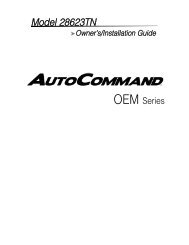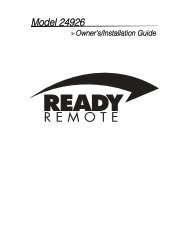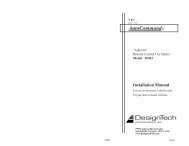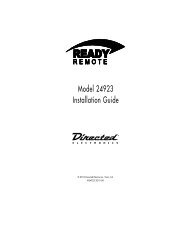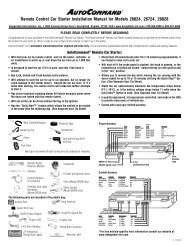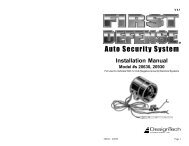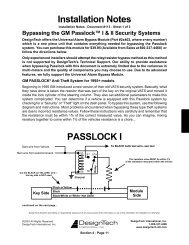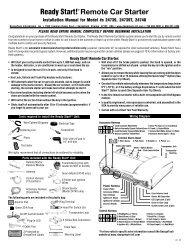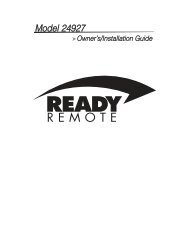Model 28624TN - Ready Remote
Model 28624TN - Ready Remote
Model 28624TN - Ready Remote
Create successful ePaper yourself
Turn your PDF publications into a flip-book with our unique Google optimized e-Paper software.
Step 2, H1, Main Harness Connections<br />
Factory Alarm Disarm<br />
Since many newer vehicles come equipped with a factory alarm it<br />
is necessary to disarm it when unlocking the doors or during<br />
remote start. Do not mistake a factory alarm with an immobilizer<br />
system. They each require different disarm operations.<br />
Locate the factory alarm disarm wire using the web site information.<br />
Once the suspect wire is located, place the multi-meter's red<br />
lead to a (+)12 volt constant source and secure it. Put the multimeter<br />
in the DC position then probe the suspect wire with the<br />
black lead of your meter. While probing the wire, place the key in<br />
the driver's door cylinder. Turn it to the unlock position and hold<br />
it when testing for the disarm wire. The multimeter should read<br />
12V and will go back to 0V when the key is released.<br />
When the correct wire has been found, solder the BROWN/WHITE<br />
wire of the 6-pin harness to the wire that you determined to be<br />
the factory alarm disarm wire. After this wire has been connected<br />
wrap the connection with electrical tape.<br />
note! On some vehicles the Factory Alarm Disarm<br />
wire is connected to a Body Control Module or a Door<br />
Module. If you find this configuration, please call<br />
Technical Support at 1-800-477-1382.<br />
note! Some vehicles use a + trigger factory alarm<br />
system. Use the website to determine if your vehicle<br />
has a + trigger. If your vehicle has such a system call<br />
1-800-477-1382 for live technical assistance as special<br />
wiring and an additional relay is required.<br />
© 2006 Directed Electronics<br />
19