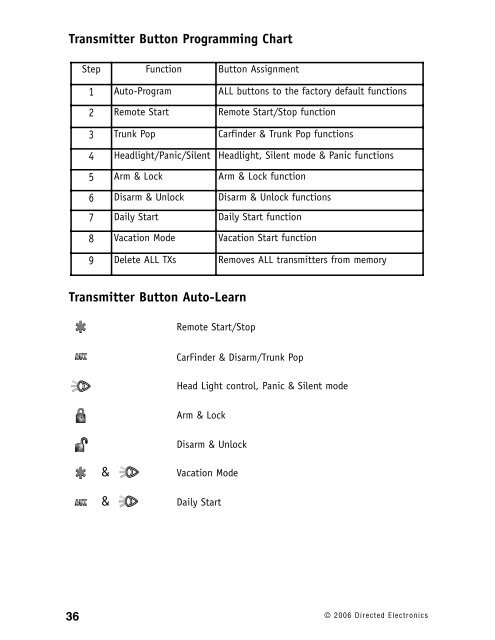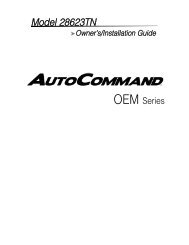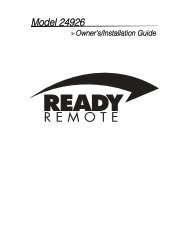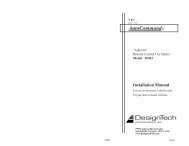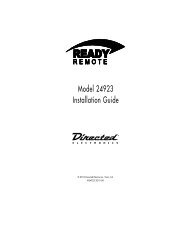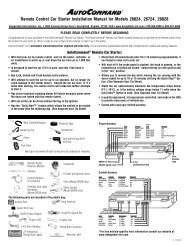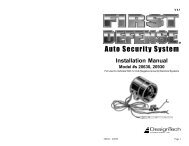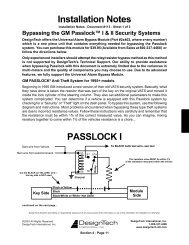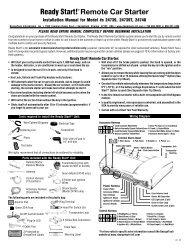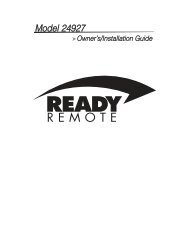Model 28624TN - Ready Remote
Model 28624TN - Ready Remote
Model 28624TN - Ready Remote
Create successful ePaper yourself
Turn your PDF publications into a flip-book with our unique Google optimized e-Paper software.
Transmitter Button Programming Chart<br />
Step Function Button Assignment<br />
1 Auto-Program ALL buttons to the factory default functions<br />
2 <strong>Remote</strong> Start <strong>Remote</strong> Start/Stop function<br />
3 Trunk Pop Carfinder & Trunk Pop functions<br />
4 Headlight/Panic/Silent Headlight, Silent mode & Panic functions<br />
5 Arm & Lock Arm & Lock function<br />
6 Disarm & Unlock Disarm & Unlock functions<br />
7 Daily Start Daily Start function<br />
8 Vacation Mode Vacation Start function<br />
9 Delete ALL TXs Removes ALL transmitters from memory<br />
Transmitter Button Auto-Learn<br />
<strong>Remote</strong> Start/Stop<br />
CarFinder & Disarm/Trunk Pop<br />
Head Light control, Panic & Silent mode<br />
Arm & Lock<br />
Disarm & Unlock<br />
&<br />
&<br />
Vacation Mode<br />
Daily Start<br />
36 © 2006 Directed Electronics