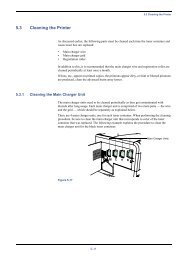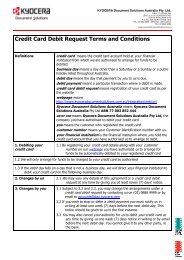KM-2030 Instruction Handbook - KYOCERA Document Solutions
KM-2030 Instruction Handbook - KYOCERA Document Solutions
KM-2030 Instruction Handbook - KYOCERA Document Solutions
Create successful ePaper yourself
Turn your PDF publications into a flip-book with our unique Google optimized e-Paper software.
CHAPTER 4<br />
BASIC OPERATION<br />
4. Energy saver (preheat) function<br />
This function turns the machine off to save energy by pressing the<br />
Energy Saver (preheat) key, while leaving the main switch turned ON.<br />
When this function is activated, the Energy Saver (preheat) indicator<br />
is the only indicator lit on the operation panel.<br />
5. Auto shut-off function<br />
This function automatically turns the main switch OFF (O) if no copying<br />
operation is performed for a certain period (15 to 240 minutes). To<br />
make copies again, set the main switch to the ON ( l ) position.<br />
To resume copying after the energy saver (preheat) function has been<br />
activated, press the Energy Saver key again. It takes about 30 seconds<br />
for the copier to recover from the energy saver (preheat) function.<br />
NOTE<br />
• The auto energy saver function can be set to trigger after no copying<br />
has been done for a certain period of time. (See “9 PREHEAT<br />
TIME” on page 6-18.)<br />
● Auto shut-off function<br />
The auto shut-off function is a power saving feature which automatically<br />
turns the main switch OFF (O) when a certain time elapses<br />
without copying being performed.<br />
Copiers are generally in the standby mode more than operation<br />
mode, and power consumption in the standby mode accounts for a<br />
large part of overall consumption. Having the copier turn OFF (O)<br />
automatically reduces unnecessary power consumption in the<br />
standby mode or at night if the copier is left on. The result is a lower<br />
electricity bill.<br />
NOTE<br />
• To change the time remaining until the auto shut off function<br />
operates, see “0 SHUT-OFF TIME” on page 6-18. To cancel the<br />
auto shut-off function, see “2 AUTO SHUT-OFF” on page 6-16.<br />
4-7