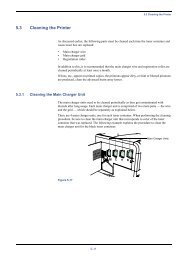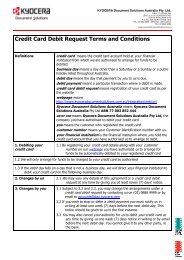KM-2030 Instruction Handbook - KYOCERA Document Solutions
KM-2030 Instruction Handbook - KYOCERA Document Solutions
KM-2030 Instruction Handbook - KYOCERA Document Solutions
Create successful ePaper yourself
Turn your PDF publications into a flip-book with our unique Google optimized e-Paper software.
CHAPTER 6<br />
COPIER MANAGEMENT<br />
Copy default setting<br />
Content of copy default setting<br />
Setting range<br />
Default setting<br />
Page<br />
! BORDER WIDTH<br />
Sets the initial value of the border erase width for the sheet erase or<br />
book erase in the border erase mode (page 5-6).<br />
6, 12, 18 mm<br />
6 mm<br />
6-13<br />
@ DEFAULT<br />
DRAWER<br />
Specifies the paper feed drawer to be selected automatically when<br />
warm-up ends or when the Clear All key is pressed. Paper feed drawer<br />
3 and 4 can be selected only when the optional drawer is installed.<br />
SOURCE 1 to<br />
SOURCE 4<br />
SOURCE 1<br />
6-13<br />
# OUTPUT FORM<br />
Sets whether or not to perform sort copying (page 5-9).<br />
SORT: ON/<br />
SORT: OFF<br />
SORT: OFF<br />
6-13<br />
$ ROTATE SORT<br />
Sets whether the normal sort copy (page 5-9) or rotate sort copy (page<br />
5-9) is used when the sort mode is selected.<br />
• This setting is not displayed when the copier is equipped with the<br />
optional finisher.<br />
ON/OFF<br />
OFF<br />
6-13<br />
6-10