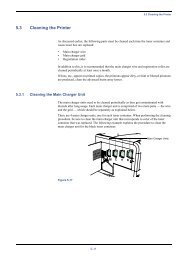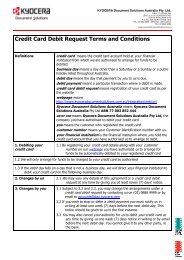KM-2030 Instruction Handbook - KYOCERA Document Solutions
KM-2030 Instruction Handbook - KYOCERA Document Solutions
KM-2030 Instruction Handbook - KYOCERA Document Solutions
Create successful ePaper yourself
Turn your PDF publications into a flip-book with our unique Google optimized e-Paper software.
8<br />
Enter the maximum number of copies with the numeric keys.<br />
Limits are set in units of 1000’s, up to a maximum of<br />
999,000.<br />
CHAPTER 6<br />
COPIER MANAGEMENT<br />
● Deleting ID-codes<br />
Display the copy management selection screen. (See page<br />
1 6-3.)<br />
2<br />
Press the cursor down key to select “COPY MGMT SET-<br />
TING”.<br />
NOTE<br />
• Entering “0” enables unlimited copying.<br />
• If the Stop/Clear key is pressed, the registered ID-code is cleared<br />
and a new ID-code can be entered.<br />
9<br />
Press the enter key. The display will return to the screen in<br />
step 4.<br />
3<br />
4<br />
Press the enter key.<br />
Press the cursor down key to select “CODE DELETE”.<br />
NOTE<br />
• To register another ID-code, repeat steps 5 to 9.<br />
10<br />
Press the cursor up key to select “END”, and press the enter<br />
key.<br />
The message display will return to the screen in step 2.<br />
5<br />
6<br />
Press the enter key.<br />
Press the cursor down or up key to select the ID-code to be<br />
deleted.<br />
11<br />
Press the cursor up key to select “END”, and press the enter<br />
key.<br />
The message display will return to the “READY TO COPY.”<br />
screen.<br />
NOTE<br />
• When no ID-code is registered, “– – – –” will appear and the cursor<br />
will not move.<br />
7<br />
Press the enter key.<br />
6-4