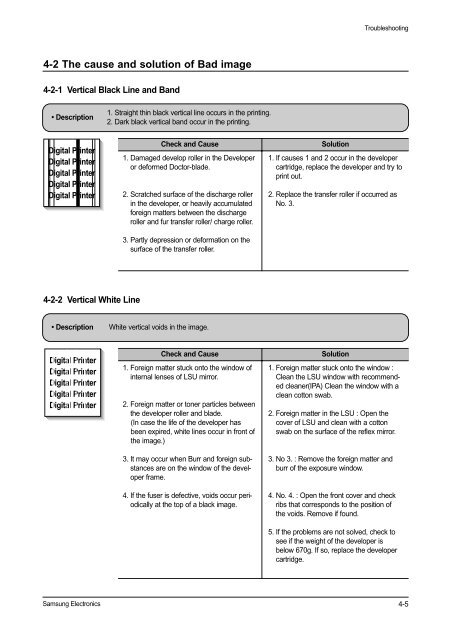LASER PRINTER ML-1200 Series
LASER PRINTER ML-1200 Series
LASER PRINTER ML-1200 Series
You also want an ePaper? Increase the reach of your titles
YUMPU automatically turns print PDFs into web optimized ePapers that Google loves.
4-2 The cause and solution of Bad image<br />
4-2-1 Vertical Black Line and Band<br />
• Description<br />
Digital Printer<br />
Digital Printer<br />
Digital Printer<br />
Digital Printer<br />
Digital Printer<br />
4-2-2 Vertical White Line<br />
Samsung Electronics<br />
1. Straight thin black vertical line occurs in the printing.<br />
2. Dark black vertical band occur in the printing.<br />
Check and Cause Solution<br />
1. Damaged develop roller in the Developer<br />
or deformed Doctor-blade.<br />
2. Scratched surface of the discharge roller<br />
in the developer, or heavily accumulated<br />
foreign matters between the discharge<br />
roller and fur transfer roller/ charge roller.<br />
3. Partly depression or deformation on the<br />
surface of the transfer roller.<br />
• Description White vertical voids in the image.<br />
Digital Printer<br />
Digital Printer<br />
Digital Printer<br />
Digital Printer<br />
Digital Printer<br />
Troubleshooting<br />
1. If causes 1 and 2 occur in the developer<br />
cartridge, replace the developer and try to<br />
print out.<br />
2. Replace the transfer roller if occurred as<br />
No. 3.<br />
Check and Cause Solution<br />
1. Foreign matter stuck onto the window of<br />
internal lenses of LSU mirror.<br />
2. Foreign matter or toner particles between<br />
the developer roller and blade.<br />
(In case the life of the developer has<br />
been expired, white lines occur in front of<br />
the image.)<br />
3. It may occur when Burr and foreign substances<br />
are on the window of the developer<br />
frame.<br />
4. If the fuser is defective, voids occur periodically<br />
at the top of a black image.<br />
1. Foreign matter stuck onto the window :<br />
Clean the LSU window with recommended<br />
cleaner(IPA) Clean the window with a<br />
clean cotton swab.<br />
2. Foreign matter in the LSU : Open the<br />
cover of LSU and clean with a cotton<br />
swab on the surface of the reflex mirror.<br />
3. No 3. : Remove the foreign matter and<br />
burr of the exposure window.<br />
4. No. 4. : Open the front cover and check<br />
ribs that corresponds to the position of<br />
the voids. Remove if found.<br />
5. If the problems are not solved, check to<br />
see if the weight of the developer is<br />
below 670g. If so, replace the developer<br />
cartridge.<br />
4-5