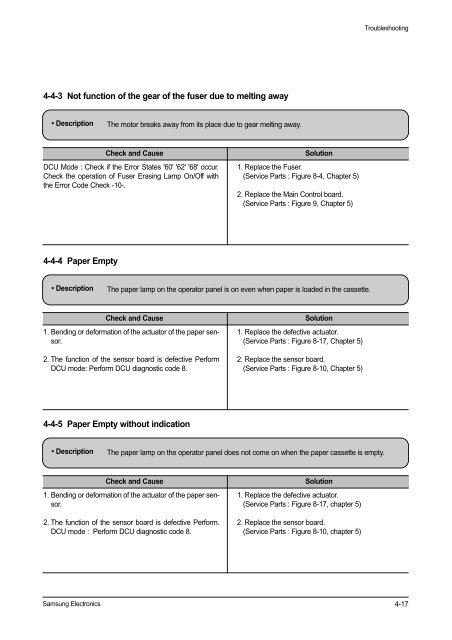LASER PRINTER ML-1200 Series
LASER PRINTER ML-1200 Series
LASER PRINTER ML-1200 Series
Create successful ePaper yourself
Turn your PDF publications into a flip-book with our unique Google optimized e-Paper software.
4-4-3 Not function of the gear of the fuser due to melting away<br />
• Description The motor breaks away from its place due to gear melting away.<br />
Samsung Electronics<br />
Check and Cause Solution<br />
DCU Mode : Check if the Error States '60' '62' '68' occur.<br />
Check the operation of Fuser Erasing Lamp On/Off with<br />
the Error Code Check -10-.<br />
4-4-4 Paper Empty<br />
1. Replace the Fuser.<br />
(Service Parts : Figure 8-4, Chapter 5)<br />
2. Replace the Main Control board.<br />
(Service Parts : Figure 9, Chapter 5)<br />
• Description The paper lamp on the operator panel is on even when paper is loaded in the cassette.<br />
Check and Cause Solution<br />
1. Bending or deformation of the actuator of the paper sensor.<br />
2. The function of the sensor board is defective Perform<br />
DCU mode: Perform DCU diagnostic code 8.<br />
4-4-5 Paper Empty without indication<br />
1. Replace the defective actuator.<br />
(Service Parts : Figure 8-17, Chapter 5)<br />
2. Replace the sensor board.<br />
(Service Parts : Figure 8-10, Chapter 5)<br />
• Description The paper lamp on the operator panel does not come on when the paper cassette is empty.<br />
Check and Cause Solution<br />
1. Bending or deformation of the actuator of the paper sensor.<br />
2. The function of the sensor board is defective Perform.<br />
DCU mode : Perform DCU diagnostic code 8.<br />
1. Replace the defective actuator.<br />
(Service Parts : Figure 8-17, chapter 5)<br />
2. Replace the sensor board.<br />
(Service Parts : Figure 8-10, chapter 5)<br />
Troubleshooting<br />
4-17