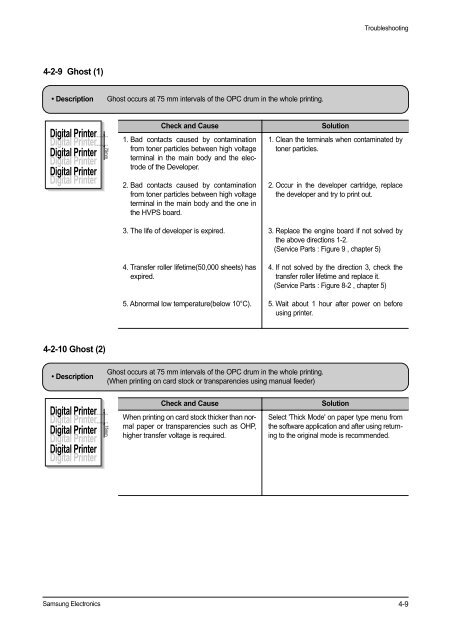LASER PRINTER ML-1200 Series
LASER PRINTER ML-1200 Series
LASER PRINTER ML-1200 Series
You also want an ePaper? Increase the reach of your titles
YUMPU automatically turns print PDFs into web optimized ePapers that Google loves.
4-2-9 Ghost (1)<br />
• Description Ghost occurs at 75 mm intervals of the OPC drum in the whole printing.<br />
Digital Printer<br />
Digital Printer<br />
Digital Printer<br />
Digital Printer<br />
Digital Printer<br />
Digital Printer<br />
4-2-10 Ghost (2)<br />
• Description<br />
Digital Printer<br />
Digital Printer<br />
Digital Printer<br />
Digital Printer<br />
Digital Printer<br />
Digital Printer<br />
Samsung Electronics<br />
75mm<br />
Check and Cause Solution<br />
1. Bad contacts caused by contamination<br />
from toner particles between high voltage<br />
terminal in the main body and the electrode<br />
of the Developer.<br />
2. Bad contacts caused by contamination<br />
from toner particles between high voltage<br />
terminal in the main body and the one in<br />
the HVPS board.<br />
3. The life of developer is expired.<br />
4. Transfer roller lifetime(50,000 sheets) has<br />
expired.<br />
5. Abnormal low temperature(below 10°C).<br />
Ghost occurs at 75 mm intervals of the OPC drum in the whole printing.<br />
(When printing on card stock or transparencies using manual feeder)<br />
75mm<br />
Troubleshooting<br />
1. Clean the terminals when contaminated by<br />
toner particles.<br />
2. Occur in the developer cartridge, replace<br />
the developer and try to print out.<br />
3. Replace the engine board if not solved by<br />
the above directions 1-2.<br />
(Service Parts : Figure 9 , chapter 5)<br />
4. If not solved by the direction 3, check the<br />
transfer roller lifetime and replace it.<br />
(Service Parts : Figure 8-2 , chapter 5)<br />
5. Wait about 1 hour after power on before<br />
using printer.<br />
Check and Cause Solution<br />
When printing on card stock thicker than normal<br />
paper or transparencies such as OHP,<br />
higher transfer voltage is required.<br />
Select 'Thick Mode' on paper type menu from<br />
the software application and after using returning<br />
to the original mode is recommended.<br />
4-9