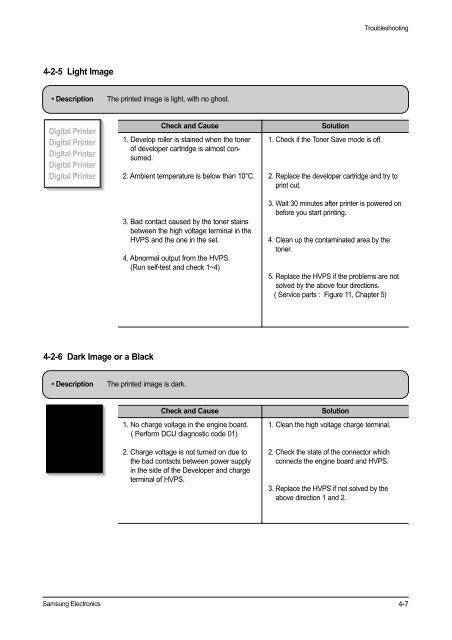LASER PRINTER ML-1200 Series
LASER PRINTER ML-1200 Series
LASER PRINTER ML-1200 Series
You also want an ePaper? Increase the reach of your titles
YUMPU automatically turns print PDFs into web optimized ePapers that Google loves.
4-2-5 Light Image<br />
• Description The printed image is light, with no ghost.<br />
Digital Printer<br />
Digital Printer<br />
Digital Printer<br />
Digital Printer<br />
Digital Printer<br />
4-2-6 Dark Image or a Black<br />
Samsung Electronics<br />
Check and Cause Solution<br />
1. Develop roller is stained when the toner<br />
of developer cartridge is almost consumed.<br />
2. Ambient temperature is below than 10°C.<br />
3. Bad contact caused by the toner stains<br />
between the high voltage terminal in the<br />
HVPS and the one in the set.<br />
4. Abnormal output from the HVPS.<br />
(Run self-test and check 1~4)<br />
• Description The printed image is dark.<br />
Digital Printer<br />
Digital Printer<br />
Digital Printer<br />
Digital Printer<br />
Digital Printer<br />
1. Check if the Toner Save mode is off.<br />
Troubleshooting<br />
2. Replace the developer cartridge and try to<br />
print out.<br />
3. Wait 30 minutes after printer is powered on<br />
before you start printing.<br />
4. Clean up the contaminated area by the<br />
toner.<br />
5. Replace the HVPS if the problems are not<br />
solved by the above four directions.<br />
( Service parts : Figure 11, Chapter 5)<br />
Check and Cause Solution<br />
1. No charge voltage in the engine board.<br />
( Perform DCU diagnostic code 01)<br />
2. Charge voltage is not turned on due to<br />
the bad contacts between power supply<br />
in the side of the Developer and charge<br />
terminal of HVPS.<br />
1. Clean the high voltage charge terminal.<br />
2. Check the state of the connector which<br />
connects the engine board and HVPS.<br />
3. Replace the HVPS if not solved by the<br />
above direction 1 and 2.<br />
4-7