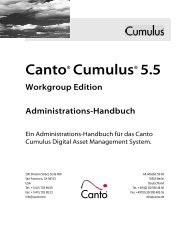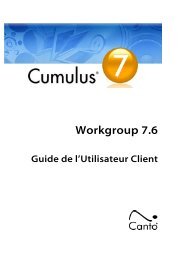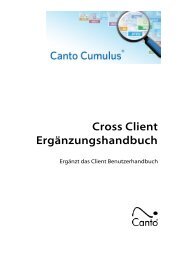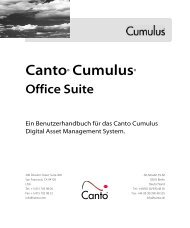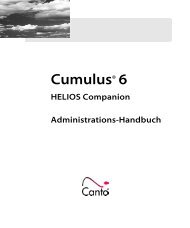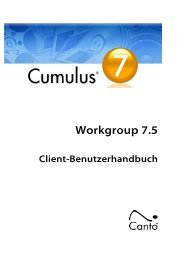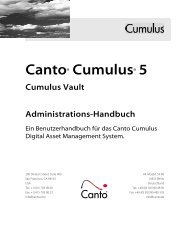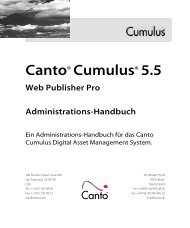Installation Guide - Canto
Installation Guide - Canto
Installation Guide - Canto
Create successful ePaper yourself
Turn your PDF publications into a flip-book with our unique Google optimized e-Paper software.
20 CUMULUS® WORKGROUP - INSTALLATION GUIDE<br />
Double-click Install Cumulus_Scheduler and authenticate<br />
yourself as an administrator.<br />
The installation resources are extracted and you are asked to<br />
select a language. This language is used for the installation process<br />
as well as for the application being installed. And the<br />
selected language also defines the names of any of the pre-configured<br />
sets installed with the software (the contents are the<br />
same for all languages but the names vary according to the<br />
selected language).<br />
3. Select a language and click OK. The installer is launched.<br />
4. When the Introduction screen is displayed, click Next to continue.<br />
The software license agreement is displayed.<br />
5. Read the displayed license agreement and activate the I accept<br />
the terms of the License Agreement option.