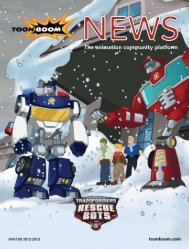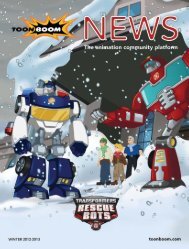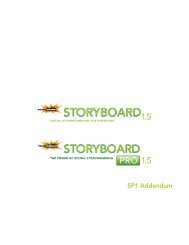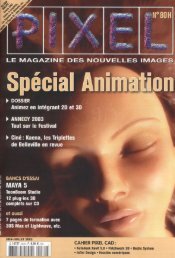Toon Boom Solo V3.5 Tutorial - Toon Boom Animation
Toon Boom Solo V3.5 Tutorial - Toon Boom Animation
Toon Boom Solo V3.5 Tutorial - Toon Boom Animation
You also want an ePaper? Increase the reach of your titles
YUMPU automatically turns print PDFs into web optimized ePapers that Google loves.
<strong>Toon</strong> <strong>Boom</strong> Studio <strong>V3.5</strong> User Guide<br />
When you have finished comparing the drawings deselect them by clicking anywhere<br />
in the Drawing View window.<br />
A brush stroke is surrounded by a<br />
collection of points. The outline of the<br />
brush stroke or painted fill is called a<br />
Contour.<br />
A line drawn with the<br />
Ellipse tool is defined by a<br />
series of centerline points.<br />
5. Using the Contour Editor tool and the curve handles, reshape the ant’s head you<br />
drew so that it is approximately the same shape as the ant’s head shown in the<br />
previous drawing in the onion skin.<br />
After you reshape the head drawing it<br />
should look something like this.<br />
6. Draw the rest of the ant. The completed drawing must fit in the run cycle, so you<br />
must draw Mike’s legs so that his left leg is touching the ground and his right leg<br />
is bent at the knee. His body should also be slightly elevated, so you might want<br />
to move the body up slightly.<br />
10