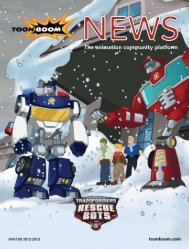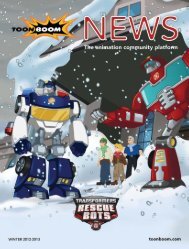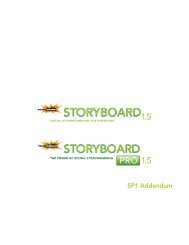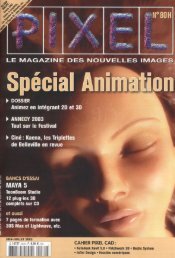Toon Boom Solo V3.5 Tutorial - Toon Boom Animation
Toon Boom Solo V3.5 Tutorial - Toon Boom Animation
Toon Boom Solo V3.5 Tutorial - Toon Boom Animation
You also want an ePaper? Increase the reach of your titles
YUMPU automatically turns print PDFs into web optimized ePapers that Google loves.
<strong>Toon</strong> <strong>Boom</strong> Studio <strong>V3.5</strong> User Guide<br />
This is the last keyframe (frame 58).<br />
You can enter the values for the first keyframe (frame 35) and the last keyframe (58)<br />
directly into the Properties window. Copy these values directly into the Offset fields<br />
in the Motion Point tab.<br />
• Frame 35: 3.70 N, 41.79 E, 49.1 B<br />
• Frame 58: 2.66 N, 25.68 W, 40.32 B<br />
The Frame field identifies the frame<br />
number of the selected motion point.<br />
In the Offset fields, you can type the<br />
value for the selected motion point.<br />
To advance to the next motion point,<br />
you can click this button.<br />
40