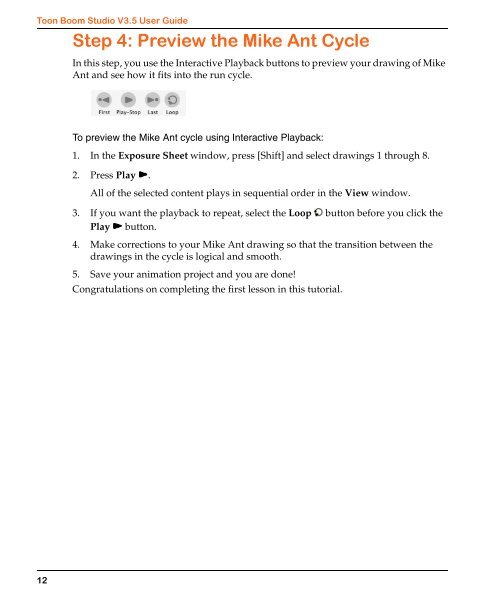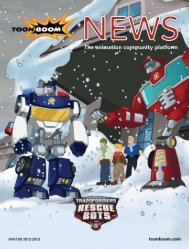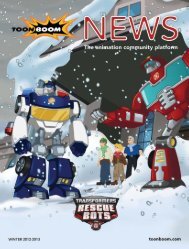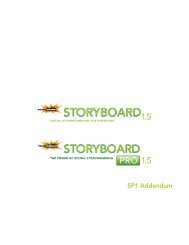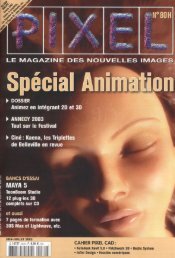Toon Boom Solo V3.5 Tutorial - Toon Boom Animation
Toon Boom Solo V3.5 Tutorial - Toon Boom Animation
Toon Boom Solo V3.5 Tutorial - Toon Boom Animation
Create successful ePaper yourself
Turn your PDF publications into a flip-book with our unique Google optimized e-Paper software.
<strong>Toon</strong> <strong>Boom</strong> Studio <strong>V3.5</strong> User Guide<br />
Step 4: Preview the Mike Ant Cycle<br />
In this step, you use the Interactive Playback buttons to preview your drawing of Mike<br />
Ant and see how it fits into the run cycle.<br />
To preview the Mike Ant cycle using Interactive Playback:<br />
1. In the Exposure Sheet window, press [Shift] and select drawings 1 through 8.<br />
2. Press Play .<br />
All of the selected content plays in sequential order in the View window.<br />
3. If you want the playback to repeat, select the Loop button before you click the<br />
Play button.<br />
4. Make corrections to your Mike Ant drawing so that the transition between the<br />
drawings in the cycle is logical and smooth.<br />
5. Save your animation project and you are done!<br />
Congratulations on completing the first lesson in this tutorial.<br />
12