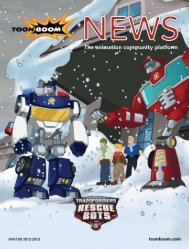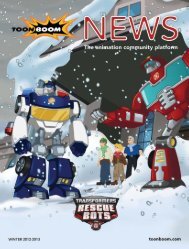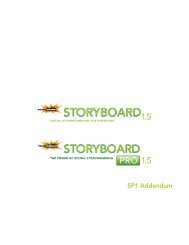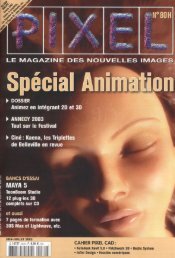Toon Boom Solo V3.5 Tutorial - Toon Boom Animation
Toon Boom Solo V3.5 Tutorial - Toon Boom Animation
Toon Boom Solo V3.5 Tutorial - Toon Boom Animation
Create successful ePaper yourself
Turn your PDF publications into a flip-book with our unique Google optimized e-Paper software.
<strong>Toon</strong> <strong>Boom</strong> Studio <strong>V3.5</strong> User Guide<br />
3. From the Destination element pull-down list, select mouth. This is the element<br />
that you are going to apply the auto-map to.<br />
4. In the X field, type A. For Deb’s lips, you are going to use the same drawing for<br />
the A position and the X position.<br />
5. Click OK. The dialog box closes.<br />
6. If you scroll through the mouth element now, you’ll see that all of the lip<br />
drawings have been mapped to the phonemes in Deb’s voice track.<br />
30