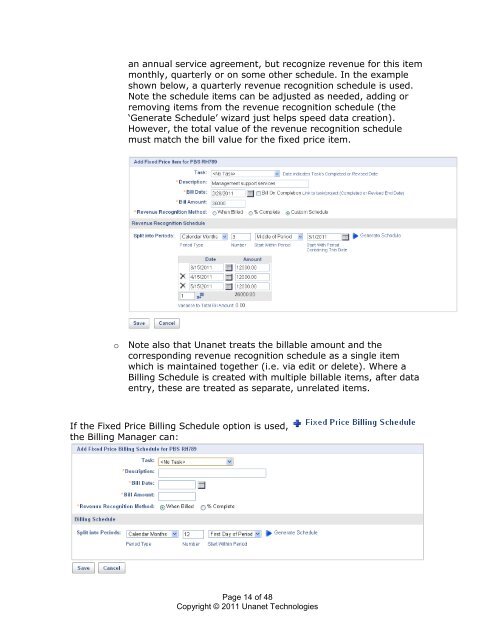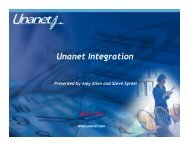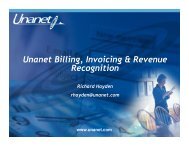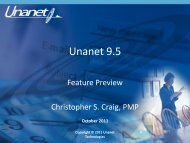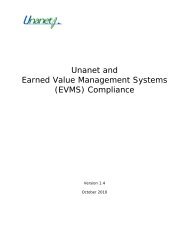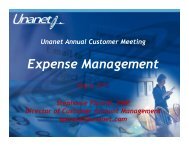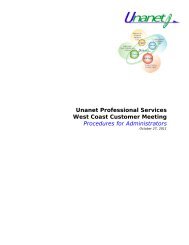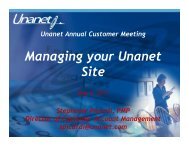Project Billing Instructional Guide - Unanet Technologies
Project Billing Instructional Guide - Unanet Technologies
Project Billing Instructional Guide - Unanet Technologies
Create successful ePaper yourself
Turn your PDF publications into a flip-book with our unique Google optimized e-Paper software.
an annual service agreement, but recognize revenue for this item<br />
monthly, quarterly or on some other schedule. In the example<br />
shown below, a quarterly revenue recognition schedule is used.<br />
Note the schedule items can be adjusted as needed, adding or<br />
removing items from the revenue recognition schedule (the<br />
‘Generate Schedule’ wizard just helps speed data creation).<br />
However, the total value of the revenue recognition schedule<br />
must match the bill value for the fixed price item.<br />
o<br />
Note also that <strong>Unanet</strong> treats the billable amount and the<br />
corresponding revenue recognition schedule as a single item<br />
which is maintained together (i.e. via edit or delete). Where a<br />
<strong>Billing</strong> Schedule is created with multiple billable items, after data<br />
entry, these are treated as separate, unrelated items.<br />
If the Fixed Price <strong>Billing</strong> Schedule option is used,<br />
the <strong>Billing</strong> Manager can:<br />
Page 14 of 48<br />
Copyright © 2011 <strong>Unanet</strong> <strong>Technologies</strong>