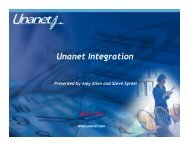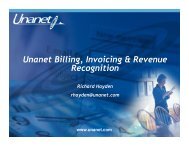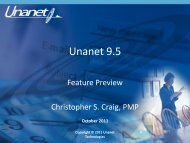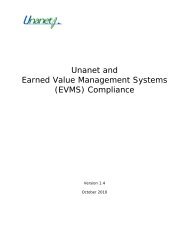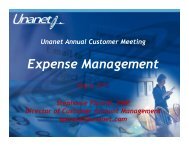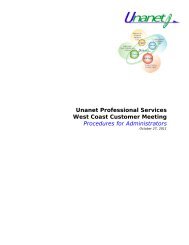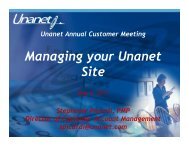Project Billing Instructional Guide - Unanet Technologies
Project Billing Instructional Guide - Unanet Technologies
Project Billing Instructional Guide - Unanet Technologies
You also want an ePaper? Increase the reach of your titles
YUMPU automatically turns print PDFs into web optimized ePapers that Google loves.
Post Process - Feedback<br />
Once the post is run, the <strong>Billing</strong> Manager will see feedback written to the<br />
screen that will indicate the projects, and status of each project, included in<br />
the post. Should any unexpected issues be encountered, additional details will<br />
be written to the screen for the effected project. Note that any project that<br />
encounters an error during the Post, would result in no items being posted.<br />
Other projects within that same run that did not encounter an issue would<br />
have their data posted.<br />
Unpost<br />
The Unpost screen is used by a <strong>Billing</strong> Manager to undo a previous Post for<br />
one or many projects. Unposting a previous Post will permanently erase any<br />
evidence of a particular Post. When running an Unpost, there is no audit trail<br />
showing that the original Post occurred nor will there be any audit trail that an<br />
Unpost occurred.<br />
Once the Unpost is run, the <strong>Billing</strong> Manager will see feedback written to the<br />
screen that will indicate the projects and status of each project included in the<br />
Unpost. Should any unexpected issues be encountered, additional details will<br />
be written to the screen for the effected project.<br />
Page 28 of 48<br />
Copyright © 2011 <strong>Unanet</strong> <strong>Technologies</strong>