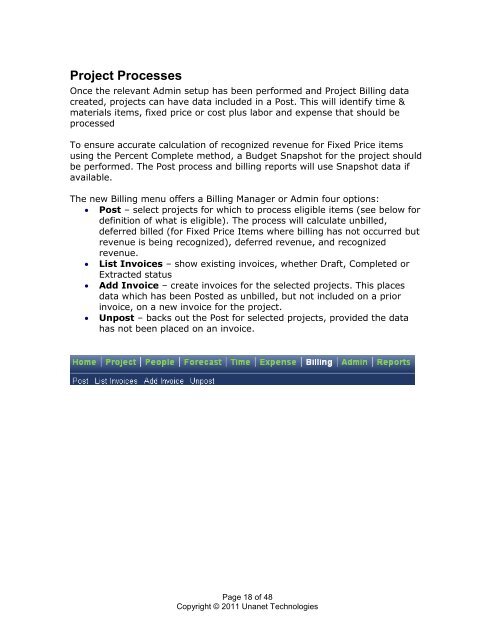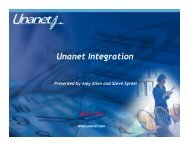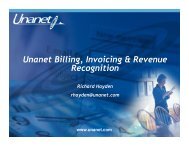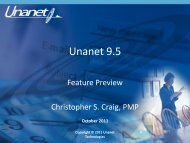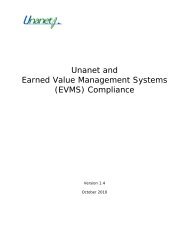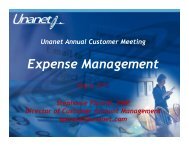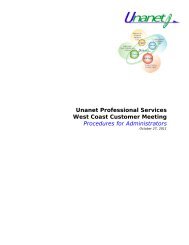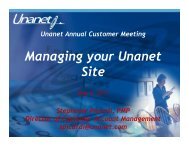Project Billing Instructional Guide - Unanet Technologies
Project Billing Instructional Guide - Unanet Technologies
Project Billing Instructional Guide - Unanet Technologies
Create successful ePaper yourself
Turn your PDF publications into a flip-book with our unique Google optimized e-Paper software.
<strong>Project</strong> Processes<br />
Once the relevant Admin setup has been performed and <strong>Project</strong> <strong>Billing</strong> data<br />
created, projects can have data included in a Post. This will identify time &<br />
materials items, fixed price or cost plus labor and expense that should be<br />
processed<br />
To ensure accurate calculation of recognized revenue for Fixed Price items<br />
using the Percent Complete method, a Budget Snapshot for the project should<br />
be performed. The Post process and billing reports will use Snapshot data if<br />
available.<br />
The new <strong>Billing</strong> menu offers a <strong>Billing</strong> Manager or Admin four options:<br />
Post – select projects for which to process eligible items (see below for<br />
definition of what is eligible). The process will calculate unbilled,<br />
deferred billed (for Fixed Price Items where billing has not occurred but<br />
revenue is being recognized), deferred revenue, and recognized<br />
revenue.<br />
List Invoices – show existing invoices, whether Draft, Completed or<br />
Extracted status<br />
Add Invoice – create invoices for the selected projects. This places<br />
data which has been Posted as unbilled, but not included on a prior<br />
invoice, on a new invoice for the project.<br />
Unpost – backs out the Post for selected projects, provided the data<br />
has not been placed on an invoice.<br />
Page 18 of 48<br />
Copyright © 2011 <strong>Unanet</strong> <strong>Technologies</strong>