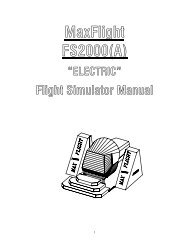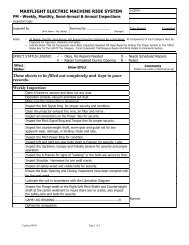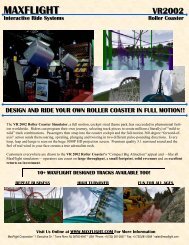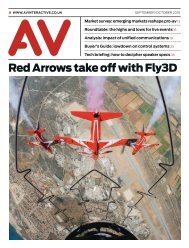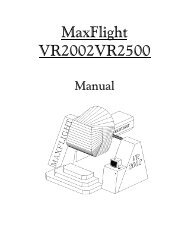MT3000 Complete - Electric - MaxFlight Corporation
MT3000 Complete - Electric - MaxFlight Corporation
MT3000 Complete - Electric - MaxFlight Corporation
Create successful ePaper yourself
Turn your PDF publications into a flip-book with our unique Google optimized e-Paper software.
EMERGENCY PROCEDURE<br />
POSTINGS<br />
Emergency Stop Procedure<br />
The Red Emergency Stop Button, located on the side of the command consol, MUST be depressed<br />
IMMEDIATELY. This will deactivate the <strong>Electric</strong> Motors. The unit will need to be leveled manually on<br />
both the Pitch and Roll axes. Located on the back of the Lift Motor is the manual brake release knob.<br />
SLOWLY turn the knob clockwise until the unit lowers from the elevated position. Adjust the lowering<br />
speed by the amount you turn the knob. After the ride has lowered, open the canopy, raise the harness<br />
restraints and aide the patrons in exiting if necessary.<br />
Ride and Facility Evacuation Procedure<br />
Terminate Game Play from the host PC.<br />
Quietly and calmly, have the Queue line<br />
begin exiting the facility. Lower the<br />
unit, open the canopy, raise the<br />
harness(s) and unbuckle the patron(s),<br />
then assist with the evacuation of the<br />
facility.