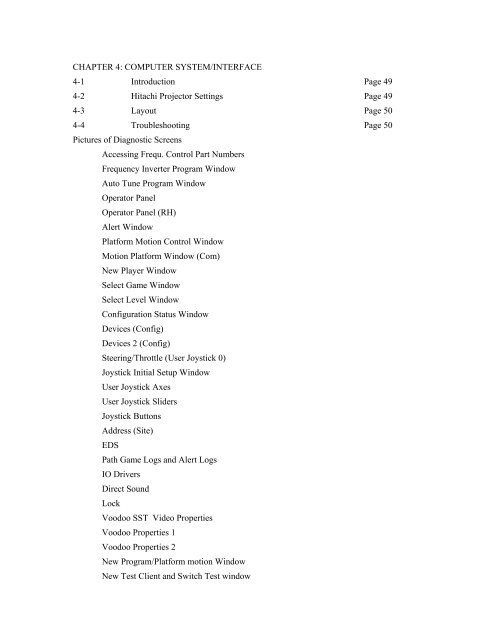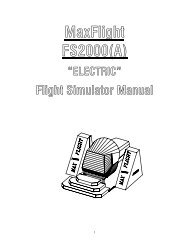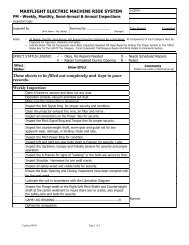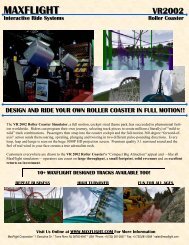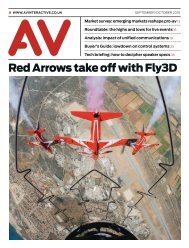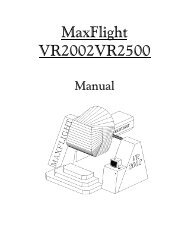MT3000 Complete - Electric - MaxFlight Corporation
MT3000 Complete - Electric - MaxFlight Corporation
MT3000 Complete - Electric - MaxFlight Corporation
Create successful ePaper yourself
Turn your PDF publications into a flip-book with our unique Google optimized e-Paper software.
CHAPTER 4: COMPUTER SYSTEM/INTERFACE<br />
4-1 Introduction Page 49<br />
4-2 Hitachi Projector Settings Page 49<br />
4-3 Layout Page 50<br />
4-4 Troubleshooting Page 50<br />
Pictures of Diagnostic Screens<br />
Accessing Frequ. Control Part Numbers<br />
Frequency Inverter Program Window<br />
Auto Tune Program Window<br />
Operator Panel<br />
Operator Panel (RH)<br />
Alert Window<br />
Platform Motion Control Window<br />
Motion Platform Window (Com)<br />
New Player Window<br />
Select Game Window<br />
Select Level Window<br />
Configuration Status Window<br />
Devices (Config)<br />
Devices 2 (Config)<br />
Steering/Throttle (User Joystick 0)<br />
Joystick Initial Setup Window<br />
User Joystick Axes<br />
User Joystick Sliders<br />
Joystick Buttons<br />
Address (Site)<br />
EDS<br />
Path Game Logs and Alert Logs<br />
IO Drivers<br />
Direct Sound<br />
Lock<br />
Voodoo SST Video Properties<br />
Voodoo Properties 1<br />
Voodoo Properties 2<br />
New Program/Platform motion Window<br />
New Test Client and Switch Test window