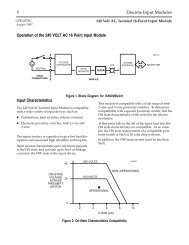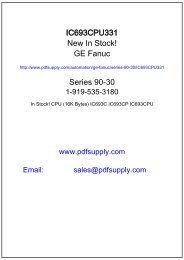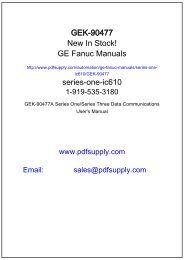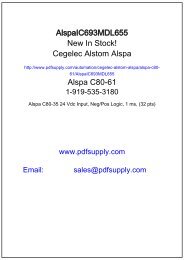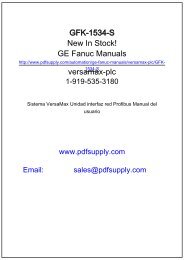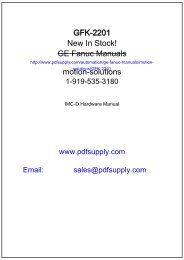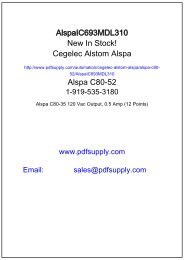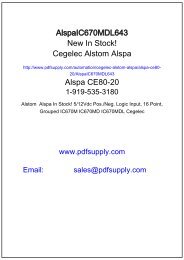- Page 1 and 2: IC693PCM300 New In Stock! GE Fanuc
- Page 3 and 4: Preface The Programmable Coprocesso
- Page 5 and 6: Preface Related PCM Publications Fo
- Page 7 and 8: Contents Section 3: Configuring the
- Page 9 and 10: Contents Section 3: Accessing %P, %
- Page 11 and 12: Contents “OK” LED Not On . . .
- Page 13 and 14: Contents Figure 1-1. Series 90-70 P
- Page 15 and 16: estart lowapp ARestart oddapp: ARes
- Page 17 and 18: 1 Caution PCM Operation Modes If yo
- Page 19 and 20: 1 PCM300 COPROC OK US1 US2 BD OK P1
- Page 21 and 22: 1 Serial Connectors The serial conn
- Page 23 and 24: 1 Section 4: Hardware Overview for
- Page 25 and 26: 1 Section 5: Hardware Overview for
- Page 27 and 28: 1 Section 6: Configuring the PCM Be
- Page 29 and 30: 1 Section 7: Who Should Use PCOP Ev
- Page 31 and 32: 2 What You Will Need Before you can
- Page 33 and 34: 2 The Programmable Coprocessor Modu
- Page 35 and 36: 2 Section 2: Configuring the PCM wi
- Page 37 and 38: 2 Adding a PCM to the Rack Screen A
- Page 39 and 40: 2 PCM Configuration Modes Before co
- Page 41 and 42: 2 BASIC Mode Warning BASIC mode is
- Page 43 and 44: 2 PCM CFG and NONE Modes When PCM C
- Page 45: 2 PROG/CCM and CCM/PROG Modes PROG/
- Page 49 and 50: 2 Example of Editing a PCM For this
- Page 51 and 52: 2 To change the port 1 baud rate to
- Page 53 and 54: 2 Section 4: TERMF Installation and
- Page 55 and 56: 2 Section 5: Using TERMSET to Confi
- Page 57 and 58: 2 When all the display settings are
- Page 59 and 60: 2 6. Menu item 4 selects a screen t
- Page 61 and 62: 2 Connecting the PCM to the Program
- Page 63 and 64: Chapter 3 3 CCM Operation section l
- Page 65 and 66: 3 The next two tables compare the S
- Page 67 and 68: 3 Scratch Pad Memory Allocation Foo
- Page 69 and 70: 3 Section 2: Series 90 CCM Memory A
- Page 71 and 72: 3 CCM Comparisons The following dia
- Page 73 and 74: 3 SERIES FIVE vs SERIES 90 a44241 M
- Page 75 and 76: 3 Format of the COMMREQ Function Bl
- Page 77 and 78: 3 Other COMMREQ Faults Power-Up Del
- Page 79 and 80: 3 Status Pointer Memory Type: The t
- Page 81 and 82: 3 Section 4: CCM COMMREQ Data Block
- Page 83 and 84: 3 Table 3-11. COMMREQ Data Block fo
- Page 85 and 86: 3 Section 5: CCM COMMREQ Status Wor
- Page 87 and 88: 3 Section 6: CCM COMMREQ Example Th
- Page 89 and 90: 3 05—04—91 11:05 GE FANUC SERIE
- Page 91 and 92: 3 PARM: Specifies the memory locati
- Page 93 and 94: Chapter 4 4 MegaBasic section level
- Page 95 and 96: 4 Getting Started with the MegaBasi
- Page 97 and 98:
4 To save a MegaBasic program to de
- Page 99 and 100:
4 Compatibility with MS-DOS MegaBas
- Page 101 and 102:
4 Printing a MegaBasic Text File Wh
- Page 103 and 104:
4 MegaBasic Program Packages MegaBa
- Page 105 and 106:
4 Section 2: Interfacing to the PCM
- Page 107 and 108:
4 Accessing PLC Data Because the PC
- Page 109 and 110:
4 SYSLINK The SYSLINK statement is
- Page 111 and 112:
4 For numeric data, the size of the
- Page 113 and 114:
4 Parameter Frequency Description B
- Page 115 and 116:
4 Status History The STAT_HIST cont
- Page 117 and 118:
4 Accessing the PCM’s LEDs The PC
- Page 119 and 120:
4 After pressing the PCM Restart/Re
- Page 121 and 122:
4 560 Rem This is the main menu sub
- Page 123 and 124:
4 1720 Rem To display new registers
- Page 125 and 126:
4 2850 Rem To write an input, SYSLI
- Page 127 and 128:
Chapter 5 5 Advanced MegaBasic Prog
- Page 129 and 130:
5 Section 1: MegaBasic Error Codes
- Page 131 and 132:
5 Section 2: Screen Formatting Comm
- Page 133 and 134:
5 Table 5-3. Integer and String Con
- Page 135 and 136:
5 CUR$ The CUR$ function formats a
- Page 137 and 138:
5 ATTR$ The ATTR$ function formats
- Page 139 and 140:
5 MV_CUR$ The MV_CUR$ function form
- Page 141 and 142:
5 MV_CUR The MV_CUR statement forma
- Page 143 and 144:
5 CHG_PRIV CHG_PRIV is used to chan
- Page 145 and 146:
5 The request and access codes for
- Page 147 and 148:
5 Section 4: Access to PLC Fault Ta
- Page 149 and 150:
5 READ_FAULT_TBL The Read Fault Tab
- Page 151 and 152:
5 FLT_PRESENT% The Fault Present (
- Page 153 and 154:
5 WORD% The WORD% function provides
- Page 155 and 156:
5 I/O Fault Table Records When a no
- Page 157 and 158:
5 5:1 = PLC fault entry changed fla
- Page 159 and 160:
5 I/O Fault Address Subrecords In t
- Page 161 and 162:
5 Table 5-7. UTILITY.PGM Package Pr
- Page 163 and 164:
5 Table 5-8. UTILITY.PGM Package Sh
- Page 165 and 166:
5 READ_PLC_STATUS The READ_PLC_STAT
- Page 167 and 168:
5 READ_PLC_TIME_AND_DATE The READ_P
- Page 169 and 170:
5 READ_PLC_RUN_STATUS The READ_PLC_
- Page 171 and 172:
5 READ_PLC_CPU_ID The READ_PLC_CPU_
- Page 173 and 174:
5 Another example of the CHECK_CPU_
- Page 175 and 176:
5 UTILITY_INIT The UTILITY_INIT pro
- Page 177 and 178:
5 L (Load) S (Save) D (file Directo
- Page 179 and 180:
5 Parameter Values Description PHYS
- Page 181 and 182:
5 Serial Port Control Using PORT_CT
- Page 183 and 184:
5 Section 8: Timers and Logical Int
- Page 185 and 186:
5 If the is omitted from either of
- Page 187 and 188:
5 The BKP_MSG interrupt occurs when
- Page 189 and 190:
5 If the four input channels are no
- Page 191 and 192:
5 After the PROCESS_MESSAGE stateme
- Page 193 and 194:
5 Interpreting COMMREQ Messages Exe
- Page 195 and 196:
5 SYSID: A hexadecimal value that g
- Page 197 and 198:
5 MegaBasic COMMREQ Command Block T
- Page 199 and 200:
5 02—21—92 09:07 GE FANUC SERIE
- Page 201 and 202:
5 MegaBasic Blink LED Program Examp
- Page 203 and 204:
5 The CASE block beginning at line
- Page 205 and 206:
5 02—20—92 15:46 GE FANUC SERIE
- Page 207 and 208:
5 550 Rem *************************
- Page 209 and 210:
5 The following table explains the
- Page 211 and 212:
5 390 Rem *************************
- Page 213 and 214:
5 Lines 830 and 840 check for messa
- Page 215 and 216:
5 530 Rem *************************
- Page 217 and 218:
5 Section 10: Asynchronous Serial I
- Page 219 and 220:
5 Argument Buffer Size Description
- Page 221 and 222:
5 Argument Variable Pointer Handle
- Page 223 and 224:
5 NOWAIT_READ_ABORT The NOWAIT_READ
- Page 225 and 226:
5 Try running this program yourself
- Page 227 and 228:
5 Some Rules for VME Bus Operations
- Page 229 and 230:
5 VME Read Function The VMERD funct
- Page 231 and 232:
5 VME Write Function The VMEWRT fun
- Page 233 and 234:
5 VME Read/Modify/Write Function Th
- Page 235 and 236:
5 MegaBasic Program Access to PCM D
- Page 237 and 238:
5 01—05—80 01:36 GE FANUC SERIE
- Page 239 and 240:
5 10 Rem This program displays data
- Page 241 and 242:
5 MegaBasic programs wait for file
- Page 243 and 244:
6 Communication Failure General 1.
- Page 245 and 246:
6 Backplane Transfer Failure Insuff
- Page 247 and 248:
6 Run Mode Errors If an application
- Page 249 and 250:
6 Configuration Problems Confirm th
- Page 251 and 252:
Appendix A PCM Cabling Information
- Page 253 and 254:
A Note In figure A-1, SD (Send Data
- Page 255 and 256:
A Cabling WORKMASTER PC-AT CIMPLICI
- Page 257 and 258:
A RS-232 Cables Typical cable wirin
- Page 259 and 260:
A a44831 PIN TXD 2 TD RXD 3 RD 5-PI
- Page 261 and 262:
A a44235 PIN PIN PCM PORT 2 25-PIN
- Page 263 and 264:
A a45362 PIN SD (A) 9 SD (B) 21 RD
- Page 265 and 266:
A PIN SHIELDED TWISTED PAIRS MAKE C
- Page 267 and 268:
B The two Logicmaster 90-70 ladder
- Page 269 and 270:
Appendix C PCM Commands C section l
- Page 271 and 272:
C Notation Conventions Commands Arg
- Page 273 and 274:
C C (Clear the PCM) Format: C D F T
- Page 275 and 276:
C I (Initialize device) Format: I
- Page 277 and 278:
C J K The first example sets the po
- Page 279 and 280:
C M (create a memory Module) Format
- Page 281 and 282:
C Q (set protection level) Format:
- Page 283 and 284:
C S (Save) Format: S [] U V This c
- Page 285 and 286:
C Y (set upper memory limit) Format
- Page 287 and 288:
D Caution PCMEXEC.BAT Files HARDEXE
- Page 289 and 290:
Appendix E Example MegaBasic Progra
- Page 291 and 292:
E 1960 Errset WRITERR2 1970 SYSWRIT
- Page 293 and 294:
Appendix G Synchronous Serial Mode
- Page 295 and 296:
G Synchronous Mode PCMA3 (Port 1) C
- Page 297 and 298:
Index Symbols @ (execute a batch fi
- Page 299 and 300:
Index CHECK_BREAK( ), 5-55 CHECK_CP
- Page 301 and 302:
Index determining the size of a Meg
- Page 303 and 304:
Index SMSG_WTEXT, 5-16, 5-18 struct
- Page 305 and 306:
Index Local RAM, 1-9, 1-11 Logicmas
- Page 307 and 308:
Index VT100.PGM functions and proce
- Page 309 and 310:
Index X (eXterminate file), 5-51 X
- Page 311 and 312:
Index FLTS_SINCE_CLEAR$, 5-28 NUM_F
- Page 313 and 314:
Index ERASE_EOL$, 5-7 ERASE_LINE$,
- Page 315 and 316:
Index READ_PLC_FAULT_BIT, 5-36, 5-4