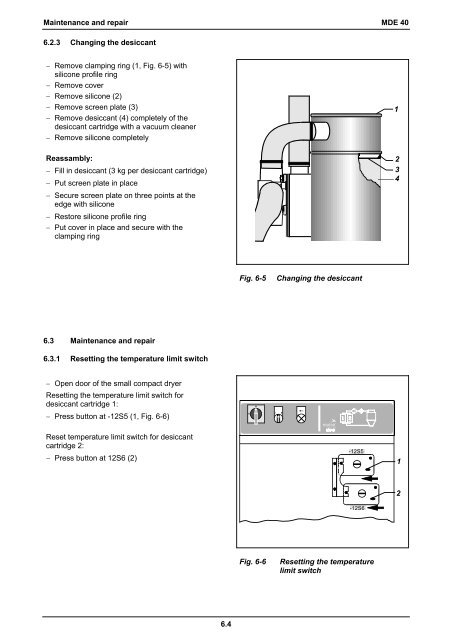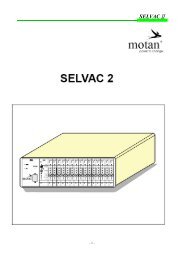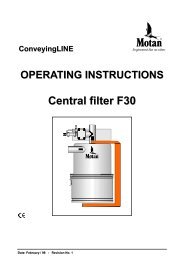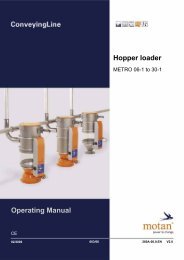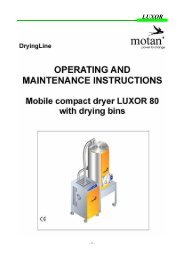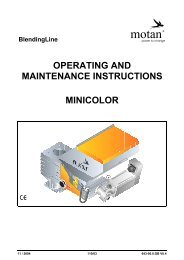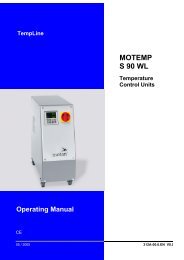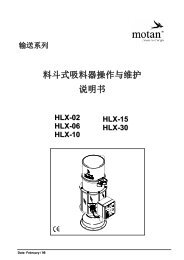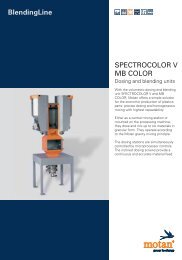OPERATING AND MAINTENANCE INSTRUCTIONS Small Compact ...
OPERATING AND MAINTENANCE INSTRUCTIONS Small Compact ...
OPERATING AND MAINTENANCE INSTRUCTIONS Small Compact ...
Create successful ePaper yourself
Turn your PDF publications into a flip-book with our unique Google optimized e-Paper software.
Maintenance and repair MDE 40<br />
6.2.3 Changing the desiccant<br />
Remove clamping ring (1, Fig. 6-5) with<br />
silicone profile ring<br />
Remove cover<br />
Remove silicone (2)<br />
Remove screen plate (3)<br />
Remove desiccant (4) completely of the<br />
desiccant cartridge with a vacuum cleaner<br />
Remove silicone completely<br />
Reassambly:<br />
Fill in desiccant (3 kg per desiccant cartridge)<br />
Put screen plate in place<br />
Secure screen plate on three points at the<br />
edge with silicone<br />
Restore silicone profile ring<br />
Put cover in place and secure with the<br />
clamping ring<br />
1<br />
2<br />
3<br />
4<br />
Fig. 6-5<br />
Changing the desiccant<br />
6.3 Maintenance and repair<br />
6.3.1 Resetting the temperature limit switch<br />
Open door of the small compact dryer<br />
Resetting the temperature limit switch for<br />
desiccant cartridge 1:<br />
Press button at -12S5 (1, Fig. 6-6)<br />
Reset temperature limit switch for desiccant<br />
cartridge 2:<br />
Press button at 12S6 (2)<br />
1<br />
2<br />
Fig. 6-6<br />
Resetting the temperature<br />
limit switch<br />
6.4