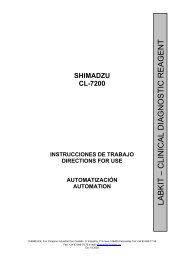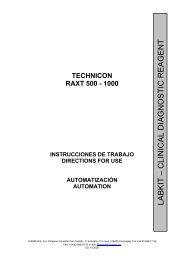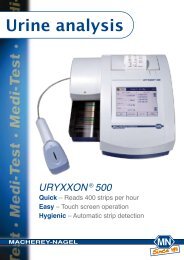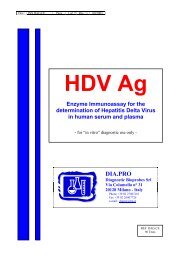Helena C-4 - Atest/Marketing
Helena C-4 - Atest/Marketing
Helena C-4 - Atest/Marketing
Create successful ePaper yourself
Turn your PDF publications into a flip-book with our unique Google optimized e-Paper software.
Operation Manual<br />
<strong>Helena</strong> C-4 - Software C11.11b<br />
<strong>Helena</strong> Biosciences Europe<br />
UK<br />
5.3. Test Analysis<br />
To enter the submenu “Analysis”, press #1 from the main menu.<br />
5.3.1. Test Selection<br />
The first screen in the “Analysis” submenu will ask the user to make a test selection. This<br />
can be done in three ways: by pressing one of the 4 direct test keys; scrolling through the<br />
test menu with the cursor Up/Down keys; or by entering a numeric test code (i.e. - “01” for<br />
PT test). The test selection is confirmed with the “Enter” key.<br />
TEST FOR ANALYSIS<br />
...PT<br />
enter test code<br />
PT: 000<br />
PT: 000<br />
PT: 000<br />
PT: 000<br />
all 4 channels need to be in idle mode<br />
PT<br />
PTT<br />
TT<br />
STAT UP DOWN<br />
press one of these keys<br />
Individual profile setting<br />
PT: 000<br />
PTT: 000<br />
FIB: 000<br />
TT: 000<br />
PT: 000<br />
PTT: 000<br />
FIB: 000<br />
DD: 000<br />
OPTIC<br />
UP/<br />
DOWN<br />
OPTIC<br />
STAT / Profile:<br />
All 4 channels can be set individually, If test “STAT” is selected. Press the corresponding<br />
optic key and change the test with cursors keys. Confirm test by pressing optic key again.<br />
<br />
Within the analysis menu the actual test can switched by pressing<br />
the direct test keys or cursors keys if no measurement is ongoing.<br />
27


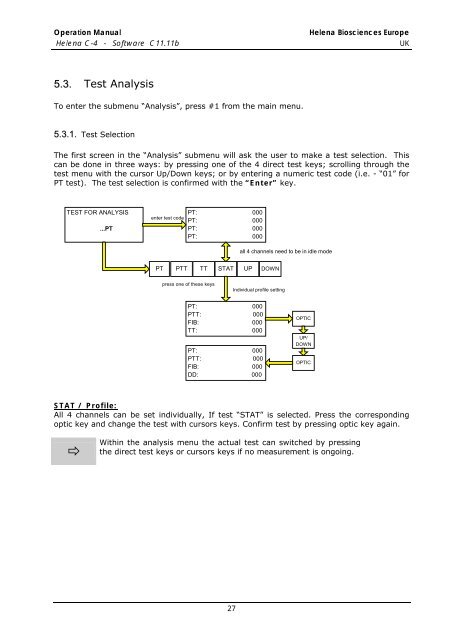

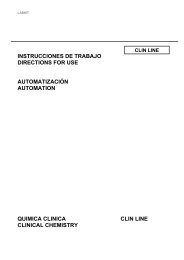

![[APTT-SiL Plus]. - Agentúra Harmony vos](https://img.yumpu.com/50471461/1/184x260/aptt-sil-plus-agentara-harmony-vos.jpg?quality=85)


![[SAS-1 urine analysis]. - Agentúra Harmony vos](https://img.yumpu.com/47529787/1/185x260/sas-1-urine-analysis-agentara-harmony-vos.jpg?quality=85)


![[SAS-MX Acid Hb]. - Agentúra Harmony vos](https://img.yumpu.com/46129828/1/185x260/sas-mx-acid-hb-agentara-harmony-vos.jpg?quality=85)