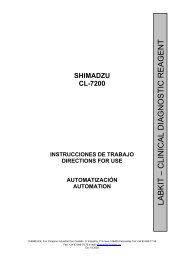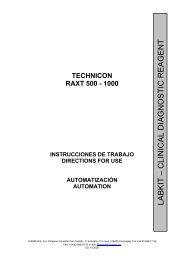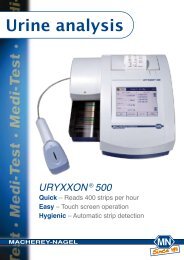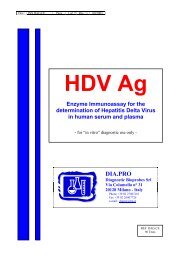Helena C-4 - Atest/Marketing
Helena C-4 - Atest/Marketing
Helena C-4 - Atest/Marketing
You also want an ePaper? Increase the reach of your titles
YUMPU automatically turns print PDFs into web optimized ePapers that Google loves.
Operation Manual<br />
<strong>Helena</strong> C-4 - Software C11.11b<br />
<strong>Helena</strong> Biosciences Europe<br />
UK<br />
8.0 MAINTENANCE<br />
8.1. Recommended Maintenance<br />
Daily:<br />
Monthly:<br />
Check that the optic unit and the filters are free from dirt. Clean with lint-free<br />
tissue paper if necessary.<br />
Check the temperature of the incubator block. When the green LED is on,<br />
place water in a reagent bottle and place in one of the reagent positions.<br />
Insert a thermometer and record temperature after 10 minutes. The<br />
temperature should be in the range of 36.5°C and 37.5°C. Proceed to next<br />
section if the temperature is incorrect.<br />
Yearly:<br />
Service check by authorized technical person.<br />
(total cleaning of instrument, function tests, quality-control routines)<br />
8.2. Temperature Adjustment<br />
1. When the green LED is on, fill a reagent container (bottle) with water and<br />
place in a reagent position on the incubator block. Place a thermometer in<br />
the water.<br />
2. Allow to warm for 10 minutes.<br />
3. Enter the submenu “Setup System“ and advance to the temperature screen.<br />
The current temperature of the <strong>Helena</strong> C-4 is displayed.<br />
4. Compare the temperature displayed by the system and the thermometer. If<br />
the temperature is different, adjust the temperature on the <strong>Helena</strong> C-4 by<br />
simultaneously pressing the Up/Down cursor keys and the “OPTIC 4” key.<br />
(To increase or decrease using larger increments, press additionally the<br />
numeric “1” key.)<br />
5. Wait until a stable temperature of 37.0°C is displayed on the <strong>Helena</strong> C-4.<br />
Check and correct the system temperature if not equivalent to the external<br />
thermometer.<br />
6. If both the thermometer and instrument display the same temperature, press<br />
the “Enter” key and exit back to the main menu.<br />
8.3. Cleaning procedures<br />
The casing should be cleaned with a light alcohol solution or with a light soap<br />
solution, using soft foam only. The optical filter should be cleaned with just light<br />
alcohol solution. Dry well with clean, fat-free wipes<br />
Warning:<br />
• Do not use aggressive cleaning solutions.<br />
• Do not use hard foam material or metallic foams.<br />
39




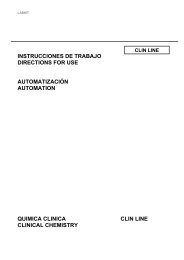

![[APTT-SiL Plus]. - Agentúra Harmony vos](https://img.yumpu.com/50471461/1/184x260/aptt-sil-plus-agentara-harmony-vos.jpg?quality=85)


![[SAS-1 urine analysis]. - Agentúra Harmony vos](https://img.yumpu.com/47529787/1/185x260/sas-1-urine-analysis-agentara-harmony-vos.jpg?quality=85)


![[SAS-MX Acid Hb]. - Agentúra Harmony vos](https://img.yumpu.com/46129828/1/185x260/sas-mx-acid-hb-agentara-harmony-vos.jpg?quality=85)