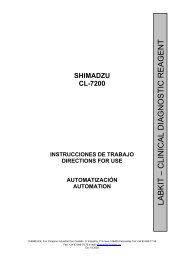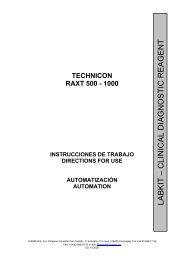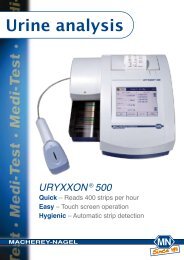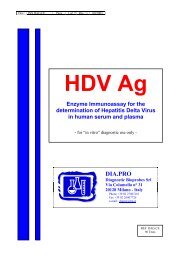Helena C-4 - Atest/Marketing
Helena C-4 - Atest/Marketing
Helena C-4 - Atest/Marketing
Create successful ePaper yourself
Turn your PDF publications into a flip-book with our unique Google optimized e-Paper software.
C-4 Quad-channel coagulometer<br />
Operator’s Manual
Operation Manual<br />
for<br />
<strong>Helena</strong> C-4<br />
Software: C11.11b<br />
For In-Vitro Diagnostic use<br />
Instrumentation and reagents for human coagulation and<br />
haemostasis<br />
Copyright © 2008, <strong>Helena</strong> Biosciences, U.K.<br />
Revision 11<br />
Issue FEB-2009<br />
Document No: HL-2-1821P 2009/03(2)
Operation Manual<br />
<strong>Helena</strong> C-4 - Software C11.11b<br />
<strong>Helena</strong> Biosciences Europe<br />
UK<br />
Warning<br />
This manual is valid for firmware <strong>Helena</strong> C-4 C11.11b. The<br />
manual may differ slightly from the actual product as a result of<br />
product improvements.<br />
Please read the Operation Manual in its entirety prior to<br />
operation. In order to ensure a high level of performance, all<br />
safety information must be followed.<br />
Copyright<br />
Trademarks<br />
Software<br />
Warranty<br />
Service<br />
Copyright © 2008 by <strong>Helena</strong> Biosciences Europe<br />
Neither the Operator’s Manual nor any part thereof may be<br />
copied, digitally processed or otherwise transferred without<br />
written permission from <strong>Helena</strong> Biosciences.<br />
<strong>Helena</strong> C-4 is a trademark of <strong>Helena</strong> Biosciences Europe. Other<br />
product names used in this Operator’s Manual are trademarks<br />
of the respective companies.<br />
The software for <strong>Helena</strong> products is the intellectual property of<br />
<strong>Helena</strong> Biosciences Europe, which retains all rights to the usage<br />
of the software. The purchaser of a <strong>Helena</strong> C-4 acquires rights<br />
for use for this software.<br />
<strong>Helena</strong> Biosciences Europe guarantees that the instrument will<br />
be delivered in a fault free condition. Any damages resulting<br />
from accidents, improper use, using non-recommended material<br />
or negligence of maintenance are excluded from the warranty.<br />
Warranty will be void if un-authorized persons perform any<br />
service on the instrument<br />
Repairs to the instrument may only be carried out by trained<br />
personnel, and replacement parts must comply with instrument<br />
specifications. Please contact the local distributor of <strong>Helena</strong><br />
Biosciences if service is required.<br />
Authorized for Distribution and Service :<br />
<strong>Helena</strong> Biosciences Europe<br />
Queensway South<br />
Team Valley Trading Estate<br />
Gateshead, Tyne & Wear NE11 0SD<br />
Great Britain<br />
Tel: + 44(0) 191 482 8440<br />
Fax: + 44(0) 191 482 8442<br />
General enquiries:<br />
Internet:<br />
info@helena-biosciences.com<br />
http://www.helena-biosciences.com<br />
Sub-Distributor:<br />
Sub-Distributor’s stamp / address / label<br />
2
Operation Manual<br />
<strong>Helena</strong> C-4 - Software C11.11b<br />
<strong>Helena</strong> Biosciences Europe<br />
UK<br />
Firmware History <strong>Helena</strong> C-4<br />
1.01 - First Release<br />
1.02 - Keyboard Check introduced in service menu<br />
- Duplicate determination introduced<br />
1.03 - Barcode functionality introduced<br />
1.04 - 6 dialogue languages introduced<br />
- Auto sensitivity for clotting method<br />
- New Fib algorithm<br />
1.05 - 6 dialogue languages introduced<br />
- Auto sensitivity for clotting method<br />
- New Fib algorithm<br />
- Result Flag R & S introduced<br />
- Autostart introduced<br />
1.06 - Chromogenic method introduced (requires UV-LED optic upgrade)<br />
- New tests D-Dimer, Ecarin ECAH & ECAT<br />
- Coag & Time correction introduced<br />
1.07 - Quick change with direct test keys<br />
- fixed profile measurement PT, PTT, TT & TT<br />
1.08 - Tecam Smart interface implemented (LIS connection)<br />
- Improved optic check for high lipemic, bilirubin or other disturbance<br />
- Autostart sensitivity can be adjusted for every test individually<br />
- General improvements of measurements<br />
- D-Dimer can be adjusted with time & OD correction for any reagent<br />
1.09 - Profile can be set free<br />
- Bugfix Tecam Interface & Print-Out<br />
- D-Dimer default adjustment for Amax Auto D-Dimer (400nm)<br />
1.10 - Print routine optimized for new 32 character printer<br />
- Quick test change with direct keys or up/down key<br />
- Results (s,%,INR,..) are scrolled<br />
- Result Flag ’B’ (Biphasic aPTT) introduced<br />
- Result Flag ’F’ (low fibrinogen) introduced<br />
- new test LA (DRVVT) with automatic ratio calculation<br />
- new test APCR with automatic ratio calculation<br />
- statistic counter for PT,aPTT,FIB,AT,DD and all introduced<br />
- bugfix for high bilirubin samples<br />
- Autostart sensitivity can be set now within SETUP TEST menu<br />
1.11 – Optic check before menu analyse removed<br />
– D-Dimer adapted to <strong>Helena</strong> Auto Blue D-dimer 400 reagent 2008<br />
– Bugfix DD: For zero D-Dimer curves the former system could reboot sometimes.<br />
3
Operation Manual<br />
<strong>Helena</strong> C-4 - Software C11.11b<br />
<strong>Helena</strong> Biosciences Europe<br />
UK<br />
TABLE OF CONTENTS<br />
1.0 SAFETY INFORMATION ______________________________________________7<br />
2.0 GENERAL __________________________________________________________8<br />
2.1. Intended purpose ______________________________________________________________ 9<br />
2.2. Installation _____________________________________________________________________ 9<br />
2.3. Technical data_________________________________________________________________ 10<br />
2.4. CE marking ____________________________________________________________________ 11<br />
3.0 INSTRUMENT COMPONENTS _________________________________________12<br />
3.1. Incubator Block _______________________________________________________________ 12<br />
3.2. Control panel __________________________________________________________________ 13<br />
3.3. Rear of equipment ____________________________________________________________ 14<br />
4.0 THEORY OF OPERATION ____________________________________________15<br />
4.1. Clotting Assay (CLOT) ________________________________________________________ 16<br />
4.2. Derived Fibrinogen (CLOT + FIB) ____________________________________________ 16<br />
4.3. Chromogenic Assay (KINETIC)_______________________________________________ 17<br />
4.4. Chromogenic Ecarin Assay (100mOD) _______________________________________ 17<br />
4.5. Immunturbidimetric Assay (IMMUNO) ______________________________________ 18<br />
5.0 OPERATING INSTRUCTIONS _________________________________________19<br />
5.1. Setup System__________________________________________________________________ 19<br />
5.1.1. Language __________________________________________________________________ 19<br />
5.1.2. Fibrinogen Concentration Units _____________________________________________ 19<br />
5.1.3. Temperature Control _______________________________________________________ 20<br />
5.1.4. Signal ______________________________________________________________________ 20<br />
5.1.5. Autostart ___________________________________________________________________ 20<br />
5.1.6. Contrast of the LCD (Liquid Crystal Display) ________________________________ 20<br />
5.1.7. Speed of the Mixer _________________________________________________________ 20<br />
5.1.8. Patient Identification _______________________________________________________ 21<br />
5.1.9. Date/Time__________________________________________________________________ 21<br />
5.2. Setup Test _____________________________________________________________________ 23<br />
5.2.1. Setup Test _________________________________________________________________ 23<br />
5.2.2. Units _______________________________________________________________________ 24<br />
5.2.3. Standard Curve ____________________________________________________________ 24<br />
5.2.4. Correlation Factor (linearity index for calibration data) ______________________ 25<br />
5.2.5. Store Data _________________________________________________________________ 25<br />
5.2.6. Print Test___________________________________________________________________ 25<br />
5.2.7. Autostart ___________________________________________________________________ 25<br />
5.3. Test Analysis __________________________________________________________________ 27<br />
5.3.1. Test Selection ______________________________________________________________ 27<br />
5.3.2. Optic Activation & Entering Patient Identification Numbers __________________ 28<br />
5.3.3. Duplicate testing ___________________________________________________________ 29<br />
5.3.4. Starting the Analysis _______________________________________________________ 29<br />
5.3.5. Display during measuring___________________________________________________ 30<br />
5.3.6. Manual break of measurement______________________________________________ 30<br />
4
Operation Manual<br />
<strong>Helena</strong> C-4 - Software C11.11b<br />
<strong>Helena</strong> Biosciences Europe<br />
UK<br />
5.3.7. Return to main menu _______________________________________________________ 30<br />
5.3.8. Unit Key Functions _________________________________________________________ 30<br />
5.3.9. Stopwatch Functions _______________________________________________________ 30<br />
5.3.10. Result Warning Messages___________________________________________________ 31<br />
6.0 SERVICE MENU ____________________________________________________33<br />
6.1. System Analysis_______________________________________________________________ 33<br />
6.2. Optic-Values___________________________________________________________________ 34<br />
7.0 TROUBLESHOOTING ________________________________________________36<br />
8.0 MAINTENANCE_____________________________________________________39<br />
8.1. Recommended Maintenance__________________________________________________ 39<br />
8.2. Temperature Adjustment _____________________________________________________ 39<br />
8.3. Cleaning procedures __________________________________________________________ 39<br />
9.0 APPLICATIONS ____________________________________________________40<br />
9.1. Prothrombin Time_____________________________________________________________ 41<br />
9.2. Derived Fibrinogen____________________________________________________________ 42<br />
9.3. Clauss Fibrinogen Assay ______________________________________________________ 43<br />
9.4. Thrombin Time Assay _________________________________________________________ 44<br />
9.5. APTT ___________________________________________________________________________ 45<br />
9.6. PT-Based Factor Assays (II, V, VII & X)_____________________________________ 46<br />
9.7. APTT-Based Factor Assays (VIII, IX, XI & XII) _____________________________ 47<br />
10.0 SPECIAL FUNCTIONS _______________________________________________48<br />
10.1. Software Upgrading __________________________________________________________ 48<br />
11.0 TECAM SMART THE LIMS SOLUTION __________________________________49<br />
11.1. General ________________________________________________________________________ 49<br />
11.2. Interface Protocol_____________________________________________________________ 50<br />
11.3. Screenshots ___________________________________________________________________ 53<br />
12.0 PRODUCT CATALOGUE ______________________________________________55<br />
5
Operation Manual<br />
<strong>Helena</strong> C-4 - Software C11.11b<br />
<strong>Helena</strong> Biosciences Europe<br />
UK<br />
TABLE OF FIGURES<br />
Figure 1<br />
Figure 2<br />
Figure 3<br />
Figure 4<br />
Figure 5<br />
Figure 6<br />
Figure 7<br />
Figure 8<br />
Figure 9<br />
Figure 10<br />
Figure 11<br />
Figure 12<br />
Figure 13<br />
Figure 14<br />
Figure 15<br />
Figure 16<br />
Incubator Block ___________________________________________12<br />
Control Panel _____________________________________________13<br />
Rear of Equipment_________________________________________14<br />
The Detection Principle _____________________________________15<br />
The Turbidity Method ______________________________________16<br />
The Chromogenic Method ___________________________________17<br />
Latex Agglutination ________________________________________18<br />
Relationship of light absorbance and concentration of D-dimer ______18<br />
Flow diagram for the "Setup" System" Submenu _________________22<br />
Flow Diagram for the "Setup Test" Submenu ____________________26<br />
Flow Diagram of "ANALYSIS" Submenu ________________________32<br />
Flow Diagram of "SERVICE" Submenu _________________________35<br />
LIMS communication _______________________________________50<br />
Tecam Smart Results ______________________________________53<br />
Tecam Smart Statistics _____________________________________53<br />
Tecam Smart DataBase followed by a report ____________________54<br />
Symbols<br />
Symbol Meaning<br />
Explanation<br />
<br />
Advice<br />
Warning!<br />
Biohazard !<br />
Danger!<br />
Indicates important information<br />
and tips.<br />
Risk of possible health damage or<br />
considerable damage to<br />
equipment if warning is not<br />
heeded.<br />
Equipment can be potentially<br />
infectious due to the samples and<br />
reagents used.<br />
Potential risk to operating<br />
personnel or equipment due to<br />
electric shock.<br />
6
Operation Manual<br />
<strong>Helena</strong> C-4 - Software C11.11b<br />
<strong>Helena</strong> Biosciences Europe<br />
UK<br />
1.0 Safety information<br />
Recommend materials<br />
Use only original disposables.<br />
Use only manufacturer approved material.<br />
Avoid contact<br />
Never touch moving parts.<br />
Do quality control<br />
Carry out control measurement runs at regular intervals to ensure<br />
that the analyzer continues to function faultlessly.<br />
Waste cuvettes<br />
The cuvettes are intended as single-use items only.<br />
Infectious Material<br />
Avoid direct contact with samples and sample residues in the used<br />
cuvettes.<br />
Infectious material such as cuvette waste and liquid waste must be<br />
disposed of in compliance with local regulations governing<br />
infectious materials.<br />
Wear medical infection grade protective gloves for all cleaning and<br />
maintenance work involving potential contact with infectious liquids<br />
and use each pair of gloves once only.<br />
Use a hand disinfectant product, e.g. Sterilium ® , to disinfect your<br />
hands after completion of the work.<br />
Environmental condition<br />
Ambient temperature must be 18 – 25°C<br />
Humidity must be below 80%<br />
Avoid any vibrations or impacts to analyzer<br />
Do not use analyser if explosive or inflammable gas is around.<br />
Electrical Safety<br />
Make sure the operating voltage setting is correct before<br />
connecting the device to the power mains.<br />
Use only shockproof (grounded) electrical sockets.<br />
Use only shockproof extension leads in perfect condition. Defective<br />
leads must be replaced without delay.<br />
Never intentionally interrupt protective ground contacts.<br />
Never remove housing elements, protective covers or secured<br />
structural elements, since so doing could expose parts carrying<br />
electric current.<br />
Make sure surfaces such as the floor and workbench are not moist<br />
while work is being done on the device.<br />
7
Operation Manual<br />
<strong>Helena</strong> C-4 - Software C11.11b<br />
<strong>Helena</strong> Biosciences Europe<br />
UK<br />
2.0 General<br />
The <strong>Helena</strong> C-4 is a manual 4-channel photo-optical instrument that offers clotting &<br />
chromogenic & immunoturbidimetric testing capabilities. The <strong>Helena</strong> C-4 can be used for a<br />
wide variety of coagulation and fibrinolysis tests such as:<br />
• Prothrombin Time (PT)<br />
• Activated Prothrombin Time (aPTT)<br />
• Thrombin Time (TT)<br />
• Venom Time (VT)<br />
• Fibrinogen (FIB)<br />
• Factors (FII - FXII)<br />
• Antithrombin (AT3)<br />
• Heparin (HEP)<br />
• Activated PC resistance (APCR)<br />
• Lupus Anticoagulant (Screen,<br />
Confirm)<br />
• Protein-C (PC)<br />
• Protein-S (PS)<br />
• D-Dimer (DD)<br />
• von Willebrand Factor (VWF)<br />
• Ecarin Chromogenic Assay Thrombin<br />
(ECAT)<br />
• Ecarin Chromogenic Assay Hirudin<br />
(ECAH)<br />
• Plasminogen (PLG)<br />
• a2-Antiplasmin (A2AP)<br />
FEATURES:<br />
• Coagulation analyser for clotting, chromogenic and immunoturbidimetric assays.<br />
• Highly reliable, longlife-span and nearly service free system.<br />
• Autosense optics to eliminate interferences such as Bilirubin and Haemoglobin.<br />
• Approved clotting algorithm for all kind of samples and reagents. If there is a clot<br />
- it will be detected.<br />
• Biphasic aPTT waveform curve detection to indicate DIC.<br />
• Low fibrinogen curve detection.<br />
• Fibrinogen concentration can be derived from a PT result. The standard CLAUSS<br />
method is also available.<br />
• Calculation in Activity %, INR, Ratio, g/L or mg/dL.<br />
• Calibration curves are programmable for up to 5 calibration points.<br />
• Correlation analysis of calibration curve.<br />
• 4 Stop-watch functions which can be used independently.<br />
• Multi-language software<br />
(German, English, Spanish, French, Italian, Portuguese).<br />
• Patient identification (No PID, manual input, autoseries, barcode).<br />
• Duplicate testing mode.<br />
• Free Profile testing (PT,APTT, FIB).<br />
• APC-R with automatic ratio calculation.<br />
• DRVVT with automatic ratio calculation.<br />
• Micro volume testing (total of 75µL).<br />
• Reagent stir position with magnetic stir bar.<br />
• Routines for selftest (trouble-shooting).<br />
• Routines for print outs (result, calibration, service, system).<br />
• Optional autopipette for electronic triggered start.<br />
• Automatic Start triggered by adding reagent.<br />
• Optional data management and research software.<br />
• Optional printer.<br />
• Optional barcode scanner for patient identification.<br />
• Easy software update.<br />
• Interface for Laboratory Information & Management Systems (LIMS).<br />
• CE marked.<br />
• Small dimension and weight - fits on every desktop.<br />
8
Operation Manual<br />
<strong>Helena</strong> C-4 - Software C11.11b<br />
<strong>Helena</strong> Biosciences Europe<br />
UK<br />
2.1. Intended purpose<br />
The <strong>Helena</strong> C-4 is designed to carry out coagulometric tests such as PT, aPTT, TT,<br />
fibrinogen, single factor tests, chromogenic tests, e.g. Antithrombin-III and<br />
immunoturbidimetric tests, such as D-dimer).<br />
Use only citrated plasma for test analysis runs: Mix 9 parts venous blood with 1 part 3.2%<br />
(0.105M) sodium citrate and centrifuge the mixture at 1500g for approx. 10 minutes.<br />
Plasma must be used within 4h.<br />
<br />
Do not use plasma with more than 25mg/dL Bilirubin concentration<br />
Do not use plasma with more than 1000mg/L Haemoglobin concentration<br />
The <strong>Helena</strong> C-4 must be operated by a specialist trained in clinical laboratory techniques<br />
who has also received instruction and training in operation of the <strong>Helena</strong> C-4 and has read<br />
and understood this Operator’s Manual.<br />
2.2. Installation<br />
No special precautions are necessary when starting up the <strong>Helena</strong> C-4. However, the<br />
following is recommended:<br />
• Place on a level surface in an area free from excessive temperature fluctuations<br />
• Avoid vibration during measurement<br />
• Protect the instrument from direct sunlight, moisture and dust<br />
• Check that the voltage and frequency data on the identification plate on the<br />
instrument agree with the local power rating before starting the instrument for<br />
the first time<br />
The instrument is connected to the power supply by the mains cable<br />
supplied.<br />
If obvious damage has occurred during shipping, do not use.<br />
Contact your local distributor for replacement or repair.<br />
9
Operation Manual<br />
<strong>Helena</strong> C-4 - Software C11.11b<br />
<strong>Helena</strong> Biosciences Europe<br />
UK<br />
2.3. Technical data<br />
Instrument:<br />
Boards<br />
Microprocessor<br />
Flash-EPROM<br />
RAM<br />
EEPROM<br />
AD-Converter<br />
Optics<br />
RS 232<br />
Power Supply:<br />
External,<br />
Input voltages<br />
Output voltages<br />
Approvals<br />
SMD (Small Mounted Devices) based<br />
NEC V25<br />
128 KByte<br />
128 KByte<br />
2 KByte<br />
18 Bit (16 bit used)<br />
4 LED’s ultra bright, pulse modulation control<br />
9600 Bauds, 8 Data, 1 Stop, no parity<br />
42 W max<br />
100 Vac to 240 Vac / 47 to 63 Hz<br />
+5Vdc/5A; +15Vdc/2A; -15Vdc/0,8A<br />
CE, EN60601-1, UL, RoHS<br />
Keyboard:<br />
4x8 matrix, foil keyboard, with Test, Function and numerical keys<br />
Display:<br />
4 lines x 20 characters Liquid Crystal Display<br />
Incubation block:<br />
6x4 double-cuvette prewarming positions, 4 measuring and 3 reagent positions<br />
Dimension:<br />
WxDxH: 230 x 280 x 120 mm<br />
Weight:<br />
2,30 kg<br />
Ambient temperature/humidity:<br />
18°C to 25°C / < 80°rH<br />
10
Operation Manual<br />
<strong>Helena</strong> C-4 - Software C11.11b<br />
<strong>Helena</strong> Biosciences Europe<br />
UK<br />
2.4. Declaration of Conformity<br />
EC Declaration of Conformity<br />
Déclaration de conformité CE<br />
EG-Konformitätserklärung<br />
<strong>Helena</strong> Biosciences<br />
Queensway South<br />
Team Valley Trading Estate<br />
Gateshead , Tyne & Wear, NE11 OSD<br />
United Kingdom<br />
Tel. +44(0)191 482 8440 / Fax +44(0)191 482 8442<br />
herewith declares that: / déclare ci-après que: / erklärt hiermit dass:<br />
Instrument type / Type d’appareil / Gerätemodell<br />
<strong>Helena</strong> C-4<br />
REF<br />
C-4<br />
• is in conformity with the provisions of the Directive 98/79/EC on in vitro diagnostic medical devices,<br />
and the Directive 80/181/EEC<br />
• est conforme aux dispositions de la Directive 98/79/CE relative aux dispositifs médicaux de<br />
diagnostic in vitro, et de la Directive 80/181CEE<br />
• konform ist mit den Bestimmungen der Richtlinie 98/79/EG über In-vitro-Diagnostika und der<br />
Richtlinie 80/181/EWG<br />
and furthermore declares that: / et déclare par ailleurs que: / und erklärt ausserdem dass:<br />
• the standards EN 60601-1, EN 60601-1-2, DIN EN ISO 14971:3/2001, DIN EN 1041:4/98 have been<br />
applied.<br />
• les normes EN 60601-1, EN 60601-1-2, DIN EN ISO 14971:3/2001, DIN EN 1041:4/98 ont été<br />
appliquées.<br />
• die Normen EN 60601-1, EN 60601-1-2, DIN EN ISO 14971:3/2001, DIN EN 1041:4/98 angewendet<br />
wurden.<br />
This certificate is valid for all instrument produced of this type.<br />
Ce certificat est valable pour tous les appareils produits de ce type.<br />
11
Operation Manual<br />
<strong>Helena</strong> C-4 - Software C11.11b<br />
<strong>Helena</strong> Biosciences Europe<br />
UK<br />
3.0 Instrument Components<br />
3.1. Incubator Block<br />
The incubator block is made from aluminum, which ensures equal distribution of heat. The<br />
temperature of the incubator block is regulated between 36.5°C - 37.5°C<br />
Incubation<br />
area for<br />
12 pcs cuvettes<br />
(24 wells)<br />
Holes for Reagent tubes<br />
Reagent container<br />
position (stirred)<br />
Figure 1 - Incubator Block<br />
Measuring positions of the four channels<br />
12
Operation Manual<br />
<strong>Helena</strong> C-4 - Software C11.11b<br />
<strong>Helena</strong> Biosciences Europe<br />
UK<br />
3.2. Control panel<br />
Temp.<br />
Indicates block is at<br />
optimal temperature<br />
Optic 1 - 4 Activates channel 1, 2, 3, 4<br />
Unit 1 - 4<br />
Timer 1 - 4<br />
PT, aPTT, TT, STAT<br />
Menu<br />
Converts result into<br />
alternative options<br />
Activates Timer function<br />
1,2, 3, 4<br />
Direct access to Test<br />
Go back to Main Menu or<br />
next entry<br />
Cursor up Line up / Scroll down /<br />
select setup parameters<br />
Cursor down Line down / Scroll down /<br />
select setup parameters<br />
Numeric keys<br />
Zero key<br />
Point key<br />
Enter<br />
For input of calibration<br />
values and<br />
Patient Identification or<br />
Selection of Submenu<br />
and<br />
Selection of Test No.<br />
Numeral Zero or<br />
Activation of all channel<br />
for double<br />
determination (Analysis<br />
mode)<br />
Decimal point or<br />
Activation of all channels<br />
for single determination<br />
(Analysis mode)<br />
Confirm entry, jump to<br />
next entry<br />
Figure 2 - Control Panel<br />
13
Operation Manual<br />
<strong>Helena</strong> C-4 - Software C11.11b<br />
<strong>Helena</strong> Biosciences Europe<br />
UK<br />
3.3. Rear of equipment<br />
Figure 3 - Rear of Equipment<br />
On-Off DC1 DC2 Pipette Computer/ Printer<br />
Switch Input Input (Barcode Scanner)<br />
On-Off:<br />
DC-Input:<br />
Pipette:<br />
Computer<br />
Printer:<br />
Standby Switch<br />
Two alternative connectors to Power Supply.<br />
For connector to Autopipette (Cat.No. C-010). Optional accessory for<br />
automatic test start. The pipette supports four different volumes (25, 50, 100<br />
and 200 µL)<br />
For connector to PC (Firmware upgrading, TECAM Smart, LIMS) or connector<br />
to barcode scanner. By using an Y-adapator this port can be used for both<br />
LIMS and BARCODE.<br />
For connector to Thermal Printer (Cat.No. C-01)<br />
<br />
The serial ports are always set to<br />
9600 Baud, 8 Databits, 1 Stopbit, No parity.<br />
<br />
Warning: The barcode-scanner is powered with 5V over PIN<br />
9 of the RS232 Interface of the analyser. Only use scanners<br />
with this feature.<br />
14
Operation Manual<br />
<strong>Helena</strong> C-4 - Software C11.11b<br />
<strong>Helena</strong> Biosciences Europe<br />
UK<br />
4.0 THEORY OF OPERATION<br />
The <strong>Helena</strong> C-4 is a highly sensitive 4-channel-photometer. A very intensive LED-Optic<br />
ensures accurate and precise results, even when iteric or lipemic samples are used. The<br />
receiver signal is detected and converted to an electrical current. During the actual test the<br />
system is searching for the best signal amplification, therefore it will support a wide range<br />
of different reagents (i.e. very turbid thromboplastins or very clear reagents). Additionally<br />
the software is based on optical density (extinction), which absorbs outside light effects.<br />
CUVETTE<br />
LASER<br />
PLASMA + REAGENT<br />
DETECTOR<br />
DISPLAY<br />
Micro-Controller<br />
PRINTER<br />
Figure 4 - The detection principle Plasma and reagent absorb the transmitted<br />
laser light. The rate of absorbency is obtained by the detector and sent to the micro<br />
controller. Here a program analyses the signal and sends the result to the display and<br />
printer (optional).<br />
15
Operation Manual<br />
<strong>Helena</strong> C-4 - Software C11.11b<br />
<strong>Helena</strong> Biosciences Europe<br />
UK<br />
4.1 Clotting Assay (CLOT)<br />
The thrombin catalyzed conversion of fibrinogen to fibrin is the final reaction in the<br />
‘coagulation cascade’. Fibrin formation results in an increase in sample turbidity which is<br />
detected by the photometer. Photometric detection is started manually by pressing the<br />
“Optic” key, or automatic with simultaneous addition of the test reagent. Alternatively, the<br />
reaction is started by the addition of the test reagent using the Autopipette. The time<br />
between the start of the photometric detection, and the turning point of the reaction curve<br />
(see Figure 4) is the result. The result is displayed in seconds on the Liquid Crystal Display<br />
(and printed automatically to the optional Thermal Printer.)<br />
EXTINCTION<br />
0.120 E<br />
END-POINT<br />
OF REACTION<br />
TURN-POINT<br />
OF REACTION<br />
Biphasic Curve<br />
START OF TEST<br />
(i.e. PT)<br />
0<br />
BEGIN OF<br />
FIBRINOGEN-<br />
TRANSFORMATION<br />
13.0s<br />
Figure 5 - The Turbidity Method<br />
The diagram is representative of a typical PT curve with normal control plasma and a curve<br />
with biphasic reaction. Biphasic aPTT reactions are high indicators of disseminated<br />
intravascular coagulation (DIC)<br />
4.2 Derived Fibrinogen (CLOT + FIB)<br />
The derived fibrinogen concentration is determined using the clotting method described in<br />
section above. The fibrinogen concentration in the sample is proportional to the change in<br />
optical density in the cuvette that accompanies the conversion of fibrinogen to fibrin at the<br />
end of the reaction. The result is expressed as “E”, which represents the optical densitiy at<br />
the end-point.<br />
16
Operation Manual<br />
<strong>Helena</strong> C-4 - Software C11.11b<br />
<strong>Helena</strong> Biosciences Europe<br />
UK<br />
Chromogenic Assay (KINETIC)<br />
In this method, the end result is determined from the rate of optical density change. Test<br />
plasma is pre-incubated with an enzyme (i.e. – Factor Xa for determination of AT-III) and<br />
residual enzymatic activity is detected by the addition of a chromogenic substrate. The<br />
concentration of the analyte in the test plasma is directly or indirectly proportional<br />
(depending on the reagent system) to the rate of substrate hydrolysis, and is reported as<br />
the mean slope of optical density per minute (delta OD(E)/min).<br />
EXTINCTION<br />
1.000<br />
E2<br />
100mOD<br />
E1<br />
0<br />
t1<br />
t3<br />
t2<br />
end of<br />
test<br />
time in sec<br />
Chromogenic Assay<br />
result = slope of curve per minute<br />
result = (E2 - E1)/(t2 - t1) if t2 - t1 = 1 min<br />
Chromogenic Ecarin Assay<br />
result = t3<br />
Figure 6 - The chromogenic method<br />
4.4 Chromogenic Ecarin Assay (100mOD)<br />
The measurement principle is similar to a regular chromogenic assays. But the result is the<br />
time between start of test and when signal brake through 100mOD.<br />
17
Operation Manual<br />
<strong>Helena</strong> C-4 - Software C11.11b<br />
<strong>Helena</strong> Biosciences Europe<br />
UK<br />
4.5 Immunoturbidimetric Assay (IMMUNO)<br />
Intensive light is able to penetrate turbid solutions, such as latex suspensions used for the<br />
determination of D-dimer concentration. Latex particles, designed specifically for automated<br />
D dimer testing, are coated with a monoclonal antibody specific for D-dimer. If D-dimer<br />
antigen is present in the sample, an antigen-antibody reaction occurs, with a simultaneous<br />
change in light transmission. The concentration of D-dimer in the sample is directly<br />
proportional to the rate of the antigen-antibody reaction. The result is reported as the mean<br />
slope of optical density per minute (∆OD (E)/min, E = Extinction, a unit of lightabsorbance).<br />
The following diagram illustrates the measurement principle.<br />
Ag - Ab<br />
OD<br />
D-DIMER<br />
ANTIGEN<br />
LEVEL<br />
SAMPLE<br />
SAMPLE +<br />
LATEX<br />
Figure 7 - Latex agglutination<br />
The D-dimer concentration is proportional to the rate of change in optical density. The<br />
instrument calculates the average slope of reaction, using the linear portion of the curve<br />
only.<br />
High Dose Effect<br />
ABSORBTION OF LIGHT<br />
1000 ng/mL<br />
3000 ng/mL<br />
250 ng/mL<br />
0<br />
time [ s ]<br />
100 s<br />
maximum time<br />
Figure 8 - Relationship of light absorbance and concentration of D-dimer<br />
The kinetic algorithm for D-dimer testing is illustrated with three typical reaction curves. At<br />
high doses the linear relationship between signal and concentration is not valid. This is<br />
called “High Dose Hook Effect”.<br />
18
Operation Manual<br />
<strong>Helena</strong> C-4 - Software C11.11b<br />
<strong>Helena</strong> Biosciences Europe<br />
UK<br />
5.0 Operating Instructions<br />
This section provides general instructions necessary for the user to achieve maximal use<br />
and benefit from the <strong>Helena</strong> C-4. Please refer to section 9.0 for specific test applications.<br />
The On/Off switch is located on the rear panel of the instrument. For optimal results, do<br />
not operate until the temperature indicator light is on. It takes approximately 10-15<br />
minutes for the instrument to equilibrate to 37 o C. The general sequence of operation for<br />
test analysis is:<br />
1.) Enter the “SETUP SYSTEM” submenu to confirm/change system settings<br />
2.) Enter “SETUP TEST” to select test parameters and enter calibration data if desired; and<br />
3.) Enter the “ANALYSIS” submenu for sample testing.<br />
From the Main Menu, the following options are available:<br />
1. ANALYSIS<br />
2. SETUP TEST<br />
3. SETUP SYSTEM<br />
4. SERVICE<br />
At each screen, selections are made using the Up/Down cursors. To proceed to the next<br />
menu item, press either the “Menu” or “Enter” key. If a mistake is made, press the “Menu”<br />
key until the main menu appears and start over.<br />
<br />
To return the system to default values,<br />
Press simultaneously “Optic 1”+ “.” + “Enter” keys.<br />
5.1. Setup System<br />
To enter this submenu, press #3 from the main menu. The default values for the system<br />
parameters are:<br />
LANGUAGE:<br />
ENGLISH<br />
FIBRINOGEN:<br />
mg/dL<br />
TEMP.CONTROL:<br />
ON<br />
SIGNAL: ON; VALUE 325<br />
AUTOSTART<br />
ON<br />
CONTRAST OF LCD: VALUE: 25<br />
SPEED OF MIXER: VALUE: 215<br />
PAT.IDENT.:<br />
NO PAT.ID.<br />
INTERFACE:<br />
9600 Baud 8Data 1Stop No parity<br />
5.1.1. Language<br />
English, German, French, Italian, Spanish, Portuguese<br />
Use the cursor keys to select language required, press “Enter” or “Menu” to advance.<br />
5.1.2. Fibrinogen Concentration Units<br />
Use the cursor keys to select mg/dL or g/L, press “Enter” or “Menu” to advance.<br />
19
Operation Manual<br />
<strong>Helena</strong> C-4 - Software C11.11b<br />
<strong>Helena</strong> Biosciences Europe<br />
UK<br />
5.1.3. Temperature Control<br />
On/Off - use the cursor keys to select desired option, press “Enter“ or “Menu“ to advance.<br />
For temperature adjustment, refer to section 8.2 Temperature Adjustment<br />
5.1.4. Signal<br />
ON/OFF (A beep at the start and end of testing) - use the cursor keys to select desired<br />
option, press “Enter” or “Menu” to advance.<br />
Higher/lower - use the cursor keys to change volume and “Enter” to advance.<br />
5.1.5. Autostart<br />
Use cursor keys to change and continue with “ENTER”<br />
ON<br />
Off<br />
Measurement starts automatically with addition of reagent.<br />
No need for use of the Autopipette or additional pressing of the relevant Optic<br />
channel key.<br />
Regular mode for start with optional available Autopipette, or manual start<br />
by pressing relevant Optic channel key<br />
<br />
<br />
Activate optic channel just before adding of reagent.<br />
Movements of the cuvette can pre-start measurement – Do<br />
not touch cuvette, if optic channel is active!<br />
The sensitivity of the autostart can be set individually for<br />
every test.<br />
Refer to section 5.2.7 Autostart<br />
5.1.6. Contrast of the LCD (Liquid Crystal Display)<br />
Higher/lower - use the cursor keys to change and “Enter” to advance.<br />
5.1.7. Speed of the Mixer<br />
Higher/lower - use the cursor keys to change and “Enter” to advance.<br />
20
Operation Manual<br />
<strong>Helena</strong> C-4 - Software C11.11b<br />
<strong>Helena</strong> Biosciences Europe<br />
UK<br />
5.1.8. Patient Identification<br />
Four choices are available:<br />
• No Patient ID<br />
• Extra Input<br />
• Autoseries<br />
• Barcode<br />
Use the cursor keys to select desired mode, press “Enter” or “Menu” to advance. If No<br />
Patient ID is selected, results will be printed out without a patient identification number. If<br />
Extra Input is chosen, the user enters a patient identification number when running each<br />
test (in the Analysis mode). The third option, Autoseries, allows the user to enter a starting<br />
patient identification number. Each sample run (in the Analysis mode) is then automatically<br />
incremented by one from the starting patient identification number entered by the user. If<br />
Barcode is active, an alphanumeric Pat.Id. is entered by a barcode-scanner. No manual<br />
input or correction is possible. The maximum length of the Pat.Id. in that mode is 20<br />
characters. Limited by the space on the LCD, only the first 10 characters will be displayed.<br />
5.1.9. Date/Time<br />
U.S. date format (mm/dd/yy) will be selected if “English” is chosen as the language. The<br />
date format is dd/mm/yy if German is selected. The Time format is not changeable.<br />
To return to the main menu, press “Menu”.<br />
21
Operation Manual<br />
<strong>Helena</strong> C-4 - Software C11.11b<br />
<strong>Helena</strong> Biosciences Europe<br />
UK<br />
S E T U P S Y S T E M<br />
1 A N A L Y S I S<br />
2 S E T U P T E S T<br />
3 S E T U P S Y S T E M<br />
4 S E R V I C E<br />
3<br />
fu ll p aram eter res et<br />
O P T IC<br />
. E N T E R<br />
1 + +<br />
L A N G U A G E : <br />
E N G L IS H<br />
C U R S O R U P / D O W N<br />
S E L E C T L A N G U A G E :<br />
D E U T S C H / E N G L I S H<br />
F R A N C A IS / IT A L IA N O<br />
E S P A N I O L / P O R T U G U E S<br />
M<br />
E N U<br />
F O R M A T D A T E :<br />
1 0 .0 9 .0 1<br />
C H A N G E W I T H :<br />
C U R S O R U P / D O W N<br />
D D / M M / Y Y<br />
M M / D D / Y Y<br />
M<br />
E N U<br />
F IB R IN O G E N IN <br />
m<br />
g /d l<br />
C H A N G E W I T H :<br />
C U R S O R U P / D O W N<br />
C O N F I R M W I T H :<br />
"E N T E R " K E Y<br />
M<br />
E N U<br />
T E M P E R A T U R E :<br />
M A R K : 3 7 .0 °C<br />
C U R R E N T : 3 4 . 0 ° C<br />
C O N T R O L : O N<br />
S E L E C T W I T H :<br />
"E N T E R " K E Y<br />
C H A N G E W I T H :<br />
T E M P : C U R S O R U P / D O W N + k e y "O P T IC 4 "<br />
C O N T R O L : C U R S O R U P / D O W N<br />
M<br />
E N U<br />
S I G N A L : O N<br />
V A L U E : 3 2 5<br />
C H A N G E W I T H :<br />
C U R S O R U P / D O W N<br />
C O N F I R M W I T H :<br />
"E N T E R " K E Y<br />
M<br />
E N U<br />
A U T O S T A R T : O N<br />
C H A N G E W I T H :<br />
C U R S O R U P / D O W N<br />
C O N F I R M W I T H :<br />
"E N T E R " K E Y<br />
M<br />
E N U<br />
C O N T R A S T :<br />
V A L U E : 3 3<br />
C H A N G E W I T H :<br />
C U R S O R U P / D O W N<br />
C O N F I R M W I T H :<br />
"E N T E R " K E Y<br />
M<br />
E N U<br />
M I X E R :<br />
V A L U E : 2 1 7<br />
C H A N G E W I T H :<br />
C U R S O R U P / D O W N<br />
C O N F I R M W I T H :<br />
"E N T E R " K E Y<br />
M<br />
E N U<br />
P A T . I D E N T . : <br />
A U T O S E R I E S<br />
1 0 0 0<br />
M E N U<br />
S E L E C T W I T H :<br />
C U R S O R U P / D O W N<br />
N O P A T .ID E N T . / E X T R A IN P U T<br />
A U T O S E R I E S / B A R C O D E<br />
C O N F I R M W I T H :<br />
"E N T E R " K E Y<br />
M<br />
E N U<br />
D A T E : M M /D D /Y Y<br />
0 7 /0 5 /9 5<br />
T IM E : H H :M M :S S<br />
1 0 :4 5 :1 2<br />
S E L E C T W I T H :<br />
C U R S O R U P / D O W N<br />
IN P U T W IT H :<br />
K E Y "0 "-"9 "<br />
C O N F I R M W I T H :<br />
"E N T E R " K E Y<br />
Figure 9 - Flow diagram for the "Setup" System" Submenu<br />
22
Operation Manual<br />
<strong>Helena</strong> C-4 - Software C11.11b<br />
<strong>Helena</strong> Biosciences Europe<br />
UK<br />
5.2. Setup Test<br />
The specific parameters for each test are entered in this menu. Once the initial data is<br />
entered and saved it is not necessary to go into this menu for routine testing. The submenu<br />
of “SETUP TEST” is illustrated in Figure 10. To enter this submenu, press #2 from the<br />
main menu. The default values for “SETUP TEST” are:<br />
METHOD:<br />
UNITS:<br />
CALIBRATION CURVE:<br />
AUTOSTART:<br />
CLOT (FIB=Clauss; DD+vWF=IMMUN;<br />
PLG+a2AP=Kinetic)<br />
seconds or dE/Min<br />
Reset to zero<br />
500 (FIB=250; DD=1000)<br />
5.2.1. Setup Test<br />
To select a test enter the numeric code of the designated test. Alternatively, the Up/Down<br />
arrow keys can be used to scroll through the entire test menu. For example, key in #1 to<br />
select PT. Press “Enter” to confirm selection. The “METHOD” can also changed when the<br />
area on the screen is ‘blinking’.<br />
TEST:<br />
PT<br />
METHOD: CLOT<br />
AUTOSTART: 500<br />
Depending which test is active, following methods can be selected:<br />
• CLOT Clotting assays<br />
• CLOT+FIB Fibrinogen will be derived from PT<br />
• CLAUSS Fibrinogen according to CLAUSS<br />
• KINETIC Chromogenic Assay<br />
• 100mOD Chromogenic Ecarin Assays<br />
• IMMUNO Immunoturbidimetric Assays<br />
23
Operation Manual<br />
<strong>Helena</strong> C-4 - Software C11.11b<br />
<strong>Helena</strong> Biosciences Europe<br />
UK<br />
5.2.2. Units<br />
Every result is displayed in seconds [s]. However, the user can also choose to display PT<br />
results in % (% activity), R (ratio) and I (INR). Calibration data, the mean normal PT value,<br />
and/or the ISI of the thromboplastin reagent must be entered to obtain results in %, R and<br />
I. Refer to the next section for information on calibration data entry. Use the Up/Down<br />
cursor keys to select the desired units, “Enter” to confirm and “Menu” to advance.<br />
UNITS:<br />
PT<br />
(s-%-R-I): s-%-I- -<br />
NORMALVALUE: 12.2s<br />
ISI-VALUE: 1.05<br />
The <strong>Helena</strong> C-4 reports results using the following units (which are test dependent):<br />
E = Extinction (optical density)<br />
precision X.XXX<br />
s = seconds<br />
precision XXX.X<br />
R = ratio<br />
precision XX.XX<br />
I = INR<br />
precision XX.XX<br />
% = percent activity precision XXX.XX<br />
U = mg/L (except FIB: mg/dL or g/L) precision XXX.X<br />
5.2.3. Standard Curve<br />
To obtain results in units of concentration (mg/dL, IU/mL...) or % activity, a calibration<br />
curve is needed. A minimum of two points is required, with a maximum of five available.<br />
Calibration data is obtained by testing plasma [in duplicate (2) or quadruplicate (4)] in the<br />
“Analysis” mode. An example of calibration data entry is shown below.<br />
Example: A PT calibration curve with derived fibrinogen. Two different calibration curves<br />
are required. The order of entry is not critical, the instrument will automatically sort<br />
calibration points.<br />
3-point Calibration Curve for PT<br />
4-point Calibration Curve for Derived Fib.<br />
100% = 12.2s 591 mg/dL = 0.413E<br />
50% = 18.0s 377 mg/dL = 0.246E<br />
25% = 27.2s 267 mg/dL = 0.140E<br />
0% = 0.0s 95 mg/dL = 0.042E<br />
0% = 0.0s 0 mg/dL = 0.0E<br />
<br />
A correct calibration curve is required to obtain results in<br />
units of concentration or % activity. Those points remaining<br />
with no data entry are not used in the calibration curve<br />
calculation. For those tests that require a zero calibration<br />
point a value greater than zero must be entered (i.e. 0,1 %<br />
and 0.1s). All calibration points can be reset to zero by<br />
simultaneously pressing the “0” and “Enter” keys. A full<br />
parameter reset will eliminate calibration data for all<br />
assays.<br />
24
Operation Manual<br />
<strong>Helena</strong> C-4 - Software C11.11b<br />
<strong>Helena</strong> Biosciences Europe<br />
UK<br />
5.2.4. Correlation Factor (linearity index for calibration data)<br />
Insert correct calibration data and confirm storing and printing. All test-parameters and in<br />
addition a correlation factor will be printed. The correlation factor (R²) indicates the linearity<br />
of the calibration curve.<br />
It is 1.000 if the points are exactly on one line.<br />
If R² is less than 0.980, a calibration curve with more than 3 calibration points is<br />
recommend.<br />
5.2.5. Store Data<br />
Yes/No. Use the cursor key to select.<br />
5.2.6. Print Test<br />
Yes/No. Use the cursor key to select.<br />
5.2.7. Autostart<br />
The sensitivity of the autostart feature can be adjusted for every test individually.<br />
The value represents the required optical change before the instrument triggers the<br />
measurement start.<br />
Range of sensitivity:<br />
• Very sensitive: 300 – 500<br />
• Normal: 500 – 1000<br />
• Insensitive >1000<br />
• The default value is 500.<br />
• Increase value if test does start before adding the reagent<br />
• Decrease value if test does not start at all.<br />
• Set to 0 will disable the autostart for the test<br />
Some tips:<br />
• Pipeting clear reagent in clear suspension will produce only low optical change<br />
and will require a sensitive setup. (example: FIB or chromogenic tests)<br />
• Try to pipette directly into the suspension instead of onto or down the cuvette<br />
walls.<br />
• Try to pipette with high force<br />
<br />
Do not use autostart below 300!<br />
In this scenario, the optic could be triggered by touching the<br />
instrument.<br />
25
Operation Manual<br />
<strong>Helena</strong> C-4 - Software C11.11b<br />
<strong>Helena</strong> Biosciences Europe<br />
UK<br />
1 ANALYSIS<br />
2 SETUP TEST<br />
3 SETUP SYSTEM<br />
4 SERVICE<br />
MENU<br />
2<br />
SETUP TEST: PT<br />
UP DOW N<br />
0-9<br />
0-9<br />
ENTER<br />
TEST:<br />
PT<br />
MENU<br />
M ETH OD: CLOTTING<br />
A U TOSTART: 800<br />
MENU<br />
U NITS:<br />
PT<br />
(s-% -R-I): s-% -I<br />
MENU<br />
NORMALVALUE: 12.0s<br />
ISI VALUE: 1.12<br />
CURSOR UP/DOWN<br />
SELECT:<br />
DESIRED UNITS<br />
ENTER:<br />
NORMAL VALUE<br />
ISI VALUE (only for I)<br />
CONFIRM WITH:<br />
"ENTER" KEY<br />
MENU<br />
STANDARDCURVE: PT<br />
1: 95.0 % = 12.5 s<br />
2: 30.0 % = 27.3 s<br />
3: 15.0 % = 46,8 s<br />
Only displayed if % is selected !<br />
CURSOR UP/DOWN<br />
ENTER:<br />
CALIBRATION POINTS<br />
CONFIRM WITH:<br />
"ENTER" KEY<br />
MENU<br />
PT<br />
STOR E D ATA <br />
YES<br />
NO<br />
CURSOR UP/DOWN<br />
SELECT:<br />
YES or NO<br />
ENTER<br />
PR IN T TEST:<br />
PT<br />
CURSOR UP/DOWN<br />
YES<br />
NO<br />
SELECT:<br />
YES or NO<br />
ENTER<br />
Figure 10 - Flow Diagram for the "Setup Test" Submenu<br />
26
Operation Manual<br />
<strong>Helena</strong> C-4 - Software C11.11b<br />
<strong>Helena</strong> Biosciences Europe<br />
UK<br />
5.3. Test Analysis<br />
To enter the submenu “Analysis”, press #1 from the main menu.<br />
5.3.1. Test Selection<br />
The first screen in the “Analysis” submenu will ask the user to make a test selection. This<br />
can be done in three ways: by pressing one of the 4 direct test keys; scrolling through the<br />
test menu with the cursor Up/Down keys; or by entering a numeric test code (i.e. - “01” for<br />
PT test). The test selection is confirmed with the “Enter” key.<br />
TEST FOR ANALYSIS<br />
...PT<br />
enter test code<br />
PT: 000<br />
PT: 000<br />
PT: 000<br />
PT: 000<br />
all 4 channels need to be in idle mode<br />
PT<br />
PTT<br />
TT<br />
STAT UP DOWN<br />
press one of these keys<br />
Individual profile setting<br />
PT: 000<br />
PTT: 000<br />
FIB: 000<br />
TT: 000<br />
PT: 000<br />
PTT: 000<br />
FIB: 000<br />
DD: 000<br />
OPTIC<br />
UP/<br />
DOWN<br />
OPTIC<br />
STAT / Profile:<br />
All 4 channels can be set individually, If test “STAT” is selected. Press the corresponding<br />
optic key and change the test with cursors keys. Confirm test by pressing optic key again.<br />
<br />
Within the analysis menu the actual test can switched by pressing<br />
the direct test keys or cursors keys if no measurement is ongoing.<br />
27
Operation Manual<br />
<strong>Helena</strong> C-4 - Software C11.11b<br />
<strong>Helena</strong> Biosciences Europe<br />
UK<br />
5.3.2. Optic Activation & Entering Patient Identification Numbers<br />
The optic can be activated in three different ways.<br />
Single activation:<br />
• Press optic key<br />
• Enter / Change PID<br />
• Press optic key again PID is confirmed and channel active<br />
Repeat procedure for each desired optic channel<br />
Multi activation with single PID<br />
• Press key “.” (dot)<br />
• All four channels will be activated<br />
All patient ID numbers will be set logically if “autoseries” is active (PID =<br />
100,101,102,103)<br />
Multi activation with double PID<br />
• Press key “0”<br />
• All four channels will be activated in duplicate mode.<br />
If “Autoseries” was chosen in “Setup System”, “press the “Optic 1” key.<br />
FIB: 100 00:00<br />
FIB: 00:00<br />
FIB: 00:00<br />
FIB: 00:00<br />
The patient identification number for channel one will be the number that was manually<br />
entered by the user. If this is not the correct patient identification number, the Up/Down<br />
scroll keys can be used to increase or decrease this number. Press the “Optic 1” key to<br />
confirm and activate the channel. Press the “Optic 2” key to continue. The patient<br />
identification number will be automatically incremented by one for each subsequent<br />
channel.<br />
FIB: ACTIVE 00:00<br />
FIB: 101 00:00<br />
FIB: 00:00<br />
FIB: 00:00<br />
If “Extra Input” was chosen in “Setup System”, the patient identification number shown<br />
for the channel will be the last entered PID. Confirm or enter a new patient ID using the<br />
numeric keyboard. Press the “Optic” key to confirm patient identification number and<br />
activate the channel. Repeat for the remaining channels.<br />
To enter the patient ID. with a Barcode scanner, press the "Optic 1" key ("Barcode" is<br />
displayed), scan the barcode (the first 10 characters of the patient ID. are displayed).<br />
Continue with the next barcode.<br />
If “No Pat Id” was selected in “Setup Test”, “No PID” will be seen for each channel.<br />
Press Optic 1 to confirm and activate channel. Repeat for remaining channels.<br />
28
Operation Manual<br />
<strong>Helena</strong> C-4 - Software C11.11b<br />
<strong>Helena</strong> Biosciences Europe<br />
UK<br />
5.3.3. Duplicate testing<br />
If duplicate testing is desired, enter the same patient identification number for channels 1 &<br />
2 or 3 & 4 twice. The mean result will automatically be printed along with the individual<br />
channel data.<br />
<br />
<br />
If the duplicates differ more than 7.5% from the mean<br />
value, the mean result will be flagged with ‘X’ !<br />
Pressing key “0” during optic activation, will activate all<br />
channels in duplicate mode<br />
5.3.4. Starting the Analysis<br />
Place the required number of cuvettes in the cuvette pre-warming positions. To continue<br />
with the PT example, pipette 25 µL of sample to each cuvette well. Press the “Timer 1”<br />
button to start the stopwatch. Place the Thromboplastin / CA mixed reagent with magnetic<br />
stir bar in the center large reagent pre-warming position.<br />
Transfer the first cuvette with sample to the measurement position. Once patient<br />
identification numbers have been entered, press the Optic keys again to activate the<br />
channels.<br />
FIB: ACTIVE 01:30<br />
FIB: ACTIVE 00:26<br />
FIB: 00:00<br />
FIB: 00:00<br />
When the timer has reached 1 minute, pipette 50 µl of mixed Calcium Chloride and<br />
Thromboplastin reagent into the first cuvette position. If autostart is enabled, the optic will<br />
start automatically. A beeping noise will indicate the start of the reaction. Repeat for the<br />
remaining cuvettes. The reaction can also be started either by pressing the optic key or by<br />
using the Autopipette, which electronically triggers the optic channel.<br />
In summary, press the optic key once for patient identification data entry, press<br />
again to activate the channel, and a third time if manually initiating the reaction.<br />
(Do not press a third time if using the Autopipette to start the reaction or if<br />
autostart is active).<br />
<br />
If using the Autopipette,<br />
- always pipette from left to right (channel 1 - 4)!<br />
- Disable the autostart function in the SETUP SYSTEM<br />
29
Operation Manual<br />
<strong>Helena</strong> C-4 - Software C11.11b<br />
<strong>Helena</strong> Biosciences Europe<br />
UK<br />
5.3.5. Display during measuring<br />
Once started, a short beeping noise is followed by a blinking screen “-------”. After the test<br />
deadtime the actual optical density will be displayed. Avoid contact with the cuvette while<br />
this message is shown. A beeping noise will sound when the reaction is complete and the<br />
result will be displayed on the screen. If the thermal printer is attached, results will<br />
automatically be printed.<br />
PT: 29 mOD 01:48<br />
PT: 185 mOD 01:09<br />
PT: 00:00<br />
PT: 01:00<br />
PT: S 31 mOD 01:52<br />
PT: R 188 mOD 01:13<br />
PT: 00:00<br />
PT: 01:00<br />
channels are in measurement a result is<br />
found on channel 2, but the instrument<br />
waits until channel 1 is completed.<br />
Channel 1 is running in high sensitivity<br />
The flag “S” indicates, that the analyzer has switched to high sensitivity<br />
The flag “R” indicates, that a result is found.<br />
The instrument will display the results. If the instrument finds a result on optic channel x, it<br />
will not display as long as lower numbered channels are still in progress.. In this case the<br />
actual optical density is flagged with “R” (result found).<br />
5.3.6. Manual break of measurement<br />
To cancel the measurement, press both the “Enter” and “Optic” keys. This will stop the<br />
reaction. All optic channels must be inactive in order to return to the main menu.<br />
5.3.7. Return to main menu<br />
Press key “MENU”. All optic channels must be inactive in order to return to the main menu.<br />
Stop any measurements (refer section above.). If an optic channel is active, start and break<br />
the measurement.<br />
5.3.8. Unit Key Functions<br />
Once the measurement is complete, results can be converted to units other than s, E,<br />
E/min, if this option has been selected in “Test Setup”. For each optic channel, press the<br />
corresponding Unit key to convert.<br />
5.3.9. Stopwatch Functions<br />
To start each stopwatch, press the Timer keys 1-4. To stop and reset, press the Timer key<br />
again.<br />
30
Operation Manual<br />
<strong>Helena</strong> C-4 - Software C11.11b<br />
<strong>Helena</strong> Biosciences Europe<br />
UK<br />
5.3.10. Result Warning Messages<br />
In addition to the result, the instrument may inform the operator of critical samples by<br />
attaching status characters or error messages.<br />
DISPLAY PRINTER MEANING .<br />
* * Out of calibration (i.e. *167 %)<br />
> | < > Out of scale (i.e. >999.9 mg/dL)<br />
++++ NO CLOT DETECTED No clot detected within 300 seconds<br />
- - - - NO CLOT DETECTED Clot detected before deadtime<br />
. COAGULATION ERROR Detected reaction was not valid for<br />
coagulation<br />
OPTIC LOW SIGNAL Light transmission was not sufficient.<br />
“S”<br />
High sensitivity mode<br />
“R”<br />
Result found<br />
“B”<br />
“F”<br />
Read section on troubleshooting for further details.<br />
Biphasic APTT found (indicative ofDIC)<br />
Low fibrinogen found (indicative of<br />
liver disease)<br />
31
Operation Manual<br />
<strong>Helena</strong> C-4 - Software C11.11b<br />
<strong>Helena</strong> Biosciences Europe<br />
UK<br />
ANALYSIS<br />
MAIN MENU<br />
1 ANALYSIS<br />
2 SETUP TEST<br />
3 SETUP SYSTEM<br />
4 SERVICE<br />
1<br />
SELECT<br />
TEST FOR ANALYSIS<br />
PT<br />
POSSIBLE KEYS:<br />
up/down,<br />
0 - 9,<br />
PT,PTT,FIB,STAT<br />
ENTER<br />
REMOVE CUVETTE<br />
PRESS ANY KEY<br />
SYSTEM W ILL BE EXAMINED<br />
A NY<br />
KEY<br />
if any warnings<br />
W AR N IN G<br />
TEMPERATURE: 34.0°C<br />
SEN SITIVITY !<br />
PRESS ANY KEY<br />
if any errors<br />
ER R O R IN SYSTEM<br />
O PTIC 1: xx O PTIC 2: xx<br />
O PTIC 2: xx O PTIC 4: xx<br />
PR ESS AN Y KEY<br />
XX=Errorcode<br />
hexadecim al<br />
A NY<br />
KEY<br />
IF O K<br />
MENU<br />
PT: 00:00<br />
PT: 00:00<br />
PT: 00:00<br />
PT: 00:00<br />
A NY<br />
KEY<br />
OPTIC<br />
1<br />
0 0<br />
OPTIC<br />
1<br />
IF N O<br />
PT: ACTIVE 00:00<br />
PT: 00:00<br />
PT: 00:00<br />
PT: 00:00<br />
OPTIC1 IS<br />
READY FOR START<br />
OPTIC<br />
1<br />
CONFIRMS PAT.ID.<br />
A UTOSERIE - DOUBLE<br />
PT: 15 00:00<br />
PT: 15 00:00<br />
PT: 16 00:00<br />
PT: 16 00:00<br />
USE KEY UP/DOW N FOR IN-DECREASING<br />
double determination<br />
A UTOSERIES - SINGLE<br />
PT: 10 00:00<br />
PT: 11 00:00<br />
PT: 12 00:00<br />
PT: 13 00:00<br />
USE KEY 0-9 OR UP/DOW N FOR INPUT<br />
quattro determination<br />
OPTIC<br />
1<br />
OR USE<br />
A UTOPIPETT<br />
PT: m O D 00:00<br />
PT: 00:00<br />
PT: 00:00<br />
PT: 00:00<br />
DEADTIM<br />
TIMER W ILL START<br />
TIMER<br />
1<br />
BREAK<br />
OPTIC<br />
1<br />
PT: 102m O D 00:00<br />
PT: 00:00<br />
PT: 00:00<br />
PT: 00:00<br />
MEASUREMENT IS<br />
RUNNING<br />
UNIT<br />
1<br />
MENU<br />
PT: 12.6 s 00:00<br />
PT: 00:00<br />
PT: 00:00<br />
PT: 00:00<br />
RESULT IS DISPLAYED<br />
A ND PRINTED<br />
TIMER W ILL RESET<br />
TIMER<br />
1<br />
UNIT<br />
1<br />
PT: 98,6 % 00:00<br />
PT: 00:00<br />
PT: 00:00<br />
PT: 00:00<br />
RESULTS IS CONVERTED<br />
IN MED. DIMENSIONS.<br />
THE DIMENSIONS ARE<br />
SELECTED IN THE SETUP<br />
Figure 11 - Flow Diagram of "ANALYSIS" Submenu<br />
32
Operation Manual<br />
<strong>Helena</strong> C-4 - Software C11.11b<br />
<strong>Helena</strong> Biosciences Europe<br />
UK<br />
6.0 Service Menu<br />
1 SYSTEM ANALYSIS<br />
2 ERROR LEVEL<br />
3 OPTIC VALUES<br />
6.1. System Analysis<br />
Press #1 from the Service submenu to enter. Perform a “SYSTEM ANALYSIS” to check<br />
instrument operational status. In “SYSTEM ANALYSIS”, the <strong>Helena</strong> C-4 checks the optic,<br />
temperature, memory values and Analog to Digital Conversion. The error level for each<br />
channel is determined and displayed if a system error or warning is identified.<br />
An example of a “SYSTEM ANALYSIS” screen is:<br />
ERROR IN SYSTEM<br />
OPTIC1: 18 OPTIC2:00<br />
OPTIC3: 00 OPTIC4:00<br />
PRESS ANY KEY<br />
The number after CH1-4 is the error code displayed in hexadecimal format (see 5.2).<br />
Convert the number into binary format and compare bit by bit to the defined error level<br />
(see 5.2).<br />
NOTE: Enter the “SERVICE MENU” and select “ERROR LEVEL”. The error codes will then be<br />
displayed in binary format. (see 5.2)<br />
Some examples for error codes:<br />
HEX BINARY MEANING<br />
00 0000 0000 Error free<br />
01 0000 0001 Temperature !<br />
08 0000 1000 Signal<br />
10 0001 0000 Service<br />
40 0100 0000 AD-Conversion !<br />
80 1000 0000 Keyboard !<br />
19 0001 1001 Temperature + signal + service<br />
After the self-check is complete, a service report is automatically printed. To determine the<br />
specific warning or error, enter #2, “Error Level”.<br />
33
Operation Manual<br />
<strong>Helena</strong> C-4 - Software C11.11b<br />
<strong>Helena</strong> Biosciences Europe<br />
UK<br />
Error Level<br />
When the self-check is followed by an error message, an 8 BIT long number in binary code<br />
can be seen. Each BIT is indicative of a specific error or warning:<br />
temperature error ( range 36.0 - 38-0°C )<br />
not used<br />
not used<br />
optic error by signal ( range: 20000 - 35000 )<br />
optic error by service ( range: 110 - 300)<br />
not used<br />
system error by AD conversion<br />
system error by keyboard<br />
Example: The Error Level “00000001” indicates that the temperature is out of range.<br />
Refer to the troubleshooting guide for information on corrective actions.<br />
6.2. Optic-Values<br />
From the “SERVICE” submenu, remove cuvettes and press #3 to enter “OPTIC VALUES”.<br />
The values of signal, noise and service are displayed for each channel.<br />
An example of an “OPTIC VALUES” screen is:<br />
CH1: 32432 (202)<br />
CH2: 32283 (191)<br />
CH3: 32169 (213)<br />
CH4: 32574 (207)<br />
Recommended values: *<br />
SIGNAL : 20000 – 35000<br />
SERVICE: 110 – 300<br />
34
Operation Manual<br />
<strong>Helena</strong> C-4 - Software C11.11b<br />
<strong>Helena</strong> Biosciences Europe<br />
UK<br />
1 ANALYSIS<br />
2 SETUP TEST<br />
3 SETUP SYSTEM<br />
4 SERVICE<br />
MAIN - MENU<br />
4<br />
SERVICE - MENU<br />
MENU<br />
1. SYSTEM-ANALYSIS<br />
2. ERRORLEVEL<br />
3. OPTIC VALUES<br />
3 2 1<br />
ERRORLEVELS IN BIN-CODE<br />
CH1: 32432 (202)<br />
CH2: 32282 (191)<br />
CH3: 32169 (213)<br />
CH4: 32574 (207)<br />
CH1: 00000000<br />
CH2: 00000000<br />
CH3: 00000000<br />
CH4: 00000000<br />
REMOVE CUVETTE<br />
PRESS ANY KEY<br />
ERROR-<br />
LEVELS<br />
WILL BE SET<br />
OPTIC CHECK<br />
100 %<br />
ANY<br />
KEY<br />
ANY<br />
KEY<br />
SYSTEM-EXAMINATION<br />
RESULT<br />
OF<br />
SYSTEM-EXAMINATION<br />
ANY<br />
KEY<br />
1. SYSTEM-ANALYSIS<br />
2. ERRORLEVEL<br />
3. OPTIC VALUES<br />
ANY<br />
KEY<br />
SERVICE-<br />
REPORT WILL<br />
BE PRINTED<br />
Figure 12 - Flow Diagram of "SERVICE" Submenu<br />
35
Operation Manual<br />
<strong>Helena</strong> C-4 - Software C11.11b<br />
<strong>Helena</strong> Biosciences Europe<br />
UK<br />
7.0 Troubleshooting<br />
TEMPERATURE ERROR<br />
DESCRIPTION Temperature is not between 36.0 – 38°C<br />
PROBABLE<br />
CAUSE<br />
CORRECTIVE<br />
ACTION<br />
1. Temperature draft environment (window)<br />
2. Electronic error<br />
3. Temperature is not adjusted correctly<br />
1. Place instrument in a draft free environment without direct<br />
sun lighting<br />
2. Allow instrument to heat up at least 15 min after temp.<br />
adjustment or boot-up<br />
3. Adjust temperature (refer sections 8.1 & 8.2)<br />
4. Contact technical services at local distributor if error<br />
persists<br />
OPTIC ERROR : SIGNAL<br />
DESCRIPTION This error occurs if not enough light is flashing onto the receiver.<br />
The optical signal must be between 20000 - 35000<br />
PROBABLE 1. Temp. out of range<br />
CAUSE<br />
2. Dirt in optics<br />
3. LED’s on optic block are defective<br />
4. Chip errors on boards<br />
CORRECTIVE<br />
ACTION<br />
1. Wait until instrument is temperatured to 37°C<br />
2. Clean optics (refer section 8.3)<br />
3. Replace optic block<br />
4. Contact technical services at local distributor if error persists<br />
OPTIC ERROR : SERVICE<br />
DESCRIPTION This error occurs if the required signal amplification is not between<br />
110 - 300<br />
PROBABLE 1. Temp. out of range<br />
CAUSE<br />
2. Dirt in optics<br />
3. LED’s on optic block defective<br />
4. Chip errors on boards<br />
CORRECTIVE<br />
ACTION<br />
1. Wait until instrument reaches 37°C<br />
2. Clean optics (refer section 8.3)<br />
3. Replace optic block<br />
4. Contact technical services at local distributor if error<br />
persists<br />
36
Operation Manual<br />
<strong>Helena</strong> C-4 - Software C11.11b<br />
<strong>Helena</strong> Biosciences Europe<br />
UK<br />
SYSTEM ERROR : AD-Conversion<br />
DESCRIPTION The photo receiver converts light intensity to analog direct current.<br />
This current is converted to a digital signal. Every digital value has<br />
its own signature. If a value is missing, a system error occurs.<br />
PROBABLE 1. CPU defect<br />
CAUSE<br />
2. ADC defect<br />
CORRECTIVE<br />
ACTION<br />
Contact technical services at local distributor<br />
ANALYSIS ERROR : ++++<br />
DESCRIPTION No clotting reaction is detected within 300s<br />
PROBABLE<br />
CAUSE<br />
CORRECTIVE<br />
ACTION<br />
1. There is really no clot<br />
2. The fibrinogen concentration in the sample is below 50<br />
mg/dL.<br />
3. Started channel and pipetted channel are not equal<br />
1. Confirm correct handling<br />
2. Determine clotting time with research software “TECMONI”<br />
or observe the optical values on the display during screen.<br />
The time until a change in signal can be observed is the<br />
clotting time<br />
3. Change to recommended reagent provider<br />
ANALYSIS ERROR : ----<br />
DESCRIPTION Clotting reaction starts and ends before deadtime<br />
PROBABLE<br />
CAUSE<br />
CORRECTIVE<br />
ACTION<br />
1. PT based test clots before 7 sec<br />
2. PTT based tests clots before 15 sec<br />
Change to recommended reagent provider<br />
ANALYSIS ERROR :<br />
DESCRIPTION The instrument detected a reaction, but was not able to verify as a<br />
clot reaction.<br />
PROBABLE 1. Air bubbles<br />
CAUSE<br />
2. Touching of cuvette<br />
3. Clot reaction starts before the deadtime<br />
CORRECTIVE<br />
ACTION<br />
1. Avoid air bubbles – pipette against cuvette wall<br />
2. Avoid touching the cuvette during measurement start<br />
3. Change to recommended reagent provider<br />
37
Operation Manual<br />
<strong>Helena</strong> C-4 - Software C11.11b<br />
<strong>Helena</strong> Biosciences Europe<br />
UK<br />
ANALYSIS ERROR : OPTIC<br />
DESCRIPTION The received signal is below 400 digits<br />
PROBABLE<br />
CAUSE<br />
CORRECTIVE<br />
ACTION<br />
1. Very turbid samples or reagents<br />
2. Dirt in optics<br />
3. Optic is defective<br />
1. Clean optics<br />
2. Check optic value (refer section 6.2)<br />
3. Change to recommended reagent provider<br />
ANALYSIS ERROR : >, <<br />
DESCRIPTION Assay range limitation<br />
PROBABLE<br />
CAUSE<br />
CORRECTIVE<br />
ACTION<br />
1. Calculated units are not within 0-999<br />
2. Calculated activity is not within 3 – 180%<br />
3. Calculated ratio is not within 0-9<br />
4. Calculated INR is or within 0-12<br />
Check test setup and recalibrate test if necessary<br />
ANALYSIS ERROR : *<br />
DESCRIPTION Calculated result is extrapolated. Extrapolated results can vary to<br />
intrapolated results.<br />
PROBABLE The obtained result is outside of calibration<br />
CAUSE<br />
CORRECTIVE<br />
ACTION<br />
Extend the calibration curve. High and low standards are helpful.<br />
38
Operation Manual<br />
<strong>Helena</strong> C-4 - Software C11.11b<br />
<strong>Helena</strong> Biosciences Europe<br />
UK<br />
8.0 MAINTENANCE<br />
8.1. Recommended Maintenance<br />
Daily:<br />
Monthly:<br />
Check that the optic unit and the filters are free from dirt. Clean with lint-free<br />
tissue paper if necessary.<br />
Check the temperature of the incubator block. When the green LED is on,<br />
place water in a reagent bottle and place in one of the reagent positions.<br />
Insert a thermometer and record temperature after 10 minutes. The<br />
temperature should be in the range of 36.5°C and 37.5°C. Proceed to next<br />
section if the temperature is incorrect.<br />
Yearly:<br />
Service check by authorized technical person.<br />
(total cleaning of instrument, function tests, quality-control routines)<br />
8.2. Temperature Adjustment<br />
1. When the green LED is on, fill a reagent container (bottle) with water and<br />
place in a reagent position on the incubator block. Place a thermometer in<br />
the water.<br />
2. Allow to warm for 10 minutes.<br />
3. Enter the submenu “Setup System“ and advance to the temperature screen.<br />
The current temperature of the <strong>Helena</strong> C-4 is displayed.<br />
4. Compare the temperature displayed by the system and the thermometer. If<br />
the temperature is different, adjust the temperature on the <strong>Helena</strong> C-4 by<br />
simultaneously pressing the Up/Down cursor keys and the “OPTIC 4” key.<br />
(To increase or decrease using larger increments, press additionally the<br />
numeric “1” key.)<br />
5. Wait until a stable temperature of 37.0°C is displayed on the <strong>Helena</strong> C-4.<br />
Check and correct the system temperature if not equivalent to the external<br />
thermometer.<br />
6. If both the thermometer and instrument display the same temperature, press<br />
the “Enter” key and exit back to the main menu.<br />
8.3. Cleaning procedures<br />
The casing should be cleaned with a light alcohol solution or with a light soap<br />
solution, using soft foam only. The optical filter should be cleaned with just light<br />
alcohol solution. Dry well with clean, fat-free wipes<br />
Warning:<br />
• Do not use aggressive cleaning solutions.<br />
• Do not use hard foam material or metallic foams.<br />
39
Operation Manual<br />
<strong>Helena</strong> C-4 - Software C11.11b<br />
<strong>Helena</strong> Biosciences Europe<br />
UK<br />
9.0 APPLICATIONS<br />
A summary of the current test applications supported by the <strong>Helena</strong> C-4, the choice of<br />
medical dimensions and the numeric test codes are shown below:<br />
medical dimensions<br />
Test Unit # CODE<br />
STAT s -% -R -I - U 00<br />
PT +/- FIB s-%-R-I-E-U 01<br />
PTT s - R 02<br />
TT s - R 03<br />
FIB(CLAUSS) s - U 04<br />
VT s – R 05<br />
F2 s - % 06<br />
F5 s - % 07<br />
F7 s - % 08<br />
F8 s - % 09<br />
F9 s - % 10<br />
F10 s - % 11<br />
F11 s - % 12<br />
F12 s - % 13<br />
F15 (Fletcher) s - % 14<br />
HEP s – U 15<br />
AT3 s - % - U 16<br />
APCR s – R 17<br />
PS s - % - U 18<br />
PC s - % - U 19<br />
LA-S s – R 20<br />
LA-C s - R 21<br />
DD E - U 22<br />
VWF E - U 23<br />
ECAH E - % - U 24<br />
ECAT E - % - U 25<br />
PLG E - % - U 26<br />
a2AP E - % - U 27<br />
GLOSSARY<br />
♦ E, result in optical density (Extinction); precision XXXX<br />
♦ s, result in seconds; precision XXX.X<br />
♦ %, result in activity; precision XXX.X<br />
♦ U, result in mg/dl, mg/l,µg/ml, g/l; precision XXX<br />
(except HEP: X.XXX)<br />
♦ R, result in ratio; precision XX.XX<br />
♦ I, result in INR; precision XX.XX<br />
All applications can be run with a minimum volume of 75 µl. But in some cases it is<br />
recommend to use higher volume levels to keep high precision and accuracy. The<br />
next pages suggest test procedures, which are tested on the instrument and<br />
which guarantee a Coefficient Variation (CV) of below 5 % (depending on test,<br />
pipette). Please refer to <strong>Helena</strong> official application notes for accurate and up-todate<br />
test procedures including any new reagent and test procedures.<br />
40
Operation Manual<br />
<strong>Helena</strong> C-4 - Software C11.11b<br />
<strong>Helena</strong> Biosciences Europe<br />
UK<br />
9.1. Prothrombin Time<br />
REAGENT PREPARATION<br />
Prepare Thromboplastin reagents<br />
according to the package insert.<br />
SYSTEM PREPARATION<br />
1 Turn on instrument and wait for green<br />
LED light to come on.<br />
2. Turn on printer if connected.<br />
3 Connect optional Autopipette to<br />
system.<br />
4. Check setup system if necessary.<br />
5. Check setup test if necessary. Enter<br />
new calibration curve data to obtain<br />
results in % activity; enter ISI of<br />
thromboplastin reagent and in-house<br />
determined mean normal PT if INR<br />
results are desired. Enter in-house<br />
determined mean normal value if<br />
results in R are required.<br />
6. Return to main menu and enter<br />
“Analysis” by pressing #1. Select PT<br />
with the Up/Down arrow keys or enter<br />
the numeric test code, #01. If any<br />
warning or error message appears,<br />
refer to section 7.0.<br />
TEST PROCEDURE<br />
Clotting Method:<br />
1. Pipette 25 µl plasma to cuvette(s).<br />
2. Prewarm plasma for 60 secs, or the<br />
time indicated in the application guide.<br />
Press the “TIMER 1” key to start stopwatch<br />
1.<br />
3. Place Thromboplastin and calcium (1:1)<br />
reagent with stir bar in large central<br />
reagent position.<br />
4. Transfer cuvette to measuring position.<br />
5. While incubating, press “OPTIC 1”. If<br />
selected, enter PAT-ID with numeric<br />
keys or Up/Down keys. Confirm by<br />
pressing “OPTIC 1” again. The<br />
message “ACTIVE” is displayed and<br />
channel 1 is ready to start the reaction.<br />
Repeat for the remaining channels.<br />
6. Add 50 µL prewarmed and stirred<br />
Thromboplastin reagent. The test<br />
will start automatically on addition<br />
of the start reagent. If not<br />
simultaneously press the “OPTIC 1”<br />
key. The test will automatically start if<br />
using the Autopipette. (CAUTION:<br />
When the test procedure is running,<br />
pressing the “OPTIC 1” and the “Enter”<br />
keys will interrupt the test). Repeat for<br />
remaining channels.<br />
7. The instrument will read for 300 secs.<br />
If no clot is detected, the display will<br />
read “***”.<br />
8. The result is displayed in seconds.<br />
Press the corresponding “Unit” key for<br />
conversion of results.<br />
ASSAY CALIBRATION<br />
For calibration curves, a minimum of two<br />
values is required, with a maximum of 5.<br />
It is highly recommended that more<br />
than two calibration points be used.<br />
1. Make dilutions of Calibrator (SARP Cat<br />
No: 5185) in 0.9% NaCl (saline). Refer<br />
to the table below for preparation of<br />
standards<br />
2. Determine PT time with undiluted<br />
calibrator in duplicate.<br />
3. Determine PT with diluted plasmas in<br />
duplicate.<br />
4. If no clot time is detected for the<br />
diluted plasma samples (
Operation Manual<br />
<strong>Helena</strong> C-4 - Software C11.11b<br />
<strong>Helena</strong> Biosciences Europe<br />
UK<br />
9.2. Derived Fibrinogen<br />
REAGENT PREPARATION<br />
Reconstitute Thromboplastin reagents<br />
according to the package insert.<br />
SYSTEM PREPARATION<br />
1. Turn on instrument and wait for green<br />
LED light to come on.<br />
2. Turn on printer if connected.<br />
3. Connect optional Autopipette to<br />
system.<br />
4. Check system setup if necessary.<br />
5. Check test setup if necessary. Select<br />
method clotting+fibrinogen, enter<br />
new calibration curve data.<br />
6. Return to main menu and enter<br />
“Analysis” by pressing #1. Select PT<br />
with the Up/Down arrow keys or enter<br />
the numeric test code, #1. If any<br />
warning or error message appears,<br />
refer to section 7.0.<br />
TEST PROCEDURE<br />
Clotting method with fibrinogen:<br />
1. Pipette 25 µL plasma to cuvette.<br />
2. Prewarm plasma for 60 secs, or the<br />
time indicated in the application<br />
guide. Press the “TIMER 1” key to<br />
start stop-watch 1.<br />
3. Place Thromboplastin and calcium<br />
(1:1) reagent with stir bar in large<br />
central reagent position.<br />
4. Transfer cuvette to measuring<br />
position.<br />
5. While incubating, press “OPTIC 1”. If<br />
selected, enter PAT-ID with numeric<br />
keys or Up/Down keys. Confirm by<br />
pressing “OPTIC 1” again. The<br />
message “ACTIVE” is displayed and<br />
channel 1 is ready to start the<br />
reaction. Repeat for the remaining<br />
channels.<br />
6. Add 50 µL prewarmed and stirred<br />
Thromboplastin reagent. The test<br />
will start automatically on<br />
addition of the start reagent. If not<br />
simultaneously press the “OPTIC 1”<br />
key. The test will automatically start<br />
if using the Autopipette. (CAUTION:<br />
When the test procedure is running,<br />
pressing the “OPTIC 1” and the<br />
“Enter” keys will interrupt the test).<br />
Repeat for remaining channels.<br />
7. The instrument will read for 300 secs.<br />
If no clot is detected, the display will<br />
read “***”.<br />
8. The result is displayed in seconds.<br />
Press the corresponding “Unit” key for<br />
conversion of results.<br />
ASSAY CALIBRATION<br />
For the derived fibrinogen test a<br />
calibration curve must be entered. It is<br />
highly recommended that more than<br />
two calibration points be used.<br />
1. Test fibrinogen reference plasmas in<br />
duplicate. e.g SARP Calibrator; 5185<br />
For example, test fibrinogen reference<br />
plasmas with low (∼100 mg/dL),<br />
normal (∼250 mg/dL) and high (>350<br />
mg/dL) fibrinogen concentration.<br />
Record the Extinction (OD) values for<br />
all samples.<br />
2. Enter the fibrinogen data for the<br />
calibration curve, Extinction &<br />
fibrinogen values.<br />
3. Check the calibration curve with<br />
controls.<br />
4. Note - If % PT and derived fibrinogen<br />
values are required, two calibration<br />
curves must be entered.<br />
42
Operation Manual<br />
<strong>Helena</strong> C-4 - Software C11.11b<br />
<strong>Helena</strong> Biosciences Europe<br />
UK<br />
9.3. Clauss Fibrinogen Assay<br />
REAGENT PREPARATION<br />
Reconstitute Thrombin reagent 100 NIH<br />
U/mL according to the package insert<br />
(Cat. No: 5556).<br />
SYSTEM PREPARATION<br />
1. Turn on instrument and wait for green<br />
LED light to come on.<br />
2. Turn on printer if connected.<br />
3. Connect optional Autopipette to<br />
system.<br />
4. Check system setup if necessary.<br />
5. Check test setup if necessary and enter<br />
new calibration curve data.<br />
6. Return to main menu and enter<br />
“Analysis” by pressing #1. Select Fib<br />
with the Up/Down arrow keys or enter<br />
the numeric test code, #6. If any<br />
warning or error message appears,<br />
refer to section 7.0.<br />
TEST PROCEDURE<br />
All quality control and patient<br />
samples are diluted 1:10 in Owren’s<br />
Veronal (OVB) for testing. If the<br />
clotting times fall outside of the linear<br />
curve, prepare and test 1:5 or 1:20<br />
dilutions as needed.<br />
1. Pipette 50 µL of diluted sample to<br />
cuvette.<br />
2. Prewarm sample for 2 min, or the time<br />
indicated in reagent package insert.<br />
Press the “TIMER 1” key to start stopwatch<br />
1.<br />
3. Transfer cuvette to measuring position.<br />
4. While incubating, press “OPTIC 1”. If<br />
selected, enter PAT-ID with numeric<br />
keys or Up/Down keys. Confirm by<br />
pressing “OPTIC 1” again. The<br />
message “ACTIVE” is displayed and<br />
channel 1 is ready to start the reaction.<br />
Repeat for the remaining channels.<br />
5. Add 25 µL 100 NIH U/mL Thrombin<br />
reagent. The test will start<br />
automatically on addition of the<br />
start reagent. If not simultaneously<br />
press the “OPTIC 1” key. The test will<br />
automatically start if using the<br />
Autopipette. (CAUTION: When the test<br />
procedure is running, pressing the<br />
“OPTIC 1” and the “Enter” keys will<br />
interrupt the test).<br />
6 The instrument will read for 300 secs.<br />
If no clot is detected, the display will<br />
read “+++” and “No Clot Detected” will<br />
print.<br />
7. The result is displayed in seconds,<br />
and both this result and the fibrinogen<br />
concentration are automatically printed.<br />
press the corresponding “Unit” key for<br />
fibrinogen concentration if a printer is<br />
not attached.<br />
8. For samples diluted 1:10, this is the<br />
final result. For other dilutions, the<br />
result must be corrected. For example,<br />
if the sample was diluted 1:5, divide<br />
the result by 2; if the sample was<br />
diluted 1:20 or 1:40, multiply the result<br />
by 2 or 4, respectively.<br />
ASSAY CALIBRATION<br />
1. Prepare standards using the Fibrinogen<br />
Calibrator provided with the Fibrinogen<br />
Assay Kit (Cat No: 5556)<br />
A suggested standard curve is shown in<br />
the following chart:<br />
Dilution Preparation<br />
1:5 200 µL plasma + 800 µL<br />
OVB<br />
1:10 250 µL plasma + 250 µL<br />
OVB<br />
1:20 250 µL plasma + 250 µL<br />
OVB<br />
1:40 250 µL plasma + 250 µL<br />
OVB<br />
2. Mix the standards and assay each in<br />
quadruplicate.<br />
3. Enter the calibration data in the “Setup<br />
Test” submenu. For example: the<br />
assigned fibrinogen value for the plasma<br />
used to prepare the standard curve is<br />
250 mg/dL. The 1:10 dilution<br />
corresponds to 100% activity, therefore<br />
it is equal to 250 mg/dL. The 1:5<br />
dilution is twice as concentrated, it is<br />
equal to 500 mg/dL. (The 1:20 dilution<br />
= 125 mg/dL and the 1:40 = 62.5<br />
mg/dL.)<br />
4. Verify the calibration curve with QC<br />
material (Norm-trol 1; 5186, Ab-Trol<br />
2;5187, Ab-Trol 3; 5183)<br />
43
Operation Manual<br />
<strong>Helena</strong> C-4 - Software C11.11b<br />
<strong>Helena</strong> Biosciences Europe<br />
UK<br />
9.4. Thrombin Time Assay<br />
REAGENT PREPARATION<br />
Reconstitute Thrombin Reagent<br />
3NIH/vial according to the package<br />
insert.<br />
SYSTEM PREPARATION<br />
6. The instrument will read for 300 secs.<br />
If no clot is detected, the display will<br />
read “+++” and “No Clot Detected”<br />
will print.<br />
7. The result is displayed in seconds and<br />
is printed automatically printed.<br />
1. Turn on instrument and wait for green<br />
LED light to come on.<br />
2. Turn on printer if connected.<br />
3. Connect optional Autopipette to<br />
system.<br />
4. Check system setup if necessary<br />
5. Check test setup if necessary.<br />
6. Return to main menu and enter<br />
“Analysis” by pressing #1. Select TT<br />
with the Up/Down arrow keys or enter<br />
the numeric test code, #1. If any<br />
warning or error message appears,<br />
refer to section 7.0.<br />
TEST PROCEDURE<br />
Clotting Method:<br />
1. Pipette 50 µL of undiluted plasma<br />
to cuvette.<br />
2. Prewarm sample for 3 min, or the<br />
time indicated in reagent package<br />
insert. Press the “TIMER 1” key to<br />
start stop-watch 1.<br />
3. Transfer cuvette to measuring<br />
position.<br />
4. While incubating, press “OPTIC 1”. If<br />
selected, enter PAT-ID with numeric<br />
keys or Up/Down keys. Confirm by<br />
pressing “OPTIC 1” again. The<br />
message “ACTIVE” is displayed and<br />
channel 1 is ready to start the<br />
reaction. Repeat for the remaining<br />
channels.<br />
5. Add 25 µL Thrombin Time<br />
Reagent. The test will start<br />
automatically on addition of the<br />
start reagent. If not simultaneously<br />
press the “OPTIC 1” key. The test will<br />
automatically start if using the<br />
Autopipette. (CAUTION: When the<br />
test procedure is running, pressing<br />
the “OPTIC 1” and the “Enter” keys<br />
will interrupt the test).<br />
44
Operation Manual<br />
<strong>Helena</strong> C-4 - Software C11.11b<br />
<strong>Helena</strong> Biosciences Europe<br />
UK<br />
9.5. APTT<br />
REAGENT PREPARATION<br />
Refer to package insert for APTT and<br />
CaCL 2 reagents.<br />
SYSTEM PREPARATION<br />
8. The instrument will read for 300 secs.<br />
If no clot is detected, the display will<br />
read “***”.<br />
9. The result is displayed in seconds. To<br />
obtain results in R, press the “Unit 1”<br />
key.<br />
1. Turn on instrument and wait for green<br />
LED light to come on.<br />
2. Turn on printer if connected.<br />
3. Connect optional Autopipette to<br />
system.<br />
4. Check system setup if necessary<br />
5. Check test setup if necessary. Select<br />
method APTT<br />
6. Return to main menu and enter<br />
“Analysis” by pressing #1. Select APTT<br />
with the Up/Down arrow keys or enter<br />
the numeric test code, #1. If any<br />
warning or error message appears,<br />
refer to section 7.0.<br />
TEST PROCEDURE<br />
Clotting Method:<br />
1. Pipette 25 µL plasma to cuvette.<br />
2. Place CaCl 2 in large central reagent<br />
position.<br />
3. Add 25 µL of the APTT reagent.<br />
Incubate for 3 or 5 minutes (refer to<br />
package insert). Press the “TIMER 1”<br />
key to start stop-watch 1.<br />
4. Transfer cuvette to measuring position.<br />
5. While incubating, press “OPTIC 1”. If<br />
selected, enter PAT-ID with numeric<br />
keys or Up/Down keys. Confirm by<br />
pressing “OPTIC 1” again. The<br />
message “ACTIVE” is displayed and<br />
channel 1 is ready to start the reaction.<br />
Repeat for the remaining channels.<br />
6. Add 25 µL prewarmed CaCl 2<br />
reagent. The test will start<br />
automatically on addition of the<br />
start reagent. If not simultaneously<br />
press the “OPTIC 1” key. The test will<br />
automatically start if using the<br />
Autopipette. (CAUTION: When the test<br />
procedure is running, pressing the<br />
“OPTIC 1” and the “Enter” keys will<br />
interrupt the test).<br />
45
Operation Manual<br />
<strong>Helena</strong> C-4 - Software C11.11b<br />
<strong>Helena</strong> Biosciences Europe<br />
UK<br />
9.6. PT-Based Factor Assays (II, V, VII & X)<br />
REAGENT PREPARATION<br />
Reconstitute Factor Deficient Plasma and<br />
prepare Thromboplastin reagent according to<br />
package insert.<br />
SYSTEM PREPARATION<br />
1. Turn on instrument and wait for green<br />
LED light to come on.<br />
2. Turn on printer if connected.<br />
3. Connect optional Autopipette to system.<br />
4. Check system setup if necessary<br />
5. Check test setup if necessary. Select<br />
method, enter new calibration curve data.<br />
6. Return to main menu and enter<br />
“Analysis” by pressing #1. Select<br />
appropriate factor assay with the<br />
Up/Down arrow keys or enter the numeric<br />
test code. If any warning or error<br />
message appears, refer to section 7.0.<br />
TEST PROCEDURE<br />
All quality control and patient samples<br />
are diluted 1:10 in Owren’s Veronal<br />
Buffer (OVB) for testing. If the clotting<br />
times fall outside of the linear curve,<br />
prepare and test 1:5 or 1:20 dilutions as<br />
needed. It is recommended to test 2<br />
dilutions (1:10 & 1:20) for each sample.<br />
Refer to the reagent package insert for<br />
more information.<br />
Clotting Method<br />
1. Place Thromboplastin reagent with stir bar<br />
in large central reagent position.<br />
2. Pipette 25 µL of diluted plasma and 25<br />
µl of deficient plasma to each cuvette.<br />
Refer to chart for sample preparation.<br />
3. Incubate for 1 min, or the time indicated<br />
in reagent package insert. Press the<br />
“TIMER 1” key to start stop-watch 1.<br />
4. Transfer cuvette to measuring position.<br />
5. While incubating, press “OPTIC 1”. If<br />
selected, enter PAT-ID with numeric keys<br />
or Up/Down keys. Confirm by pressing<br />
“OPTIC 1” again. The message “ACTIVE”<br />
is displayed and channel 1 is ready to<br />
start the reaction. Repeat for the<br />
remaining channels.<br />
6. Add 50 µL prewarmed and stirred<br />
Thromboplastin reagent. The test will<br />
start automatically on addition of the<br />
start reagent. If not simultaneously<br />
press the “OPTIC 1” key. The test will<br />
automatically start if using the<br />
Autopipette. (CAUTION: When the test<br />
procedure is running, pressing the “OPTIC<br />
1” and the “Enter” keys will interrupt the<br />
test). Repeat for remaining channels.<br />
7. The instrument will read for 300 secs. If<br />
no clot is detected, the display will read<br />
“+++” and “No Clot Detected” will print.<br />
8. The result is displayed in seconds. Press<br />
the corresponding “Unit” key for<br />
conversion of results if a printer is not<br />
attached.<br />
9. For patient and control samples diluted<br />
1:10, this is the final result. If other<br />
dilutions are tested, the calculated value<br />
should be multiplied by the appropriate<br />
dilution correction factor. (i.e., samples<br />
diluted 1:20, multiply result by 2; for<br />
1:40 dilutions, multiply by 4, etc.)<br />
ASSAY CALIBRATION<br />
For calibration curves, a minimum of two<br />
values is required, with a maximum of 5. It<br />
is highly recommended that more than<br />
two calibration points be used.<br />
1. Make dilutions of Calibrator (SARP Cat<br />
No: 5185) in OVB A suggested standard<br />
curve is shown below.<br />
2. Assay standards in quadruplicate as<br />
described.<br />
3. Enter calibration data (% activity and<br />
seconds) in “Setup Test”. Check<br />
calibration curve with QC controls SAC-1;<br />
5301 and SAC-2; 5302.<br />
Sample Dilution Preparation<br />
100%<br />
Standard<br />
50%<br />
Standard<br />
25%<br />
Standard<br />
12.5%<br />
Standard<br />
Patient<br />
or<br />
Control<br />
1:10 100 uL reference<br />
plasma + 900 uL<br />
OVB<br />
1:20 50 uL of reference<br />
plasma + 950 uL<br />
OVB<br />
1:40 25 uL of reference<br />
plasma + 975 uL<br />
OVB<br />
1:80 500 uL of 25%<br />
standard + 500 uL<br />
OVB<br />
1:10 100 uL sample + 900<br />
uL OVB<br />
46
Operation Manual<br />
<strong>Helena</strong> C-4 - Software C11.11b<br />
<strong>Helena</strong> Biosciences Europe<br />
UK<br />
9.7. APTT-Based Factor Assays (VIII, IX, XI & XII)<br />
REAGENT PREPARATION<br />
Reconstitute Factor Deficient Plasma and<br />
prepare APTT reagents according to<br />
package insert.<br />
SYSTEM PREPARATION<br />
1. Turn on instrument and wait for green<br />
LED light to come on.<br />
2. Turn on printer if connected.<br />
3. Connect optional Autopipette to system.<br />
4. Check system setup if necessary<br />
5. Check test setup if necessary. Select<br />
method, enter new calibration curve data.<br />
6. Return to main menu and enter<br />
“Analysis” by pressing #1. Select<br />
appropriate factor assay with the Up /<br />
Down arrow keys or enter the numeric<br />
test code. If any warning or error<br />
message appears, refer to section 7.0.<br />
TEST PROCEDURE<br />
All quality control and patient samples<br />
are diluted 1:10 in Owren’s Veronal<br />
Buffer (OVB) for testing. If the<br />
clotting times fall outside of the linear<br />
curve, prepare and test 1:5 or 1:20<br />
dilutions as needed. It is<br />
recommended to test 2 dilutions (1:10<br />
& 1:20) for each sample. Refer to the<br />
reagent package insert for more<br />
information.<br />
Clotting Method<br />
1. Place CaCl 2 in large central reagent<br />
position.<br />
2. Pipette 25 µL of diluted plasma and<br />
25 µL of deficient plasma into each<br />
cuvette. Refer to chart for sample<br />
preparation.<br />
3. Incubate for 2 min, or the time<br />
indicated in reagent package insert.<br />
4. Add 25 µL of APTT reagent. Incubate<br />
for 3 or 5 minutes. Refer to package<br />
insert for appropriate<br />
activation/incubation times. Press the<br />
“TIMER 1” key to start stopwatch 1.<br />
5. Transfer cuvette to measuring position.<br />
6. While incubating, press “OPTIC 1”. If<br />
selected, enter PAT-ID with numeric<br />
keys or Up/Down keys. Confirm by<br />
pressing “OPTIC 1” again. The message<br />
“ACTIVE” is displayed and channel 1 is<br />
ready to start the reaction. Repeat for<br />
the remaining channels.<br />
7. Add 25 µL prewarmed CaCl 2 The<br />
test will start automatically on<br />
addition of the start reagent. If<br />
not simultaneously press the “OPTIC<br />
1” key. The test will automatically<br />
start if using the Autopipette.<br />
(CAUTION: When the test procedure is<br />
running, pressing the “OPTIC 1” and<br />
the “Enter” keys will interrupt the<br />
test). Repeat for remaining channels.<br />
8. The instrument will read for 300 secs.<br />
If no clot is detected, the display will<br />
read “+++” and “No Clot Detected”<br />
will print.<br />
9. The result is displayed in seconds.<br />
Press the corresponding “Unit” key for<br />
conversion of results if a printer is not<br />
attached.<br />
10. For patient and control samples diluted<br />
1:10, this is the final result. If other<br />
dilutions are tested, the calculated<br />
value should be multiplied by the<br />
appropriate dilution correction factor.<br />
(i.e., samples diluted 1:20, multiply<br />
result by 2; for 1:40 dilutions, multiply<br />
by 4, etc.)<br />
ASSAY CALIBRATION<br />
For calibration curves, a minimum of two<br />
values is required, with a maximum of 5.<br />
It is highly recommended that more<br />
than two calibration points be used.<br />
1. Make dilutions of Calibrator (SARP Cat<br />
No: 5185) in OVB A suggested<br />
standard curve is shown below.<br />
2. Assay standards in quadruplicate as<br />
described.<br />
3. Enter calibration data (% activity and<br />
seconds) in “Setup Test”. Check<br />
calibration curve with QC controls<br />
SAC-1; 5301 and SAC-2; 5302.<br />
Sample Dilution Preparation<br />
100%<br />
Standard<br />
1:10 100 uL reference<br />
plasma + 900 uL OVB<br />
50%<br />
Standard<br />
1:20 50 uL of reference<br />
plasma + 950 uLOVB<br />
25%<br />
Standard<br />
1:40 25 uL of reference<br />
plasma + 975 uL OVB<br />
12.5%<br />
Standard<br />
Patient or<br />
Control<br />
1:80 500 uL of 25%<br />
standard + 500 uL<br />
OVB<br />
1:10 100 uL sample + 900<br />
uL OVB<br />
47
Operation Manual<br />
<strong>Helena</strong> C-4 - Software C11.11b<br />
<strong>Helena</strong> Biosciences Europe<br />
UK<br />
10.0 SPECIAL FUNCTIONS<br />
10.1. Software Upgrading<br />
The <strong>Helena</strong> C-4 supports a very easy procedure to upgrade any latest software<br />
developments. For more information about latest software revision, ask your local<br />
distributor.<br />
Requirements :<br />
• Windows PC,<br />
• Download cable,<br />
• Update files - flash.bat, download.exe, flashdl.exe, flashv25.exe and the analyser<br />
firmware xxxxx.img (i.e. c4u0111.img <strong>Helena</strong> C-4 1.11 400nm)<br />
1. Save any important test setups of the instrument by printing to paper<br />
2. Reboot your PC. This will reset your Comm ports !<br />
3. Extract “Flash Disk” to any local folder on your PC.<br />
4. Connect <strong>Helena</strong> C-4 to PC with 0 Modem cable (PIN 2-3-5 to PIN 3-2-5)<br />
5. Double click to “upgrade.bat” and follow dialogue.<br />
6. After a few minutes the <strong>Helena</strong> C-4will reboot.<br />
7. Re-Initialisize the memory<br />
a. Power off/on instrument<br />
b. Press key “Optic 1” +”.” +”ENTER” simultaneously -> message “INIT<br />
SYSTEM…” should appear and afterwards instrument should reboot<br />
automatically<br />
8. Restore test setup parameters manually.<br />
Problems during updates:<br />
-Update stays at the following screen:<br />
Reboot PC and try again.<br />
If transfer still failes, boot PC with MS DOS floppy disk and perform MS DOS<br />
update.<br />
- Nothing happened after click to ‘upgrade.bat’<br />
perform update with MS DOS commands<br />
48
Operation Manual<br />
<strong>Helena</strong> C-4 - Software C11.11b<br />
<strong>Helena</strong> Biosciences Europe<br />
UK<br />
- MS DOS update (for Windows 2000 / XP)<br />
- Open data explorer and extract all files to drive “C”, folder <strong>Helena</strong><br />
Biosciences.<br />
- Go to MS Windows “START/RUN” and enter “cmd” -> DOS command window<br />
will open.<br />
- Change to directory with command “cd c:\<strong>Helena</strong>”<br />
- Enter command “dir” -> all files including upgrade.bat should be listed<br />
- Enter command “upgrade.bat” -> a dialog should open.<br />
- Follow dialog. Update will start and when finished the instrument will reboot.<br />
11.0 TECAM SMART the LIMS solution<br />
11.1. General<br />
TECAM SMART is a user friendly software with LIMS functionality (Laboratory Information<br />
Management. It allows to sample all instrument results and manage it in a database<br />
application.<br />
Requirements:<br />
• Pentium III, 128MB Ram<br />
• Microsoft Windows 2000 ,XP or Vista<br />
DataBase:<br />
• Microsoft Access Jet Engine 4.0<br />
• Max. 4GB (400.000 results)<br />
Key features:<br />
• Account Management: operator can log in as Administrator or user in order to control<br />
and manage the database with different access rights<br />
• DataBase Management: operator can create, backup, import or export database<br />
• Reaction Curve: can be displayed in fix or autoscale mode<br />
• Patient DataBase: PID can be linked to patient names<br />
• Filter functions: Every record field can be filtered (e.g. last 30 days all PT)<br />
• Report Generator: Day report, patient report, or last x days report can created<br />
just by filter the fields<br />
• Statistical analysis: includes mean, SD,CV for filtered data<br />
• Online Update: software be updated by internet<br />
• Multi-lingual: English, Spanish, Italian, Portuguese, Russian, Greek, Chinese<br />
49
Operation Manual<br />
<strong>Helena</strong> C-4 - Software C11.11b<br />
<strong>Helena</strong> Biosciences Europe<br />
UK<br />
11.2. Interface Protocol<br />
ASCII command characters:<br />
STX start of transmission asc(2)<br />
ETX end of transmission asc(3)<br />
TAB vertical tabulator asc(9)<br />
LF line feed asc(10)<br />
CR carriage return asc(13)<br />
DLE idle asc(16)<br />
Overview of records and principle:<br />
Curve Request Record<br />
Curve Start Record<br />
Device<br />
Result Record<br />
PC<br />
Curve Record<br />
Curve Undo Record<br />
Figure 13 – LIMS communication<br />
The result record is always transmitted.<br />
The curve record transmission must be activated from PC with a request record.<br />
50
Operation Manual<br />
<strong>Helena</strong> C-4 - Software C11.11b<br />
<strong>Helena</strong> Biosciences Europe<br />
UK<br />
The curve request record:<br />
Function:<br />
Definition:<br />
enables curve transmission<br />
<br />
The curve undo record:<br />
Function:<br />
Definition:<br />
disables curve transmission<br />
<br />
The curve start record<br />
Function:<br />
Definition:<br />
Indicates that a new measurement had been started.<br />
The transmission needs to be enabled by the “Curve Request Record”.<br />
<br />
Fields: Delimiter: asc(9) = tabulator<br />
Record header ; STX=asc(2)<br />
optic cannel 1-4 (channel 1 = 0)<br />
Record end; LF=asc(10), ETX=asc(3)<br />
The curve record<br />
Function:<br />
Definition:<br />
Sends actual optical density every second<br />
The transmission needs to be enabled by the “Curve Request Record”.<br />
<br />
Fields: Delimiter: asc(9) = tabulator<br />
Record header ; STX=asc(2)<br />
optic cannel 1-4 (channel 1 = 0)<br />
<br />
milli optical density<br />
<br />
Record end; LF=asc(10), ETX=asc(3)<br />
Example: Signal = 0,999 E in channel 1--> <br />
51
Operation Manual<br />
<strong>Helena</strong> C-4 - Software C11.11b<br />
<strong>Helena</strong> Biosciences Europe<br />
UK<br />
The result record<br />
Function:<br />
Definition:<br />
send after every result<br />
<br />
<br />
Fields: Delimiter: asc(9) = tabulator<br />
Record header ; STX=asc(2)<br />
optic cannel 1-4 (channel 1 = 0)<br />
<br />
system identifier<br />
<br />
System error, hexadecimal<br />
<br />
ddmmyy or 000000 if not used<br />
Result flags : +, -, *, ><br />
<br />
Result or patient ID number<br />
<br />
name of test (“PT”,”APTT”,…)<br />
12.5<br />
000<br />
100.0<br />
1.00<br />
1.00<br />
300.<br />
<br />
mg/dL, ng/mL, …………<br />
Record end; LF=asc(10), ETX=asc(3)<br />
Examples:<br />
Test PT with 12.5s 1.02INR 98.5% PID=1000 ERR=0 Kanal=1<br />
<br />
<br />
Test FIB with 10.0s 200 mg/dL PID=1000 ERR=0 Kanal=1<br />
<br />
<br />
Test AT3with 0.651E 78% PID=1000 ERR=0 Kanal=1 (chromogen)<br />
<br />
<br />
52
Operation Manual<br />
<strong>Helena</strong> C-4 - Software C11.11b<br />
<strong>Helena</strong> Biosciences Europe<br />
UK<br />
11.3. Screenshots<br />
Figure 14 – Tecam Smart Results<br />
Figure 15 – Tecam Smart statistics<br />
53
Operation Manual<br />
<strong>Helena</strong> C-4 - Software C11.11b<br />
<strong>Helena</strong> Biosciences Europe<br />
UK<br />
Figure 16 – Tecam Smart DataBase followed by a report<br />
54
Operation Manual<br />
<strong>Helena</strong> C-4 - Software C11.11b<br />
<strong>Helena</strong> Biosciences Europe<br />
UK<br />
12.0 PRODUCT CATALOGUE<br />
<strong>Helena</strong> C-4 (with Standard Package)<br />
Cat. Number: C-4<br />
including:<br />
1 pc Universal Power supply (93-240Vac/50-60Hz) with EU adapter<br />
1 pc Dust Cover<br />
25 pcs Double cuvettes (2 wells/each)<br />
5 pcs Reagent container (∅22.5mm)<br />
1 pc Stirring magnet<br />
1 pc Reagent adaptor (∅22.5mm)<br />
1 pc Printer cable<br />
1 pc Pipette fastener (with 2 screws)<br />
1 pc Warranty card<br />
1 pc CD: Manual, Service, Application Guides<br />
Consumables and Accessories<br />
Cat.No. Description Content Qty<br />
C-241 Double-cuvette (2 pos/ea) 250 1 Pack<br />
C-010 4-stage-Autopipette 25/50/100/200 µl 1 1 Pc<br />
AC-4601 Reagent adaptor ∅=22,5mm 1 1 Pc<br />
AC-4602 Reagent adaptor ∅=22,8mm 1 1 Pc<br />
AC-4603 Reagent adaptor ∅=24,2mm 1 1 Pc<br />
C-06 Reagent adaptor ∅=18,6mm 1 1 Pc<br />
C-07 Reagent adaptor ∅=27,8mm 1 1 Pc<br />
C-08 Reagent adaptor ∅=25,2mm 1 1 Pc<br />
C-09 CCD Barcode Reader 1 1 Pc<br />
AC-4302 Stirring magnets 4 1 Pack<br />
C-244 Universal Power Supply 1 1 Pc<br />
AC-4300 Reagent container ∅ 22,5mm 100 1 Pack<br />
AC-4305 Reagent tubes ∅ 16mm 100 1 Pack<br />
C-04 Thermal paper for printer 5 1 Pack<br />
C-03 Printer cable for printer 1 1 Pc<br />
C-01 Thermal printers 1 1 Pc<br />
C-02 TECAM Smart Software 1 1 Set<br />
Patient management, Monitoring<br />
Research CD and RS232 cable<br />
55
Tel +44 (0)191 482 8440<br />
Fax +44 (0)191 482 8442<br />
marketing@helena-biosciences.com<br />
techsupport-hs@helena-biosciences.com<br />
Queensway South,<br />
Team Valley Trading Estate, Gateshead,<br />
Tyne and Wear, NE11 0SD, United Kingdom<br />
HL-2-1821P 2009/03(2) [English]<br />
www.helena-biosciences.com




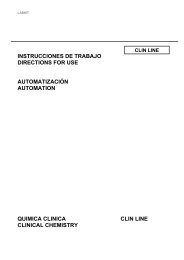

![[APTT-SiL Plus]. - Agentúra Harmony vos](https://img.yumpu.com/50471461/1/184x260/aptt-sil-plus-agentara-harmony-vos.jpg?quality=85)


![[SAS-1 urine analysis]. - Agentúra Harmony vos](https://img.yumpu.com/47529787/1/185x260/sas-1-urine-analysis-agentara-harmony-vos.jpg?quality=85)


![[SAS-MX Acid Hb]. - Agentúra Harmony vos](https://img.yumpu.com/46129828/1/185x260/sas-mx-acid-hb-agentara-harmony-vos.jpg?quality=85)