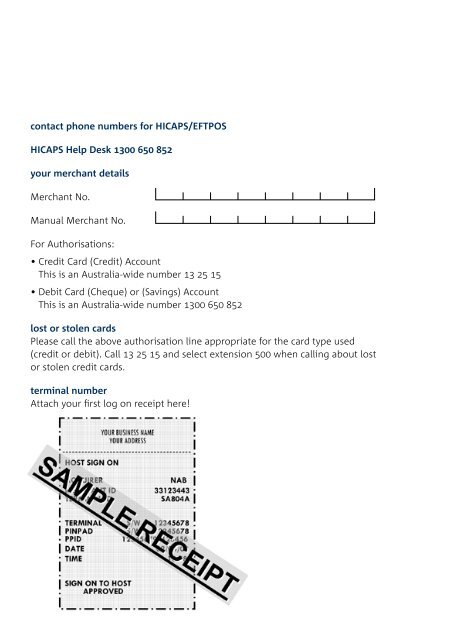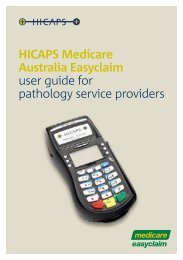Terminal User Guide - Hicaps
Terminal User Guide - Hicaps
Terminal User Guide - Hicaps
Create successful ePaper yourself
Turn your PDF publications into a flip-book with our unique Google optimized e-Paper software.
contact phone numbers for HICAPS/EFTPOS<br />
HICAPS Help Desk 1300 650 852<br />
your merchant details<br />
Merchant No.<br />
Manual Merchant No.<br />
For Authorisations:<br />
• Credit Card (Credit) Account<br />
This is an Australia-wide number 13 25 15<br />
• Debit Card (Cheque) or (Savings) Account<br />
This is an Australia-wide number 1300 650 852<br />
lost or stolen cards<br />
Please call the above authorisation line appropriate for the card type used<br />
(credit or debit). Call 13 25 15 and select extension 500 when calling about lost<br />
or stolen credit cards.<br />
terminal number<br />
Attach your first log on receipt here!<br />
table of contents<br />
1 HICAPS/EFTPOS 4<br />
1.1 HICAPS help desk 4<br />
1.2 glossary 4<br />
1.3 diagram of HICAPS terminal 6<br />
2 HICAPS 7<br />
2.1 terminal provider setup 7<br />
2.1.1 adding a new provider 7<br />
2.1.2 changing and deleting providers 11<br />
2.2 processing a HICAPS claim 12<br />
2.2.1 processing a HICAPS claim transaction (HICAPS terminal) 12<br />
2.2.2 processing a HICAPS claim transaction (practice management system) 15<br />
2.3 cancelling a HICAPS claim 16<br />
2.3.1 cancelling a HICAPS claim (HICAPS terminal) 16<br />
2.3.2 cancelling a HICAPS claim (practice management system) 18<br />
2.4 manual daily transaction summary (HICAPS totals) 18<br />
2.5 settlement transaction report (HICAPS forced settlement) 19<br />
2.6 ordering terminal rolls 20<br />
2.7 performing terminal sign on/logon 21<br />
2.8 customising a HICAPS receipt (optional) 22<br />
3 EFTPOS 23<br />
3.1 processing an EFTPOS transaction 23<br />
3.1.1 processing an EFTPOS transaction following a successful claim transaction 23<br />
3.1.2 processing an EFTPOS transaction 25<br />
3.1.3 processing an EFTPOS transaction (practice management system) 28<br />
3.2 refunding an EFTPOS transaction 28<br />
3.2.1 refunding an EFTPOS transaction 28<br />
3.2.2 refund an EFTPOS transaction (practice management system) 31<br />
3.3 EFTPOS settlement 32<br />
3.3.1 manual EFTPOS settlement 32<br />
3.3.2 automatic terminal settlement 34<br />
3.3.3 merchant password 36<br />
3.3.4 host forced settlement 36<br />
1