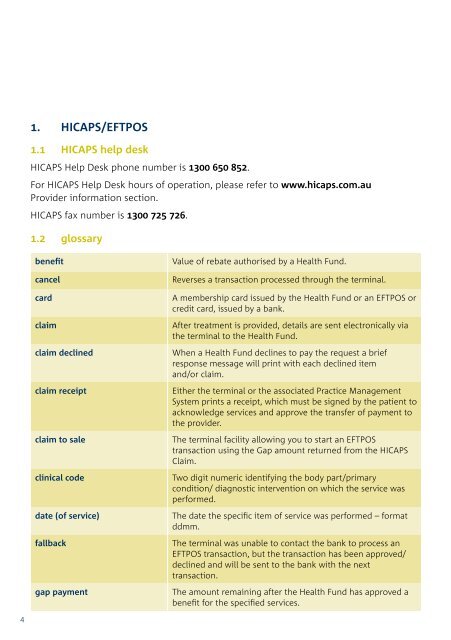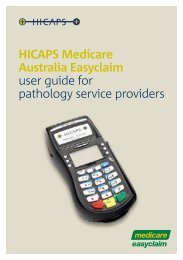Terminal User Guide - Hicaps
Terminal User Guide - Hicaps
Terminal User Guide - Hicaps
You also want an ePaper? Increase the reach of your titles
YUMPU automatically turns print PDFs into web optimized ePapers that Google loves.
1. HICAPS/EFTPOS<br />
1.1 HICAPS help desk<br />
HICAPS Help Desk phone number is 1300 650 852.<br />
For HICAPS Help Desk hours of operation, please refer to www.hicaps.com.au<br />
Provider information section.<br />
HICAPS fax number is 1300 725 726.<br />
1.2 glossary<br />
benefit<br />
cancel<br />
card<br />
claim<br />
<br />
claim declined<br />
<br />
claim receipt<br />
claim to sale<br />
clinical code<br />
date (of service)<br />
fallback<br />
gap payment<br />
Value of rebate authorised by a Health Fund.<br />
Reverses a transaction processed through the terminal.<br />
A membership card issued by the Health Fund or an EFTPOS or<br />
credit card, issued by a bank.<br />
After treatment is provided, details are sent electronically via<br />
the terminal to the Health Fund.<br />
When a Health Fund declines to pay the request a brief<br />
response message will print with each declined item<br />
and/or claim.<br />
Either the terminal or the associated Practice Management<br />
System prints a receipt, which must be signed by the patient to<br />
acknowledge services and approve the transfer of payment to<br />
the provider.<br />
The terminal facility allowing you to start an EFTPOS<br />
transaction using the Gap amount returned from the HICAPS<br />
Claim.<br />
Two digit numeric identifying the body part/primary<br />
condition/ diagnostic intervention on which the service was<br />
performed.<br />
The date the specific item of service was performed – format<br />
ddmm.<br />
The terminal was unable to contact the bank to process an<br />
EFTPOS transaction, but the transaction has been approved/<br />
declined and will be sent to the bank with the next<br />
transaction.<br />
The amount remaining after the Health Fund has approved a<br />
benefit for the specified services.<br />
HICAPS<br />
issue date<br />
item cost<br />
item number<br />
member<br />
MMF<br />
patient ID<br />
Practice Management System<br />
provider<br />
provider number<br />
refund<br />
reversal<br />
RRN<br />
swipe member card<br />
tooth number<br />
Health Industry Claims And Payments Service. The company<br />
responsible for the switching of transactions to health funds<br />
from the terminal.<br />
The date the membership card was issued. Those cards with<br />
issue dates have them printed on the bottom right-hand<br />
corner of the card.<br />
The amount charged for the given item of service.<br />
Numeric code identifying the type of service performed. Refer<br />
to the HICAPS Quick Reference <strong>Guide</strong> or the relevant schedule<br />
for a full list of item numbers.<br />
A customer of a Health Fund.<br />
The Multi-Merchant Facility. This is a feature of the HICAPS<br />
terminal which optionally allows you to settle the EFTPOS<br />
funds separately for each provider.<br />
A member listed on the card which identifies a given patient<br />
within a Health Fund membership.<br />
The PC-based system which allows a transaction to be sent<br />
directly to the HICAPS terminal.<br />
Practitioners who provide Health Services to patients.<br />
Is eight characters that uniquely identify each individual<br />
provider for a specific location. Provider numbers that HICAPS<br />
use are issued by Medicare Australia or Medibank Private.<br />
Provider numbers are location specific, so you must have a<br />
provider number for each location you wish to practice at.<br />
Refunds a previous EFTPOS or credit approved transaction.<br />
Reverses an approved transaction on the same day the<br />
transaction was processed.<br />
Receipt reference number (unique 12 digit field).<br />
Pass the membership card through the card reader on the<br />
right-hand side of the HICAPS terminal.<br />
Two digit FDI numeric identifying the tooth on which the<br />
service was performed.