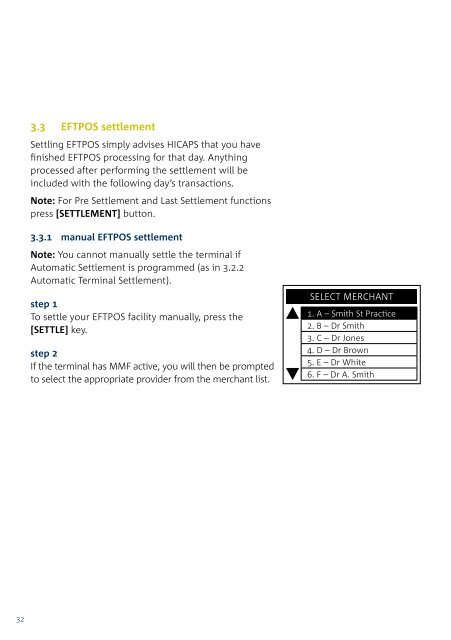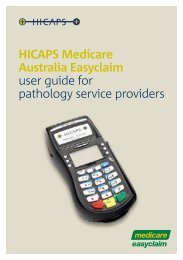Terminal User Guide - Hicaps
Terminal User Guide - Hicaps
Terminal User Guide - Hicaps
Create successful ePaper yourself
Turn your PDF publications into a flip-book with our unique Google optimized e-Paper software.
3.3 EFTPOS settlement<br />
Settling EFTPOS simply advises HICAPS that you have<br />
finished EFTPOS processing for that day. Anything<br />
processed after performing the settlement will be<br />
included with the following day’s transactions.<br />
Note: For Pre Settlement and Last Settlement functions<br />
press [SETTLEMENT] button.<br />
step 3<br />
Once you have selected the provider/merchant from<br />
the list, you have 3 options.<br />
settlement<br />
To print your current EFTPOS settlement details and<br />
optionally a full transaction listing, then process your<br />
totals to your bank account.<br />
SETTLEMENT TXN LISTING<br />
1. SETTLEMENT<br />
2. PRE-SETTLEMENT<br />
3. LAST SETTLEMENT<br />
3.3.1 manual EFTPOS settlement<br />
Note: You cannot manually settle the terminal if<br />
Automatic Settlement is programmed (as in 3.2.2<br />
Automatic <strong>Terminal</strong> Settlement).<br />
pre-settle<br />
To print a report summarising the totals for EFTPOS<br />
transactions processed so far during the current<br />
settlement period.<br />
step 1<br />
To settle your EFTPOS facility manually, press the<br />
[SETTLE] key.<br />
step 2<br />
If the terminal has MMF active, you will then be prompted<br />
to select the appropriate provider from the merchant list.<br />
SELECT MERCHANT<br />
1. A – Smith St Practice<br />
2. B – Dr Smith<br />
3. C – Dr Jones<br />
4. D – Dr Brown<br />
5. E – Dr White<br />
6. F – Dr A. Smith<br />
last settle<br />
To print a report summarising the totals for EFTPOS<br />
transactions previous settlement period.<br />
step 4<br />
Once you have selected an option you will be asked<br />
to press YES [ENTER] or NO [CLEAR] to print out your<br />
selection.<br />
MERCHANT NAME<br />
Do <br />
NAB<br />
NO<br />
YES