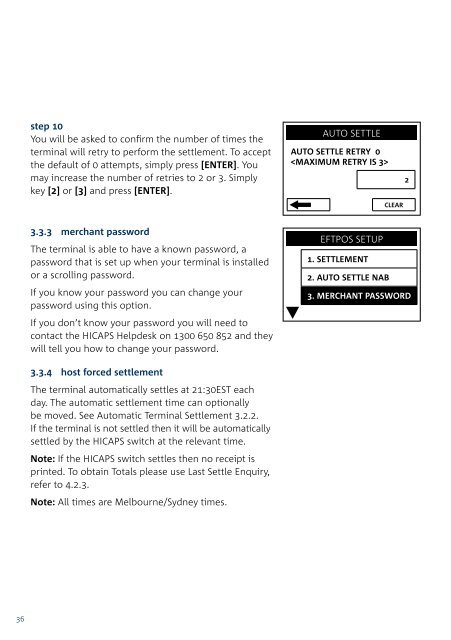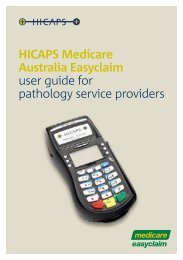Terminal User Guide - Hicaps
Terminal User Guide - Hicaps
Terminal User Guide - Hicaps
Create successful ePaper yourself
Turn your PDF publications into a flip-book with our unique Google optimized e-Paper software.
step 10<br />
You will be asked to confirm the number of times the<br />
terminal will retry to perform the settlement. To accept<br />
the default of 0 attempts, simply press [ENTER]. You<br />
may increase the number of retries to 2 or 3. Simply<br />
key [2] or [3] and press [ENTER].<br />
3.3.3 merchant password<br />
The terminal is able to have a known password, a<br />
password that is set up when your terminal is installed<br />
or a scrolling password.<br />
If you know your password you can change your<br />
password using this option.<br />
If you don’t know your password you will need to<br />
contact the HICAPS Helpdesk on 1300 650 852 and they<br />
will tell you how to change your password.<br />
3.3.4 host forced settlement<br />
The terminal automatically settles at 21:30EST each<br />
day. The automatic settlement time can optionally<br />
be moved. See Automatic <strong>Terminal</strong> Settlement 3.2.2.<br />
If the terminal is not settled then it will be automatically<br />
settled by the HICAPS switch at the relevant time.<br />
Note: If the HICAPS switch settles then no receipt is<br />
printed. To obtain Totals please use Last Settle Enquiry,<br />
refer to 4.2.3.<br />
Note: All times are Melbourne/Sydney times.<br />
AUTO SETTLE<br />
AUTO SETTLE RETRY 0<br />
<br />
EFTPOS SETUP<br />
1. SETTLEMENT<br />
2. AUTO SETTLE NAB<br />
CLEAR<br />
3. MERCHANT PASSWORD<br />
2<br />
4. terminal functions<br />
4.1 the screensaver (idle screens)<br />
The HICAPS T4200 has a built in screensaver function.<br />
While the terminal is not in use it will display the<br />
following screens. The screensaver will scroll between<br />
these screens until you start to use the terminal, either:<br />
> from your integrated Practice Management System,<br />
> by swiping a card,<br />
> by using any key including the clear key.