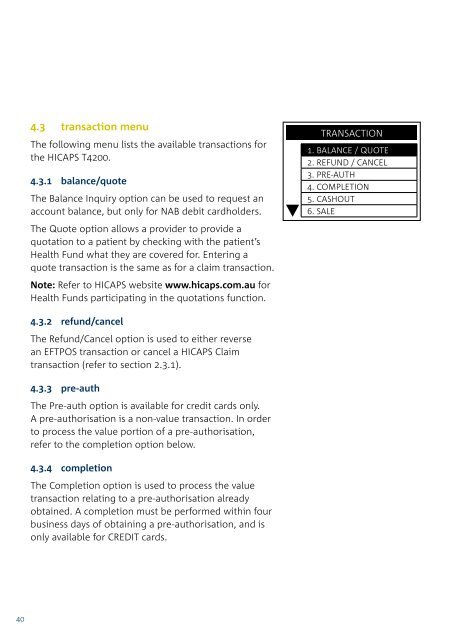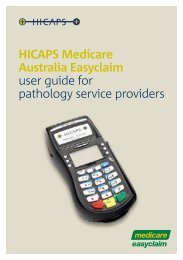Terminal User Guide - Hicaps
Terminal User Guide - Hicaps
Terminal User Guide - Hicaps
Create successful ePaper yourself
Turn your PDF publications into a flip-book with our unique Google optimized e-Paper software.
4.3 transaction menu<br />
The following menu lists the available transactions for<br />
the HICAPS T4200.<br />
4.3.1 balance/quote<br />
The Balance Inquiry option can be used to request an<br />
account balance, but only for NAB debit cardholders.<br />
The Quote option allows a provider to provide a<br />
quotation to a patient by checking with the patient’s<br />
Health Fund what they are covered for. Entering a<br />
quote transaction is the same as for a claim transaction.<br />
Note: Refer to HICAPS website www.hicaps.com.au for<br />
Health Funds participating in the quotations function.<br />
4.3.2 refund/cancel<br />
The Refund/Cancel option is used to either reverse<br />
an EFTPOS transaction or cancel a HICAPS Claim<br />
transaction (refer to section 2.3.1).<br />
4.3.3 pre-auth<br />
The Pre-auth option is available for credit cards only.<br />
A pre-authorisation is a non-value transaction. In order<br />
to process the value portion of a pre-authorisation,<br />
refer to the completion option below.<br />
4.3.4 completion<br />
The Completion option is used to process the value<br />
transaction relating to a pre-authorisation already<br />
obtained. A completion must be performed within four<br />
business days of obtaining a pre-authorisation, and is<br />
only available for CREDIT cards.<br />
TRANSACTION<br />
1. BALANCE / QUOTE<br />
2. REFUND / CANCEL<br />
3. PRE-AUTH<br />
4. COMPLETION<br />
5. CASHOUT<br />
6. SALE<br />
4.3.5 cash out<br />
The Cash Out option allows you to provide cash to<br />
your customers. The terminal will also prompt for cash<br />
out or tips if you have these options configured in<br />
the terminal. If you wish to ignore the cash out or tip<br />
option, press ENTER to bypass those steps.<br />
Cash out is available on cheque and savings accounts<br />
only.<br />
4.3.6 sale<br />
The Sale option is explained in section 3.1<br />
<br />
1