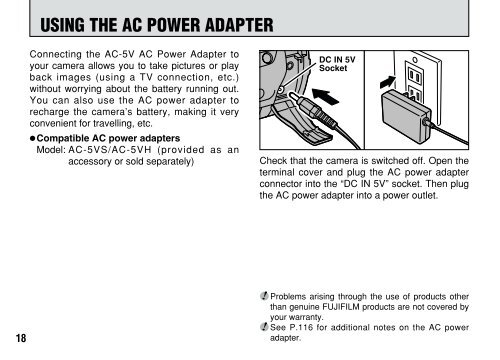FinePix 6900 Zoom Manual - Fujifilm Canada
FinePix 6900 Zoom Manual - Fujifilm Canada
FinePix 6900 Zoom Manual - Fujifilm Canada
You also want an ePaper? Increase the reach of your titles
YUMPU automatically turns print PDFs into web optimized ePapers that Google loves.
USING THE AC POWER ADAPTER<br />
Connecting the AC-5V AC Power Adapter to<br />
your camera allows you to take pictures or play<br />
back images (using a TV connection, etc.)<br />
without worrying about the battery running out.<br />
You can also use the AC power adapter to<br />
recharge the camera’s battery, making it very<br />
convenient for travelling, etc.<br />
●Compatible AC power adapters<br />
Model: AC-5VS/AC-5VH (provided as an<br />
accessory or sold separately)<br />
DC IN 5V<br />
Socket<br />
Check that the camera is switched off. Open the<br />
terminal cover and plug the AC power adapter<br />
connector into the “DC IN 5V” socket. Then plug<br />
the AC power adapter into a power outlet.<br />
18<br />
●! Problems arising through the use of products other<br />
than genuine FUJIFILM products are not covered by<br />
your warranty.<br />
●! See P.116 for additional notes on the AC power<br />
adapter.