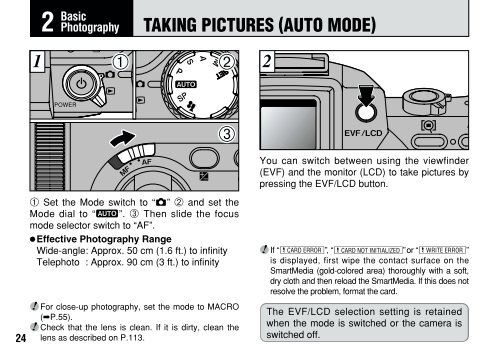FinePix 6900 Zoom Manual - Fujifilm Canada
FinePix 6900 Zoom Manual - Fujifilm Canada
FinePix 6900 Zoom Manual - Fujifilm Canada
Create successful ePaper yourself
Turn your PDF publications into a flip-book with our unique Google optimized e-Paper software.
2 Basic<br />
Photography<br />
TAKING PICTURES (AUTO MODE)<br />
1 ●➀ ●➁ 2<br />
●➂<br />
➀ Set the Mode switch to “1” ➁ and set the<br />
Mode dial to “5”. ➂ Then slide the focus<br />
mode selector switch to “AF”.<br />
●Effective Photography Range<br />
Wide-angle: Approx. 50 cm (1.6 ft.) to infinity<br />
Telephoto : Approx. 90 cm (3 ft.) to infinity<br />
●! For close-up photography, set the mode to MACRO<br />
(➡P.55).<br />
●! Check that the lens is clean. If it is dirty, clean the<br />
24 lens as described on P.113.<br />
You can switch between using the viewfinder<br />
(EVF) and the monitor (LCD) to take pictures by<br />
pressing the EVF/LCD button.<br />
●! If “∞”, “ª ”or “”<br />
is displayed, first wipe the contact surface on the<br />
SmartMedia (gold-colored area) thoroughly with a soft,<br />
dry cloth and then reload the SmartMedia. If this does not<br />
resolve the problem, format the card.<br />
The EVF/LCD selection setting is retained<br />
when the mode is switched or the camera is<br />
switched off.