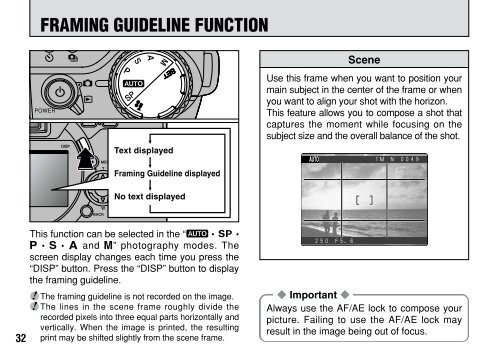FinePix 6900 Zoom Manual - Fujifilm Canada
FinePix 6900 Zoom Manual - Fujifilm Canada
FinePix 6900 Zoom Manual - Fujifilm Canada
Create successful ePaper yourself
Turn your PDF publications into a flip-book with our unique Google optimized e-Paper software.
FRAMING GUIDELINE FUNCTION<br />
Scene<br />
Text displayed<br />
Use this frame when you want to position your<br />
main subject in the center of the frame or when<br />
you want to align your shot with the horizon.<br />
This feature allows you to compose a shot that<br />
captures the moment while focusing on the<br />
subject size and the overall balance of the shot.<br />
Framing Guideline displayed<br />
No text displayed<br />
This function can be selected in the “5 • 4 •<br />
9 • 0 • - and 3” photography modes. The<br />
screen display changes each time you press the<br />
“DISP” button. Press the “DISP” button to display<br />
the framing guideline.<br />
●! The framing guideline is not recorded on the image.<br />
●! The lines in the scene frame roughly divide the<br />
recorded pixels into three equal parts horizontally and<br />
vertically. When the image is printed, the resulting<br />
32 print may be shifted slightly from the scene frame.<br />
◆ Important ◆<br />
Always use the AF/AE lock to compose your<br />
picture. Failing to use the AF/AE lock may<br />
result in the image being out of focus.