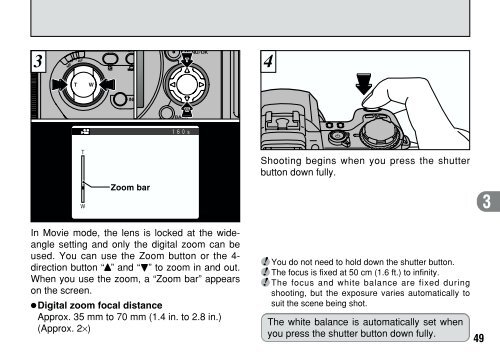FinePix 6900 Zoom Manual - Fujifilm Canada
FinePix 6900 Zoom Manual - Fujifilm Canada
FinePix 6900 Zoom Manual - Fujifilm Canada
Create successful ePaper yourself
Turn your PDF publications into a flip-book with our unique Google optimized e-Paper software.
3<br />
4<br />
Shooting begins when you press the shutter<br />
button down fully.<br />
3<br />
In Movie mode, the lens is locked at the wideangle<br />
setting and only the digital zoom can be<br />
used. You can use the <strong>Zoom</strong> button or the 4-<br />
direction button “a” and “b” to zoom in and out.<br />
When you use the zoom, a “<strong>Zoom</strong> bar” appears<br />
on the screen.<br />
●Digital zoom focal distance<br />
Approx. 35 mm to 70 mm (1.4 in. to 2.8 in.)<br />
(Approx. 2×)<br />
●! You do not need to hold down the shutter button.<br />
●! The focus is fixed at 50 cm (1.6 ft.) to infinity.<br />
●! The focus and white balance are fixed during<br />
shooting, but the exposure varies automatically to<br />
suit the scene being shot.<br />
The white balance is automatically set when<br />
you press the shutter button down fully.<br />
49