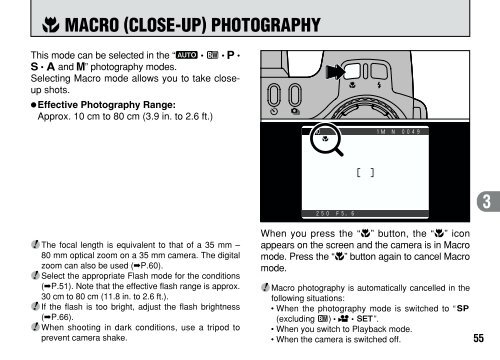FinePix 6900 Zoom Manual - Fujifilm Canada
FinePix 6900 Zoom Manual - Fujifilm Canada
FinePix 6900 Zoom Manual - Fujifilm Canada
Create successful ePaper yourself
Turn your PDF publications into a flip-book with our unique Google optimized e-Paper software.
a MACRO (CLOSE-UP) PHOTOGRAPHY<br />
This mode can be selected in the “5 • o • 9 •<br />
0 • - and 3” photography modes.<br />
Selecting Macro mode allows you to take closeup<br />
shots.<br />
●Effective Photography Range:<br />
Approx. 10 cm to 80 cm (3.9 in. to 2.6 ft.)<br />
3<br />
●! The focal length is equivalent to that of a 35 mm –<br />
80 mm optical zoom on a 35 mm camera. The digital<br />
zoom can also be used (➡P.60).<br />
●! Select the appropriate Flash mode for the conditions<br />
(➡P.51). Note that the effective flash range is approx.<br />
30 cm to 80 cm (11.8 in. to 2.6 ft.).<br />
●! If the flash is too bright, adjust the flash brightness<br />
(➡P.66).<br />
●! When shooting in dark conditions, use a tripod to<br />
prevent camera shake.<br />
When you press the “a” button, the “a” icon<br />
appears on the screen and the camera is in Macro<br />
mode. Press the “a” button again to cancel Macro<br />
mode.<br />
●! Macro photography is automatically cancelled in the<br />
following situations:<br />
• When the photography mode is switched to “4<br />
(excluding o) • u • `”.<br />
• When you switch to Playback mode.<br />
• When the camera is switched off.<br />
55