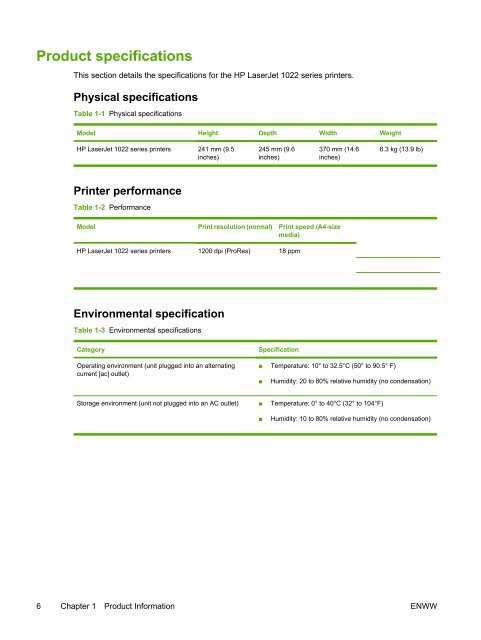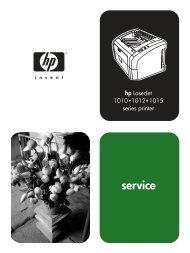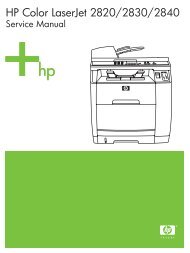HP LaserJet 1022 Series Service Manual
HP LaserJet 1022 Series Service Manual
HP LaserJet 1022 Series Service Manual
You also want an ePaper? Increase the reach of your titles
YUMPU automatically turns print PDFs into web optimized ePapers that Google loves.
Product specifications<br />
This section details the specifications for the <strong>HP</strong> <strong>LaserJet</strong> <strong>1022</strong> series printers.<br />
Physical specifications<br />
Table 1-1 Physical specifications<br />
Model Height Depth Width Weight<br />
<strong>HP</strong> <strong>LaserJet</strong> <strong>1022</strong> series printers 241 mm (9.5<br />
inches)<br />
245 mm (9.6<br />
inches)<br />
370 mm (14.6<br />
inches)<br />
6.3 kg (13.9 lb)<br />
Printer performance<br />
Table 1-2 Performance<br />
Model Print resolution (normal) Print speed (A4-size<br />
media)<br />
<strong>HP</strong> <strong>LaserJet</strong> <strong>1022</strong> series printers 1200 dpi (ProRes) 18 ppm<br />
Environmental specification<br />
Table 1-3 Environmental specifications<br />
Category<br />
Operating environment (unit plugged into an alternating<br />
current [ac] outlet)<br />
Specification<br />
■ Temperature: 10° to 32.5°C (50° to 90.5° F)<br />
■ Humidity: 20 to 80% relative humidity (no condensation)<br />
Storage environment (unit not plugged into an AC outlet) ■ Temperature: 0° to 40°C (32° to 104°F)<br />
■<br />
Humidity: 10 to 80% relative humidity (no condensation)<br />
6 Chapter 1 Product Information ENWW