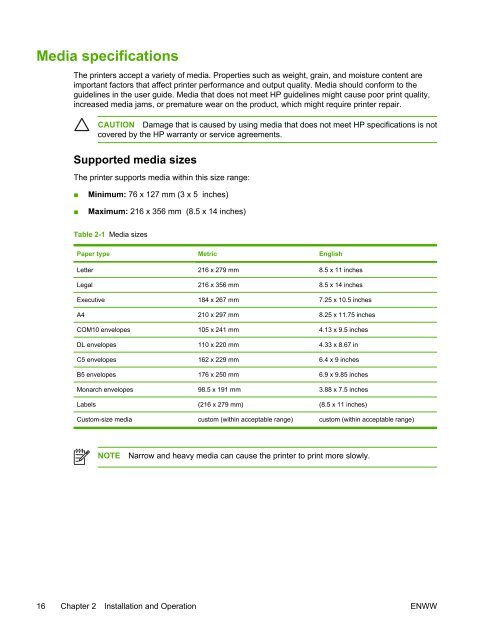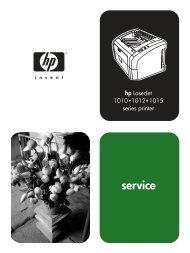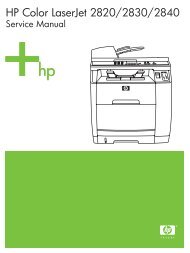HP LaserJet 1022 Series Service Manual
HP LaserJet 1022 Series Service Manual
HP LaserJet 1022 Series Service Manual
You also want an ePaper? Increase the reach of your titles
YUMPU automatically turns print PDFs into web optimized ePapers that Google loves.
Media specifications<br />
The printers accept a variety of media. Properties such as weight, grain, and moisture content are<br />
important factors that affect printer performance and output quality. Media should conform to the<br />
guidelines in the user guide. Media that does not meet <strong>HP</strong> guidelines might cause poor print quality,<br />
increased media jams, or premature wear on the product, which might require printer repair.<br />
CAUTION Damage that is caused by using media that does not meet <strong>HP</strong> specifications is not<br />
covered by the <strong>HP</strong> warranty or service agreements.<br />
Supported media sizes<br />
The printer supports media within this size range:<br />
■<br />
■<br />
Minimum: 76 x 127 mm (3 x 5 inches)<br />
Maximum: 216 x 356 mm (8.5 x 14 inches)<br />
Table 2-1 Media sizes<br />
Paper type Metric English<br />
Letter 216 x 279 mm 8.5 x 11 inches<br />
Legal 216 x 356 mm 8.5 x 14 inches<br />
Executive 184 x 267 mm 7.25 x 10.5 inches<br />
A4 210 x 297 mm 8.25 x 11.75 inches<br />
COM10 envelopes 105 x 241 mm 4.13 x 9.5 inches<br />
DL envelopes 110 x 220 mm 4.33 x 8.67 in<br />
C5 envelopes 162 x 229 mm 6.4 x 9 inches<br />
B5 envelopes 176 x 250 mm 6.9 x 9.85 inches<br />
Monarch envelopes 98.5 x 191 mm 3.88 x 7.5 inches<br />
Labels (216 x 279 mm) (8.5 x 11 inches)<br />
Custom-size media custom (within acceptable range) custom (within acceptable range)<br />
NOTE<br />
Narrow and heavy media can cause the printer to print more slowly.<br />
16 Chapter 2 Installation and Operation ENWW