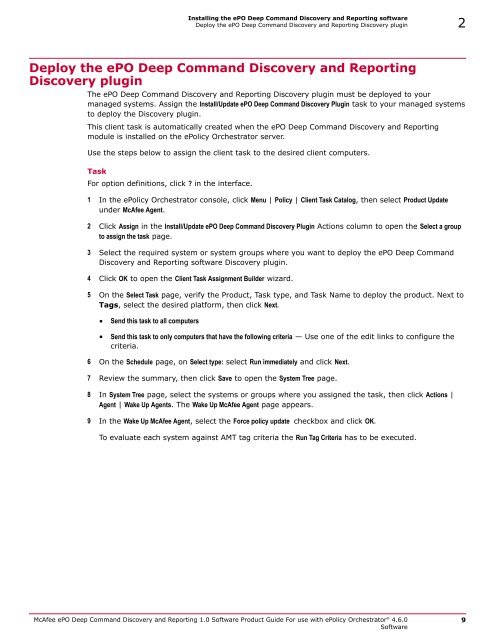ePO Deep Command Discovery and Reporting 1.0 Product ... - McAfee
ePO Deep Command Discovery and Reporting 1.0 Product ... - McAfee
ePO Deep Command Discovery and Reporting 1.0 Product ... - McAfee
You also want an ePaper? Increase the reach of your titles
YUMPU automatically turns print PDFs into web optimized ePapers that Google loves.
Installing the <strong>ePO</strong> <strong>Deep</strong> <strong>Comm<strong>and</strong></strong> <strong>Discovery</strong> <strong>and</strong> <strong>Reporting</strong> software<br />
Deploy the <strong>ePO</strong> <strong>Deep</strong> <strong>Comm<strong>and</strong></strong> <strong>Discovery</strong> <strong>and</strong> <strong>Reporting</strong> <strong>Discovery</strong> plugin 2<br />
Deploy the <strong>ePO</strong> <strong>Deep</strong> <strong>Comm<strong>and</strong></strong> <strong>Discovery</strong> <strong>and</strong> <strong>Reporting</strong><br />
<strong>Discovery</strong> plugin<br />
The <strong>ePO</strong> <strong>Deep</strong> <strong>Comm<strong>and</strong></strong> <strong>Discovery</strong> <strong>and</strong> <strong>Reporting</strong> <strong>Discovery</strong> plugin must be deployed to your<br />
managed systems. Assign the Install/Update <strong>ePO</strong> <strong>Deep</strong> <strong>Comm<strong>and</strong></strong> <strong>Discovery</strong> Plugin task to your managed systems<br />
to deploy the <strong>Discovery</strong> plugin.<br />
This client task is automatically created when the <strong>ePO</strong> <strong>Deep</strong> <strong>Comm<strong>and</strong></strong> <strong>Discovery</strong> <strong>and</strong> <strong>Reporting</strong><br />
module is installed on the ePolicy Orchestrator server.<br />
Use the steps below to assign the client task to the desired client computers.<br />
Task<br />
For option definitions, click in the interface.<br />
1 In the ePolicy Orchestrator console, click Menu | Policy | Client Task Catalog, then select <strong>Product</strong> Update<br />
under <strong>McAfee</strong> Agent.<br />
2 Click Assign in the Install/Update <strong>ePO</strong> <strong>Deep</strong> <strong>Comm<strong>and</strong></strong> <strong>Discovery</strong> Plugin Actions column to open the Select a group<br />
to assign the task page.<br />
3 Select the required system or system groups where you want to deploy the <strong>ePO</strong> <strong>Deep</strong> <strong>Comm<strong>and</strong></strong><br />
<strong>Discovery</strong> <strong>and</strong> <strong>Reporting</strong> software <strong>Discovery</strong> plugin.<br />
4 Click OK to open the Client Task Assignment Builder wizard.<br />
5 On the Select Task page, verify the <strong>Product</strong>, Task type, <strong>and</strong> Task Name to deploy the product. Next to<br />
Tags, select the desired platform, then click Next.<br />
• Send this task to all computers<br />
• Send this task to only computers that have the following criteria — Use one of the edit links to configure the<br />
criteria.<br />
6 On the Schedule page, on Select type: select Run immediately <strong>and</strong> click Next.<br />
7 Review the summary, then click Save to open the System Tree page.<br />
8 In System Tree page, select the systems or groups where you assigned the task, then click Actions |<br />
Agent | Wake Up Agents. The Wake Up <strong>McAfee</strong> Agent page appears.<br />
9 In the Wake Up <strong>McAfee</strong> Agent, select the Force policy update checkbox <strong>and</strong> click OK.<br />
To evaluate each system against AMT tag criteria the Run Tag Criteria has to be executed.<br />
<strong>McAfee</strong> <strong>ePO</strong> <strong>Deep</strong> <strong>Comm<strong>and</strong></strong> <strong>Discovery</strong> <strong>and</strong> <strong>Reporting</strong> <strong>1.0</strong> Software <strong>Product</strong> Guide For use with ePolicy Orchestrator ® 4.6.0<br />
Software<br />
9