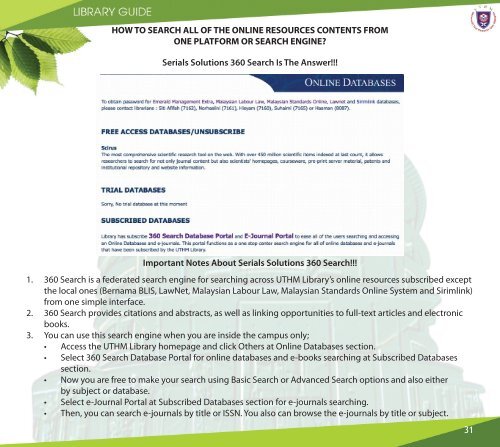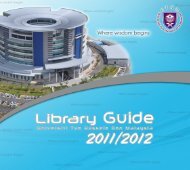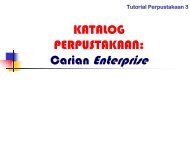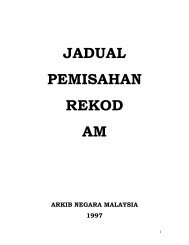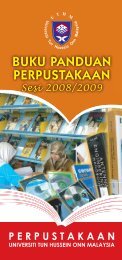Untitled - UTHM Library
Untitled - UTHM Library
Untitled - UTHM Library
Create successful ePaper yourself
Turn your PDF publications into a flip-book with our unique Google optimized e-Paper software.
HOW TO SEARCH ALL OF THE ONLINE RESOURCES CONTENTS FROM<br />
ONE PLATFORM OR SEARCH ENGINE<br />
Serials Solutions 360 Search Is The Answer!!!<br />
Important Notes About Serials Solutions 360 Search!!!<br />
1. 360 Search is a federated search engine for searching across <strong>UTHM</strong> <strong>Library</strong>’s online resources subscribed except<br />
the local ones (Bernama BLIS, LawNet, Malaysian Labour Law, Malaysian Standards Online System and Sirimlink)<br />
from one simple interface.<br />
2. 360 Search provides citations and abstracts, as well as linking opportunities to full-text articles and electronic<br />
books.<br />
3. You can use this search engine when you are inside the campus only;<br />
• Access the <strong>UTHM</strong> <strong>Library</strong> homepage and click Others at Online Databases section.<br />
• Select 360 Search Database Portal for online databases and e-books searching at Subscribed Databases<br />
section.<br />
• Now you are free to make your search using Basic Search or Advanced Search options and also either<br />
by subject or database.<br />
• Select e-Journal Portal at Subscribed Databases section for e-journals searching.<br />
• Then, you can search e-journals by title or ISSN. You also can browse the e-journals by title or subject.<br />
31